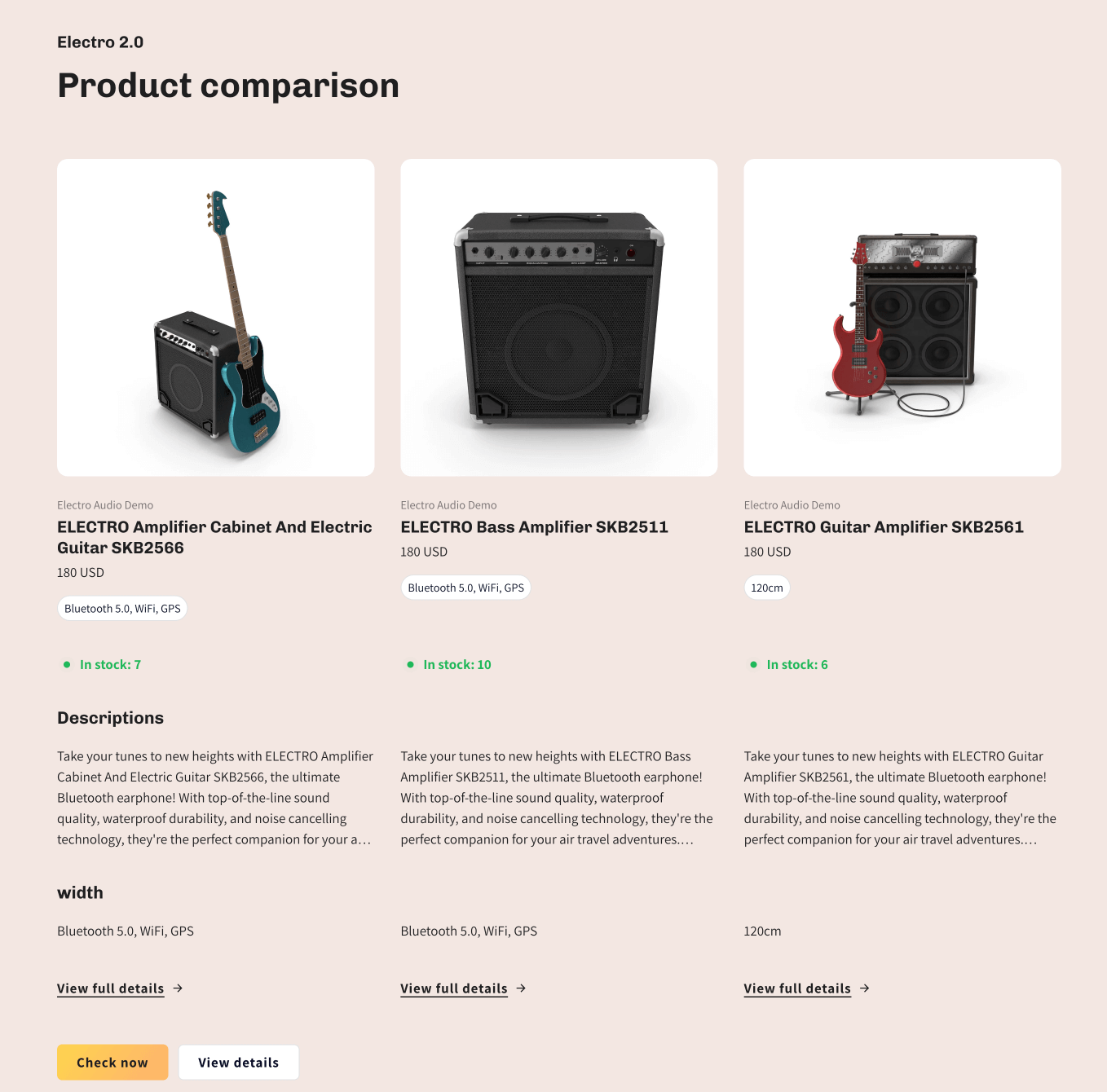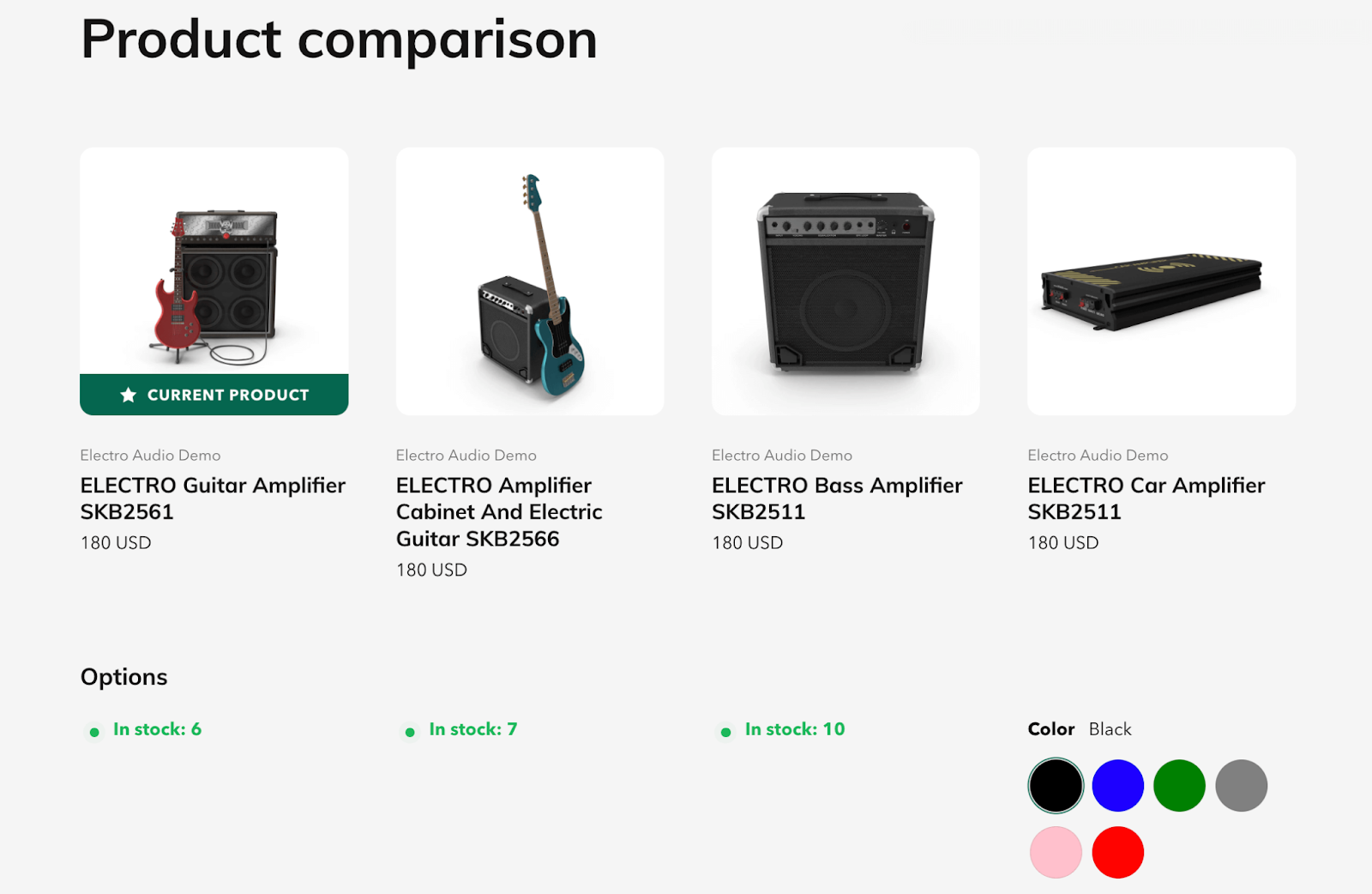Product Comparison vs. Product Comparison (Product Page) Section
Overview
The Electro theme offers two distinct product comparison sections:
- Product Comparison section
- Product Comparison (product page) section
Understanding the differences and optimal use of these features is crucial for maximizing your store’s conversion potential. This article will explore both types, highlighting their unique characteristics and implementation.
You can read more in these articles about how to set up the Product comparison and Product comparison (product page) section.
Key Differences
To clearly illustrate the distinctions between these two comparison sections, refer to the following table:
| Aspect | Product Comparison | Product Comparison (Product page) |
| Location | Multiple pages across the store | Found on individual product pages |
| Product Selection | Manually selected (up to 5 products) | Automatically selected related products or settings in Shopify Search & Discovery app |
| Purpose | Compare specific product sets | Highlight current product’s features |
| Consistency | Same products shown across all pages | Changes based on the viewed product |
| Best for | Comparing popular product combinations | Boosting sales of individual products |
Details Overview
Product Comparison Section
- Compares up to 5 products you choose
- Can be added on multiple pages across your store
- Products selected remain consistent across all product pages using the template
- Comparison table uses product metafield keys
Product Comparison (Product Page) Section
- Compares the main product with related products from Search & Discovery app
- Only appears on product pages
- Highlights the main product’s best features with product metafield
- Changes dynamically based on the product being viewed
- Aims to increase sales of the main product
- Comparison table uses product metafield keys
Tips
- For Product Comparison Section:
- Choose products that customers often compare
- Highlight key features in the comparison table
- Use clear, attractive product images
- For Product Comparison (Product Page) Section:
- Make sure your Related Products settings are up-to-date
- Use it to show why the main product is a good choice
- Both features use the same settings for how product information is displayed
- The Product Page Comparison changes for each product, while the main Product Comparison stays the same across pages
- If the main product is one of the products in your Product Comparison section, it won’t be compared to itself
By using both comparison features effectively, you can help customers make informed decisions and potentially increase your sales.
Frequently Asked Questions
1. Can I use both comparison features in my store?
Yes, you can use both the Product Comparison section and the Product Comparison (Product Page) section simultaneously.
2. What happens if the current product page is one of the products in my Product Comparison section?
In this case, the product won’t be compared to itself. The comparison will only show the other selected products.
3. How many related products are shown in the Product Comparison (Product Page) section?
The number can vary based on the related products available that have been set up in the Search and Discovery app.