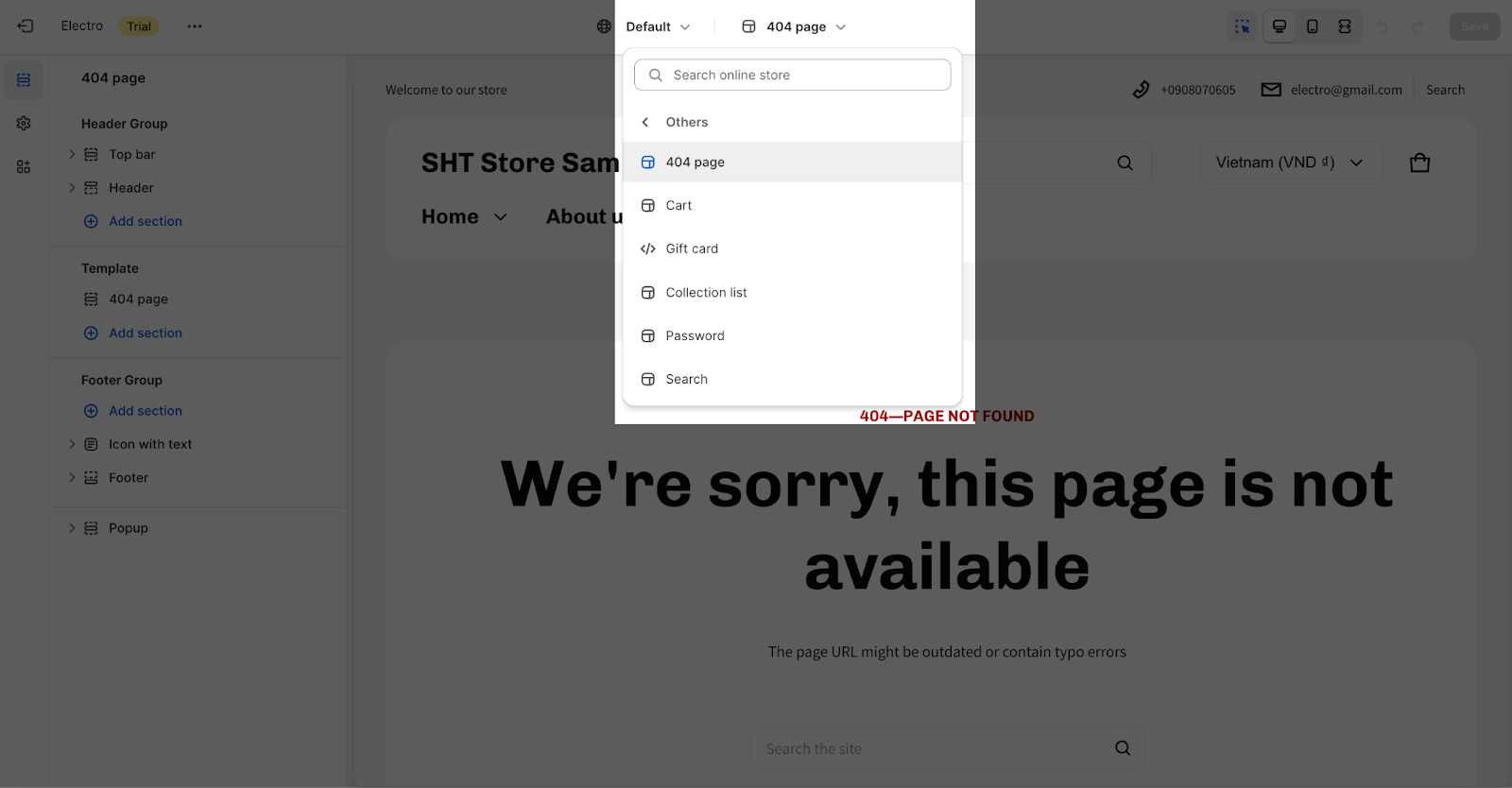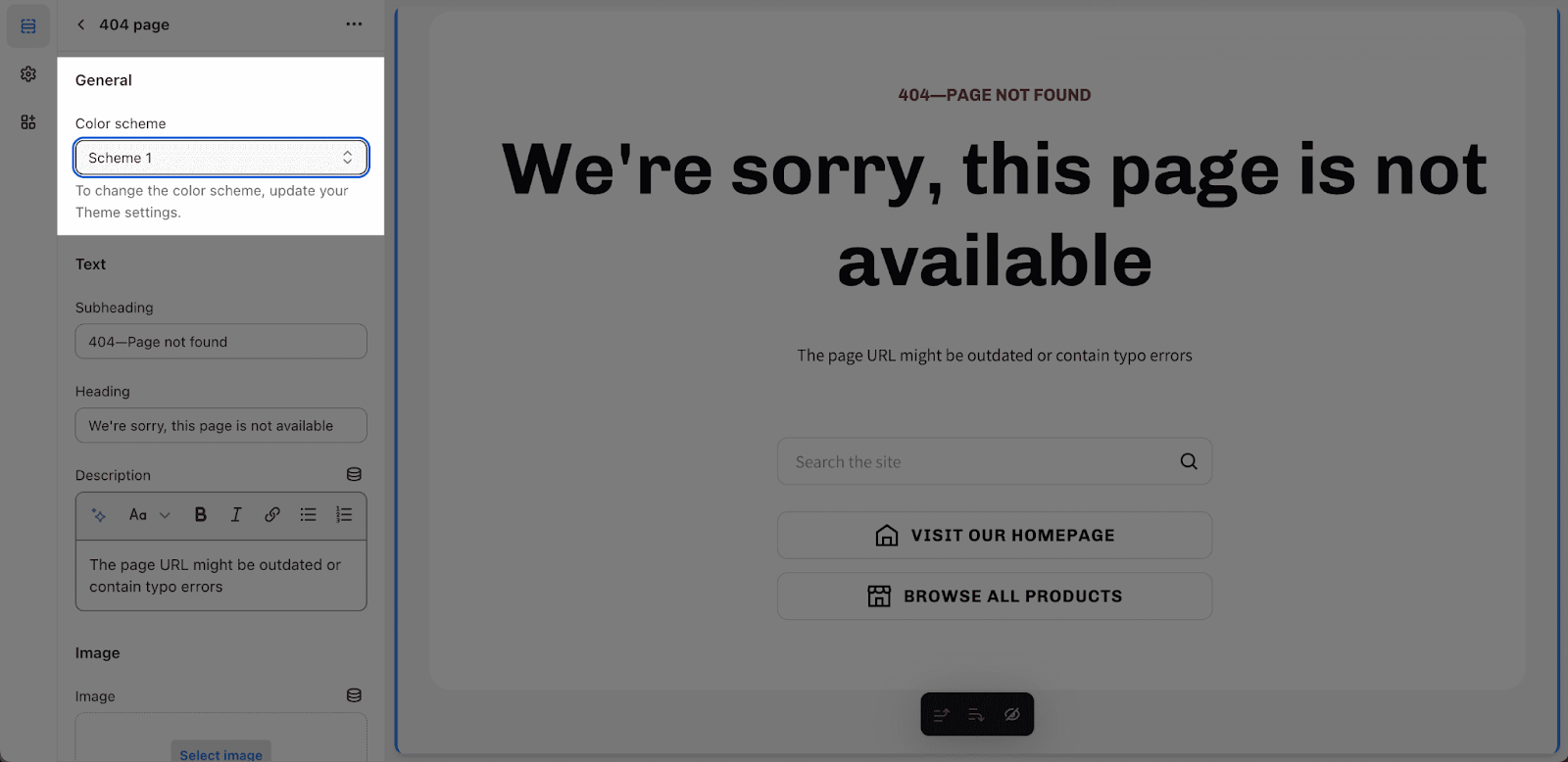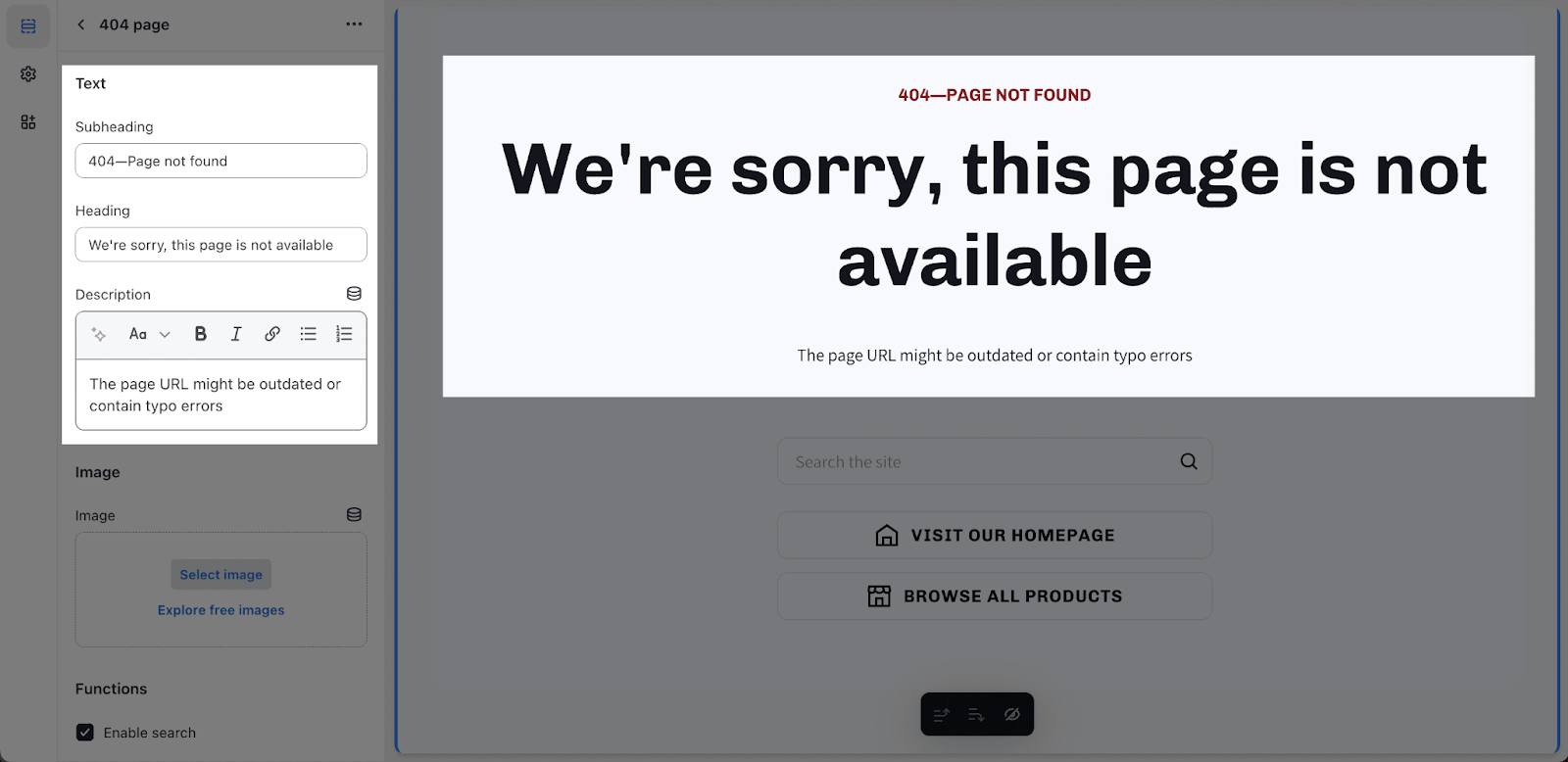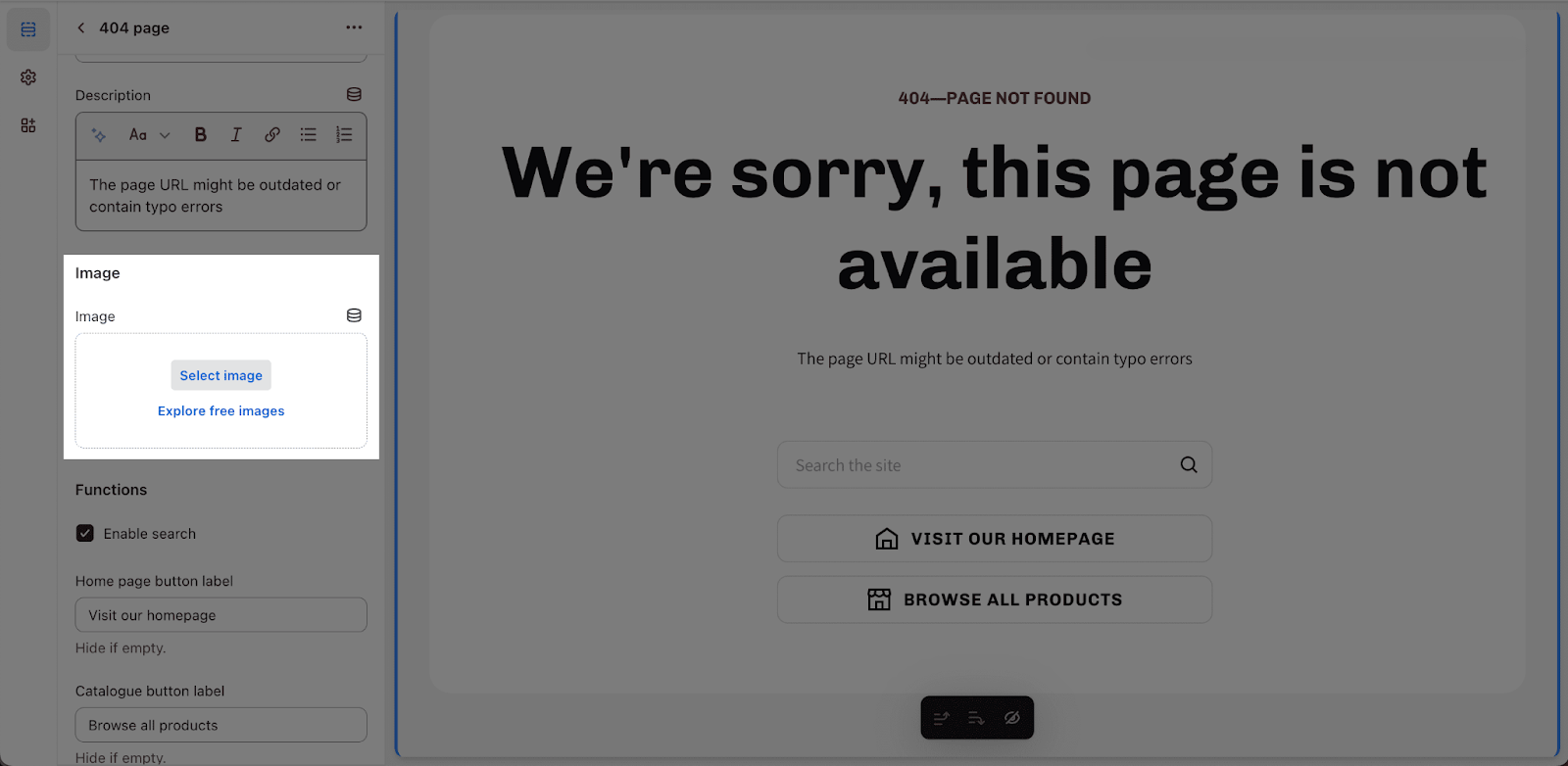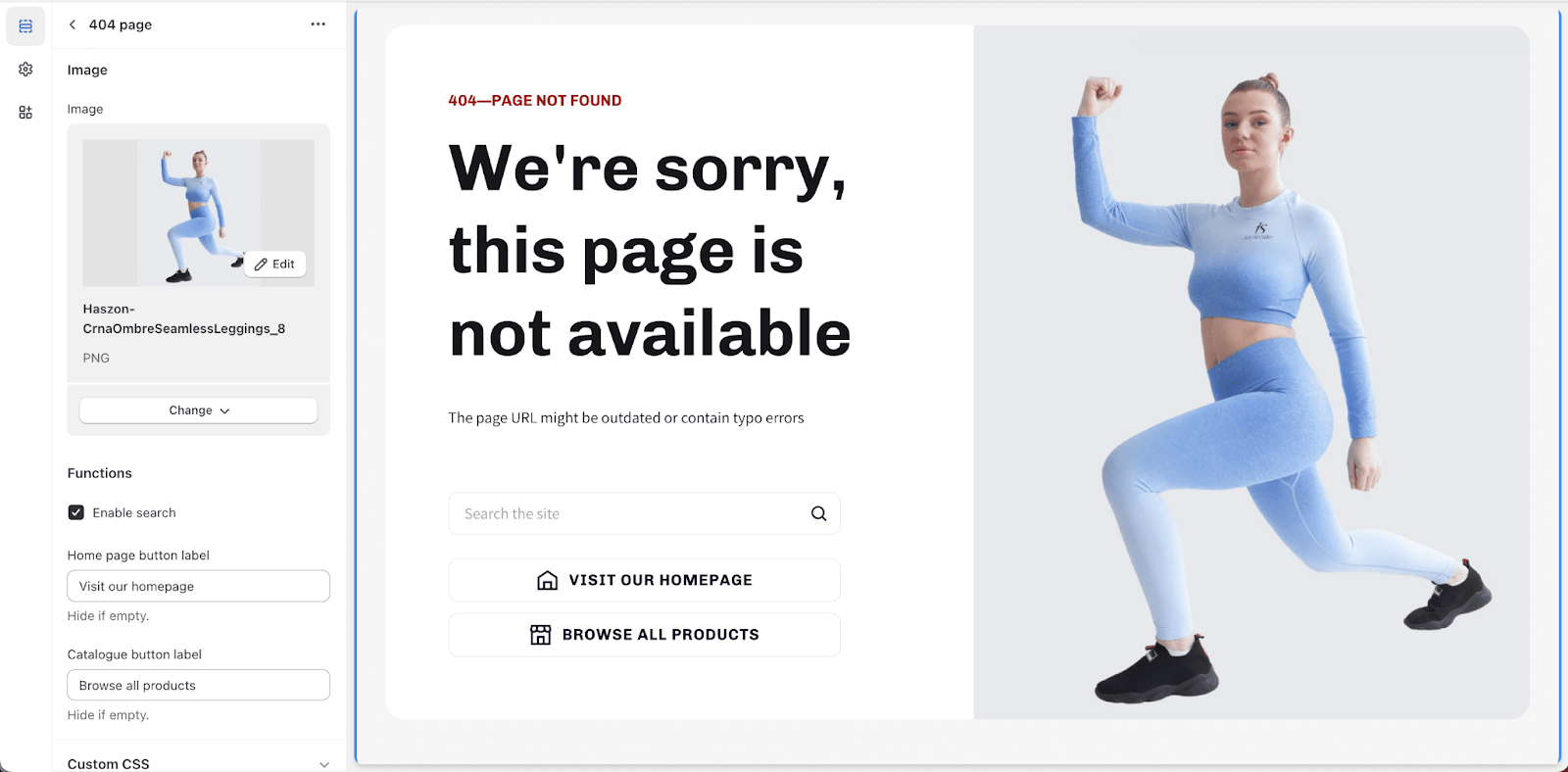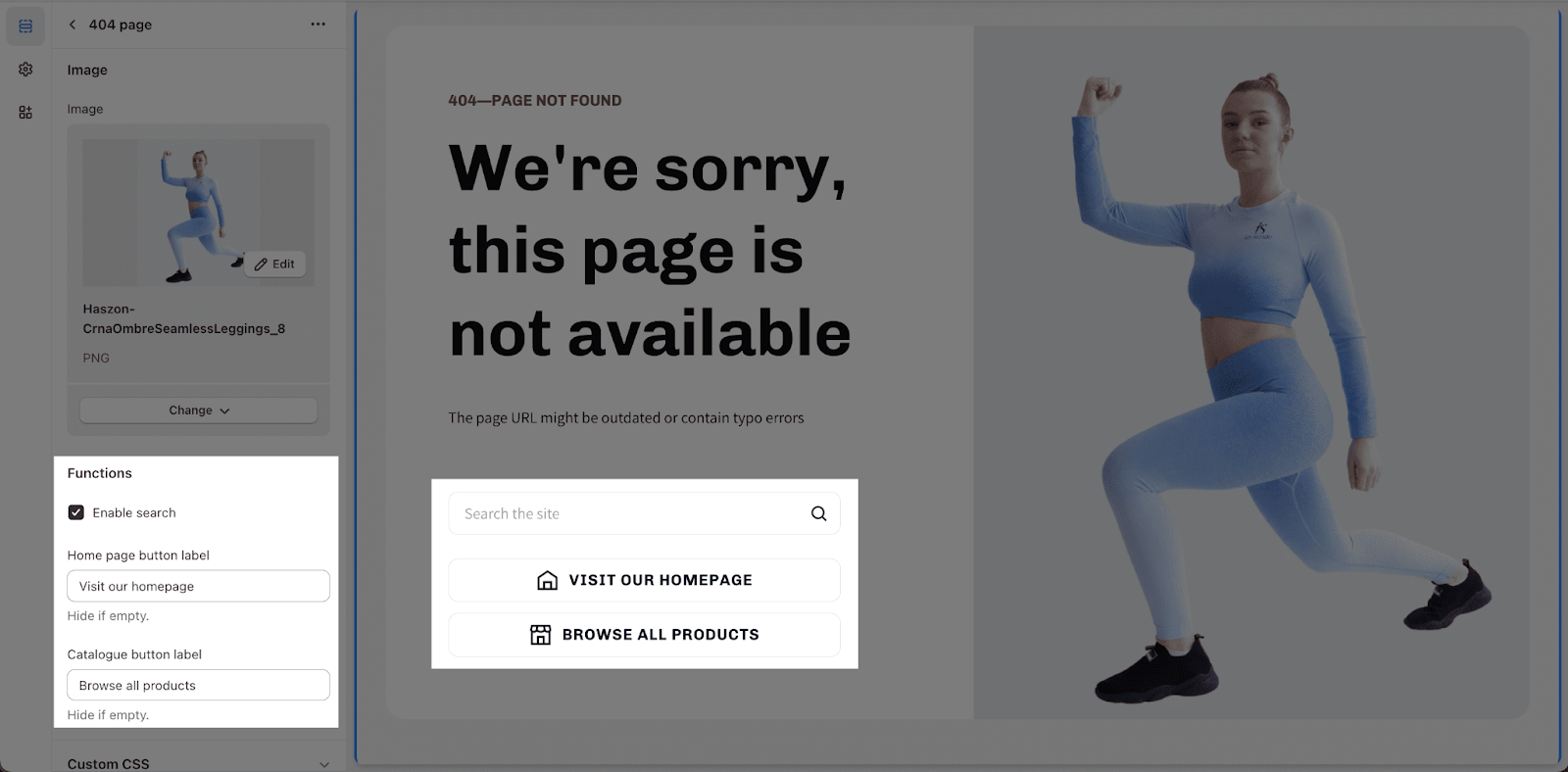How to Style Electro 404 Page Template
About 404 Page Template
The Electro 404 template is a default error page displayed when a user tries to access a page that does not exist.
By default, a 404 template consists of one section: the 404 Page section. This section cannot be removed, but it can be hidden. You can freely add or remove any other sections on the 404 page.
Access 404 Page Template
To access the 404 Page Template, please visit the Top Bar Menu > Others > 404 Page
To customize the 404-page section, click on the section to open its settings options.
Electro 404 Page Section
Electro 404 Page section is the default section of the 404 Page template.
You can customize this section with the following options:
Edit General Settings
There are two color schemes available for the background color and text color: Scheme 1 and Scheme 2. You can change these schemes in the Theme settings.
Add Text
In the 404 Page section, there are some text elements that you can add which are: Heading, Subheading, and Description.
To change the content of these elements, click on 404 Not Found Page’s Settings, and fill in the content that you want to show on the page
Add Image
404 Not Found Page allows you to add the image with a recommended size 1200 x 800 px. To add the image, click on Select Image and upload your desired picture.
After adding an image, the content will be displayed on the left side of the page, and the image will be displayed on the right side.
Edit Function Buttons
The search feature is enabled by default. When you search in the search box, there are no search suggestions, and the results will be redirected to the Search Results page. To help users navigate the 404 page section, there are two buttons:
- Homepage button: This button opens the website’s homepage.
- Catalogue button: This button opens the collection/all products page.
You can change the text of these buttons by changing the text of the Homepage button label and Catalogue button label. You can also hide these buttons by deleting the label text on the button.
Frequently Asked Questions
What is 404 Page?
The 404 page is a default error page displayed when a user tries to access a page that does not exist. In the E-commerce sense, this page normally appears when the store runs out of stock. You should avoid having this page, especially when optimizing SEO criteria for your Shopify Page, as it brings bad experience for both visitors and Google Bot.
You should avoid sending customers to a dead-end page, where customers cannot find any button to get back to the homepage, or to see different products. This is the easiest way to lose a customer! Therefore, you should always add an ‘Back’ or ‘Visit Homepage’ Button in the 404 Page.