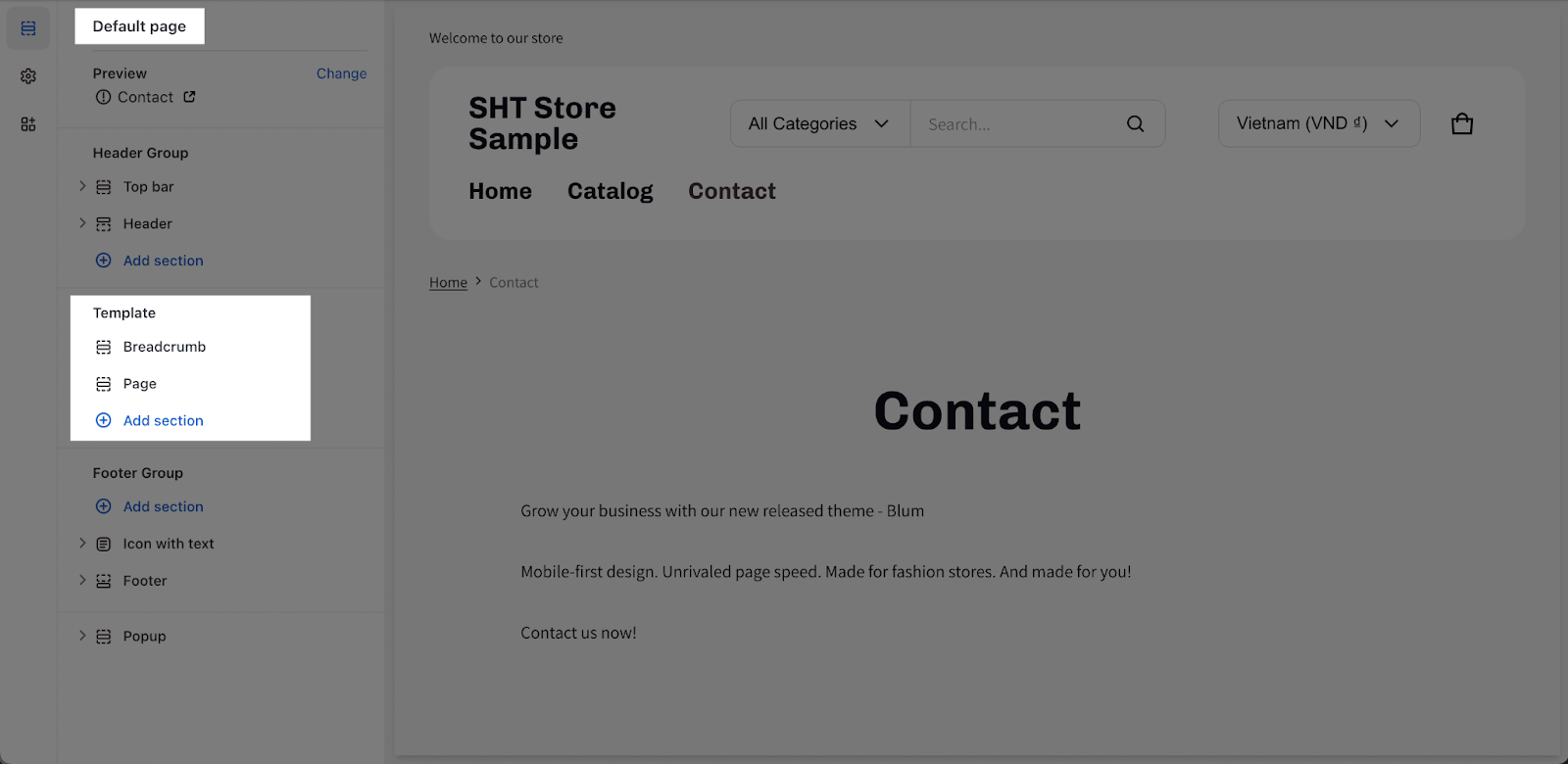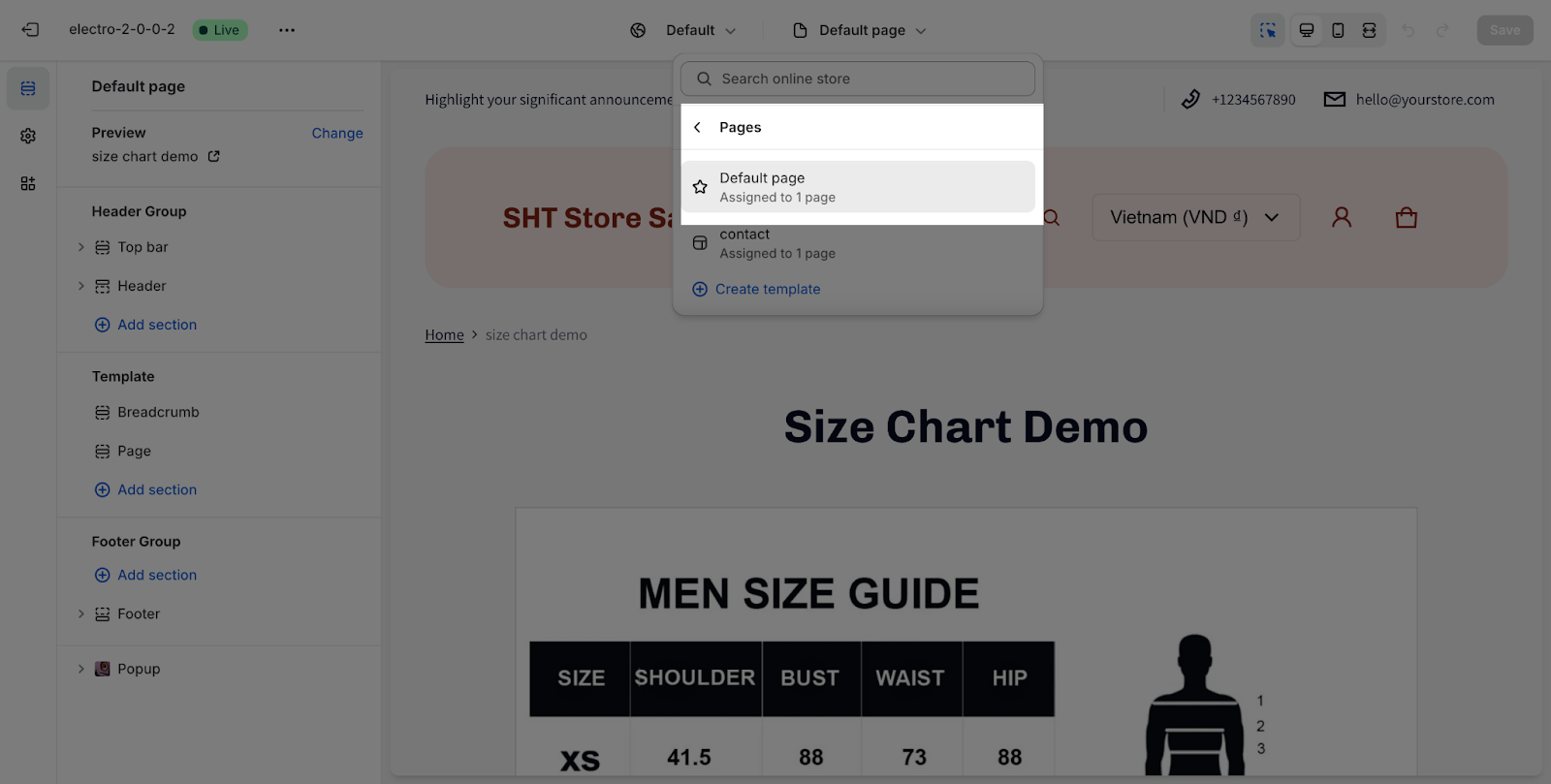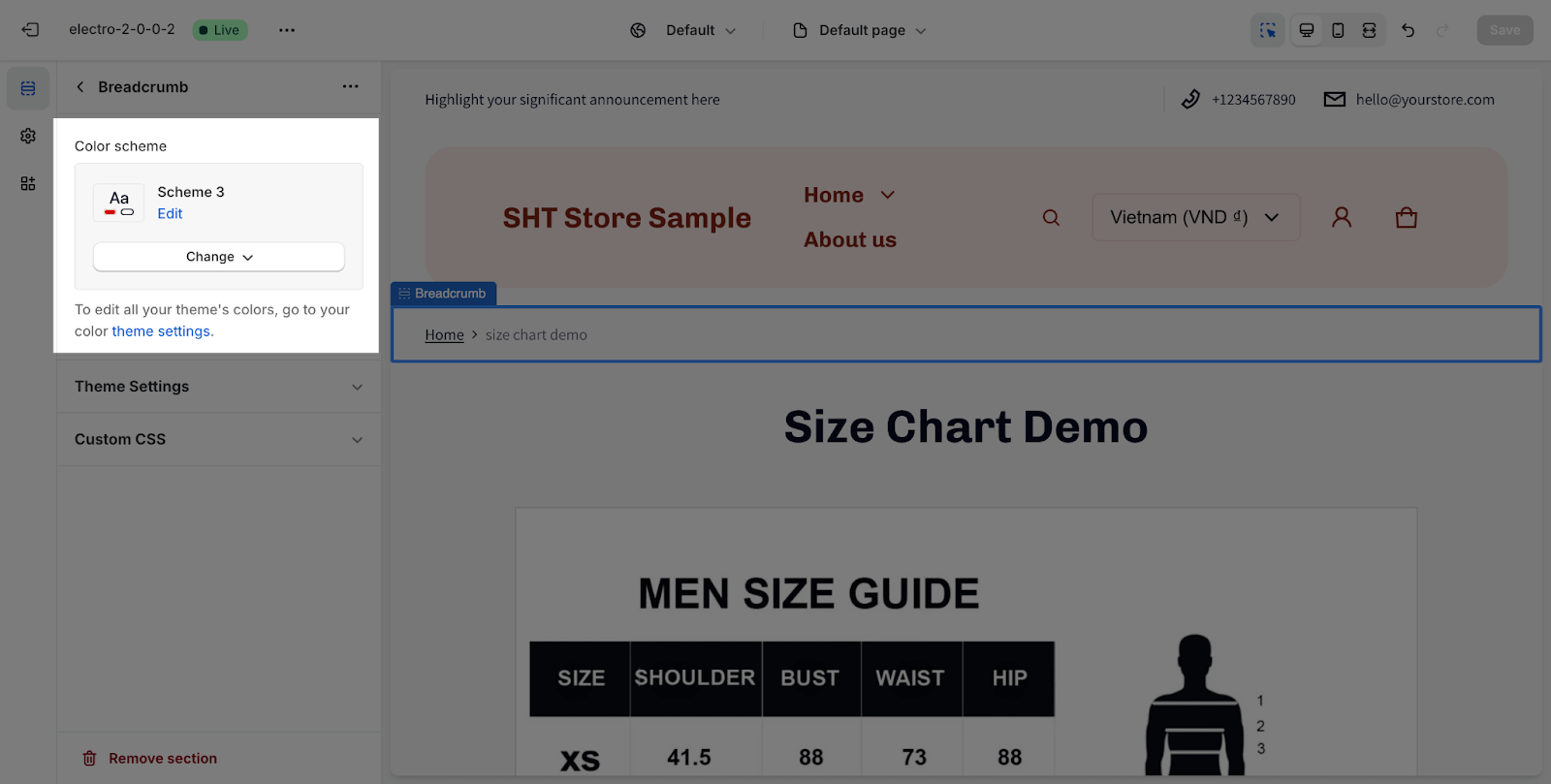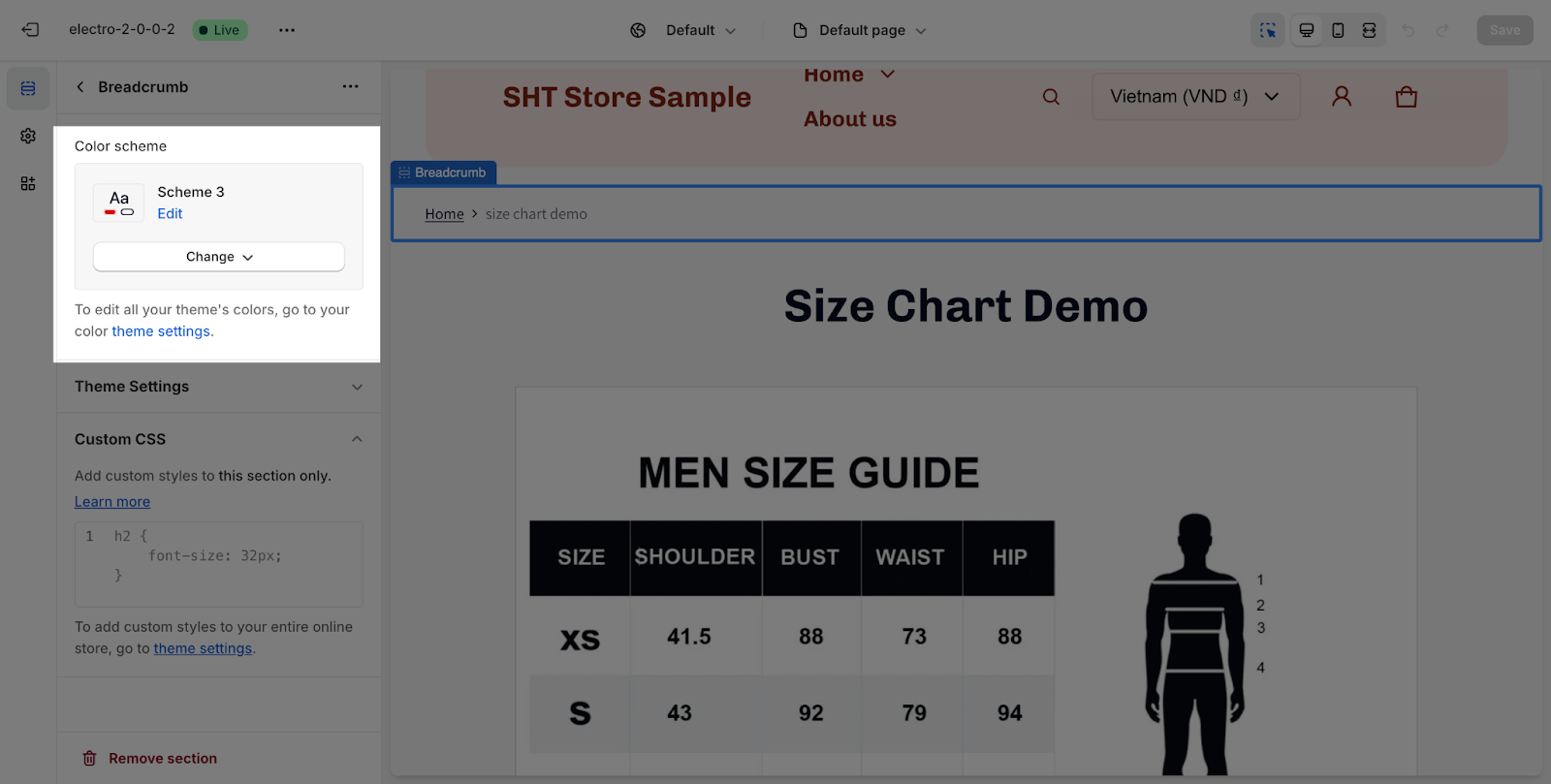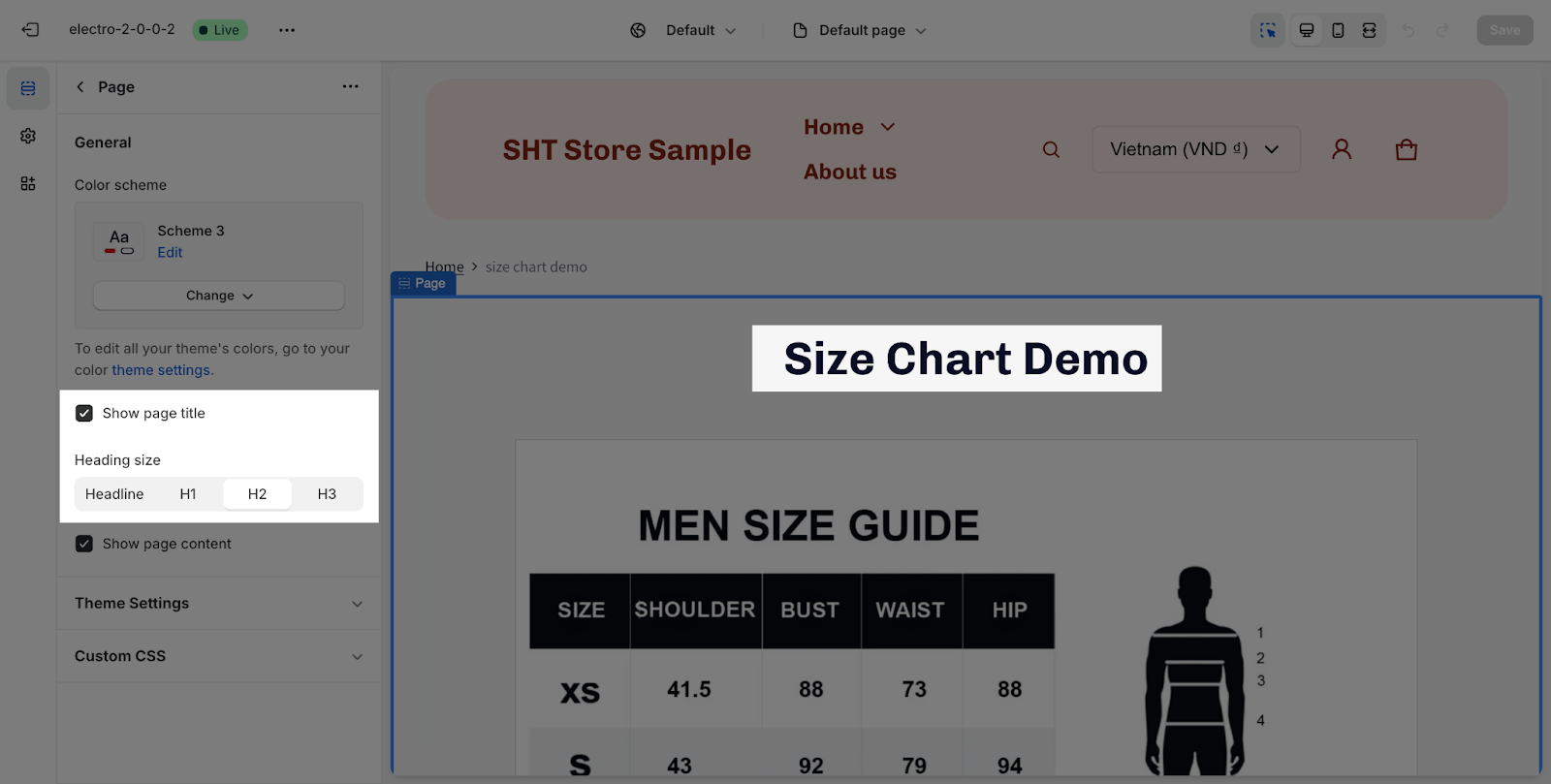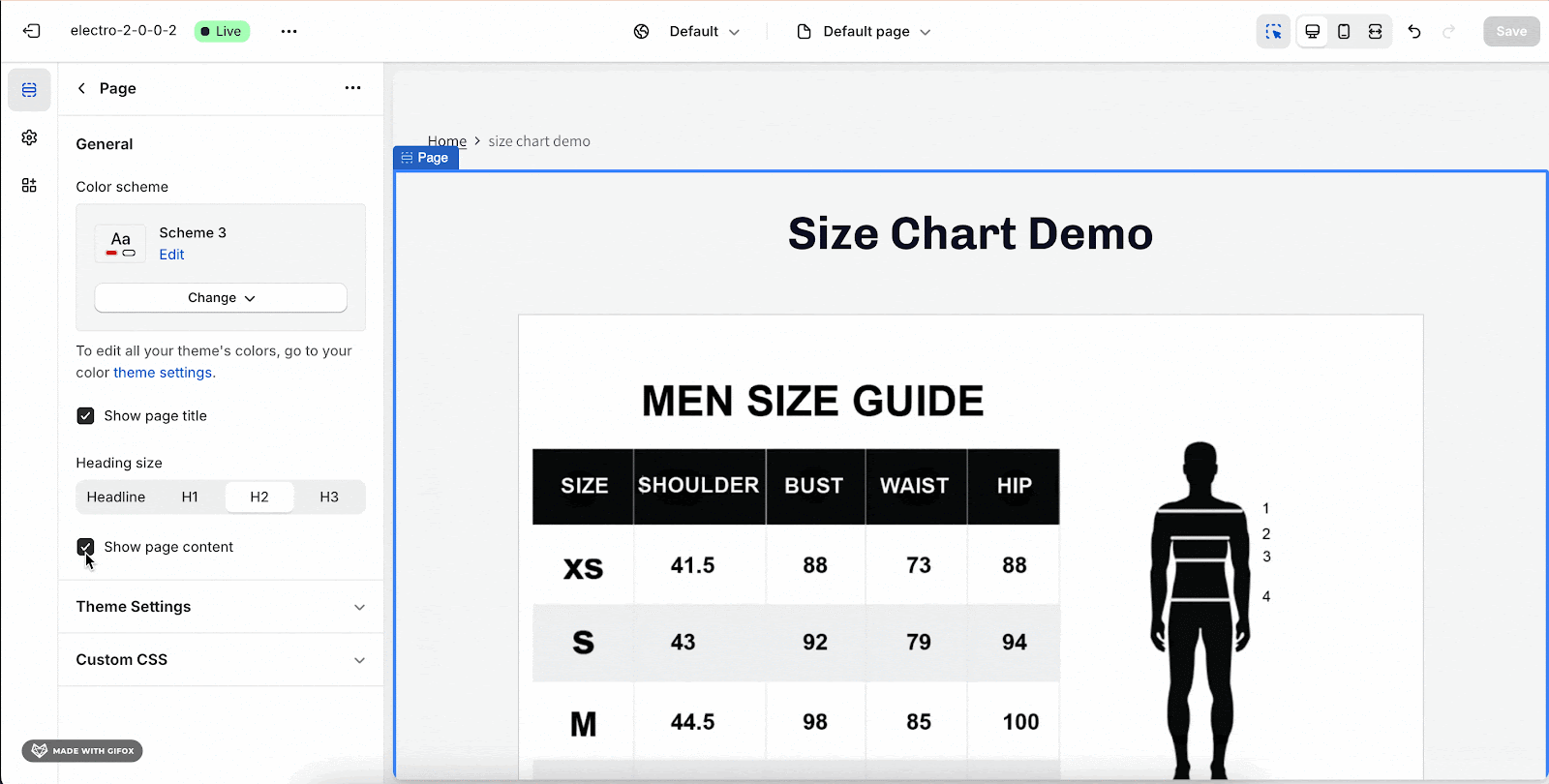How to Edit Electro Page Template
About Page Template
Electro Page Template is a basic template that can be used for any page on your Shopify store. By default, it consists of two sections: Breadcrumb and Page.
What Is A Page Template?
You can add any other sections the theme provides to the Page template, to create one which is suitable to your needs.
Note: the Page section cannot be removed, it can only be hidden.
- Breadcrumb section: The Breadcrumb section displays the path that a visitor has taken to reach the current page. This can be helpful for visitors to know where they are on your website.
- Page section: The Page section is where you add the main content of your page. This could be text, images, videos, or any other type of content.
- Other sections: The theme may provide other sections that you can add to the Page template. For example, the theme may have a section for a feature product list, a moving image banner, or a slideshow,…
How To Access Page Section
On the top center bar, click on the dropdown button > Click Pages > Select Default page.
How To Configure Page Section
By default, the page template consists of two sections: Breadcrumb and Page. You can add any other sections that the theme provides to the Page template.
Breadcrumb Section
In the Breadcrumb section, you can select a color scheme from the available predefined options. To change the color scheme, please navigate to Theme Settings> Colors.
Page Section
The Page section renders all content from your Shopify page.
General
Color Scheme: Select a specific color palette for the Page section. These schemes can be created or modified in Theme settings > Colors.
You can enable or disable the page title or page content on this page. Then, you can adjust the text size: headline, H1, H2, H3. These heading sizes will be based on the Base text size established in Theme settings > Typography.
If you want to display the page content, simply check the “Show page content” option.
Frequently Asked Questions
1. Where can I edit the Page Contents?
Please go the Shopify Admin > Online Store > Pages > Add Page to edit your Page Titles and Contents
2. What is Page Template?
The Page template is a basic template that can be used for any page on your Shopify store. By default, it consists of two sections: Breadcrumb and Page. For the rest of the landing page body, please click to add more sections, then save your page template.