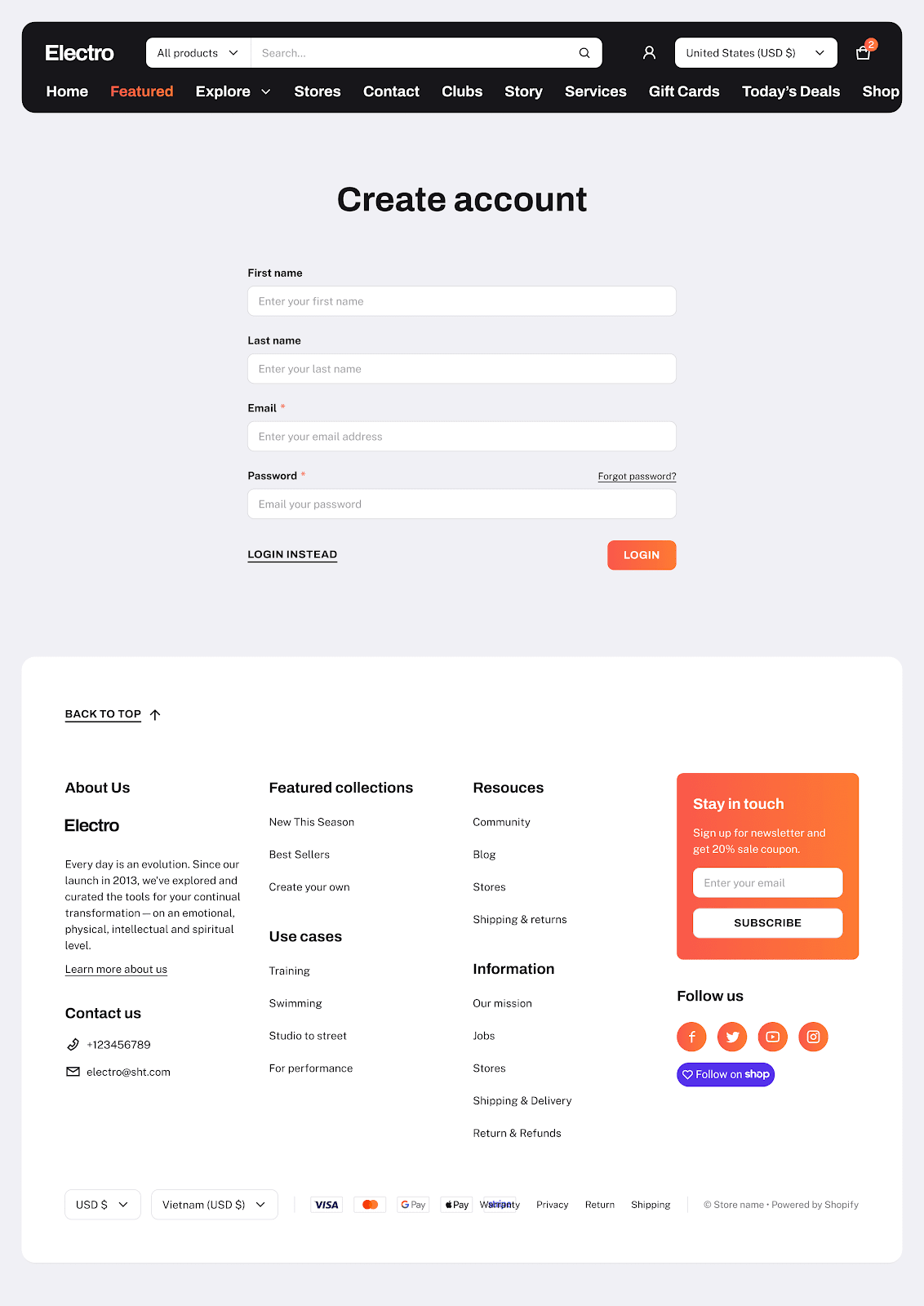Electro Signup Page
[lwptoc]
With the Electro Signup page, you can set up your own account for your store.
To create an account, fill in the First name, Last name, Email and Password, then click Create my account button. The Email and Password fields are compulsory. The Password field must be filled with a minimum of 5 characters and a maximum of 40 characters.
If customers already have an account, click the Login button to access the Electro Login Page
Frequently Asked Questions
What are the rules when choosing a password?
The Password field must be filled with a minimum of 5 characters and a maximum of 40 characters.
What are the password tips, easy to remember but still satisfy the system?
You could phrases and sentences instead of single words, as it should contains a CAPITAL word, a number and an unique character (For example: SavetheDay!2023)