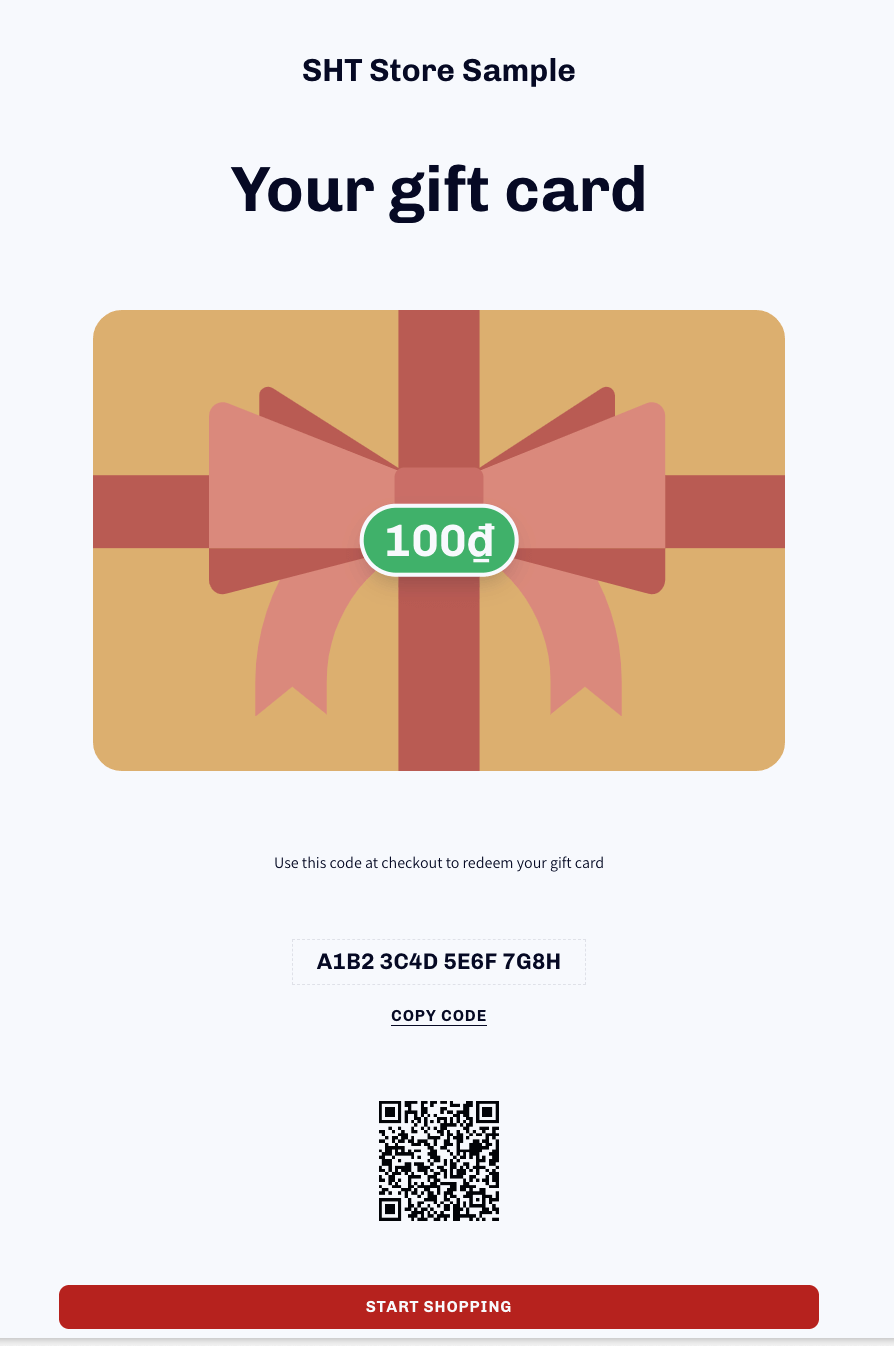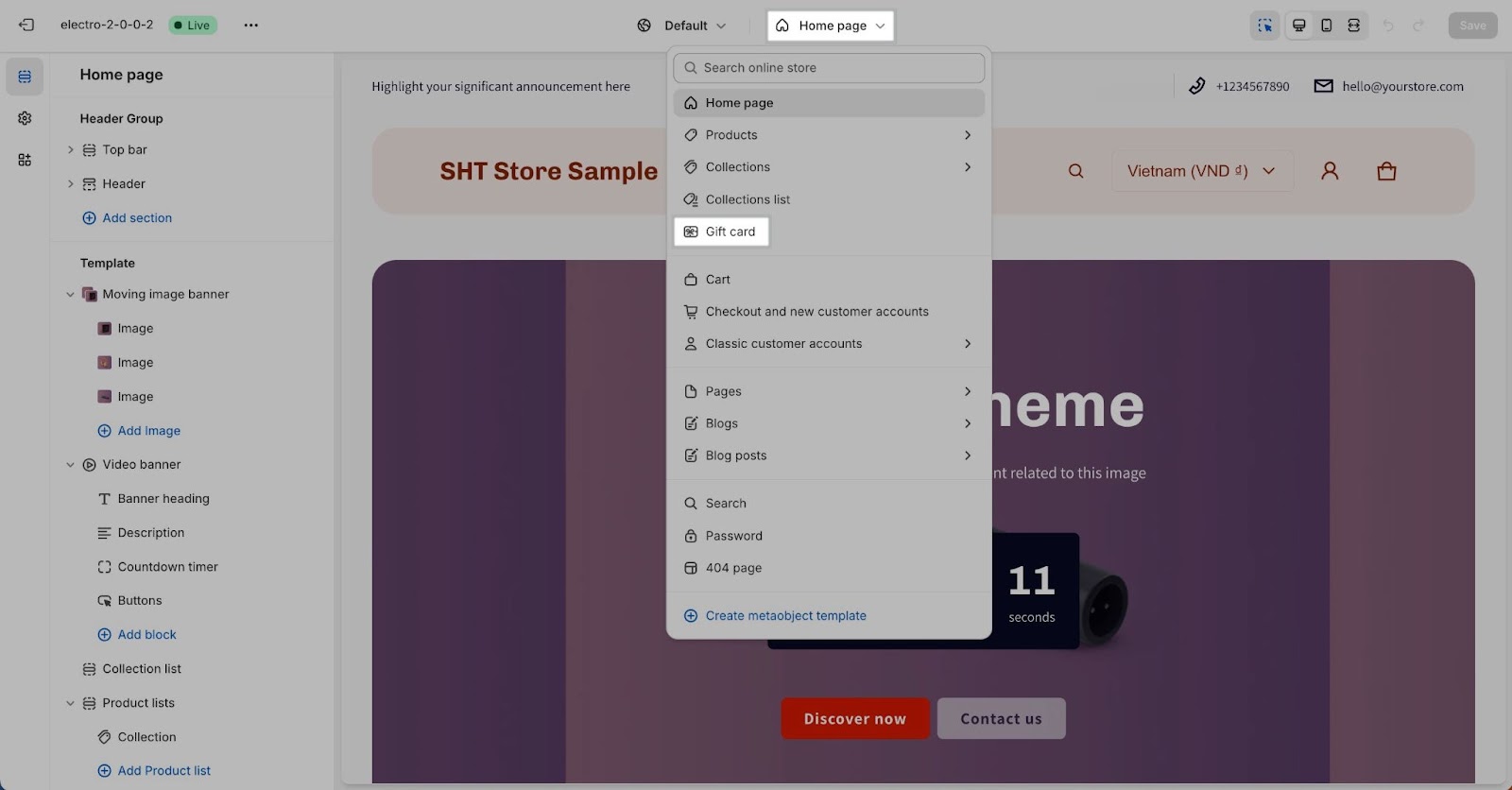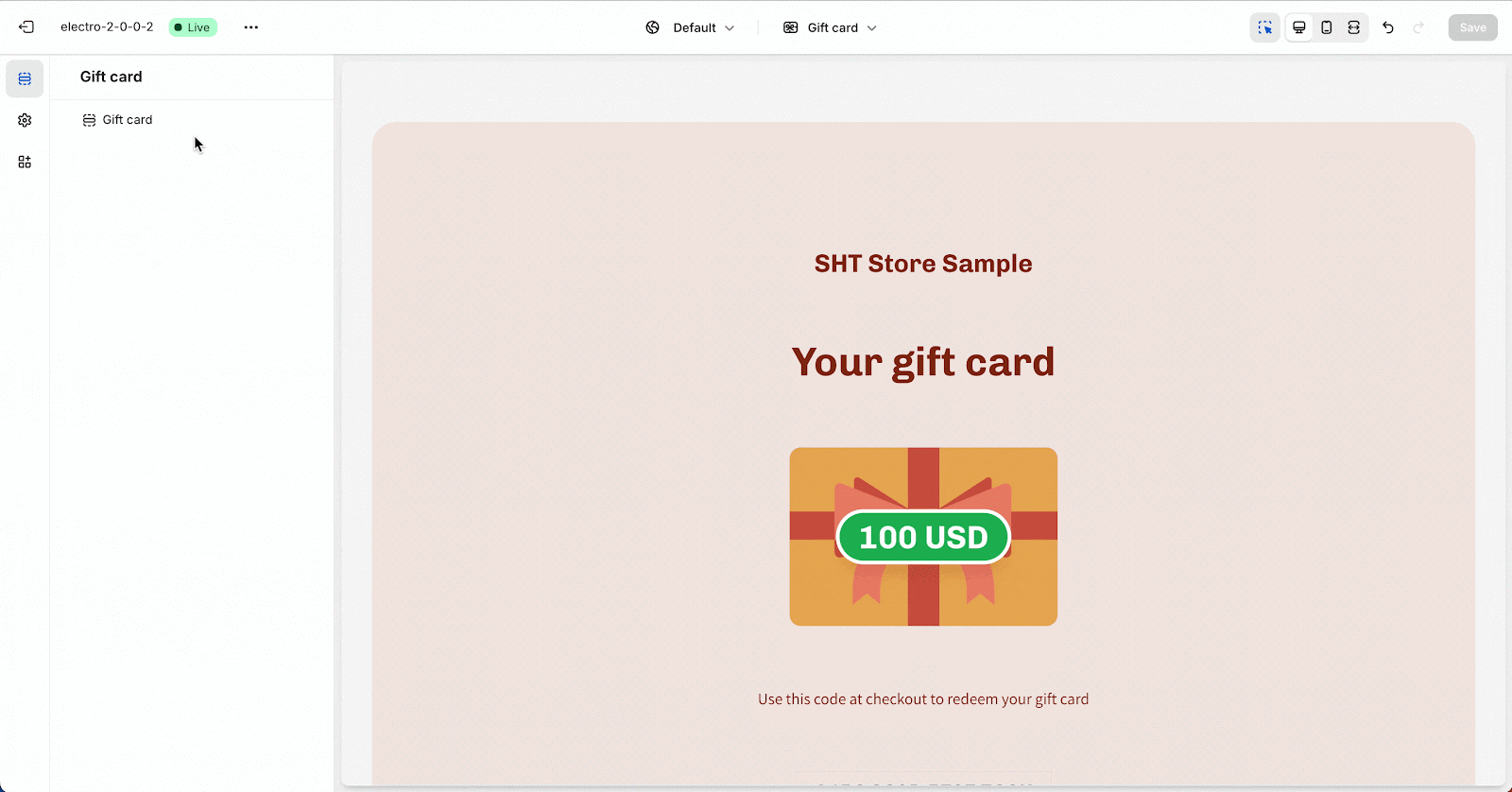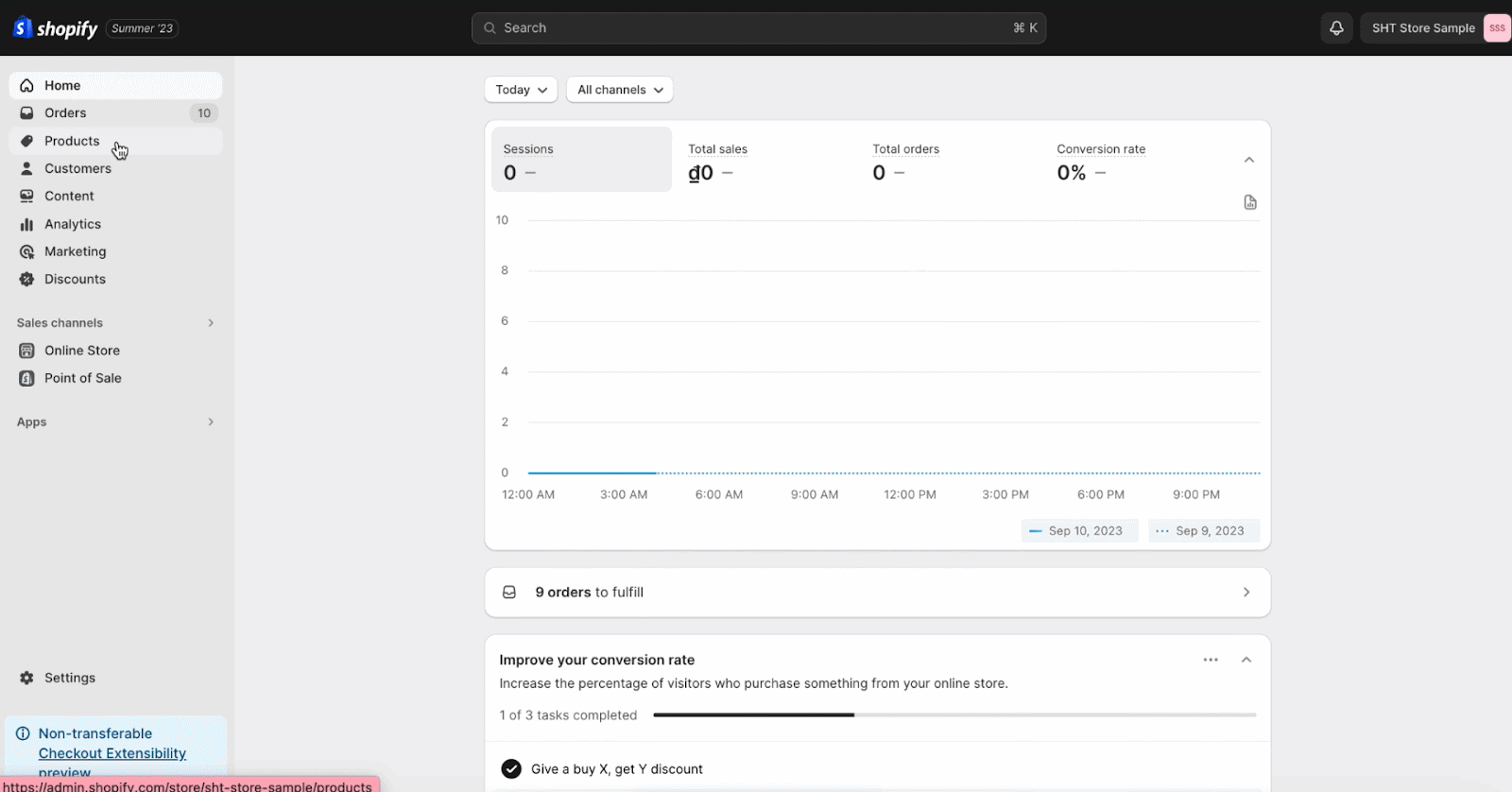How to Use Electro Gift Card Template
About Electro Gift Card Template
The Gift card will display your store logo, Discounted amount, Text Code (with an option to copy code), and QR code. From this gift card, customers can choose to Print the gift card or Start Shopping.
Access Electro Gift Card Template
To access the Electro Gift Card template, Shopify Theme Customize > go to the Top Bar Menu > Gift Card.
Electro Gift Card Template Configuration
In the Gift Card template, click on the Gift card section to access the settings. Here, you can choose the Color scheme for the page. The Color scheme can be edited or created in the Theme settings > Colors.
Common Cases
Adding Gift Card
To create a gift card or change the content of the gift card, go to Shopify admin dashboard > Products > Gift card > Issue Gift Card.
Frequently Asked Questions
1. Where can I create or edit gift card content?
Go to Shopify admin dashboard > Products > Gift card to create or modify gift card content.
2. How can I send gift cards to customers?
In the Gift card page from Shopify admin, click on the gift card you want to send to the customer > click on the “Send gift card” button.