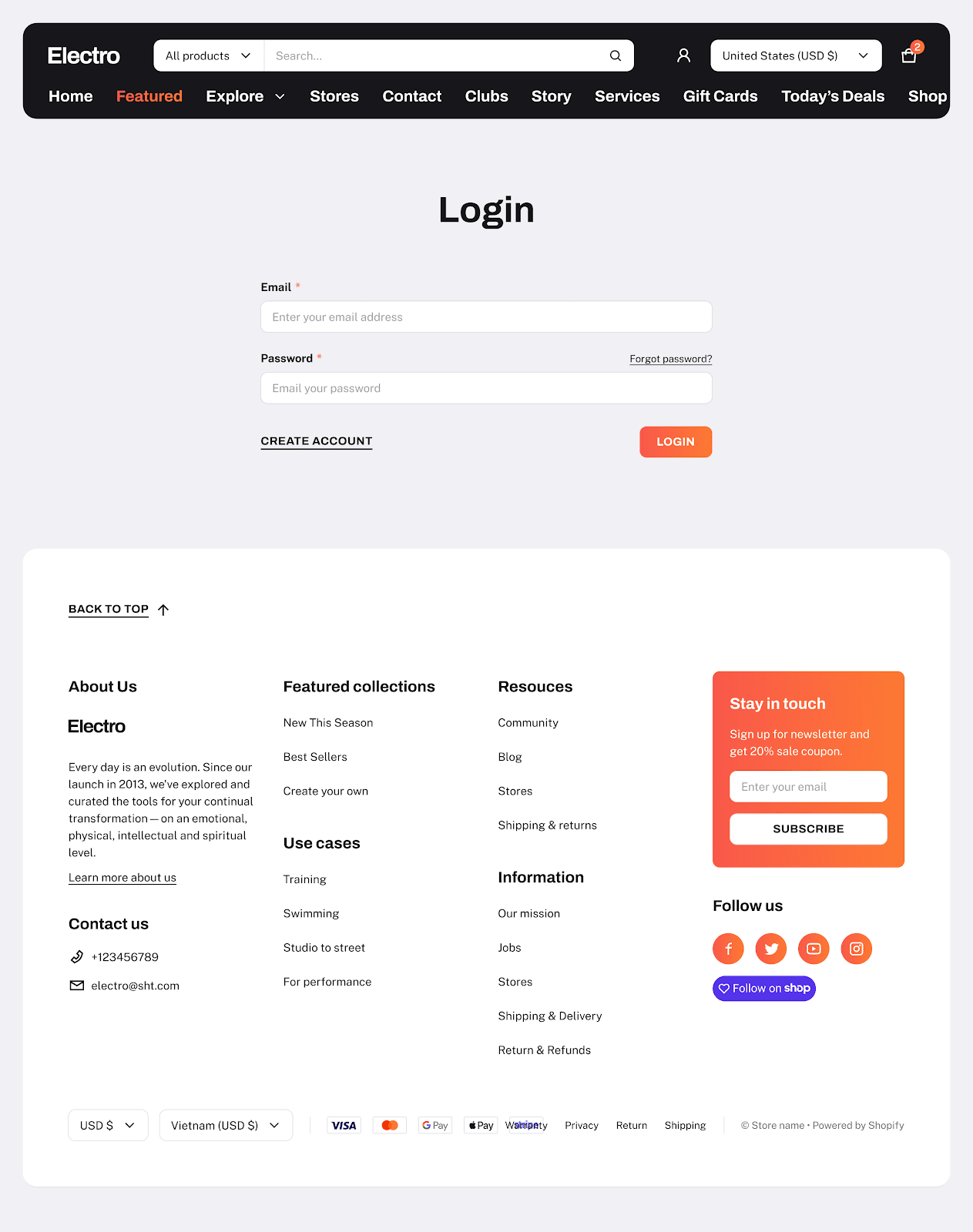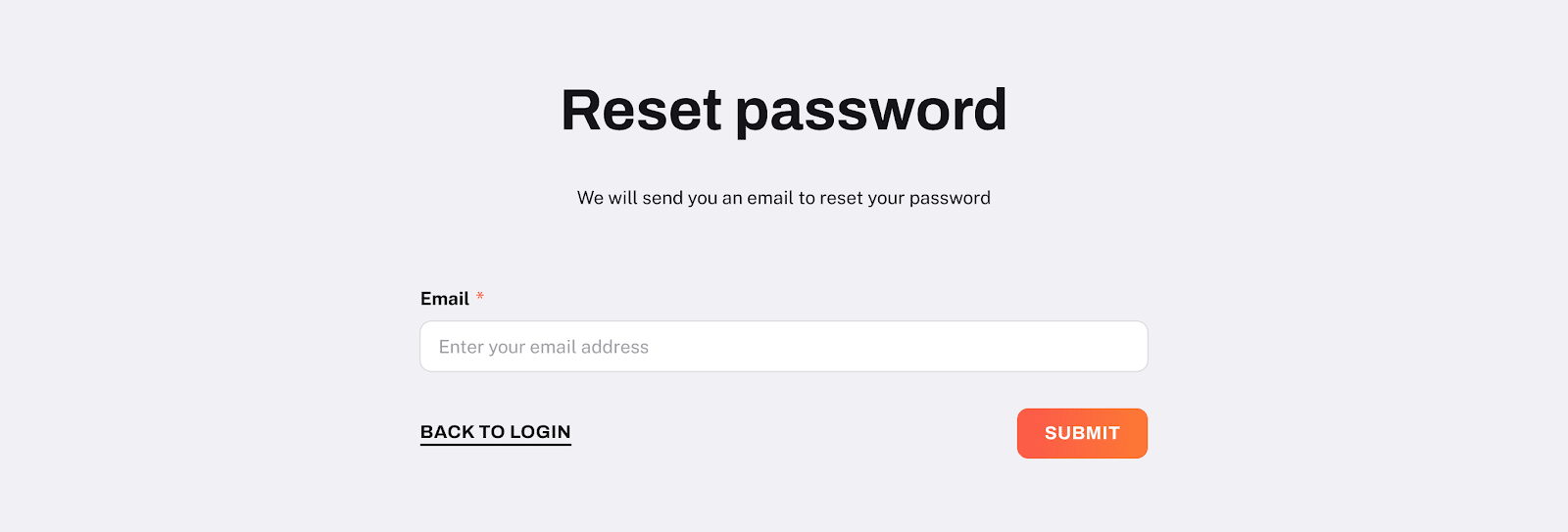Electro Login Page
Electro Login Page is created for your customers to access their account on your store. To login, customers must insert the Email and Password field and then hit the Login button.
If you forgot the password for the account, you can click on the Forgot password button to Reset the password. After filling in the email field, an email will be sent to their email inbox with instructions to reset the password.
If customers don’t have an account, they can click the Create new account button and go to the Signup Page to create their account.
Special Note: Customers cannot remember my password. What should they do?
They could save the login info with Chrome Password Management, so they wouldn’t have to memorise it constantly. But if they change the computer, they would have to re-login, as it isn’t associated with their Gmail account, even if they have logged in to their Gmail account on the new computer!