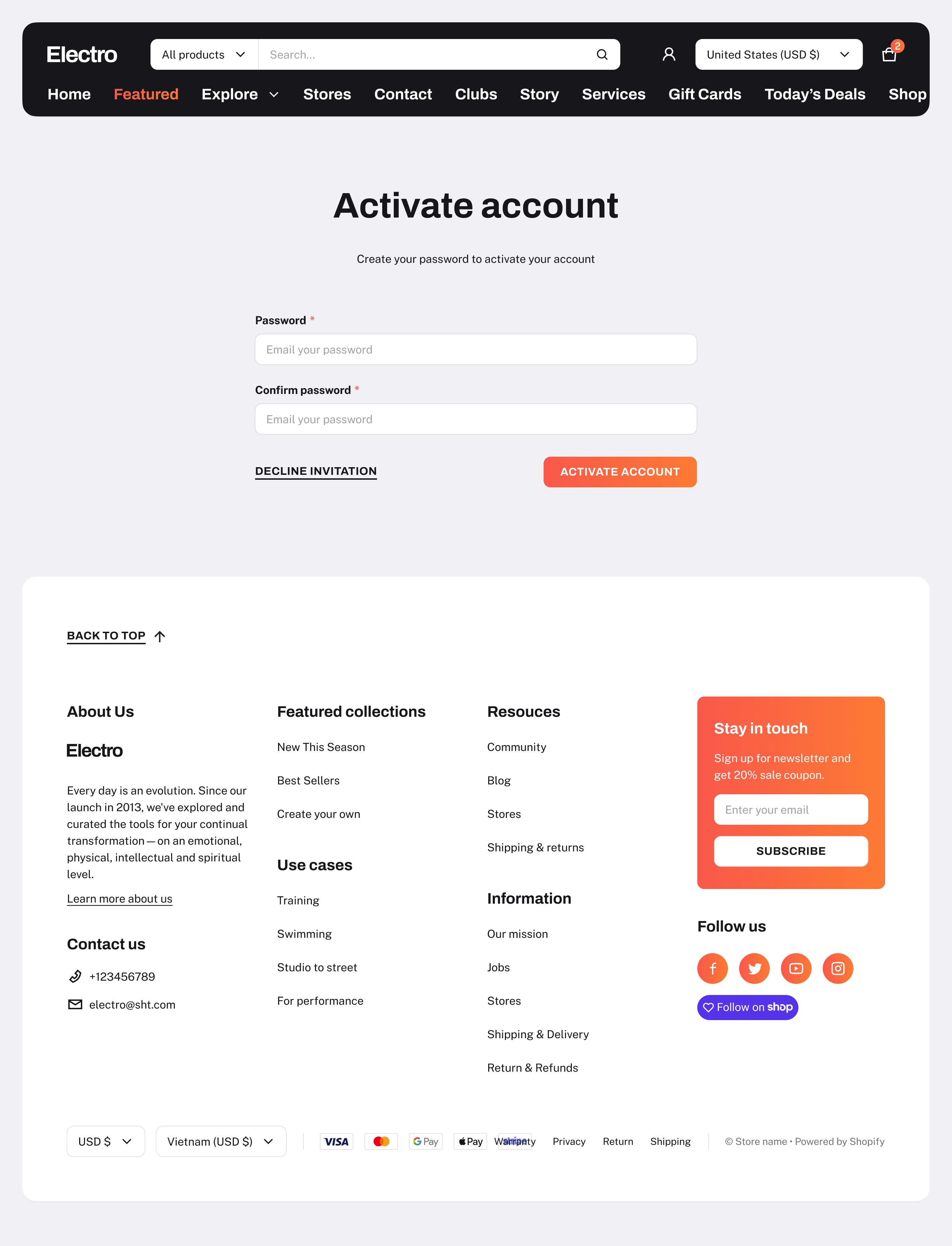Activate Account Page
[lwptoc]
When sending an invitation email for customers to create an account on the store, they will receive a link that directs to the Activate Account page.
In the Activate Account page, customers need to fill in the Password field then insert it again in the Confirm Password field and click Activate account to create an account. If customers don’t want to have an account, they can click on the Decline Invitation button and will be directed to the Homepage.
After the account has been created successfully, customers will be directed to the Account page.