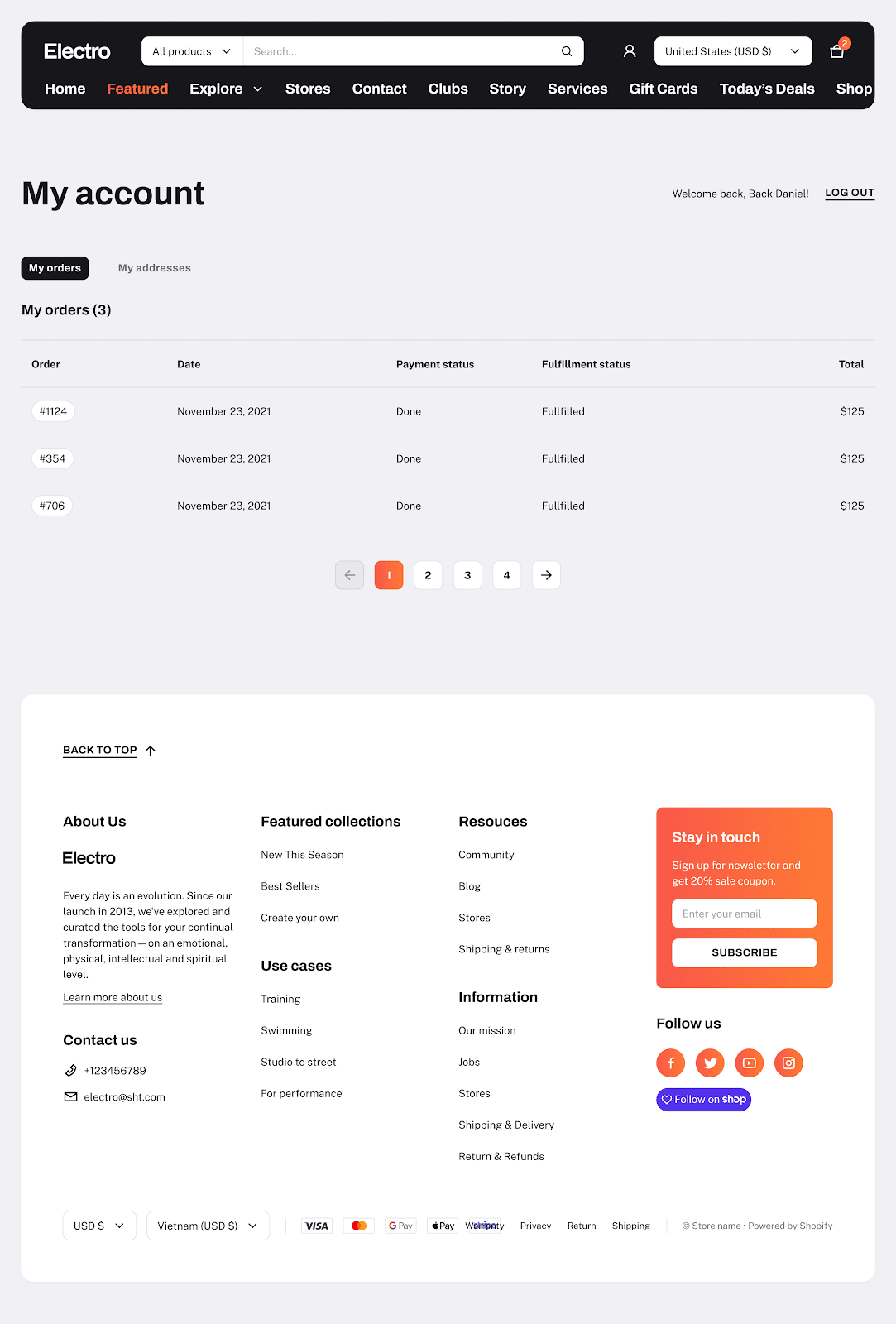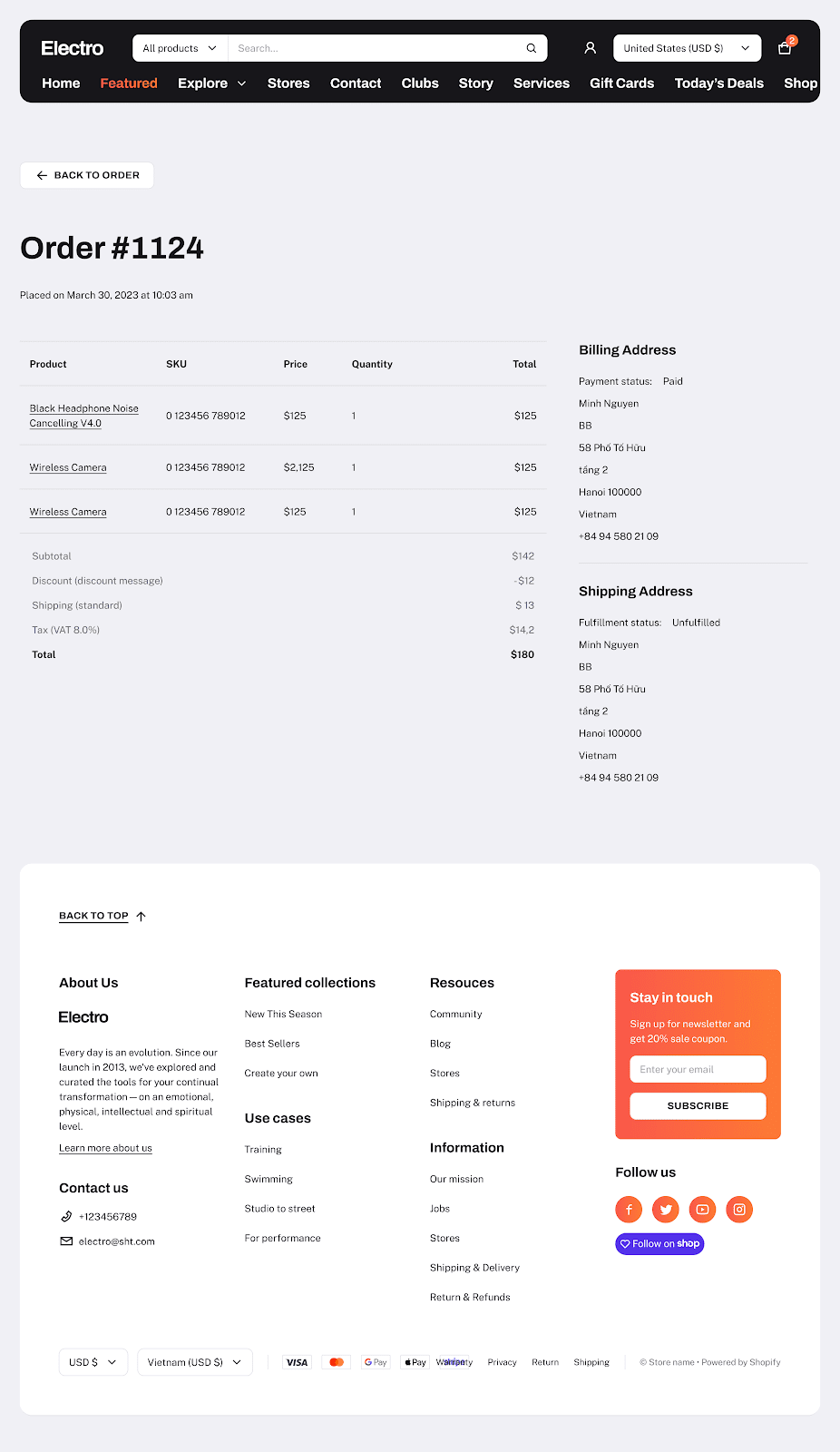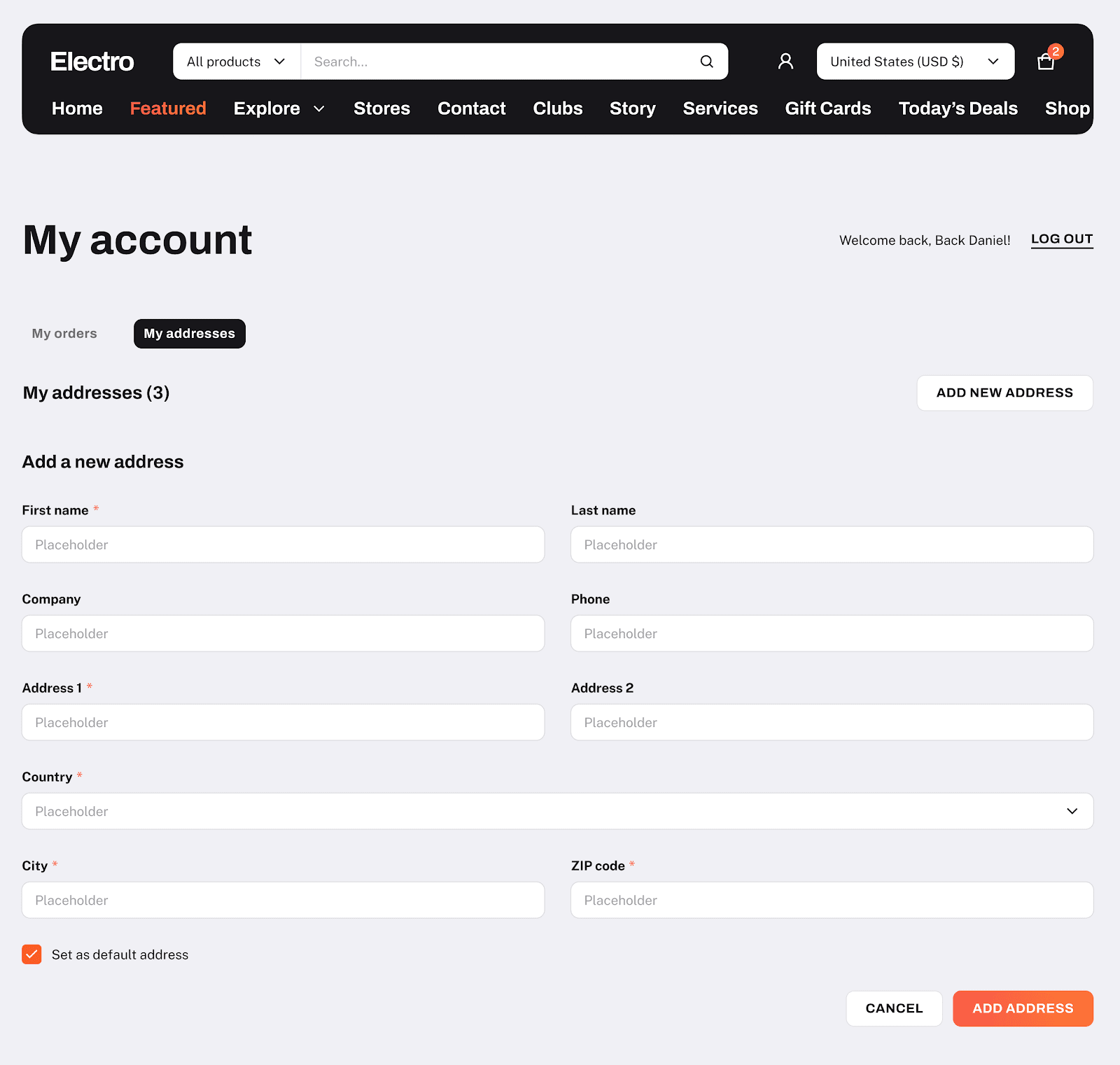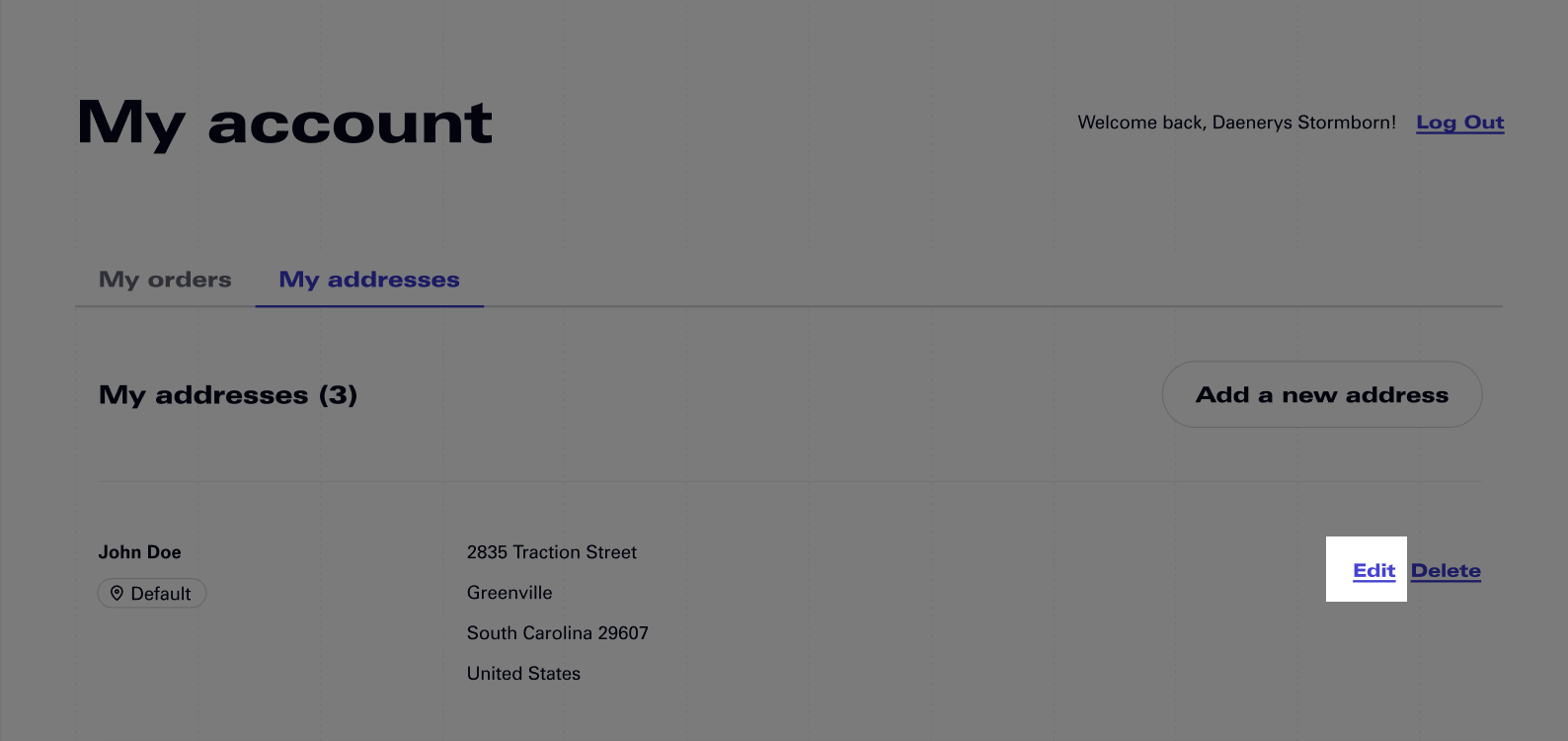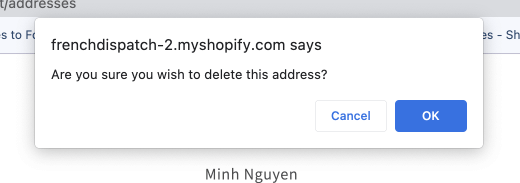Electro Account Page
After login customers can check their orders and address on the Electro Account Page.
My Orders
In the My orders tab, customers can check all orders here. Each order will show: Order number, Date, Payment status, Fulfillment status and Total payment amount.
To check the details of each order, click on the order and the details page will show with Products, Billing Address and Shipping Address.
My Addresses
In the My Address Page, customers can Add new address or Edit/Delete an existing one.
To add a new address, click on the Add a new address button and fill in all fields in the form. The First Name and Address 1 fields are compulsory.
Customers can set this address as the default address by clicking on the checkbox.
After filling the form, hit the Add Address button to save the address.
To edit an existing address, click on the Edit button on the right side of the address.
After clicking on the Edit button, an Address form similar to the Add address form will show below.
Customers can change all address details here and click the Update Address button to save the changes. To discard the changes, click Cancel.
To delete an address, click on the Delete button then click Ok in the browser confirmation dialog.