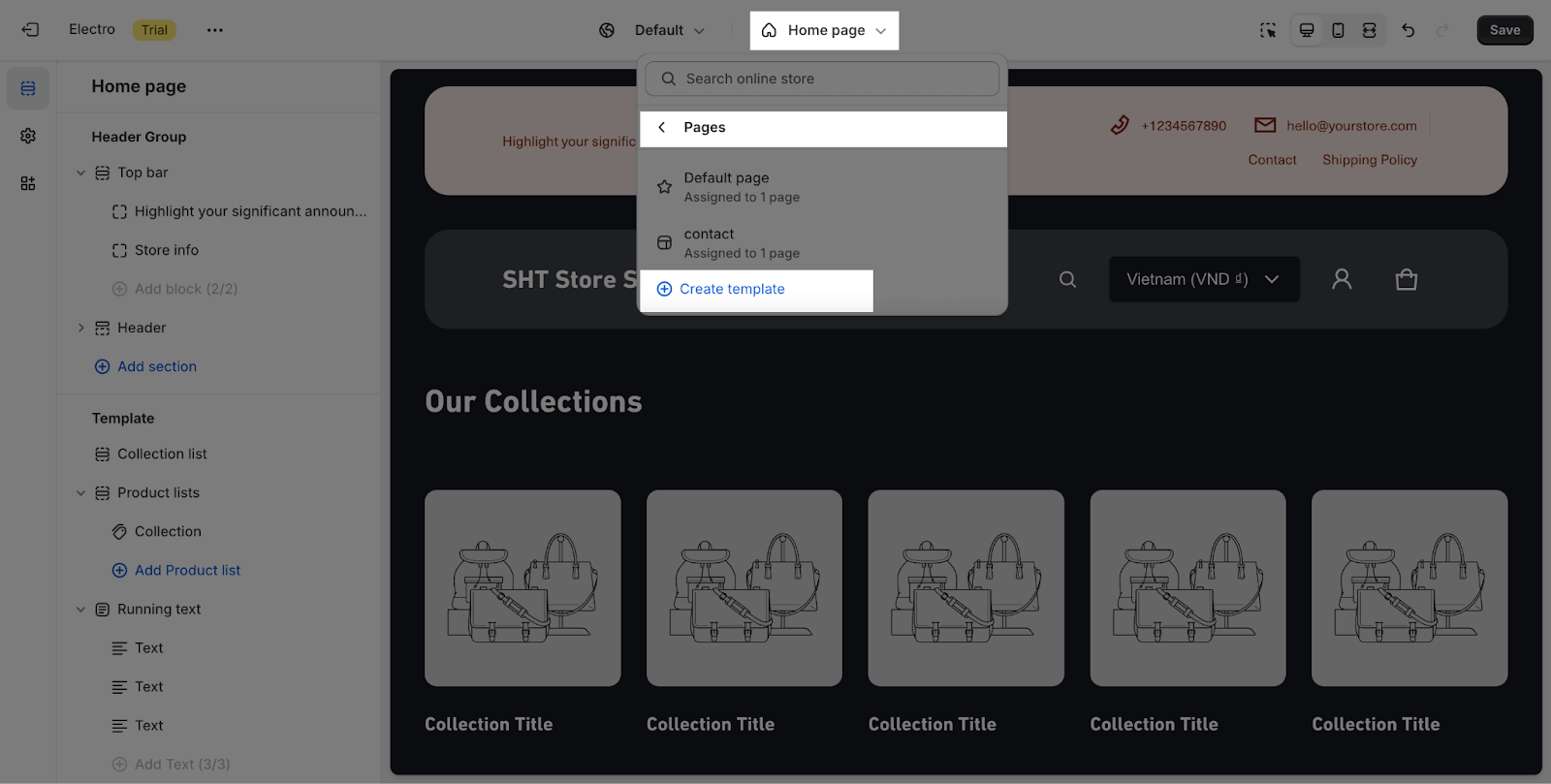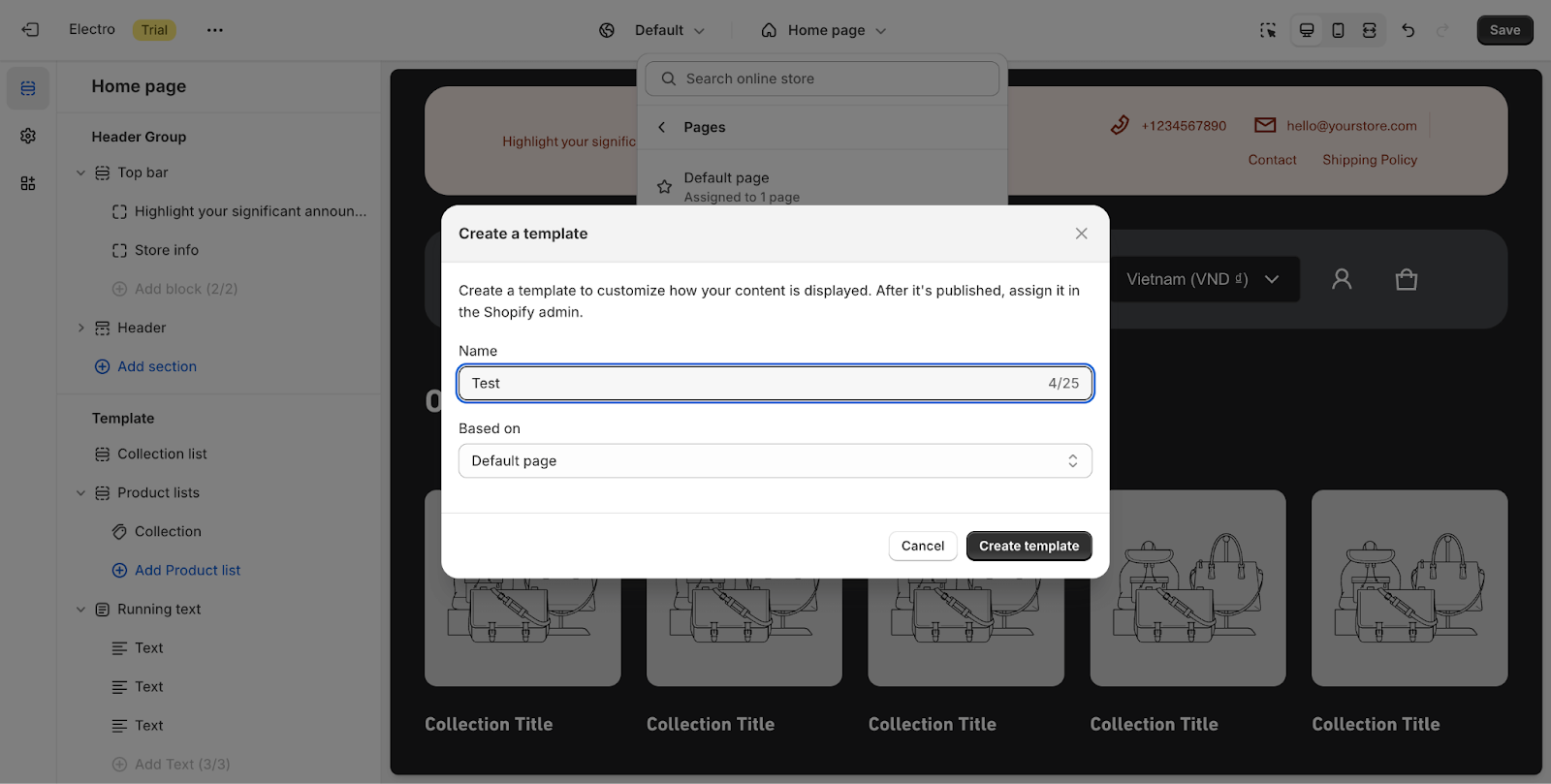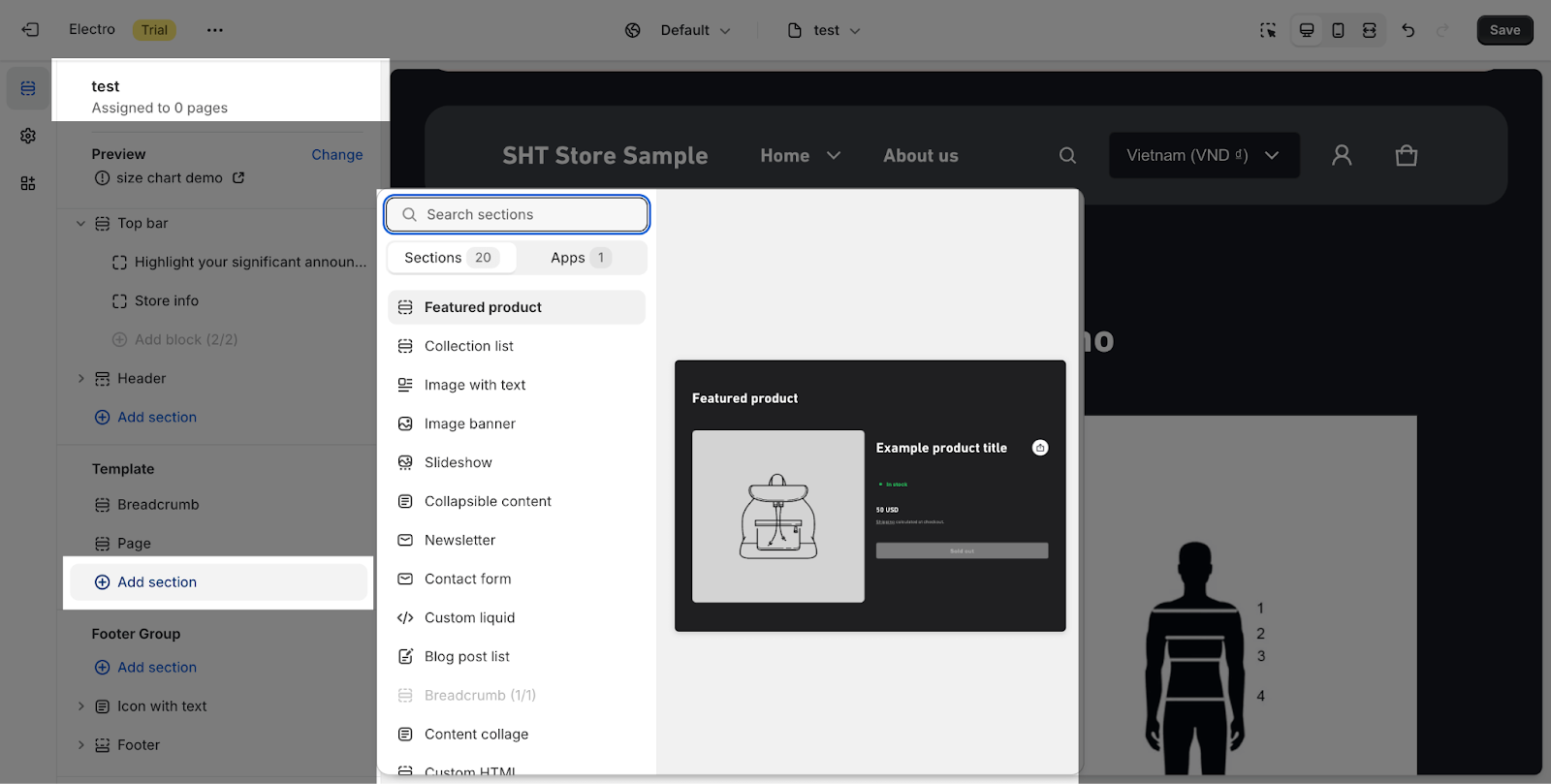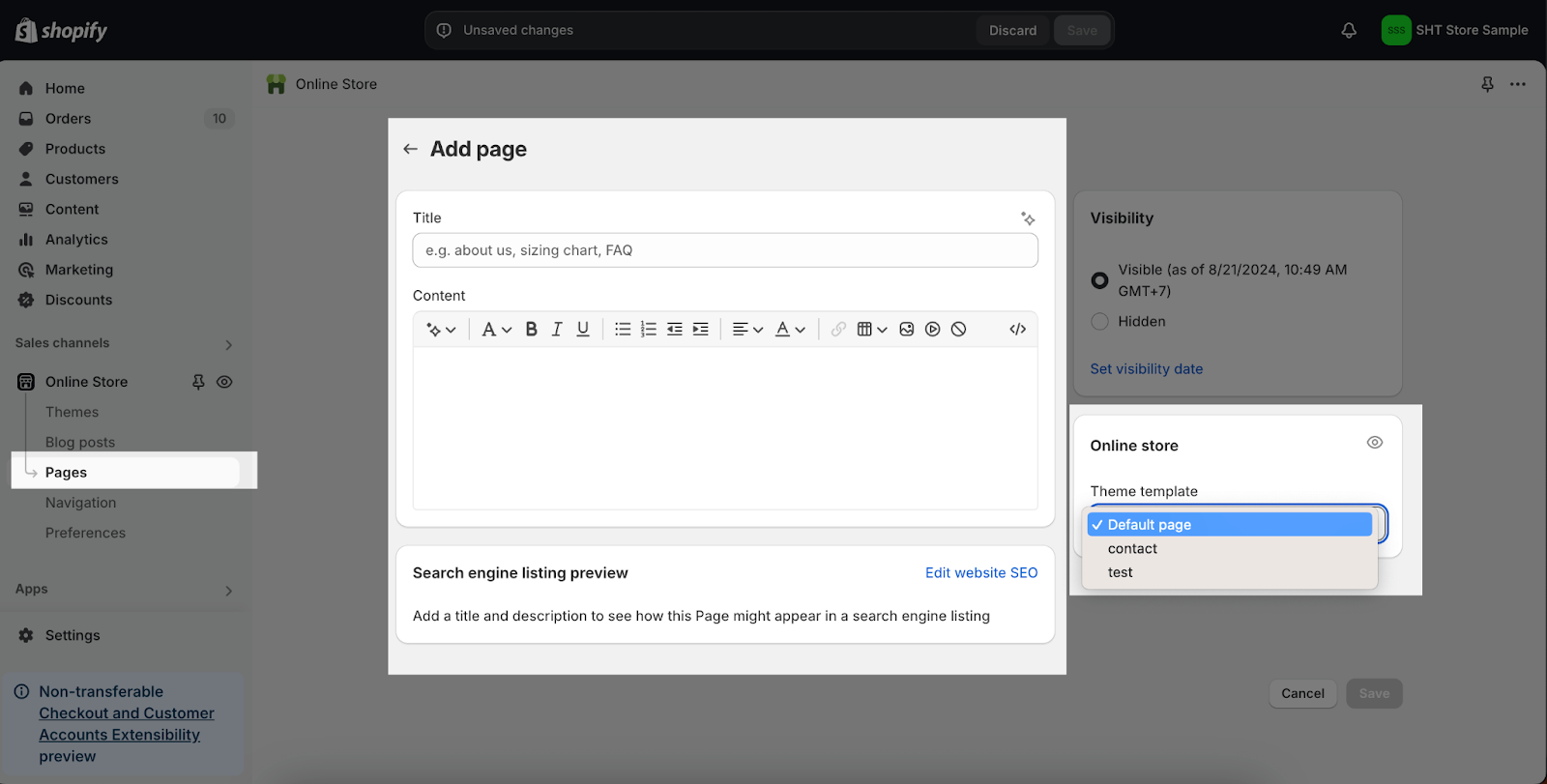Template
About Template
Templates are a collection of sections applied to pages configured to give each a consistent look and feel. The default template is what pages will use if an alternate template is explicitly set. In the template selector, you can find out which templates are applied to which pages, and then edit them to customize the layout.
How To Add Sections To A New Template
Step 1: Add A New Template
In the Theme Editor, use the selector to open Pages, then click the [+] Create template.
Use the provided field to add a Name for your new template. Confirm a template to build from in the Based on dropdown, then click Create template button.
Step 2: Add New Section To Template
You can access the template and add any type of sections to customize the template.
How To Assign Templates To Pages
Templates you create will have to be assigned to pages in the admin – including templates created for products, collections, blogs and blog posts.
To assign a template to a page, go to the Shopify admin and select the template from the Theme template dropdown. Created templates will only be accessible in the Pages admin if the template is published.
Frequently Asked Questions
1. Can I customize the layout of a template?
Yes, you can add or remove sections to customize the layout of a template.
2. How do I assign a template to a page?
Go to the Shopify admin, select the page you want to edit, and choose the desired template from the Theme template dropdown.