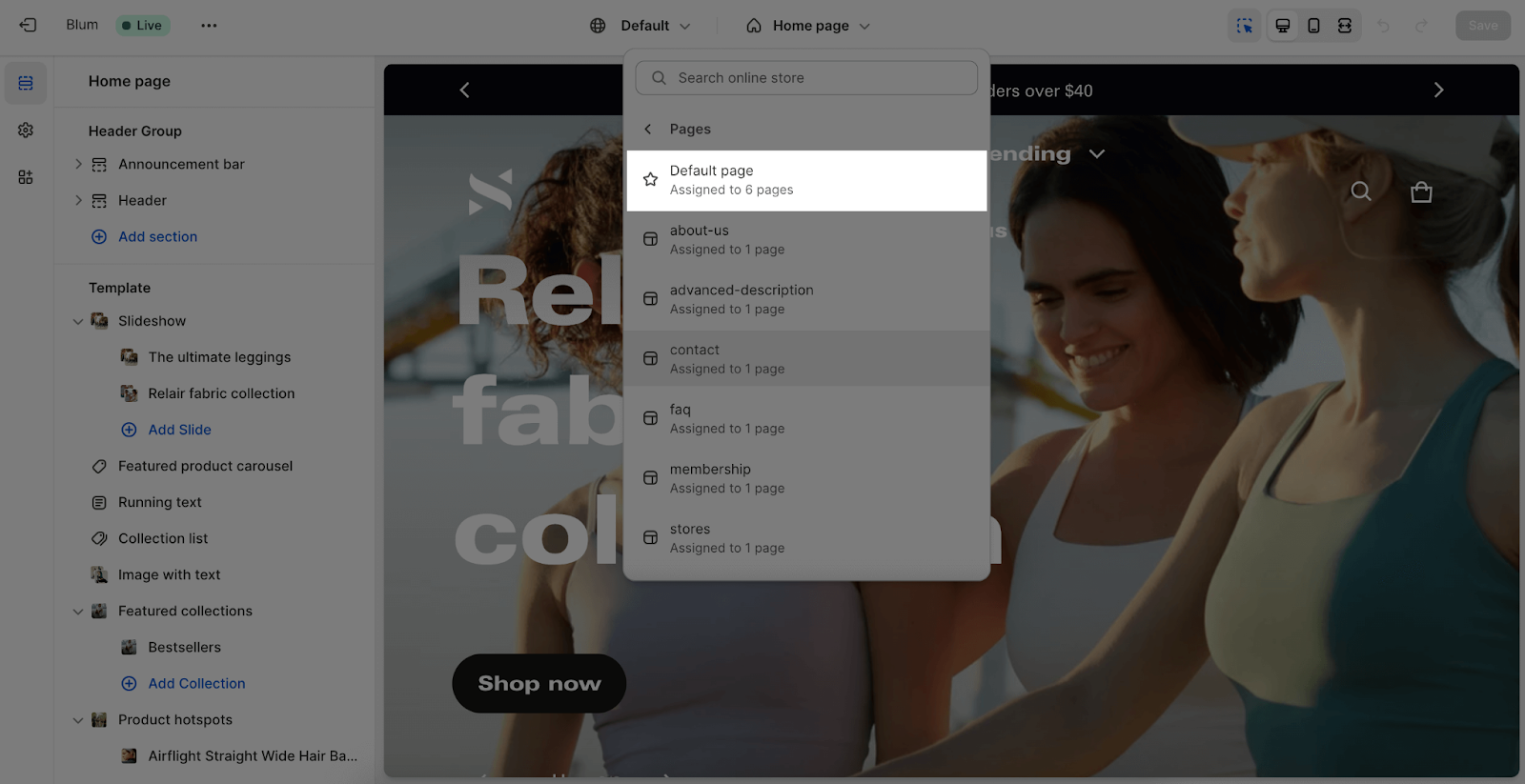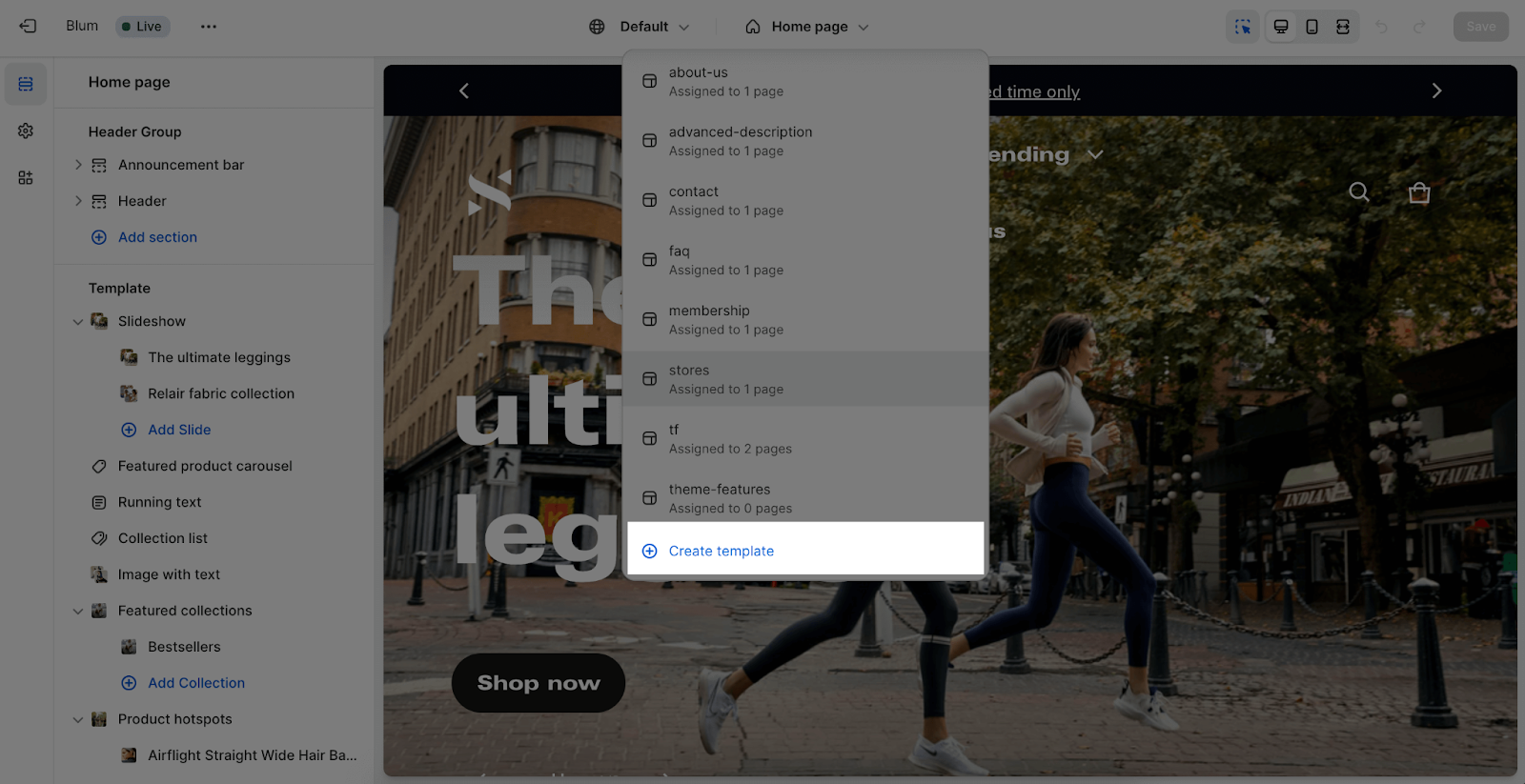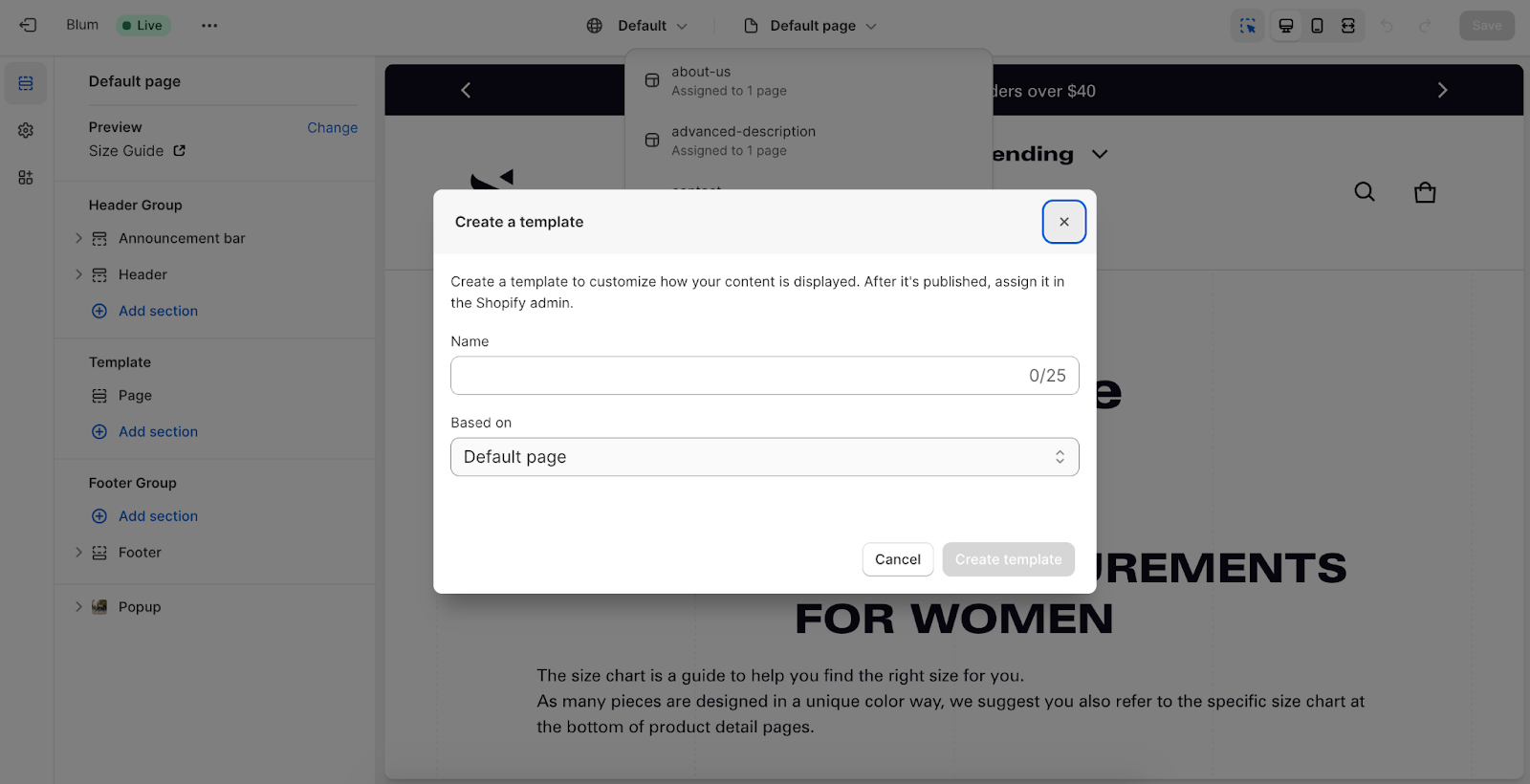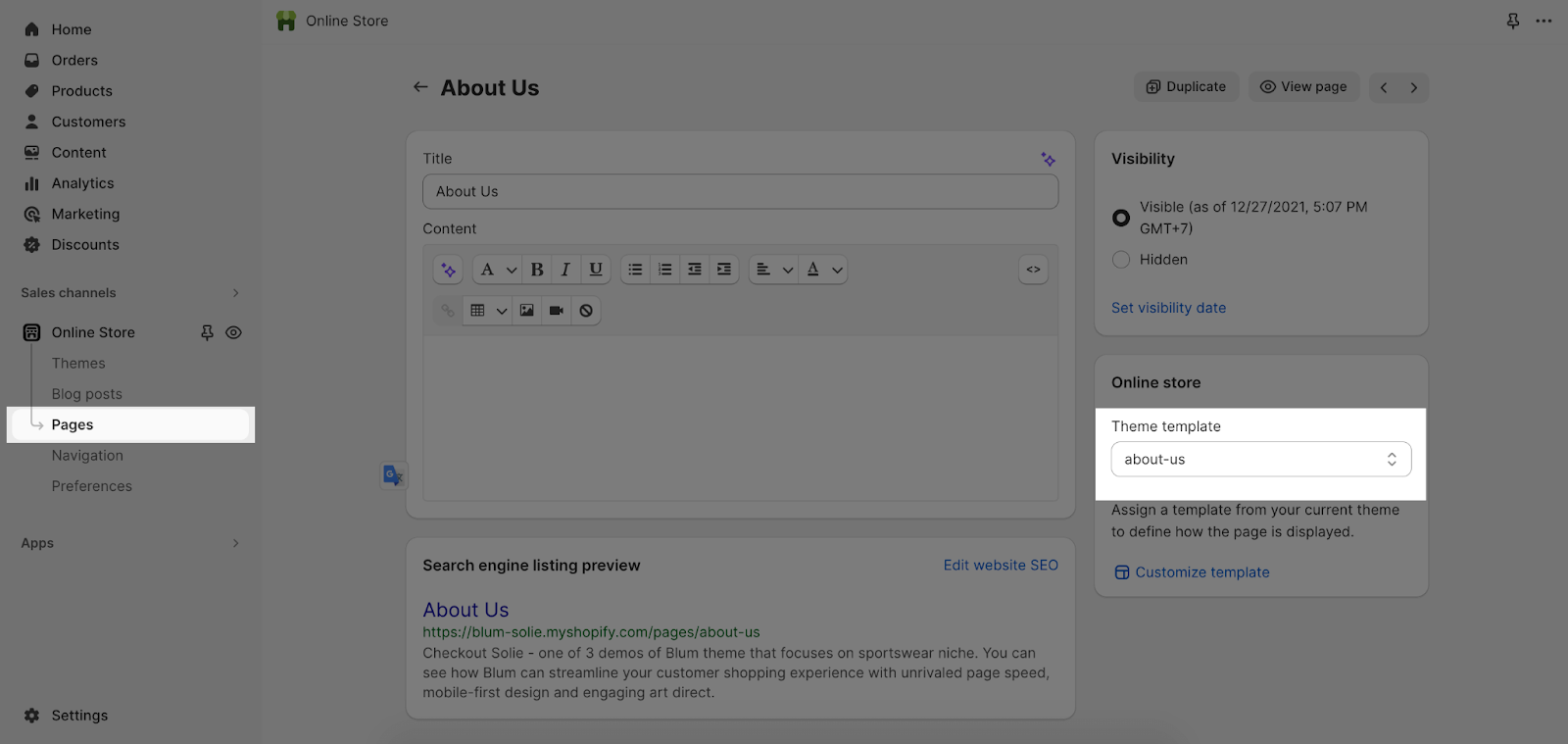Templates
Templates are a collection of sections applied to pages configured to give each a consistent look and feel. All themes of SalesHunterThemes come with a default template for each page type. You can also add and customize section content on a predefined page template or a new page template. The default template is what pages will use if an alternate template is explicitly set. In the template selector you can find out which templates are applied to which pages, and then edit them to customize the layout.
Add Sections To Default Templates
In the Theme Editor, use the template selector to select Pages > Default page.
Sections added to the Default template will appear on every page that isn’t assigned to any template.
Add Sections To A New Template
In the Theme Editor, use the selector to open page type, then select [+] Create template.
Use the provided field to add a Name for your new template. Confirm a template to build from in the Based on dropdown, then select Create template.
Customize Pre-Built Page Templates
If a template is already available, you can choose and customize it at any time from Theme Editor.
Assigning Templates To Pages
Templates you create will have to be assigned to pages in the admin – including templates created for products, collections, blogs and blog posts. To assign a template to a page, go to the admin and select the template from the Theme template dropdown. Created templates will only be accessible in the Pages admin if the template is published.