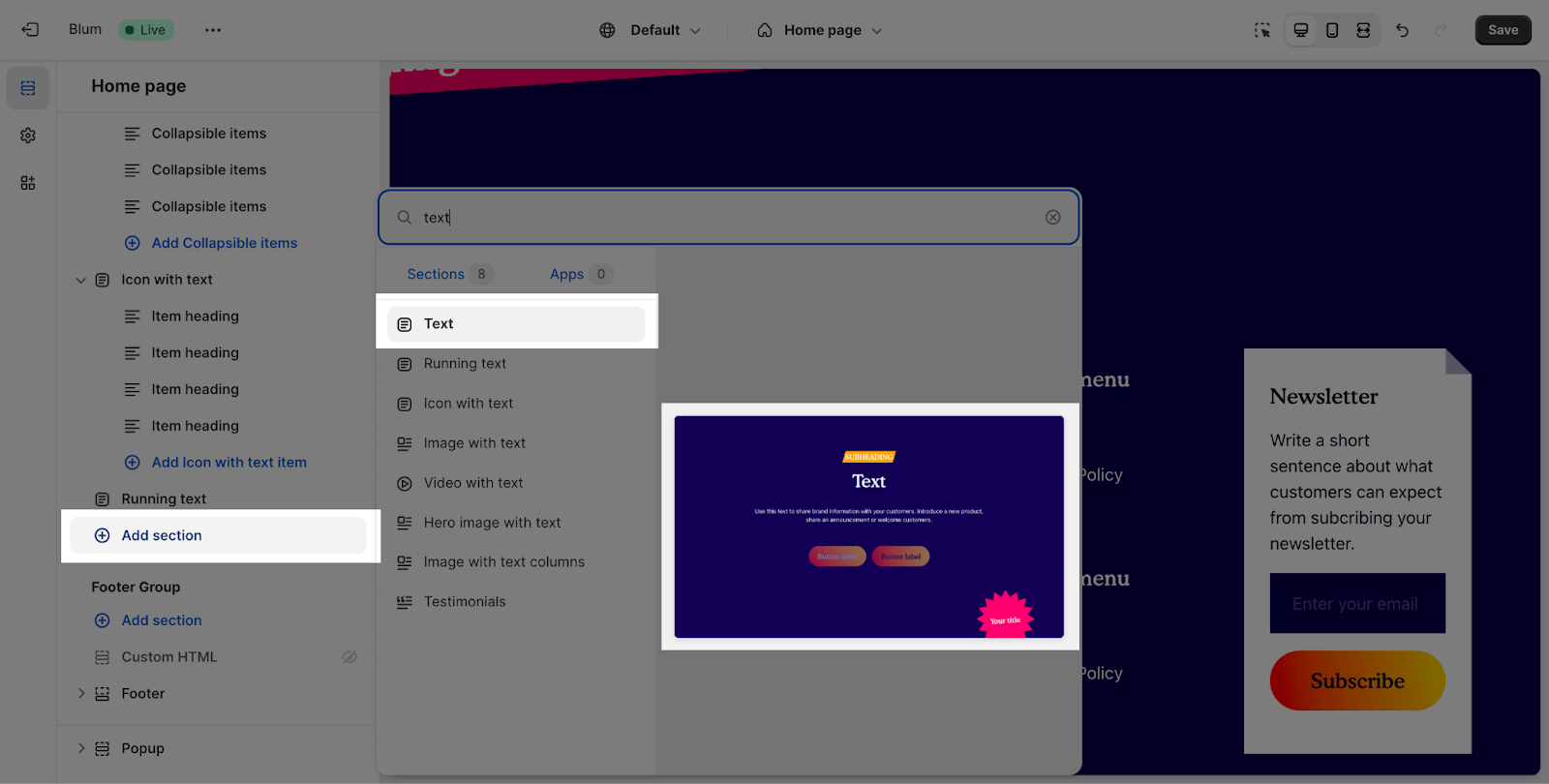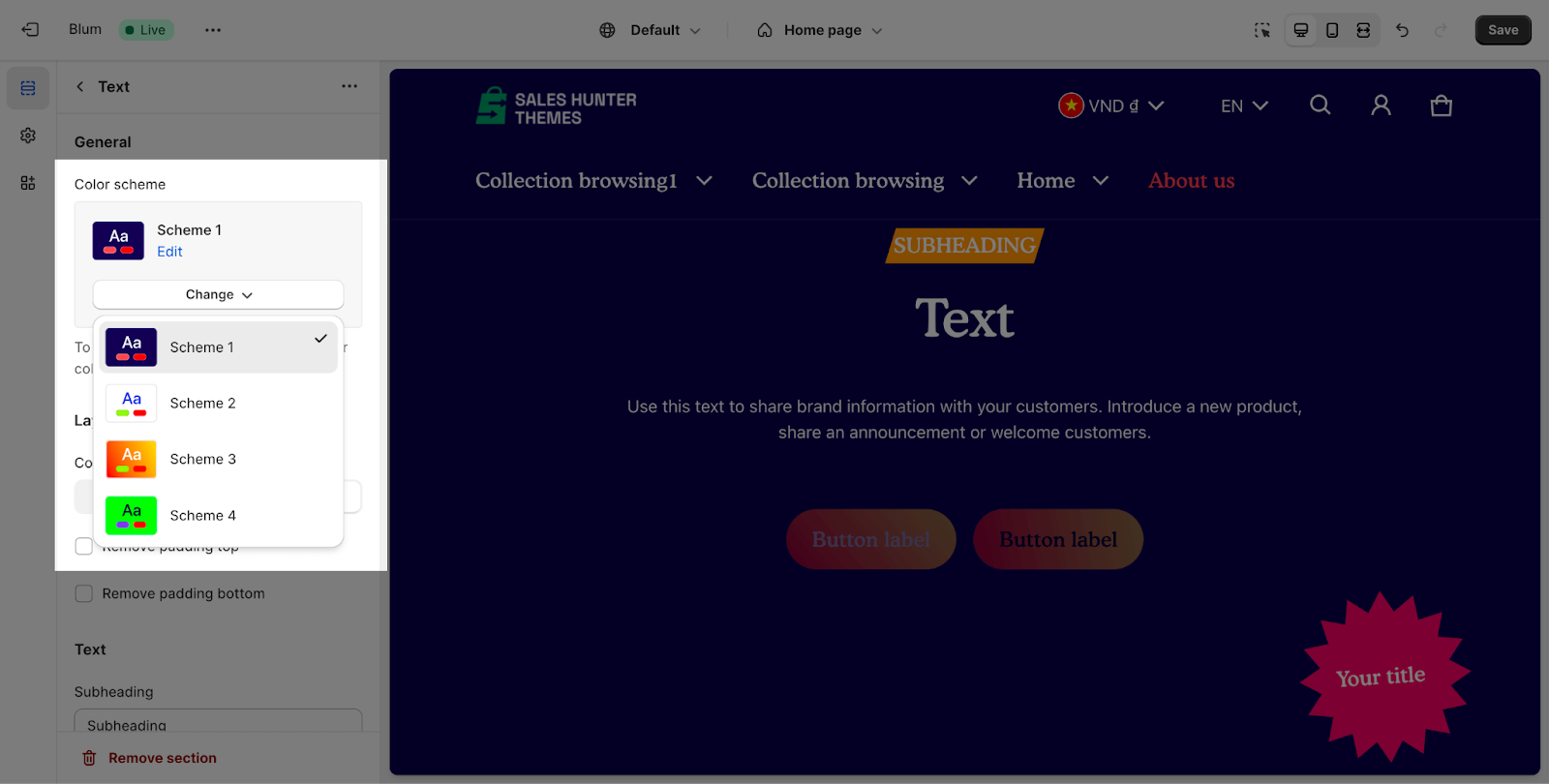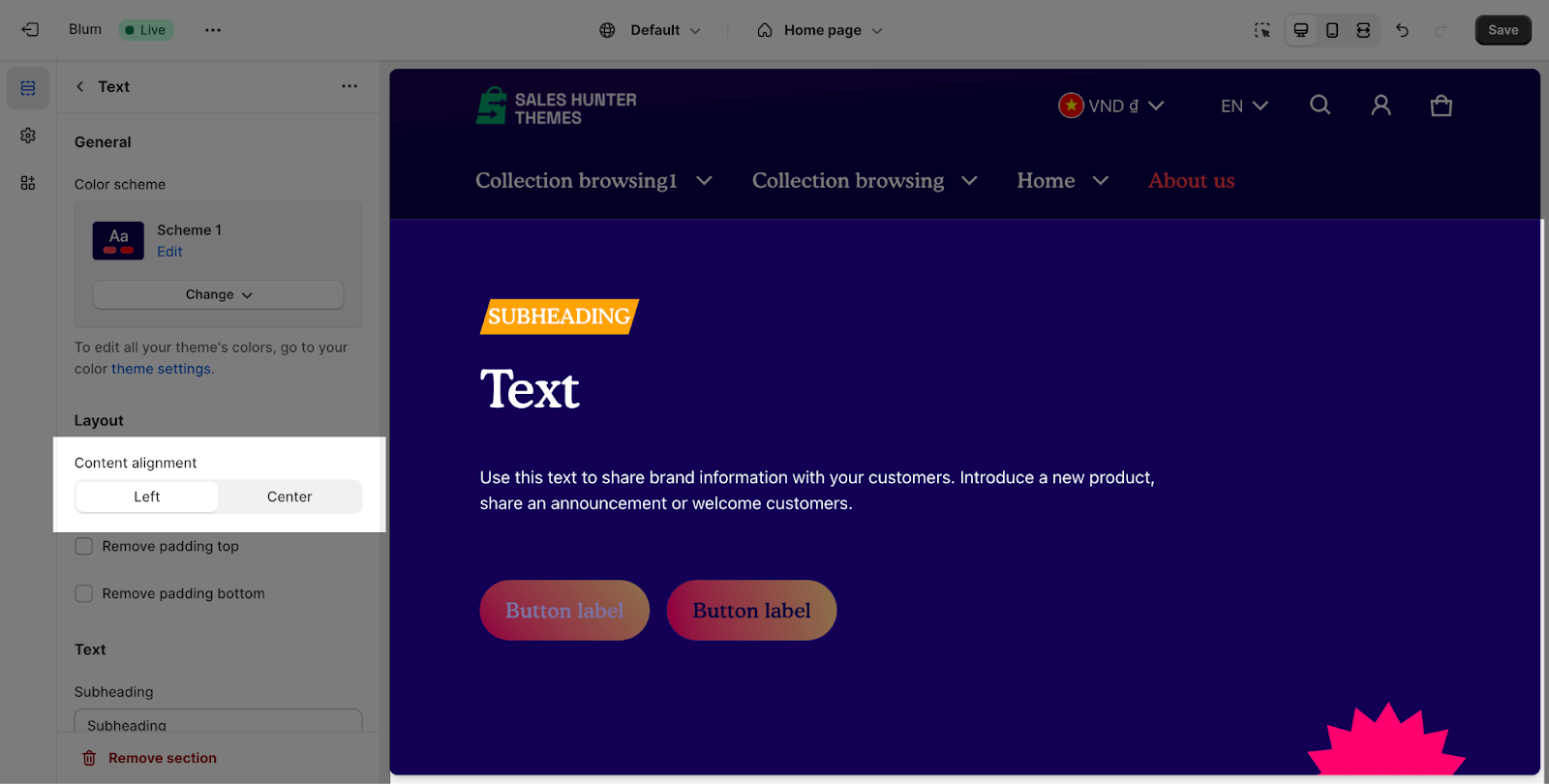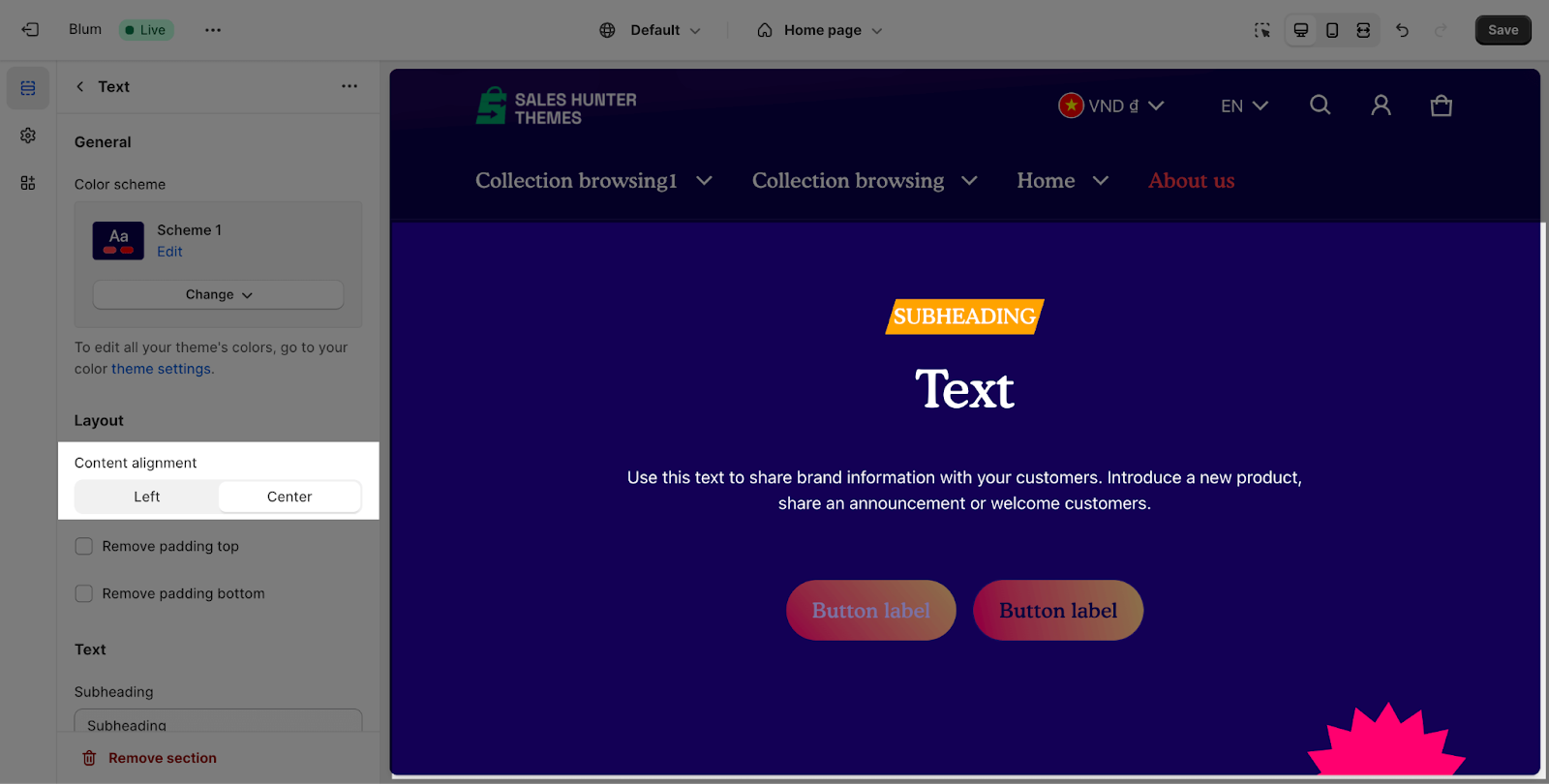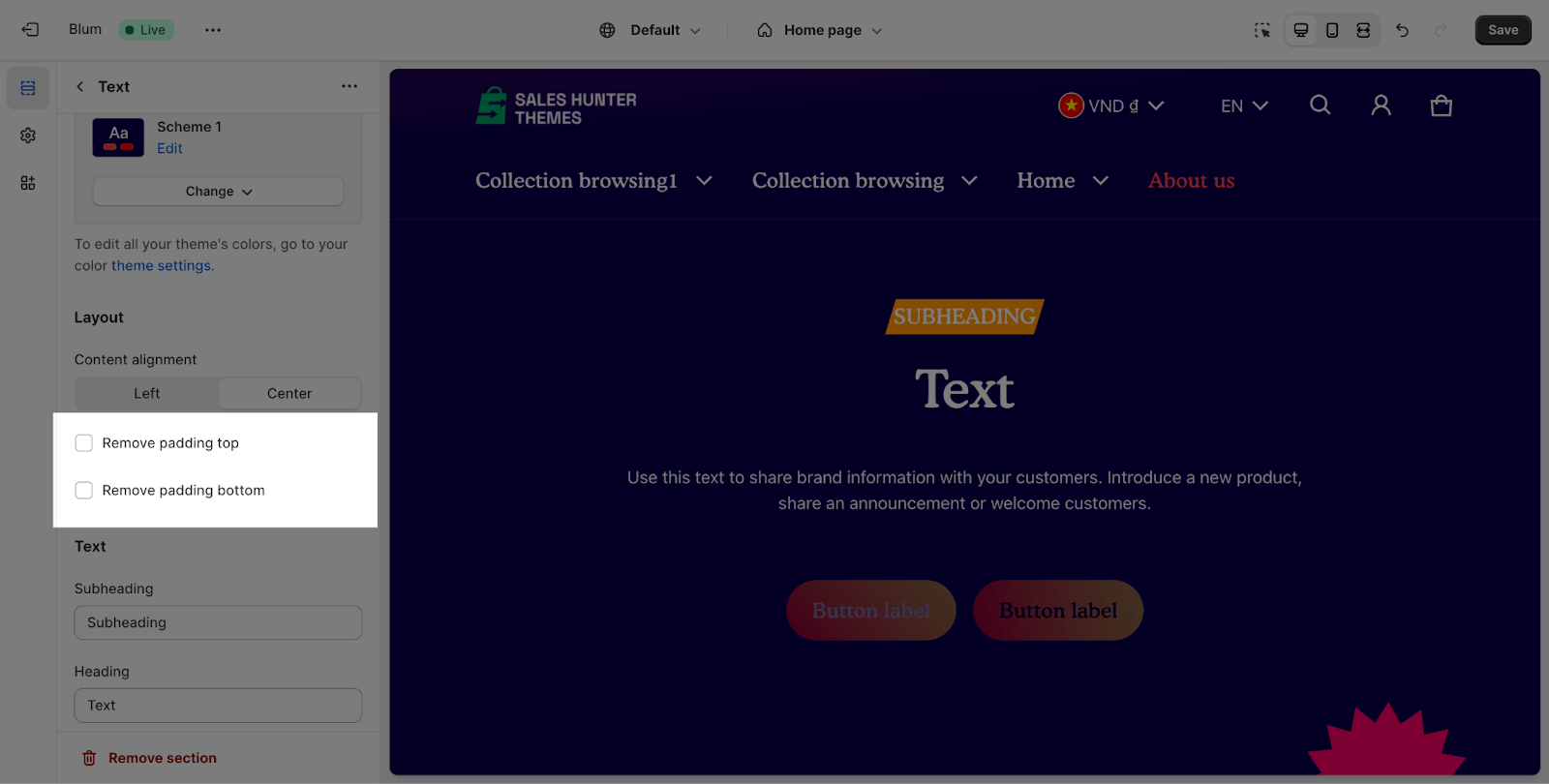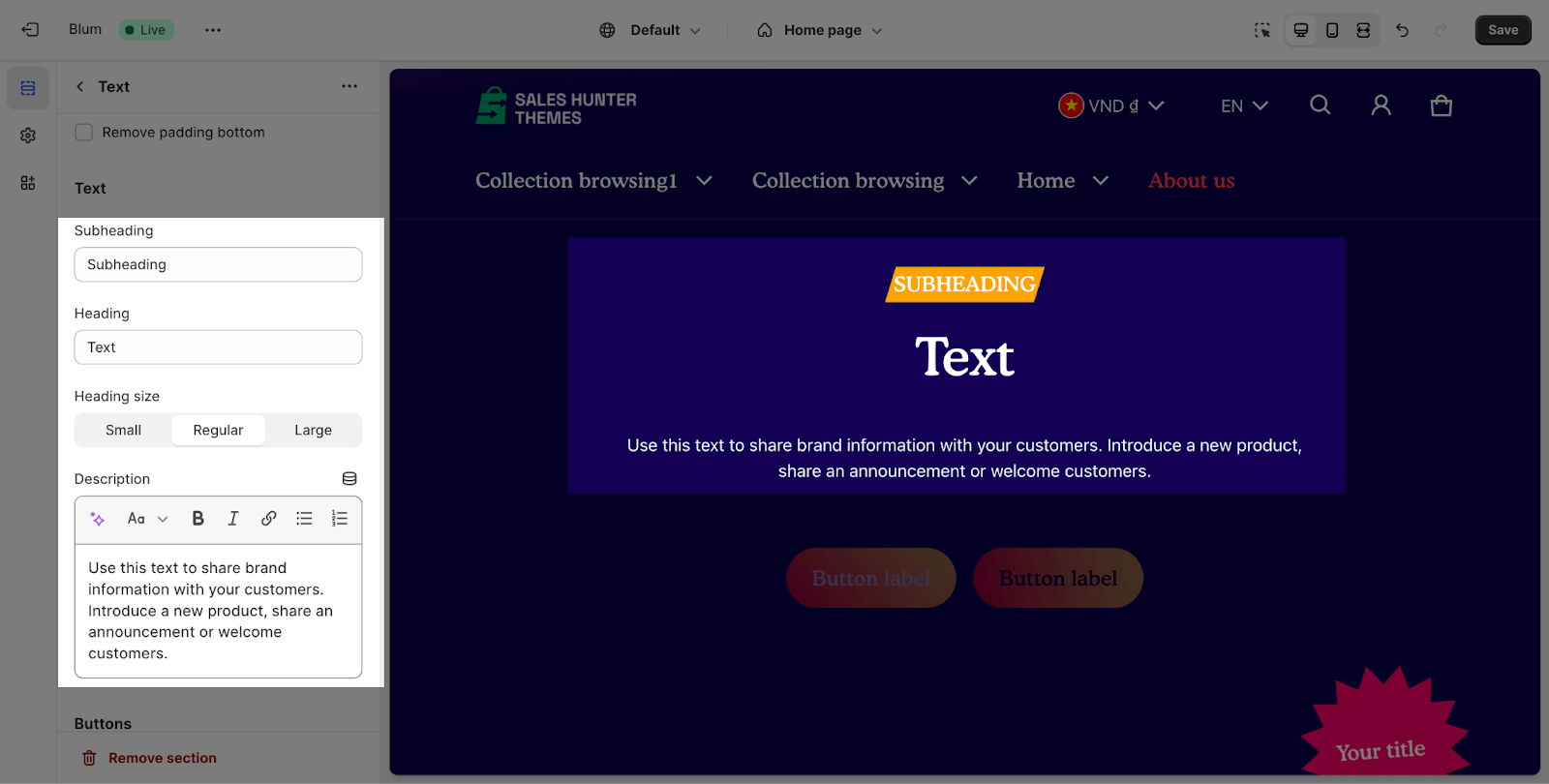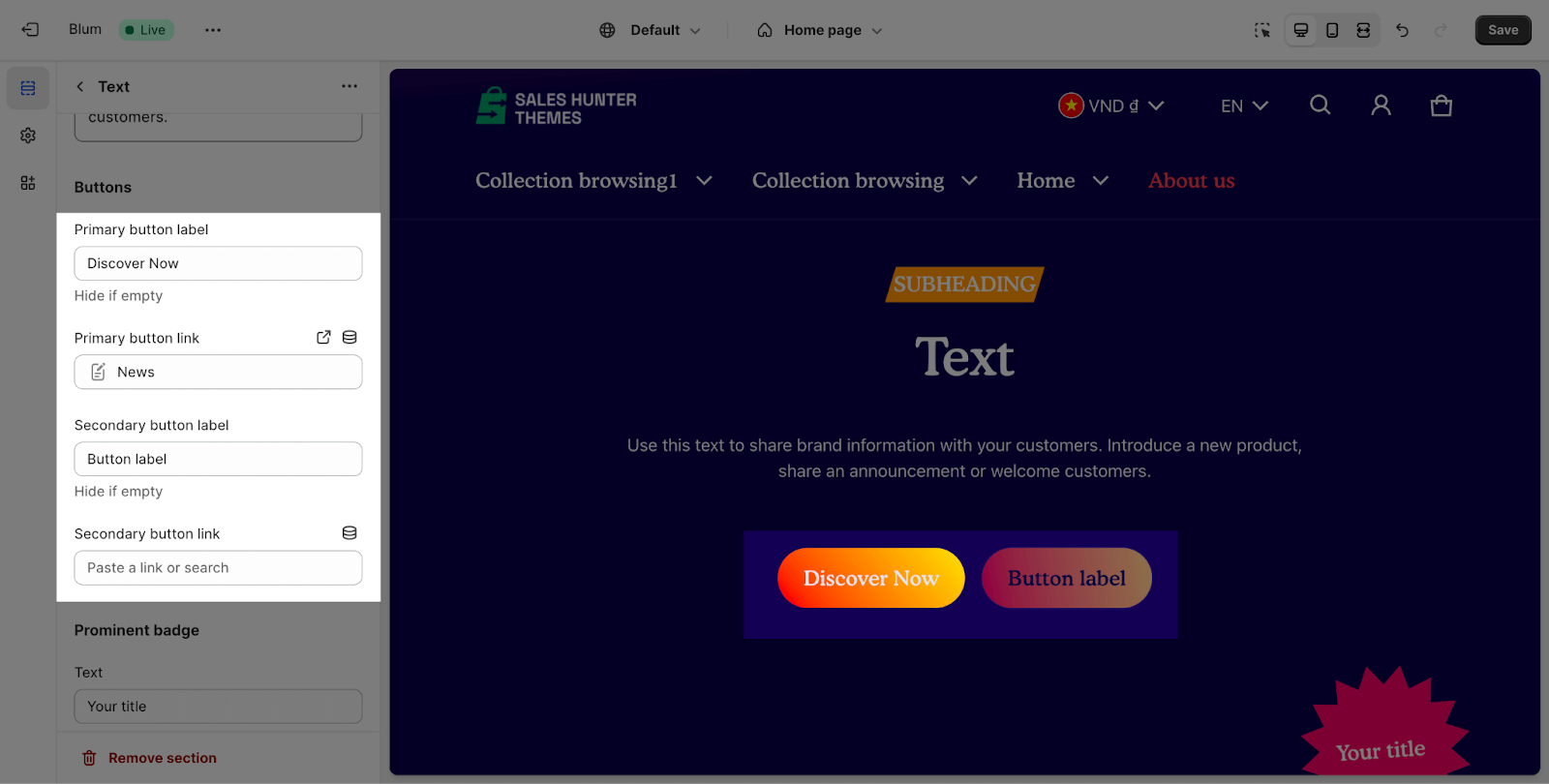Text Section
About Blum Text Section
You can use the Blum Text section to tell your customers about your brand. You can introduce a new product, share news, brand message, quote or welcome your customers here.
Access Blum Text Section
From any page, please click on ‘Add Section’ on the left side bar, then choose ‘Text’.
Blum Text Section Configuration
Edit General
Firstly, you can change the color scheme for this section by selecting the scheme here. To change the theme color, please go to Theme settings > Colors.
Edit Layout
There are 2 types of content alignment that you can set for the heading content:
- Left
- Center
You can also enable ‘Remove padding top’ and ‘Remove padding bottom’ to delete the spacing at the top and bottom between the section and the elements inside it.
Edit Text
You can add the subheading, heading, and description for it on the section settings. Besides, there are 3 sizes you can choose for the heading including:
- Small = h3 size
- Regular = h2 size
- Large = headline size
If you want to remove any settings, just delete the content and give it a blank space.
Edit Buttons
Blum Text Section supports 2 buttons: Primary and Secondary button. To add button text and button link, you need to click on the placeholder and insert the content, and to change the settings of these buttons, please update your Theme settings.
If you want to remove 1 button in that section, just delete the label text.
Edit Prominent Badge
The Prominent Badge of this section has the same setting with the Blum Icon With Text Section.
You can set up these settings for the Prominent badge:
- Text: You can enter the name on the field
- Color scheme: Main accent or Extra accent
- Position: Left or Right
- Shape: Star, Diamond or Asterisk
Frequently Asked Questions
What Types Of Content Could Be Added To Blum Text Section?
Text types include subheading, headings and description, also you could add a Prominent badge and button to the Blum Text Section.
How Many Shape Types Of Prominent Badges Are Available?
The shapes include star, diamond and asterisk.
Can I Audit Blum Text Section By SEO Standard?
Yes, as the description includes all styling needed, including: Heading size and Heading level (H1,H2,H3,H4…), Bold – Italic, with bullet-list and number-list stylings. You can also hyperlink and connect dynamic sources to add contents automatically.