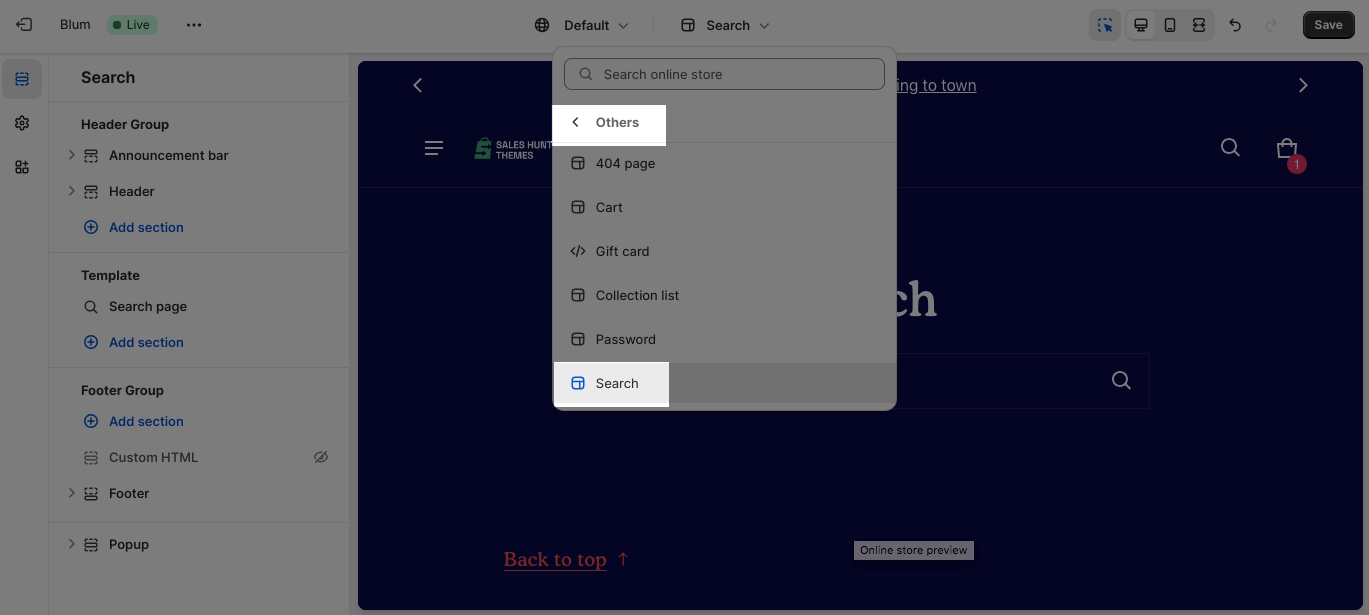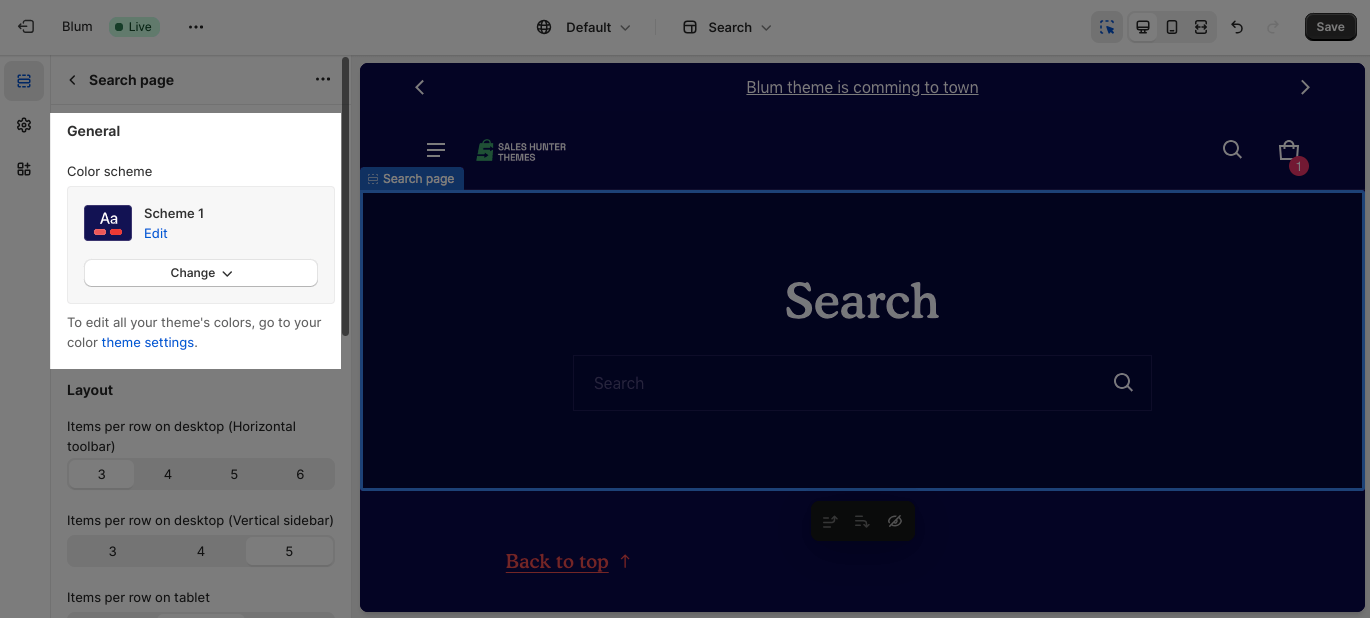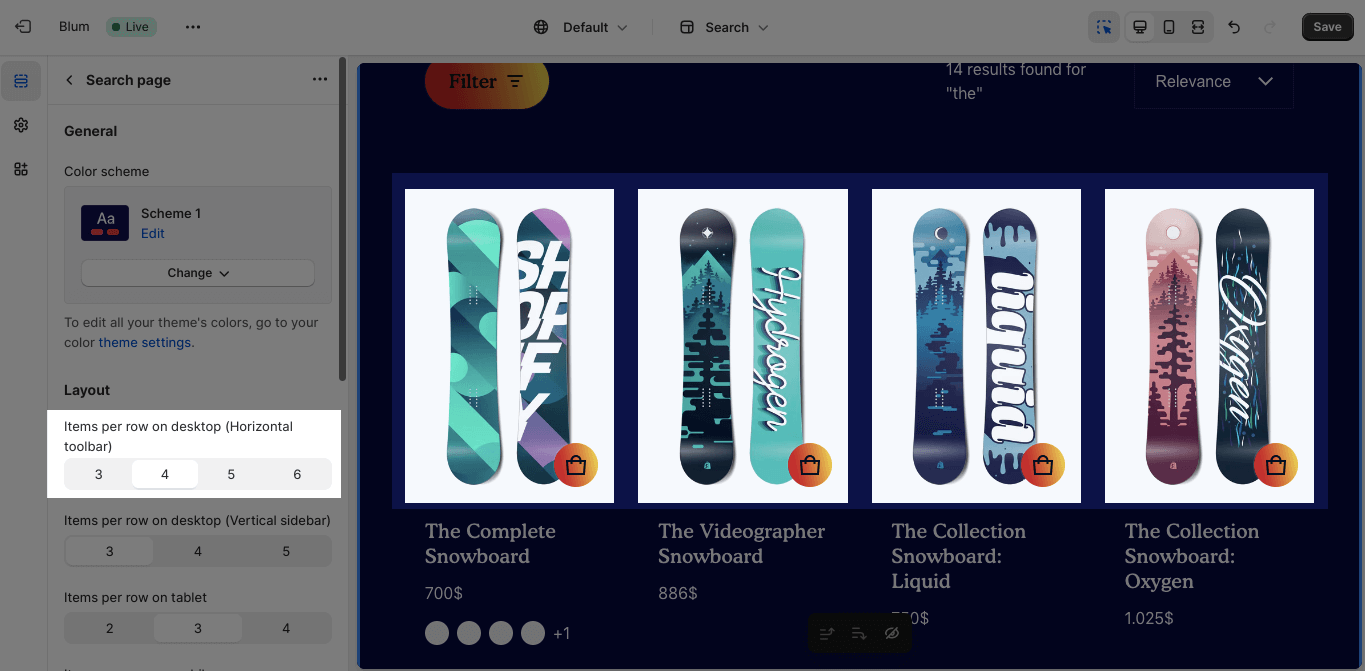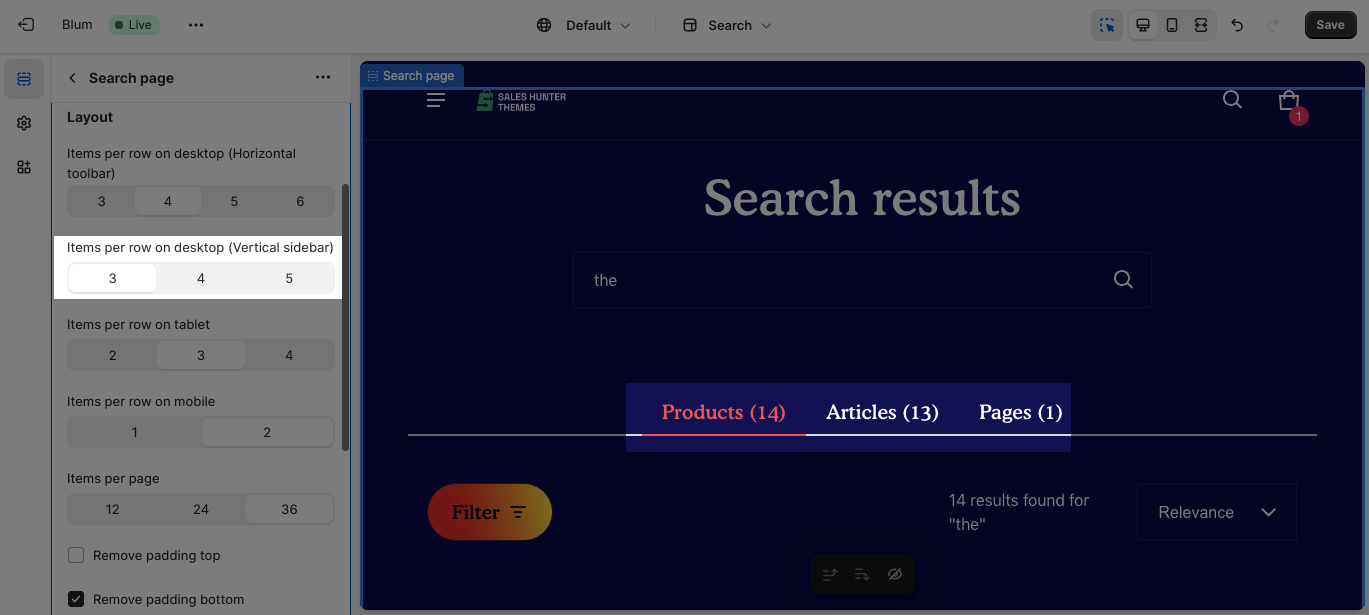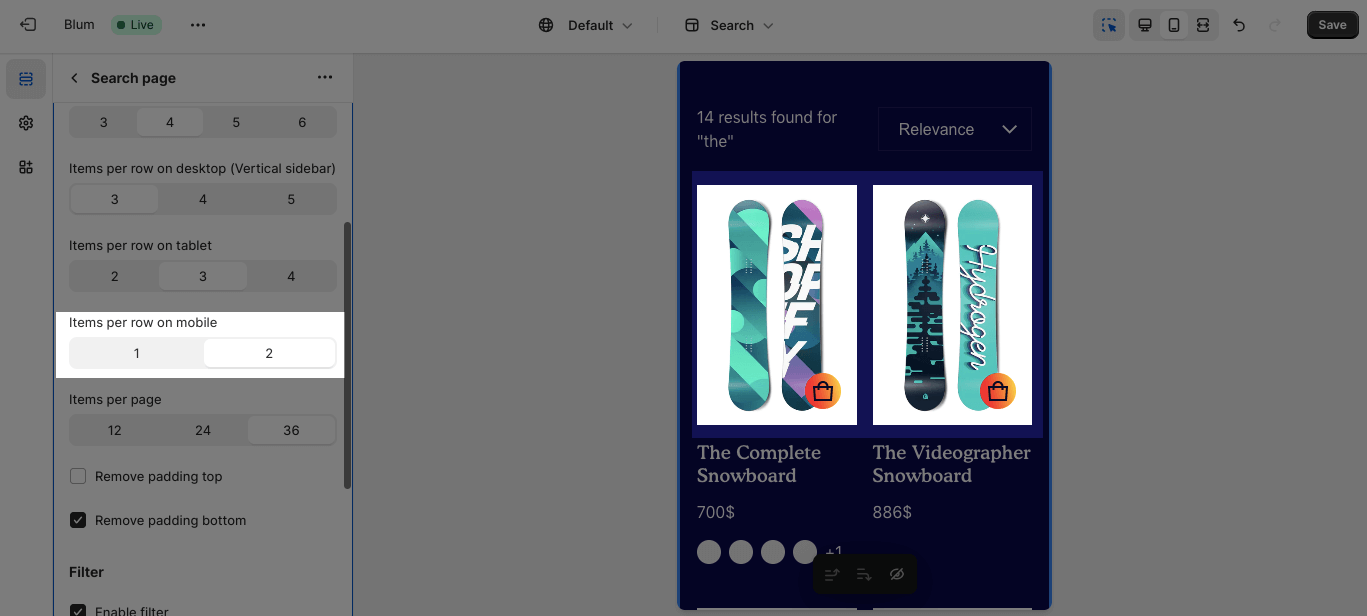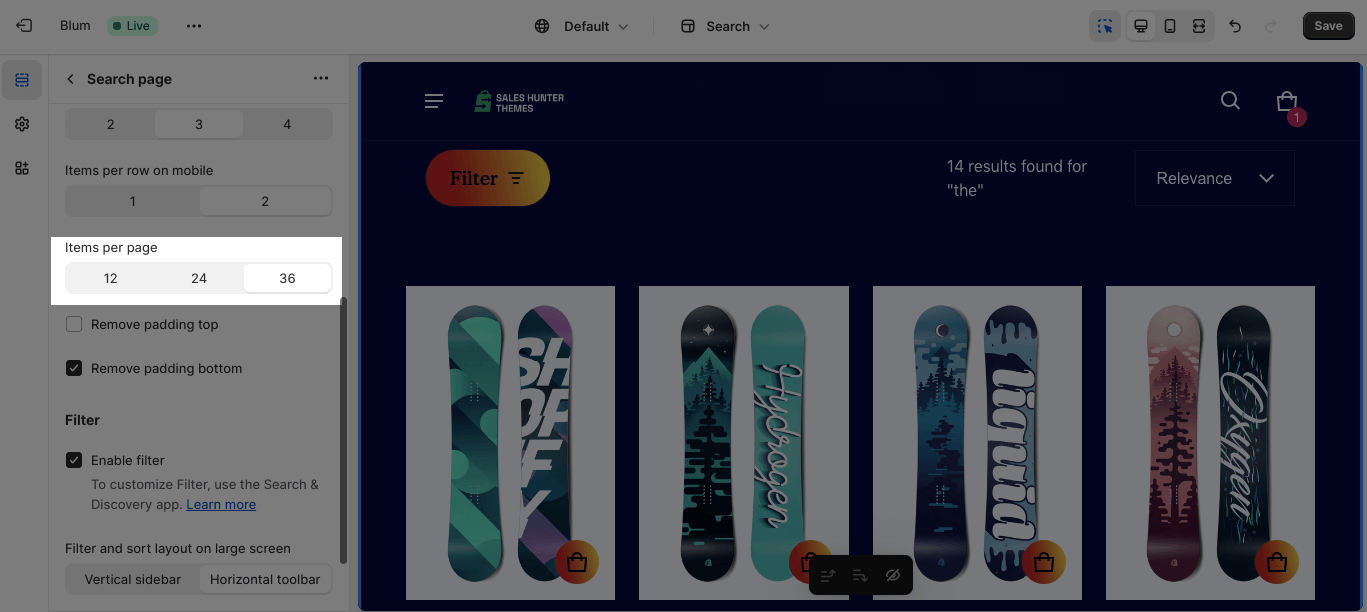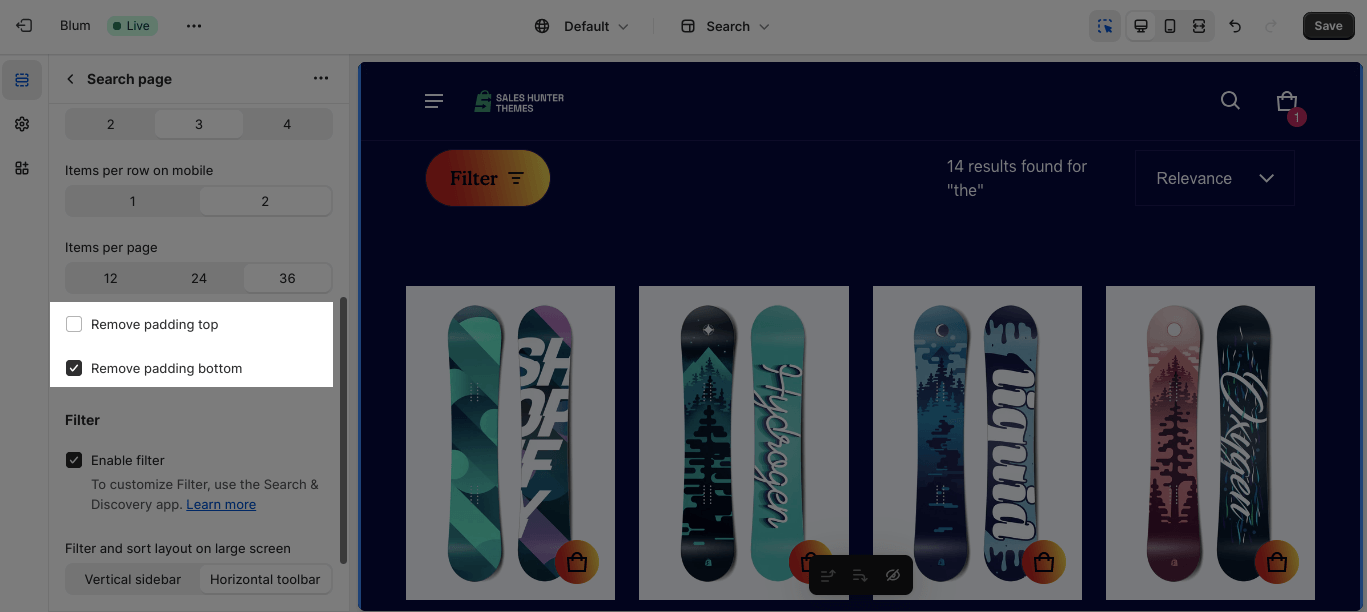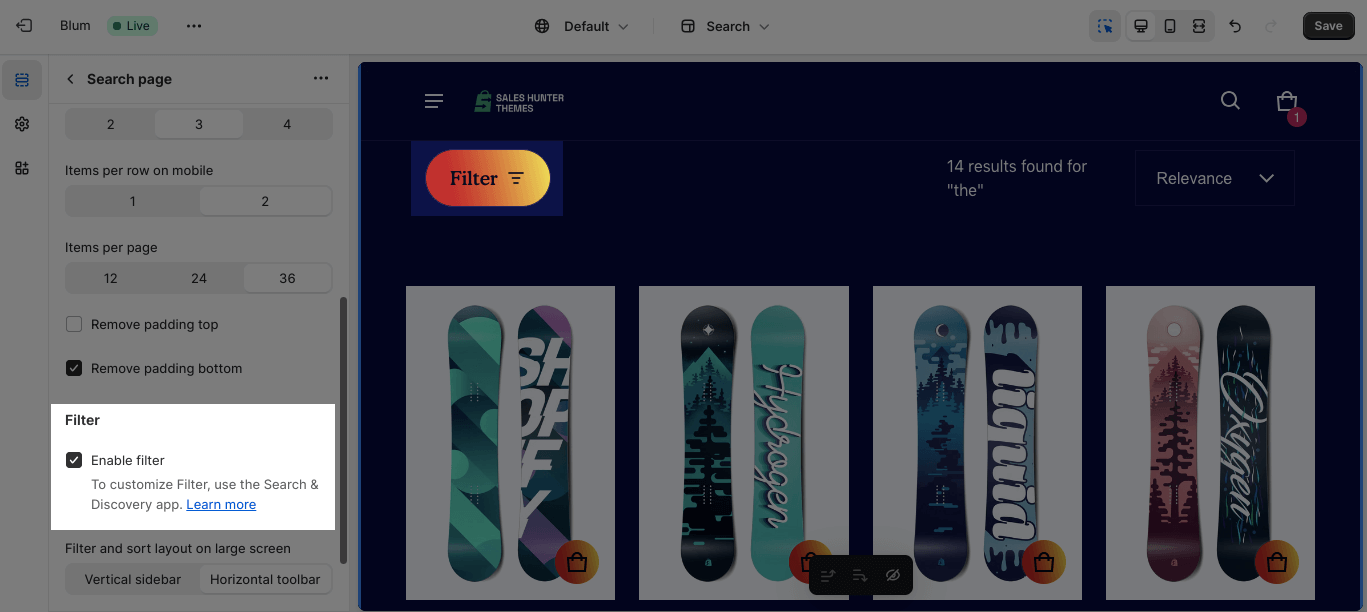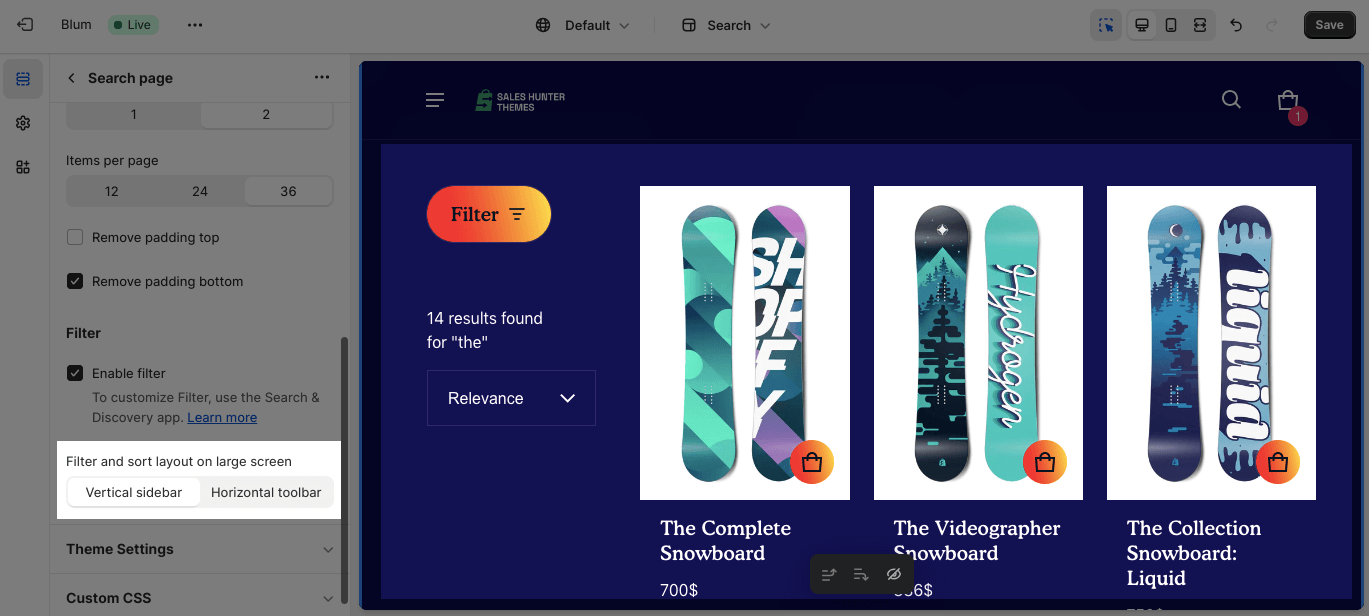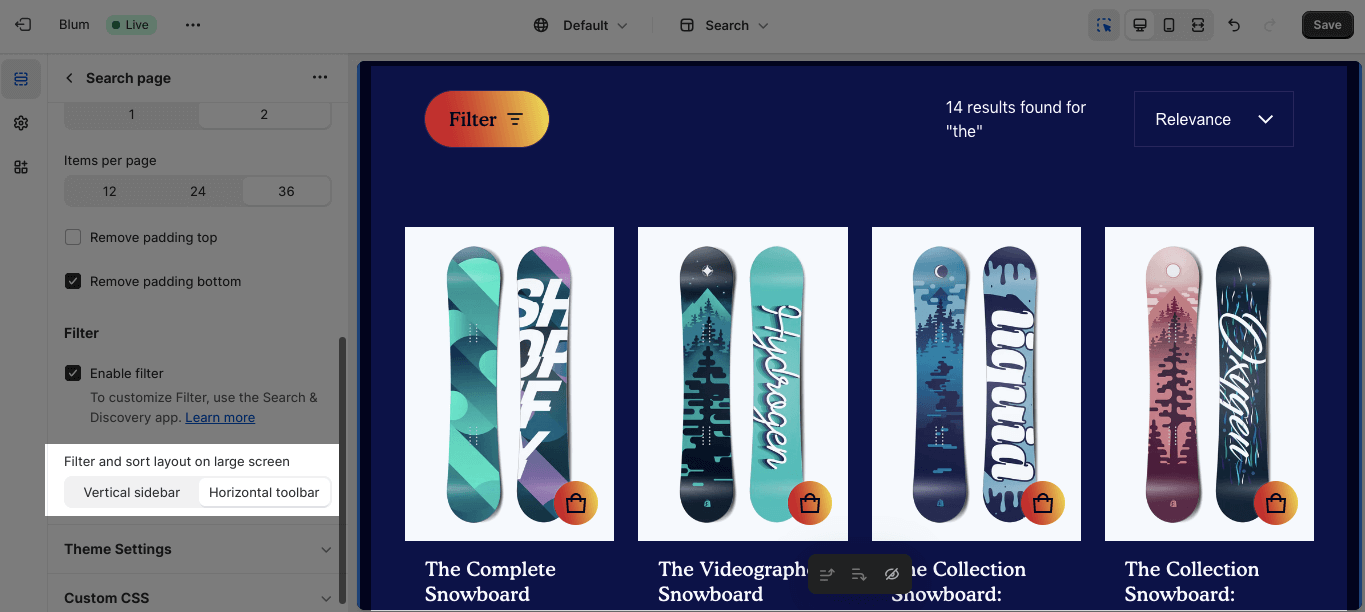Search Result template
About Blum Search Template Section
By default, the Blum Search Result template consists of one section: Search Result. This section cannot be removed, but it can be hidden on the Blum Search Result template.
Aside from this section, you can freely add or remove any other sections on the Search Result template.
Overview
| What types of search result are available? | Products, Articles and Pages |
| How many products/ collections are valid to display when customers use Blum Search? | 3 options to display number of items per page: 12, 24, or 36. |
Access Blum Search Template Section
On the top center bar, click on the dropdown button > Others > Search.
Blum Search Template Section Configuration
Edit General
You can change the color scheme for this section by selecting the scheme here. To change the theme color, please go to Theme settings > Colors.
Edit Layout
You can easily customize the layout of this section:
- Items per row on desktop (Horizontal toolbar)
- Items per row on desktop (Vertical sidebar)
- Items per row on tablet
- Items per row on mobile
You can also change the number of displayed collections by changing the value of Items per page to 12, 24, or 36.
You can also enable the Remove padding top and Remove padding bottom options to delete the spacing at the top and bottom between the section and the elements inside it.
Edit Filter
The Search Result section supports the Filter feature, which helps customers quickly sort out their desired products. The filter can be customized on the Shopify admin dashboard > Online Store > Navigation > Filters.
On desktop and large-screen devices, you can set the filter and sort the layout
- Vertical sidebar
- Horizontal toolbar
Frequently Asked Questions
1. How many search results can be displayed per page?
You can choose to display 12, 24, or 36 items per page on your search results page.
2. Can I hide the search results section?
While the default “Search Result” section is built-in, you can’t remove it entirely. However, you have the option to hide it on the search results page.
3. Can the Blum Search Template Section display additional content besides search results?
No, the Blum Search Template Section is specifically designed to showcase search results (products, articles, and pages). You can add other sections for different purposes on other pages in your store.