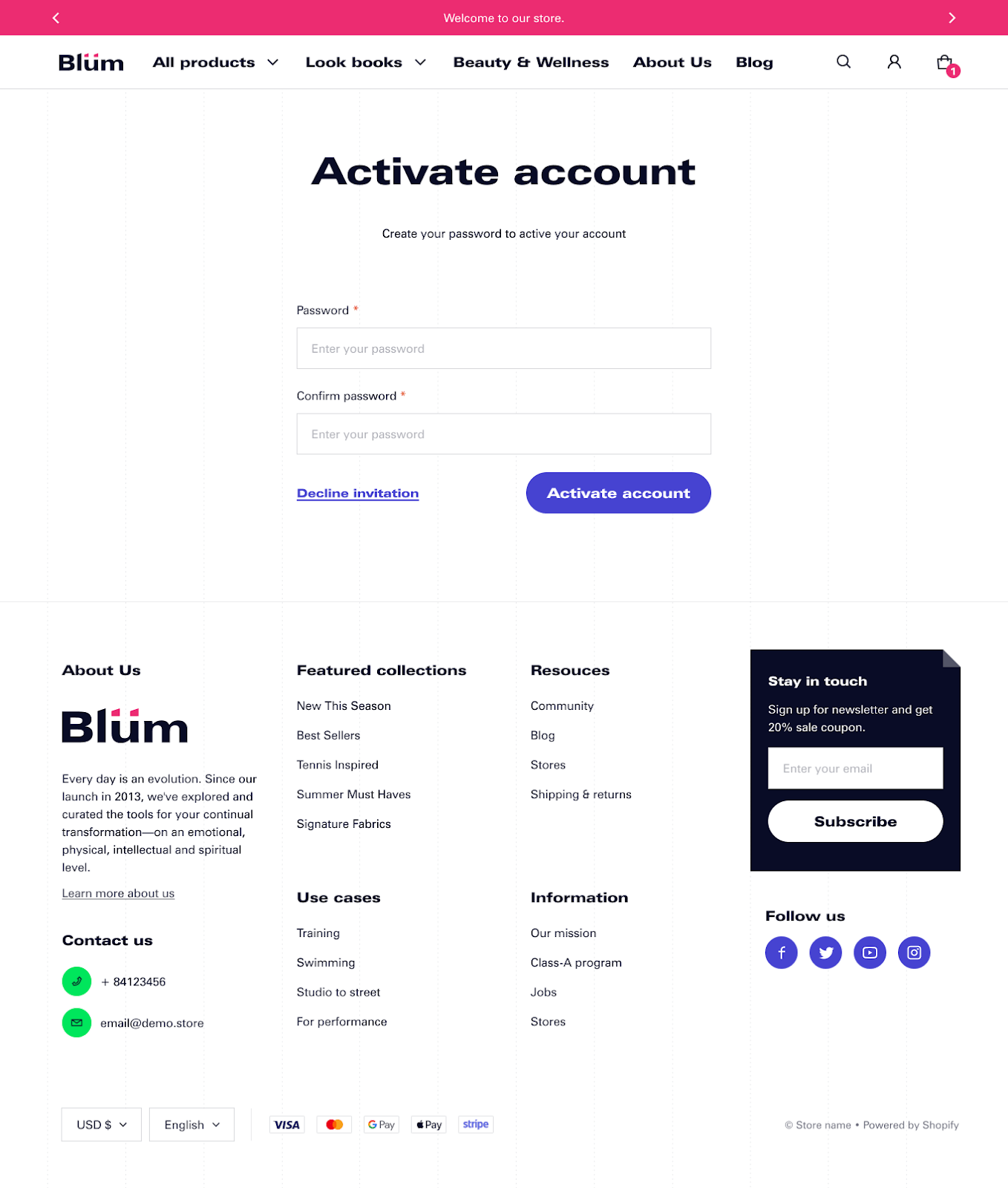Reset Password Page
[lwptoc]
After customers hit Forget Password in the Blum Login Page, they will receive an email containing a link that directs to the Reset Password page.
In this page, customers need to insert the new password in the Password field then type it again in the Confirm Password field and click Send button.