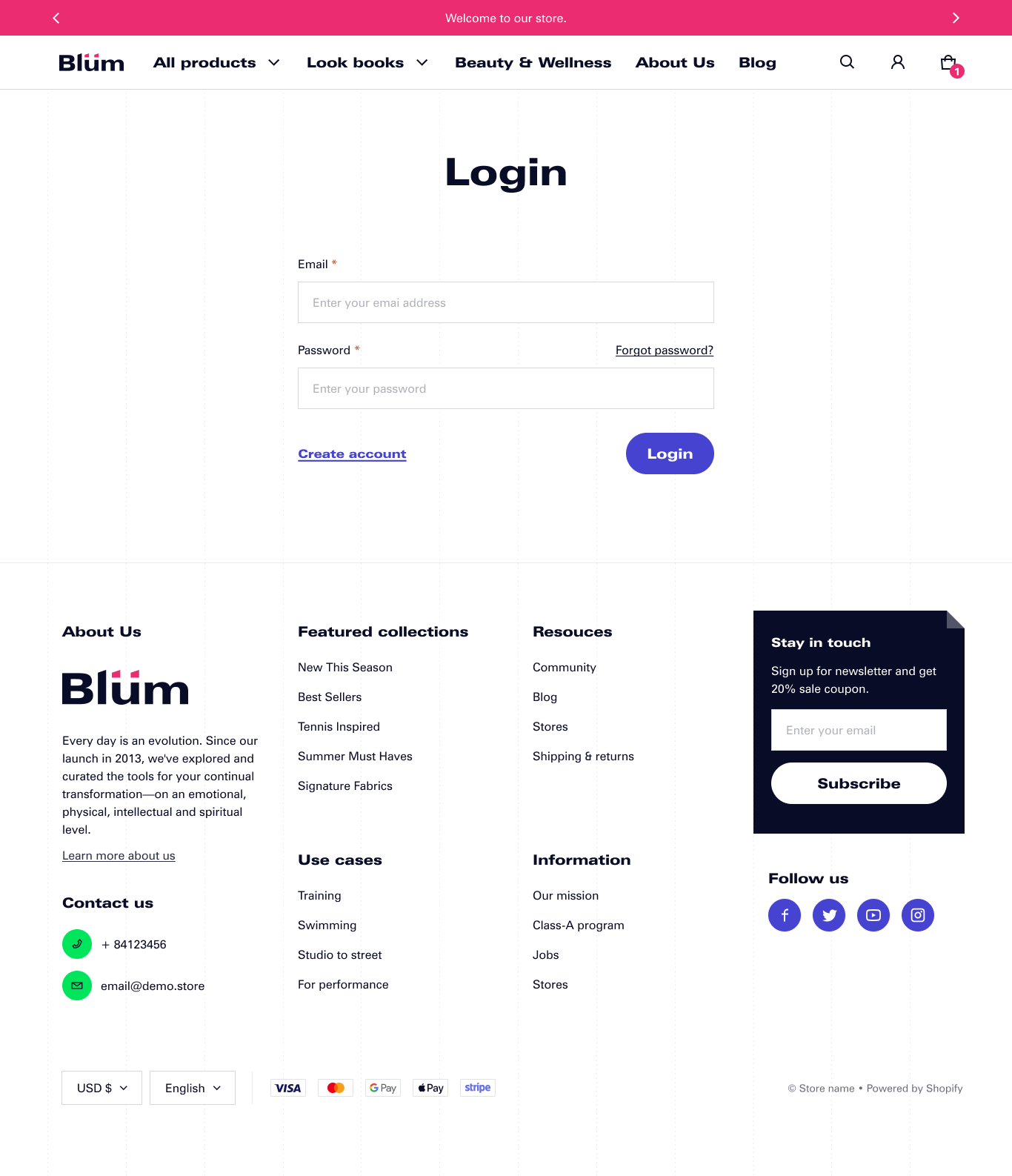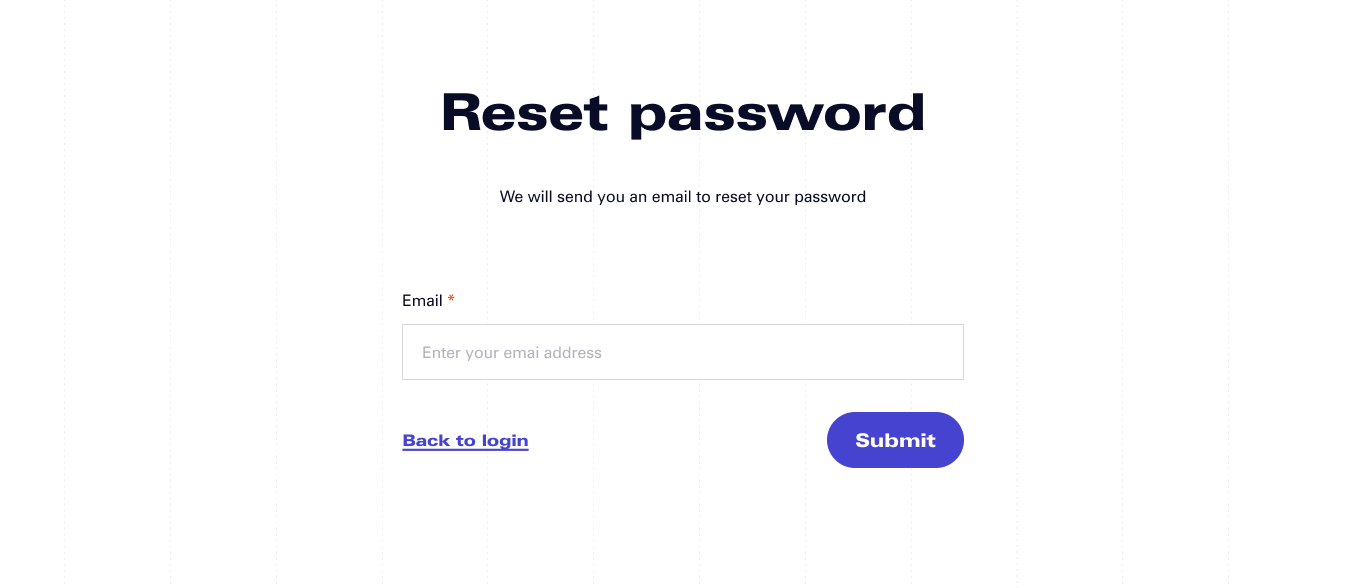Login Page
[lwptoc]
About Blum Login Page
Blum Login Page is created for your customers to access their account on your store. To login, customers need to insert the Email and Password field then hit the Login button.
In case they forgot the password for the account, they can click on the Forgot password button to Reset the password. After filling in the email field, an email will be sent to their email inbox with instructions to reset the password.
If a customer doesn’t have an account, they can click on the Create new account button and go to the Signup Page to create their account.
Frequently Asked Questions
What is Blum Login Page?
Blum Login Page is where customers visit to access their account to the stores. Beside login, customers could reset their password or create a new account on this page.