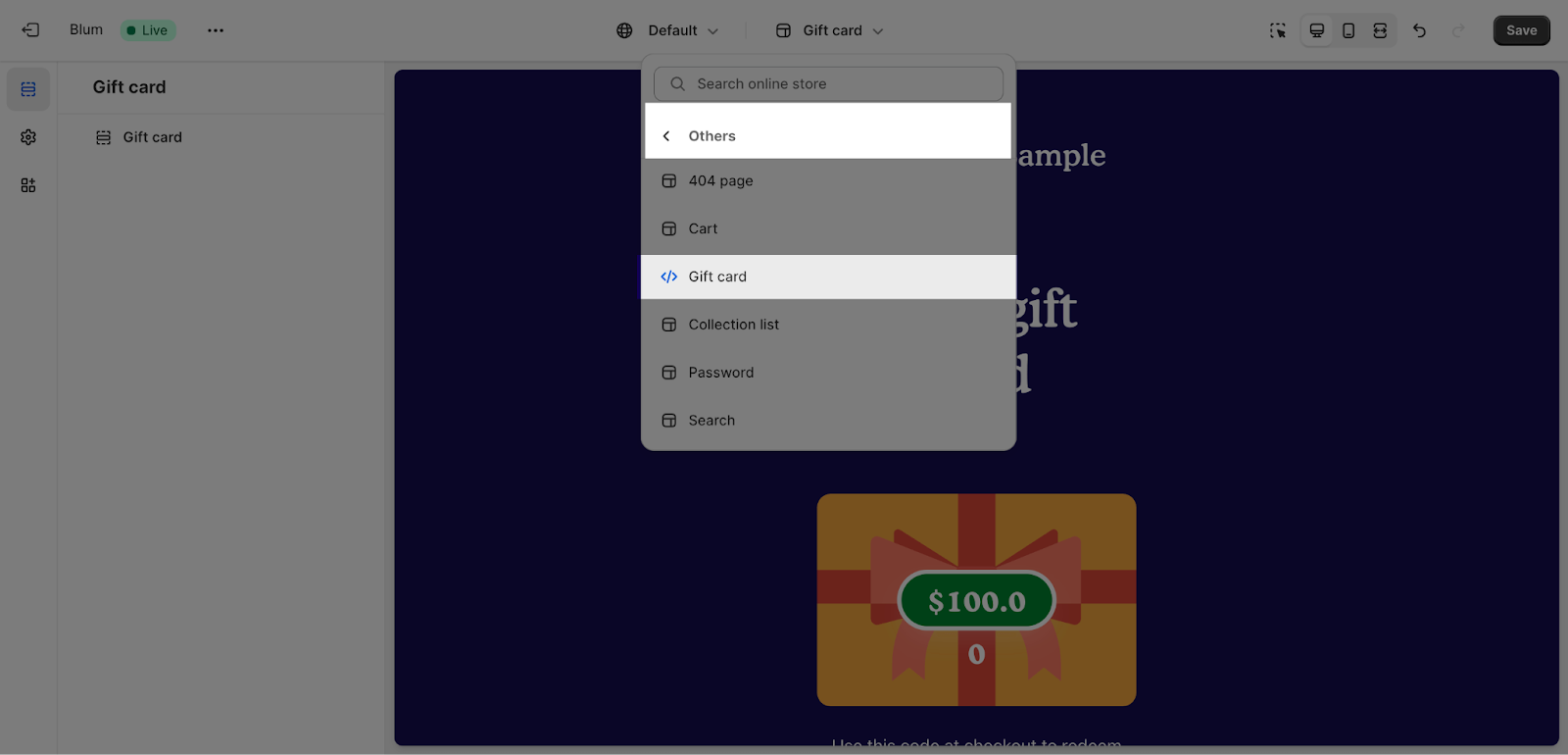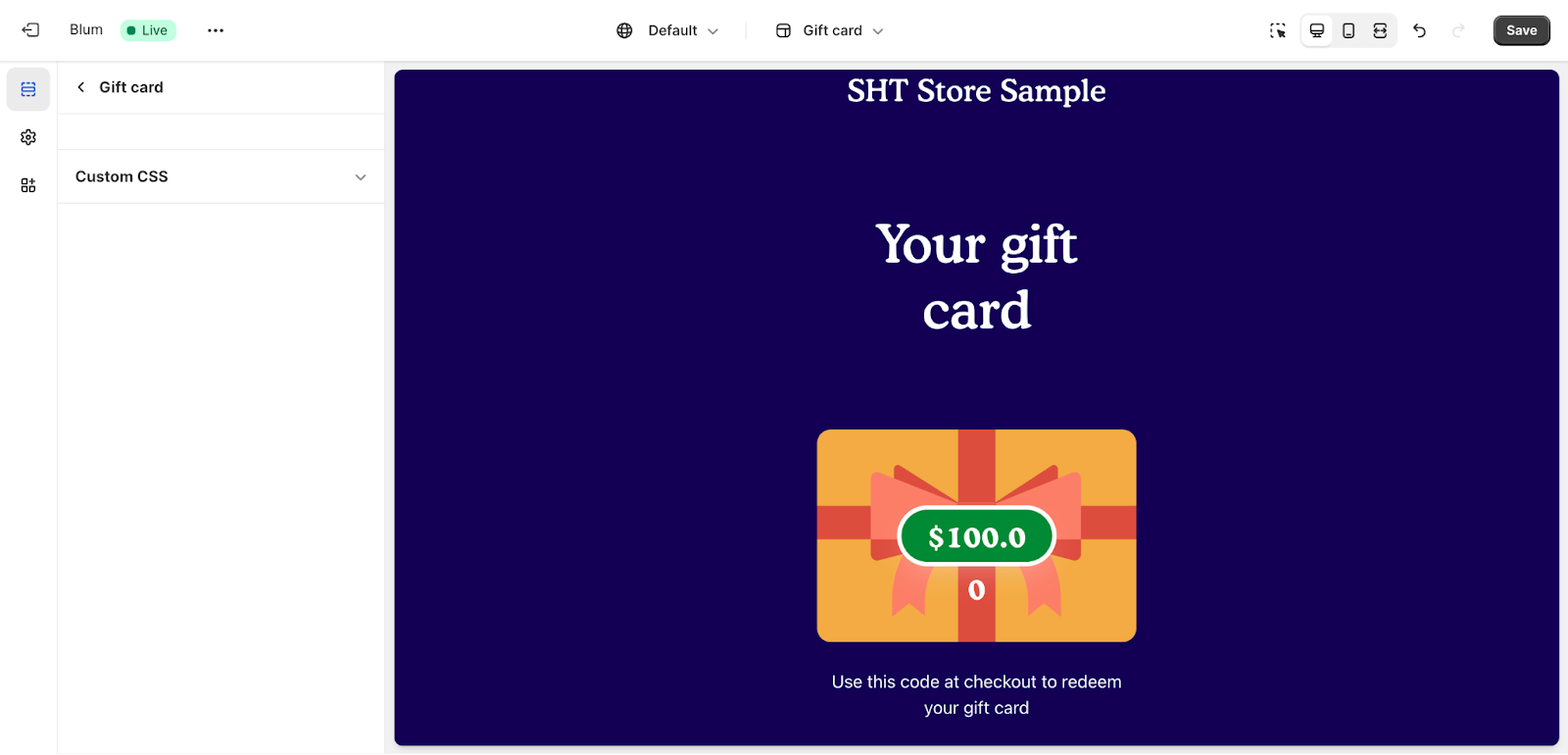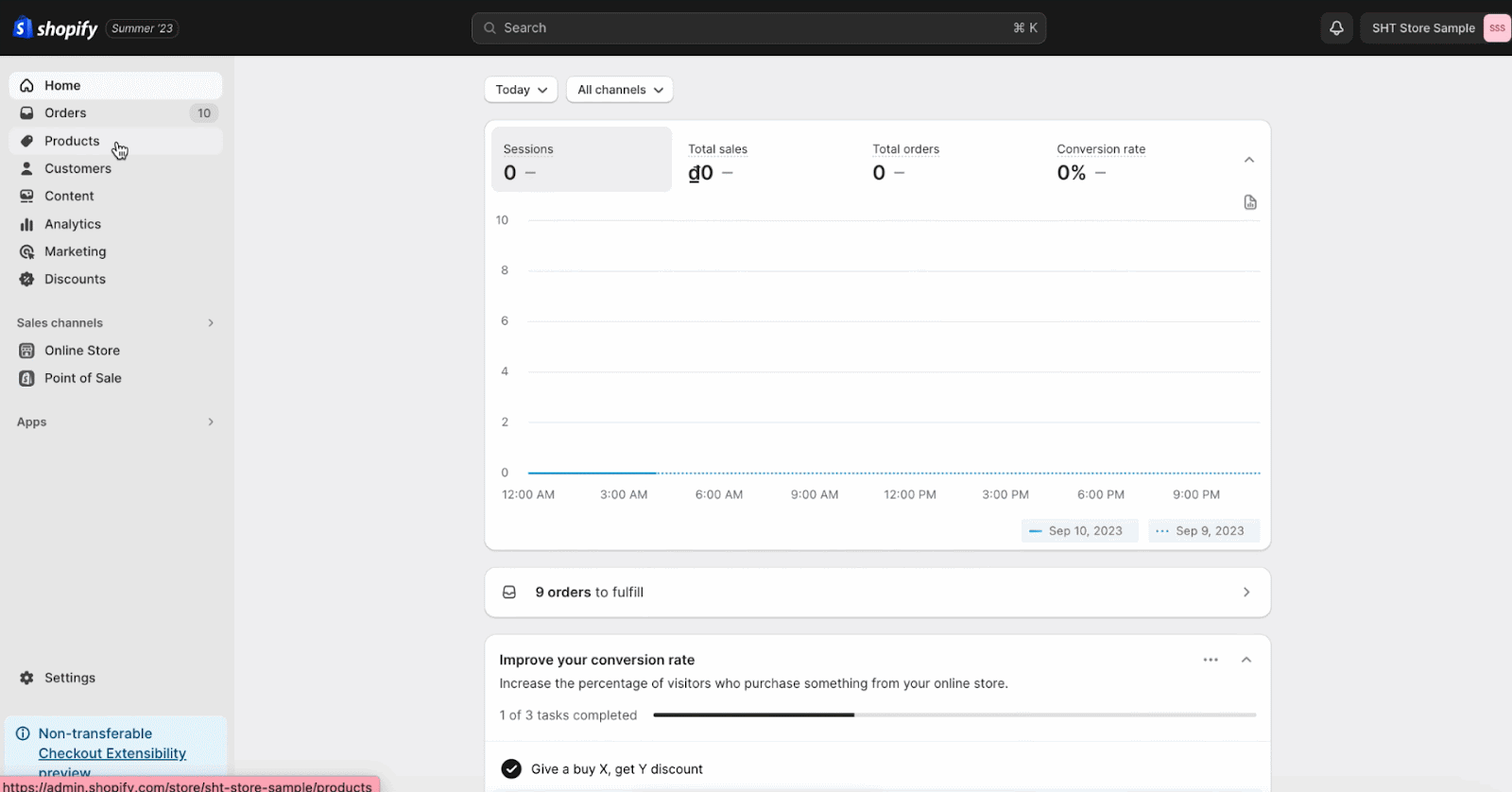Gift Card template
Blum Gift Card Template is the perfect way to say thank you, to encourage your clients to buy once they’ve done a trigger in your store: Join an event, refer a friend or buy products with promotion…
Access Blum Gift Card Template
Please go to the Top Bar Menu > Others > Gift Card
About Blum Gift Card Template
Blum Gift Card Template displays your store logo, Discounted amount, Text Code (with an option to copy code) and QR code. From this gift card, customers can choose to Print the gift card or Start Shopping
You can change your store logo on the gift card by clicking on the Gift card section, and choose Select Image at Logo.
Adding Blum Gift Card
To create a gift card or change the content of the gift card, go to Shopify admin dashboard > Products > Gift card > Issue Gift Card
Frequently Asked Questions
What Types Of Contents Does Blum Gift Card Template Display?
Blum Gift Card Template normally displays store logo, discounted amount, text Code (with an option to copy code) and QR code.
Why Should Stores Use Gift Card?
Gift Cards help to increase Customer Retention, as once the customers redeem a gift card, they can be more engaged with the business, which leads to repeated visits and purchases.