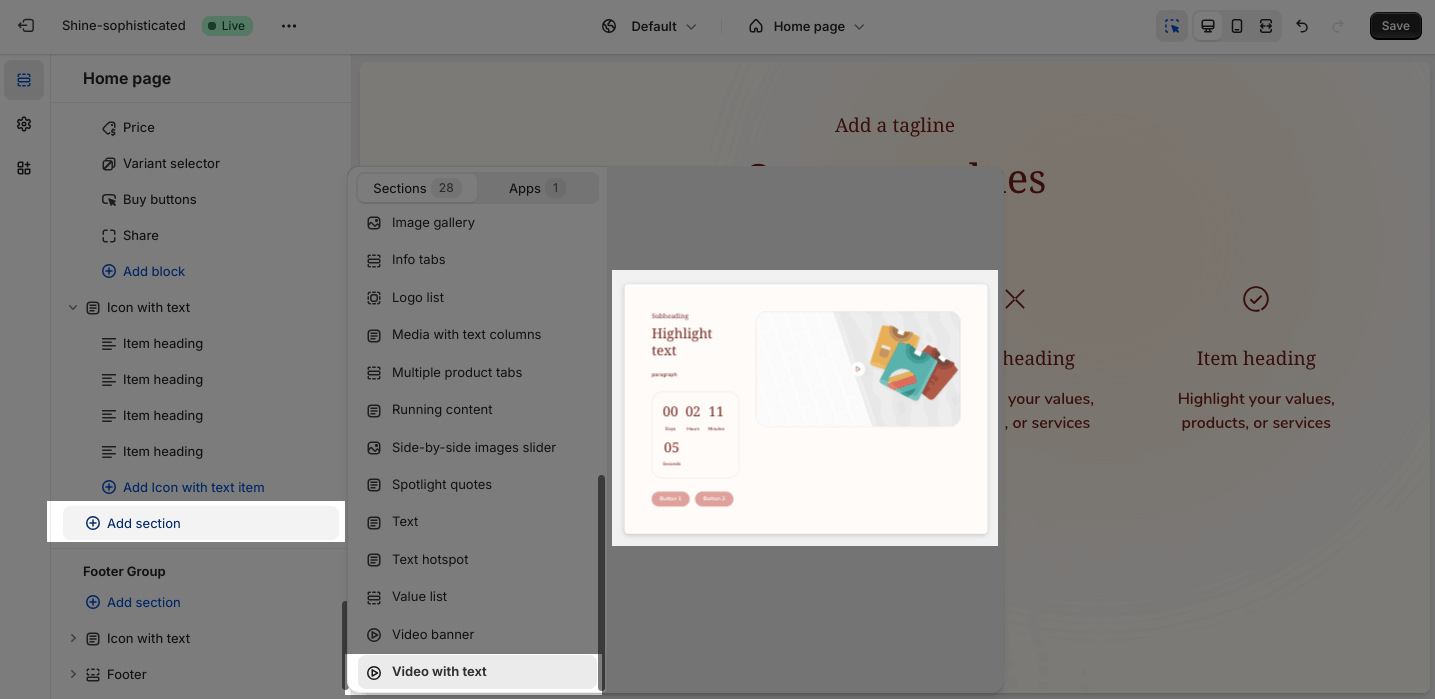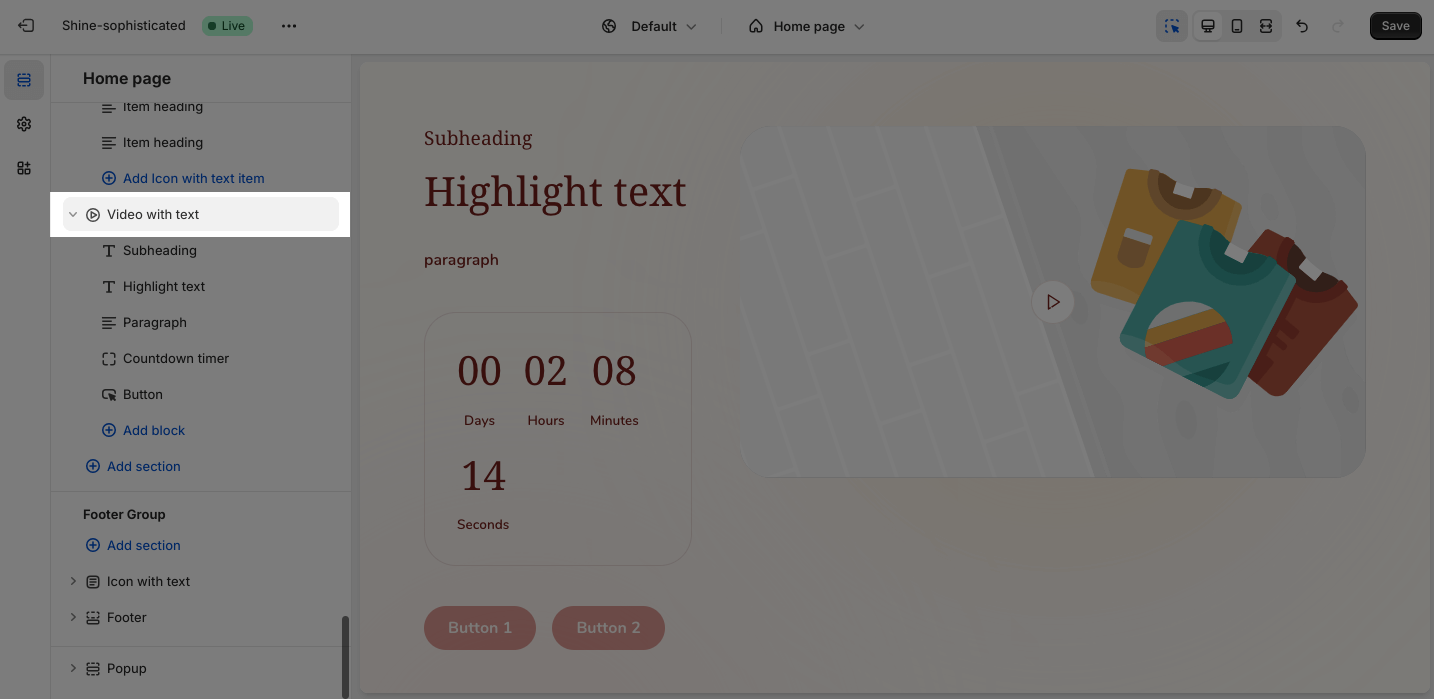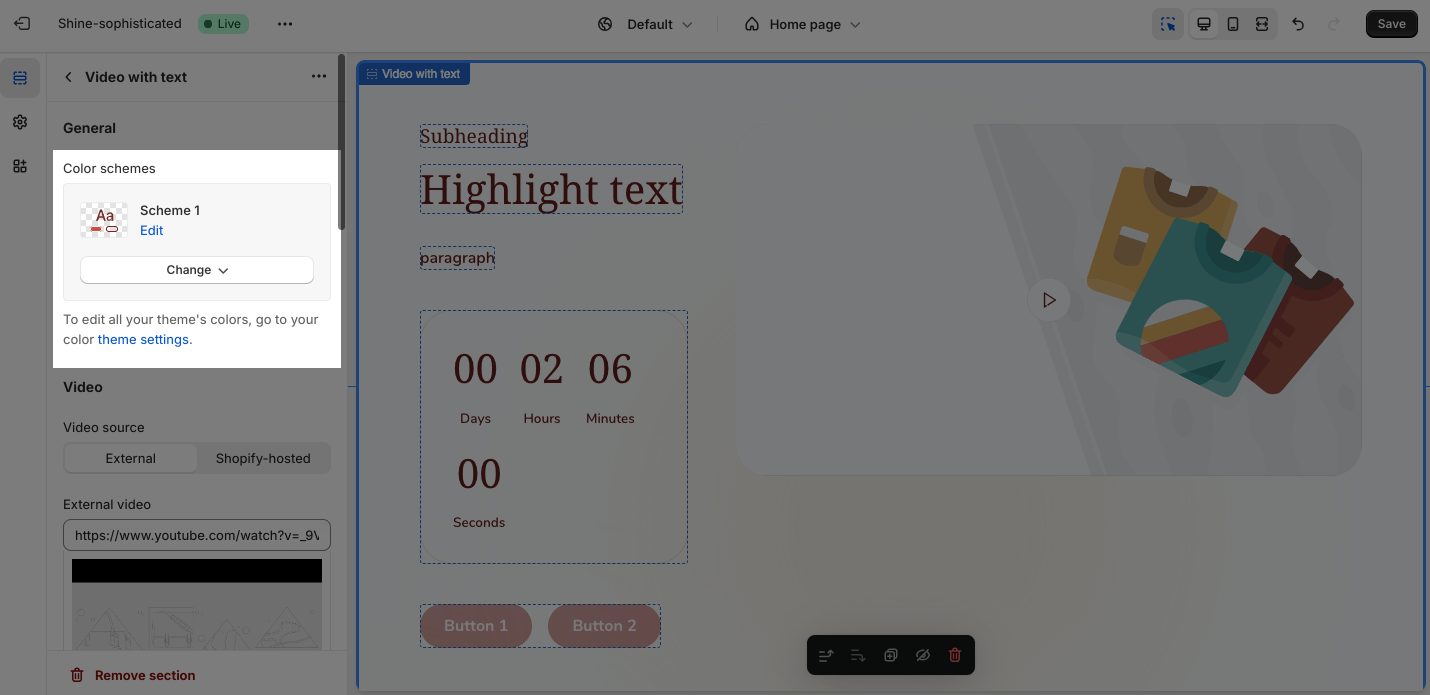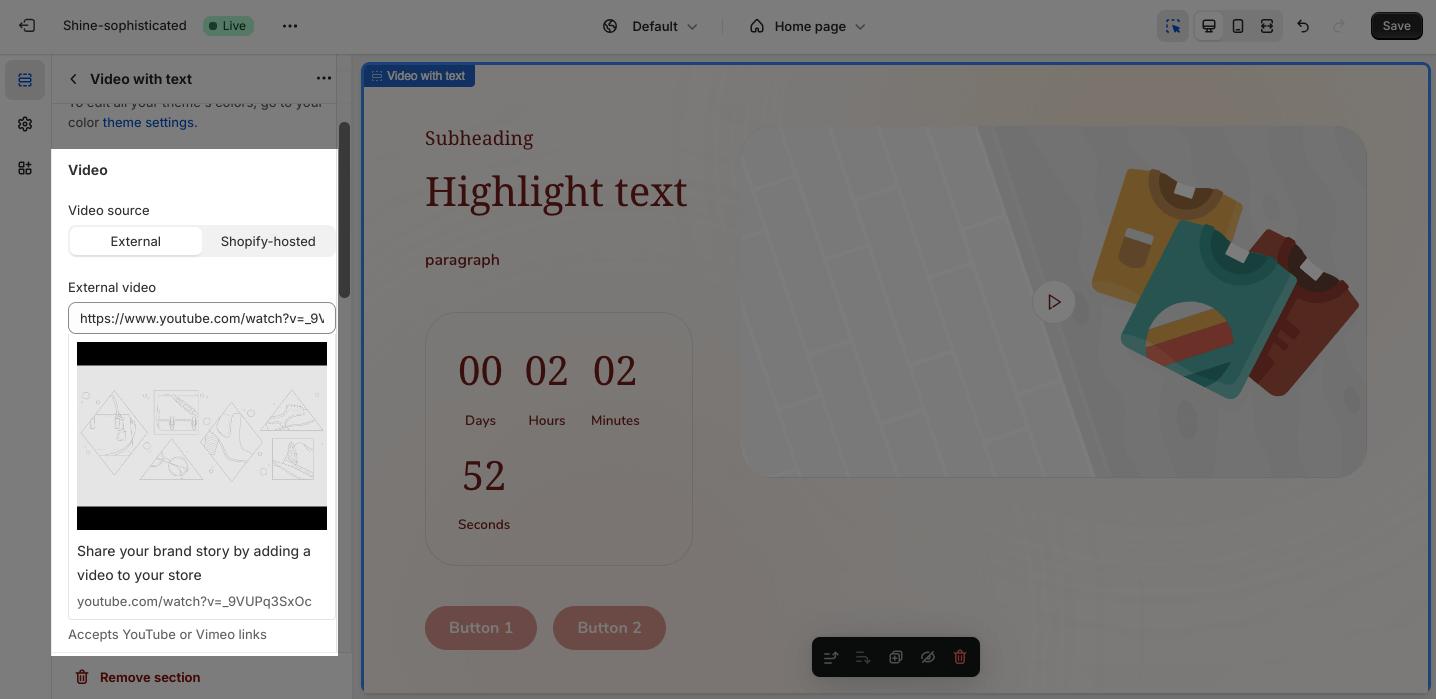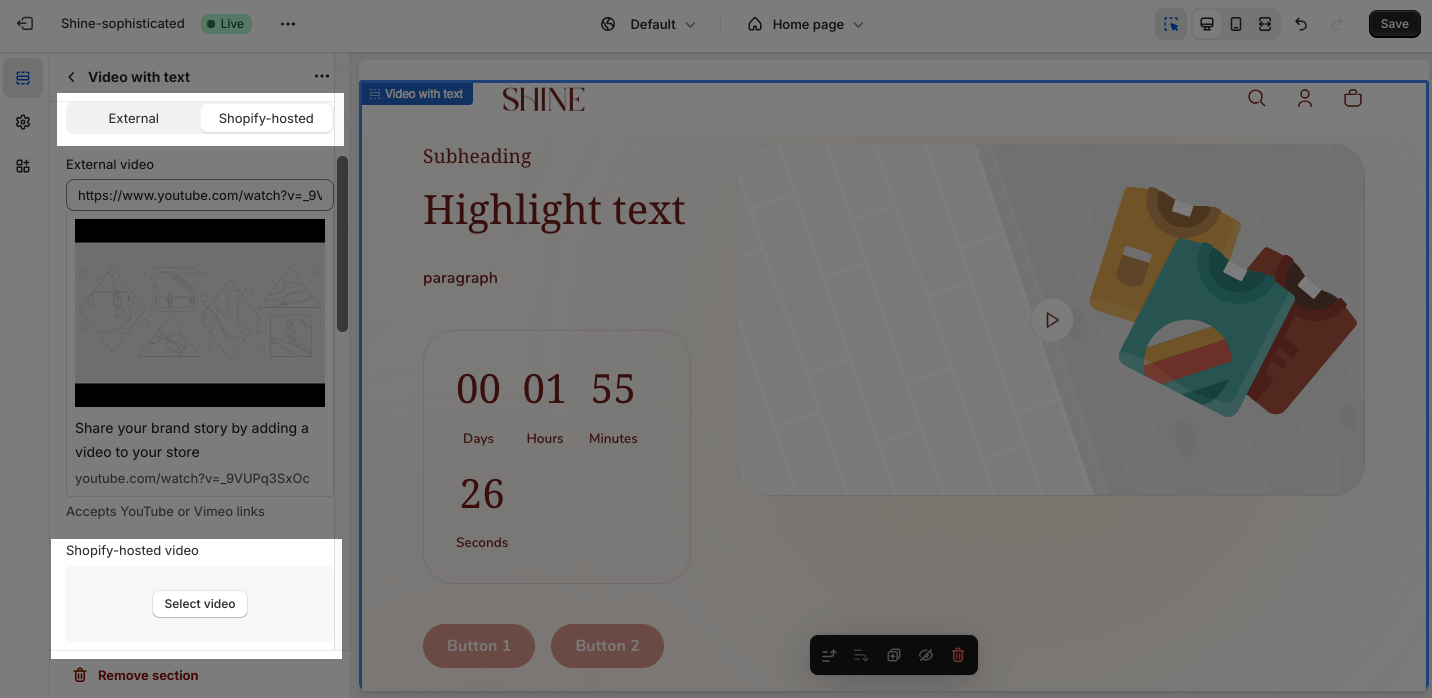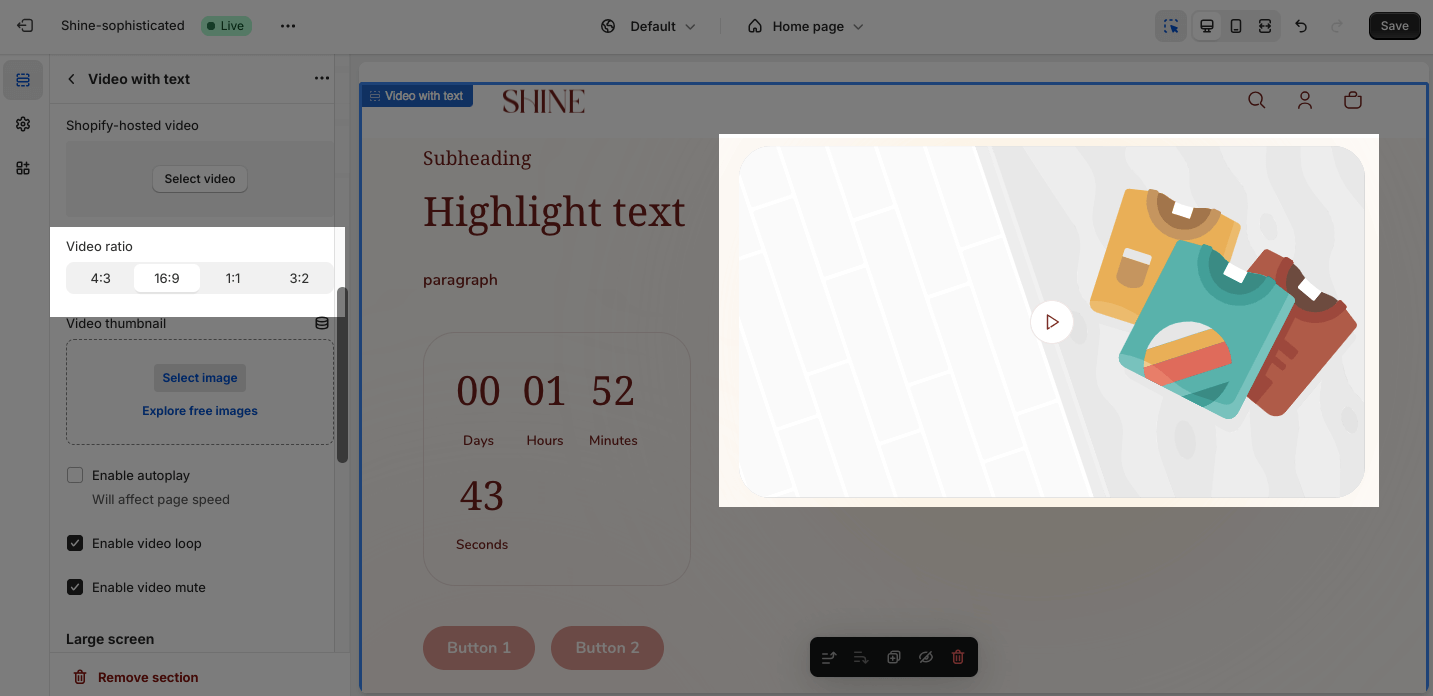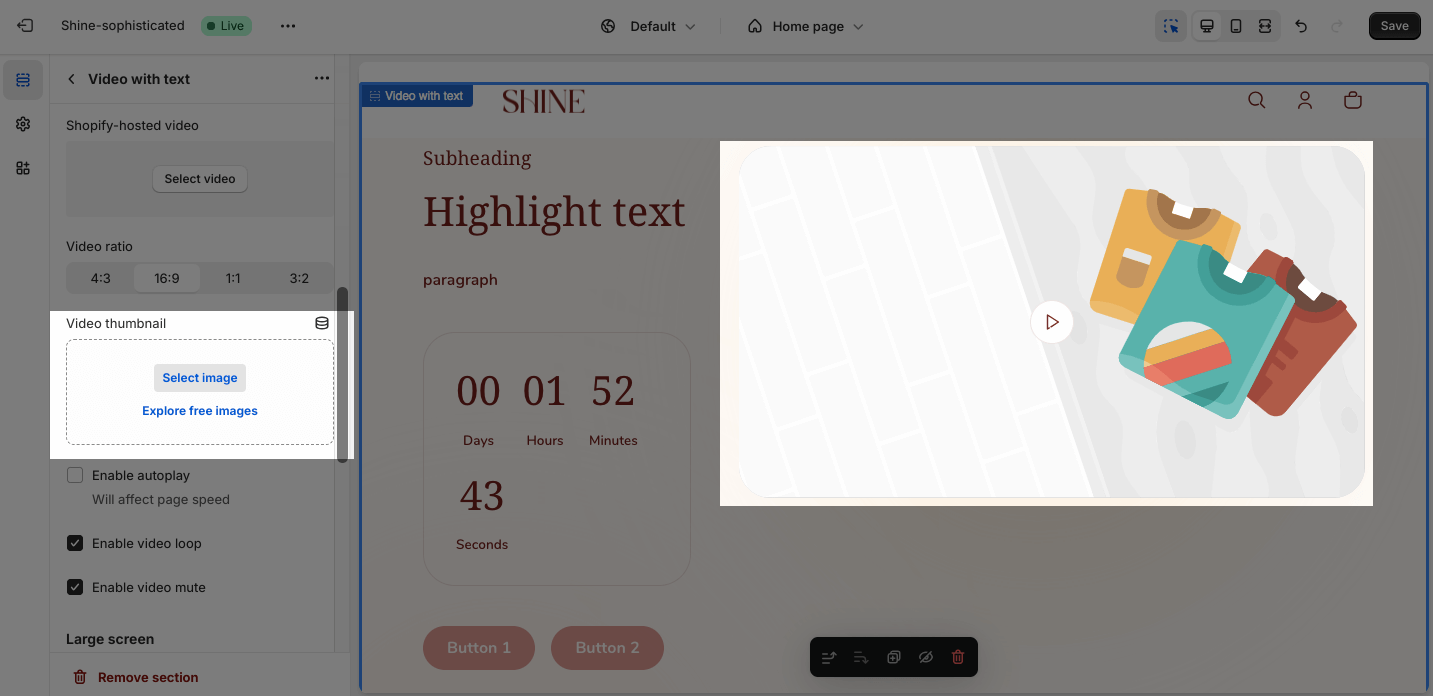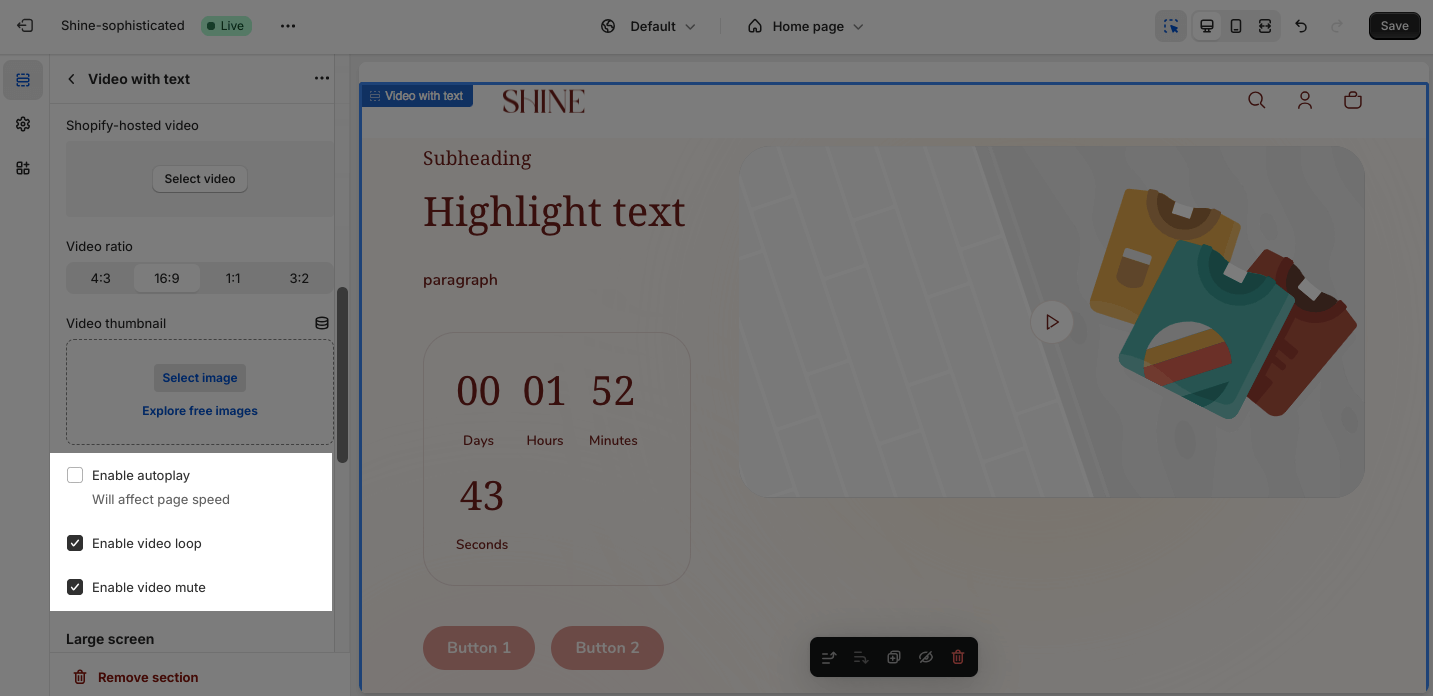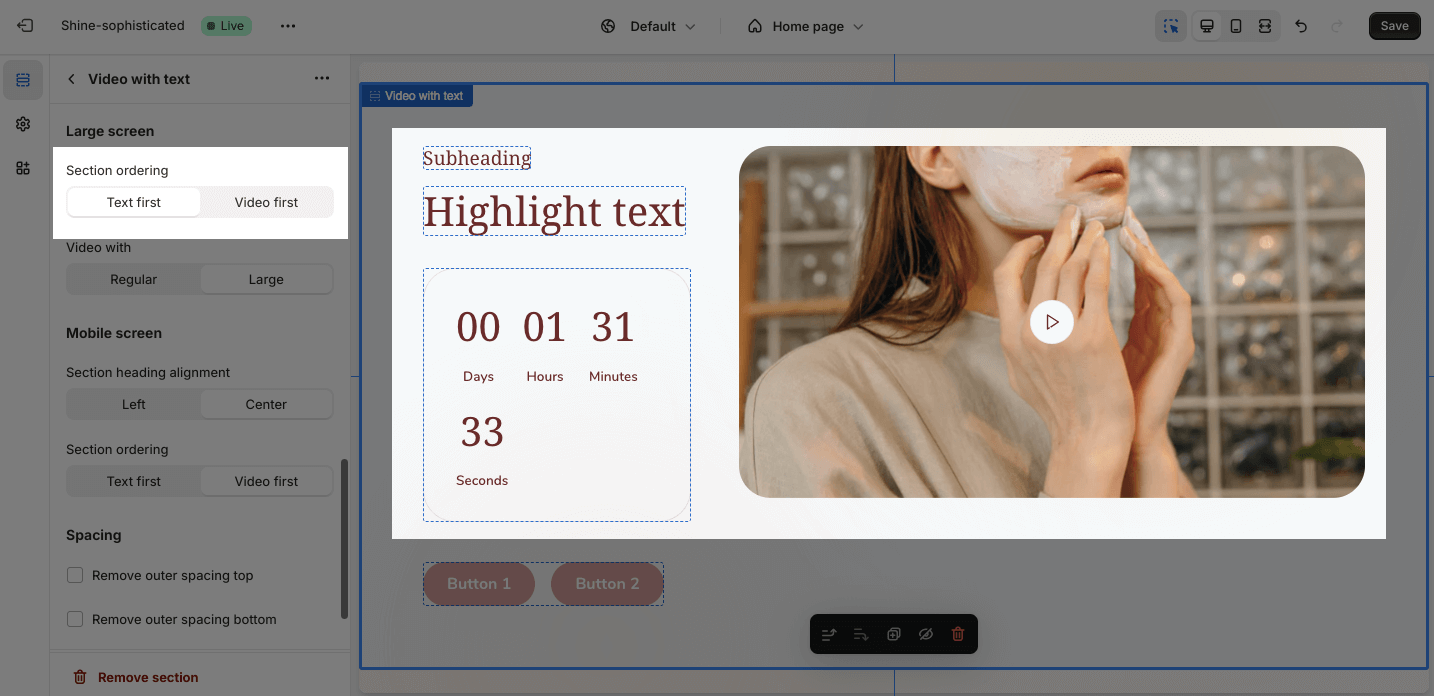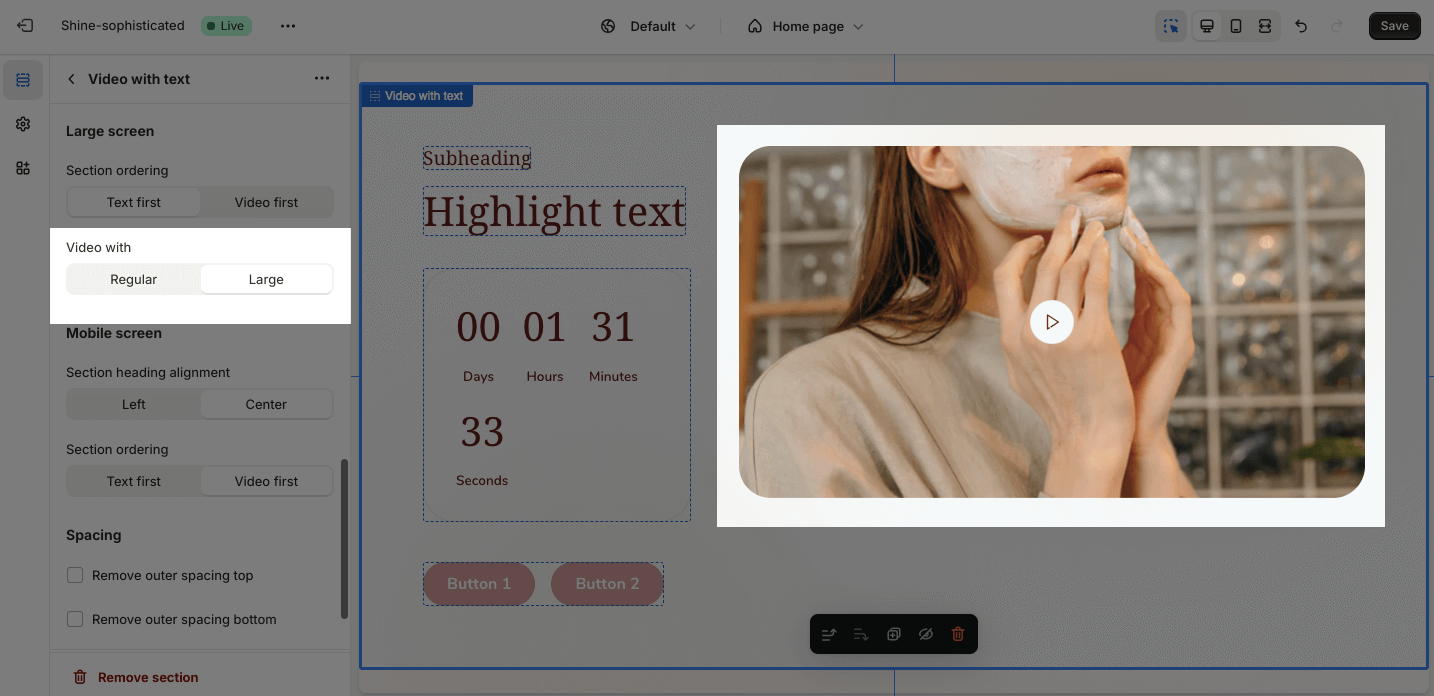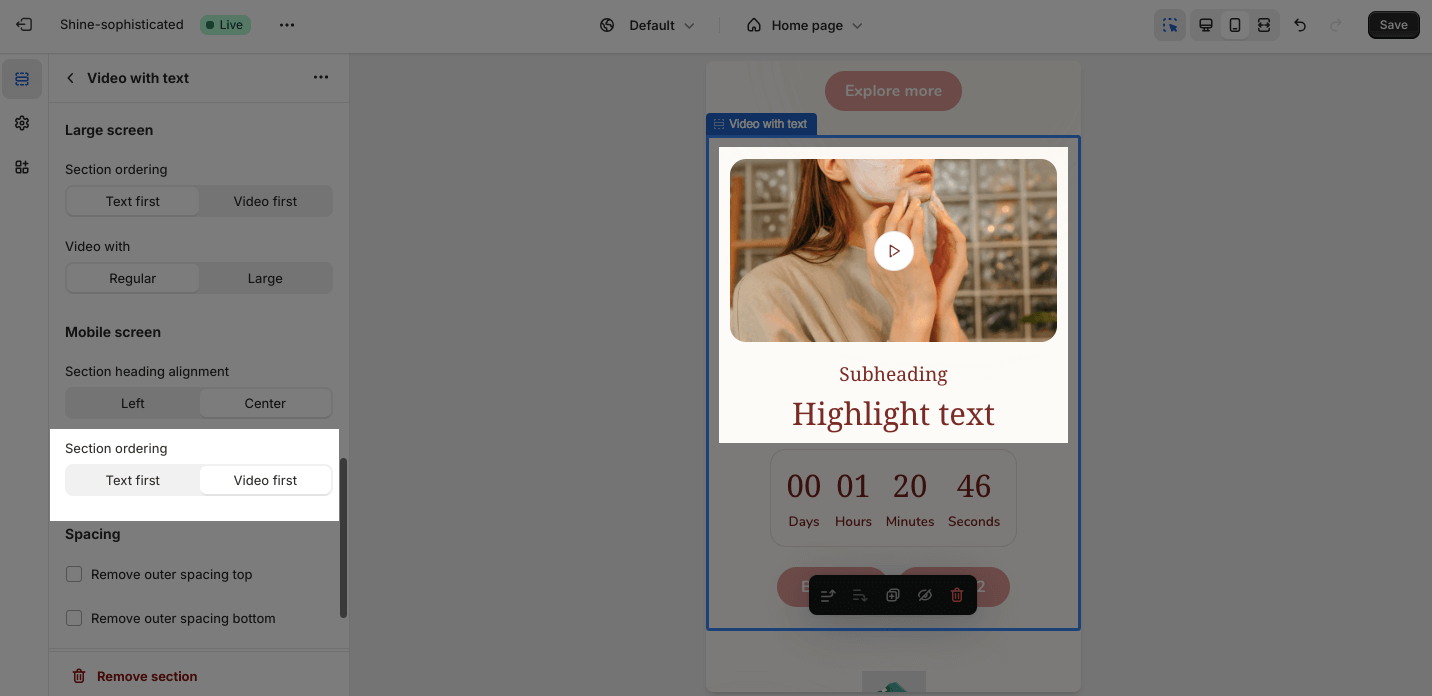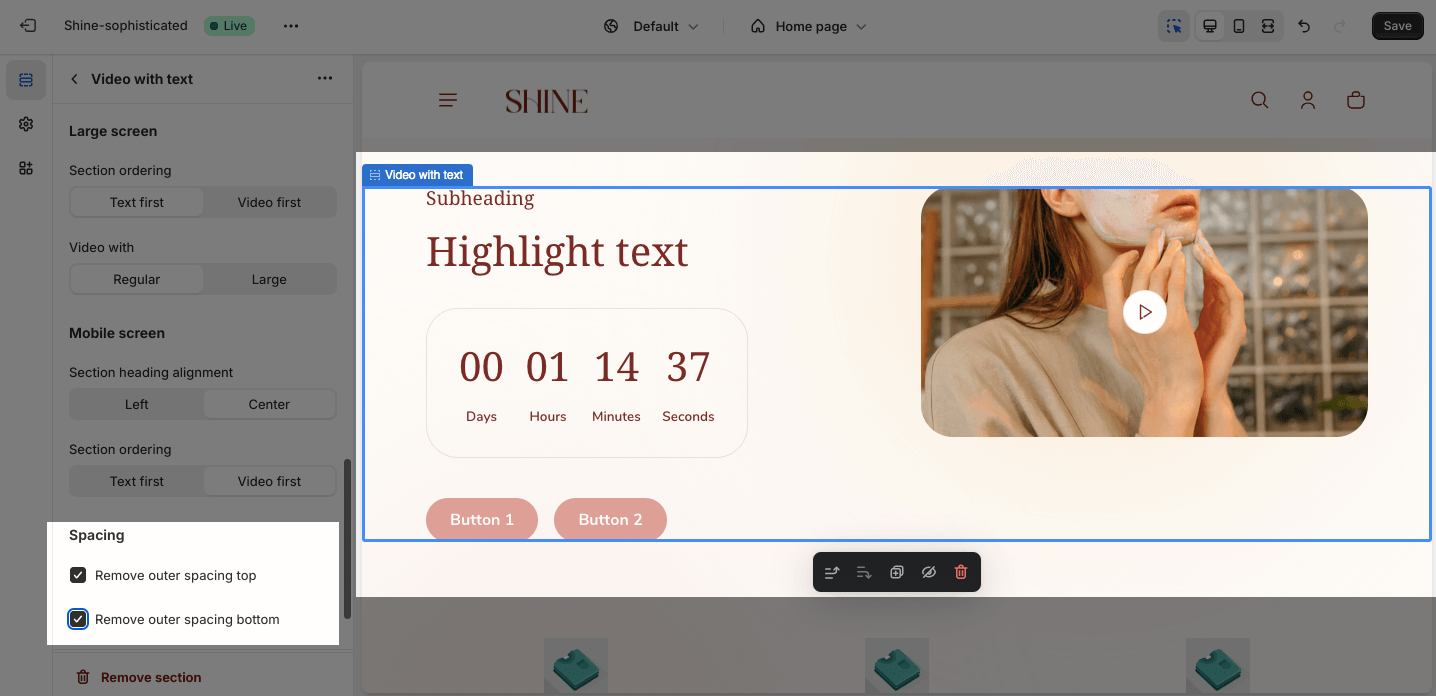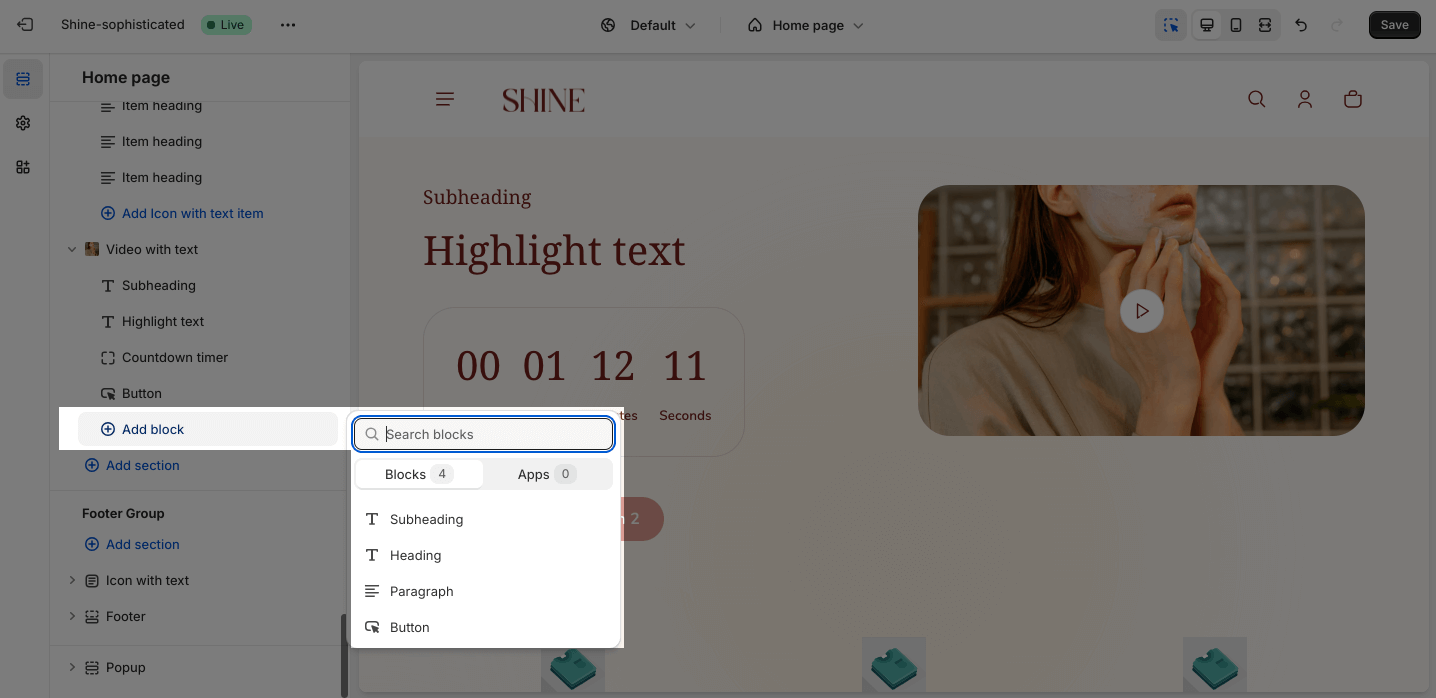Video With Text
About Shine Theme Video With Text
The Shine Theme Video With Text highlights messages and call-to-action buttons with a video to showcase your brand’s products in the best light possible.
Access Shine Theme Video With Text
From any page in the Shine Admin Dashboard, click on the Add section button > Search for Video With Text > Click on it to add the Video With Text section to your page.
Shine Theme Video With Text Configuration
To configure the Video With Text section, click on the section to access the configuration settings.
General
Under the Color Scheme, you can choose a specific scheme for the Video With Text section. To modify or add a new color scheme, go to Theme Settings > Color.
Video
In general, you can paste your video link at External video option or Select video from Shopify-hosted video option which has been uploaded to your Shopify store.
- External
- Shopify-hosted
Next, you can adjust the Video ratio:
- 4:3
- 16:9
- 1:1
- 3:2
On the Video thumbnail option, click on the Select image to upload the image or choose an existing image on the media manager.
You can also enable auto-play, video loop, and video mute by clicking on the checkbox.
Large Screen
On the Large screen option, the section offers two options to order text and images:
- Text first
- Image first
You can also customize the Video width by switching between Regular and Large.
Mobile Screen
On a mobile screen, you can change the Section heading alignment between the Center and Left. 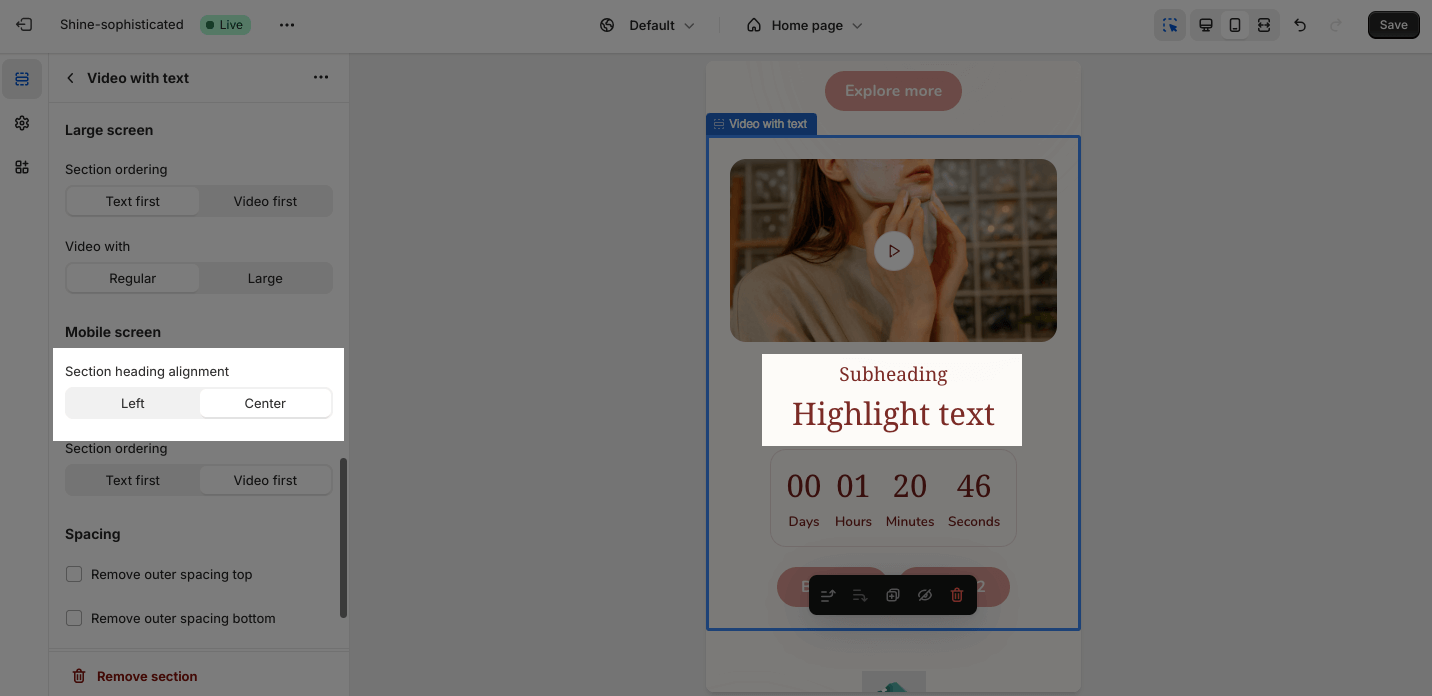
You can also choose to display Text first or Image first.
Spacing
You can choose to customize the outer spacing top/bottom of the Video With Text section.
- Remove outer spacing top
- Remove outer spacing bottom
Shine Theme Video With Text Blocks Configuration
The Video With Text section provides five block types: Subheading, Heading, Description, Buttons, and Countdown timer.
To add blocks to the Video With Text, click the Add Block button.
To modify an existing block, click on it to open the settings modal.
For further customization of these blocks above, check out Image Collage With Text article.