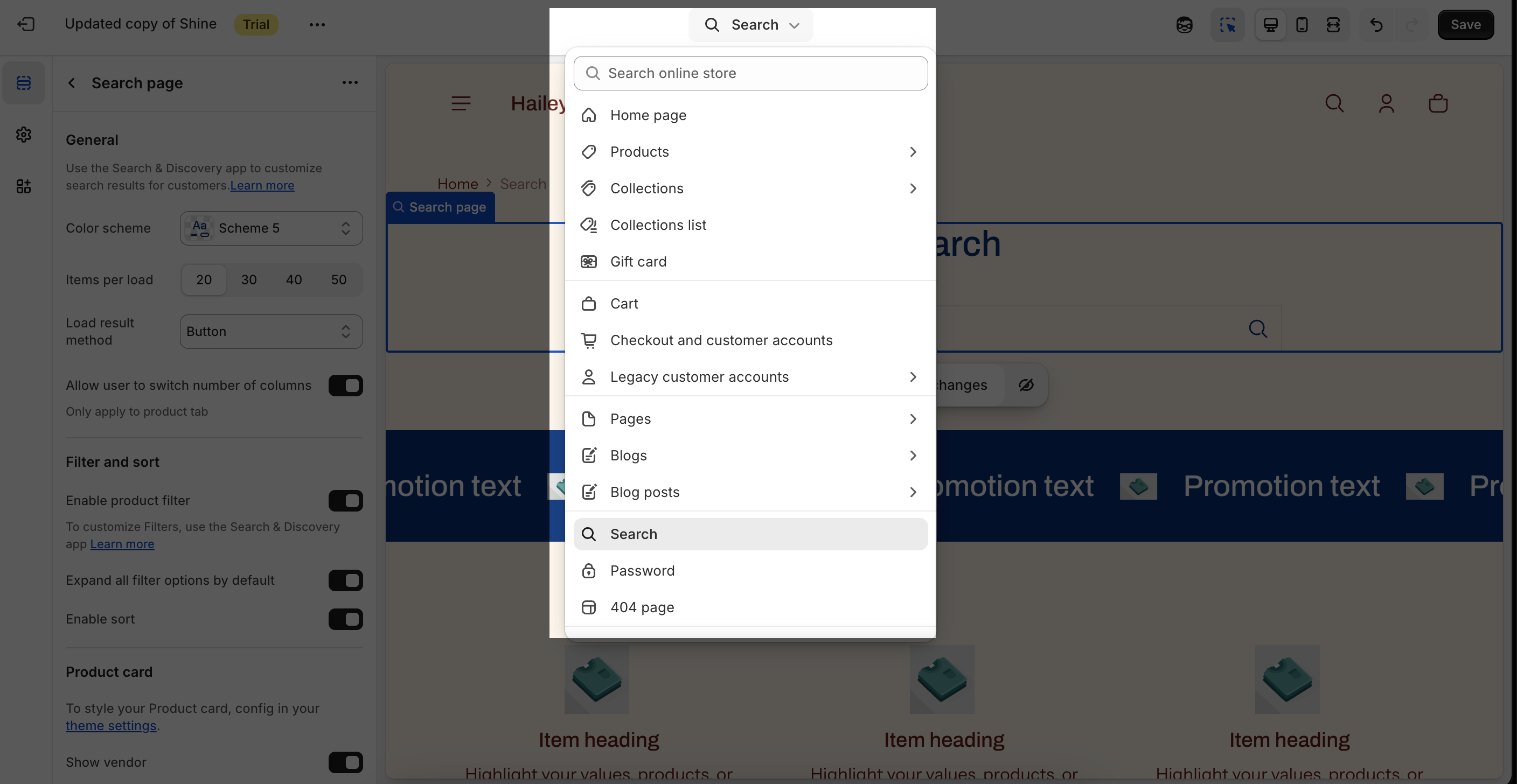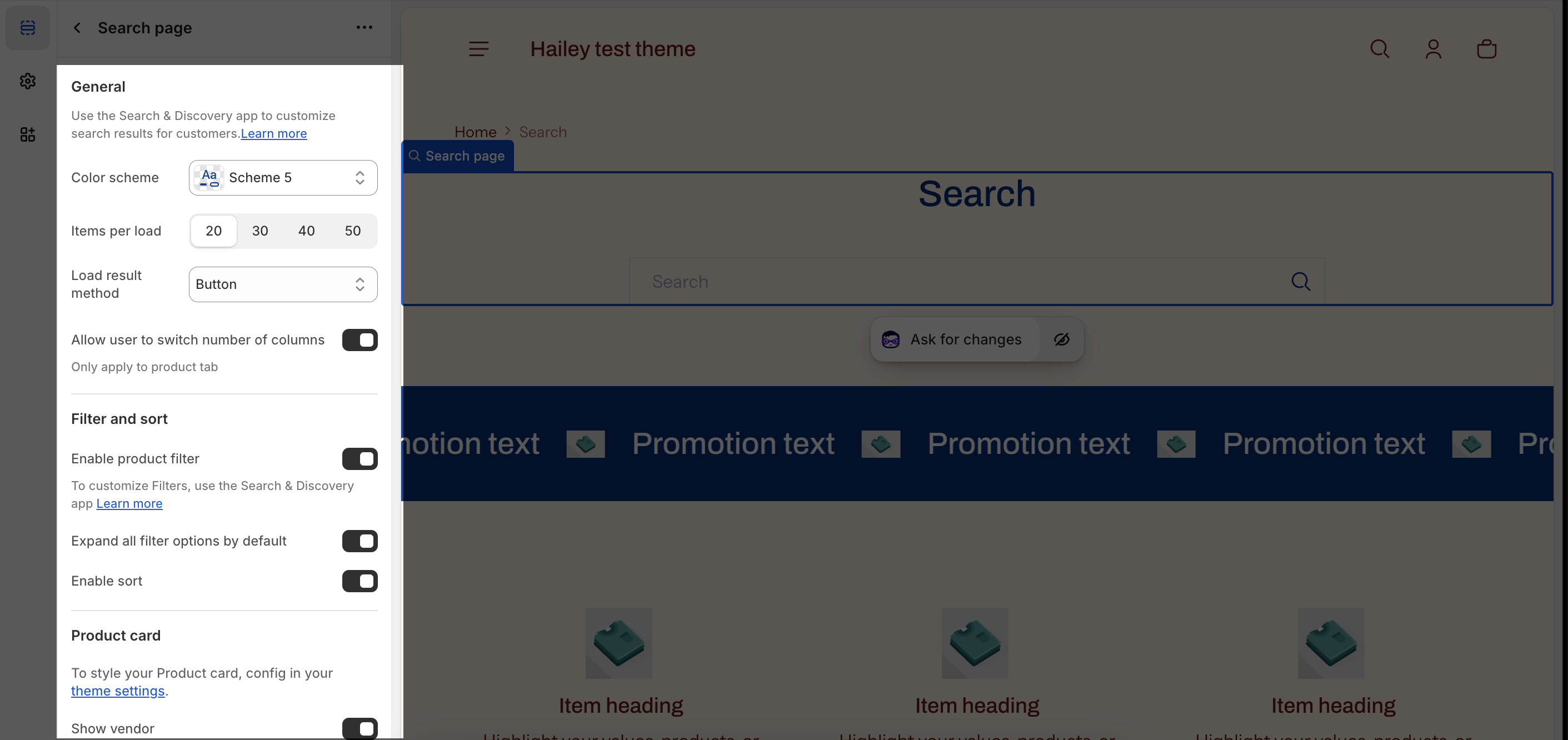Search Page
[lwptoc]
About Shine Theme Search Page Template
By default, Shine Theme Search Page consists of 1 section: Search Page. This section cannot be removed, and can only be hidden on the Search Result template.
Aside from this section, you can add or remove any other sections on the Search Result template.
Access Shine Theme Search Page Template
On the top center bar, click on the dropdown button > Search.
Shine Theme Search Page Section Configuration
For further details about General, Filter and sort, Product card, Blog post card, Large screen, Mobile screen, and Spacing, check out the Blog page and Collection products articles.