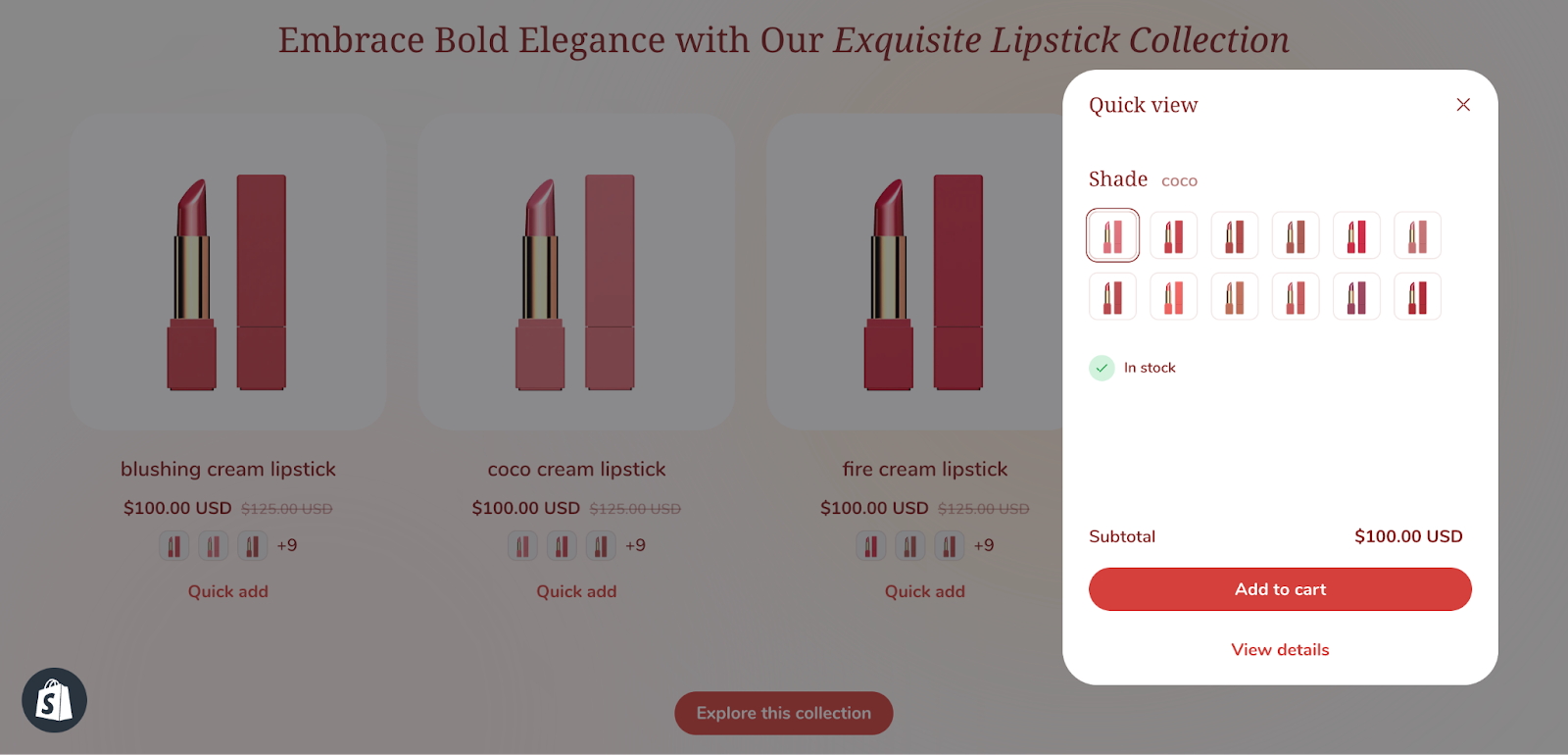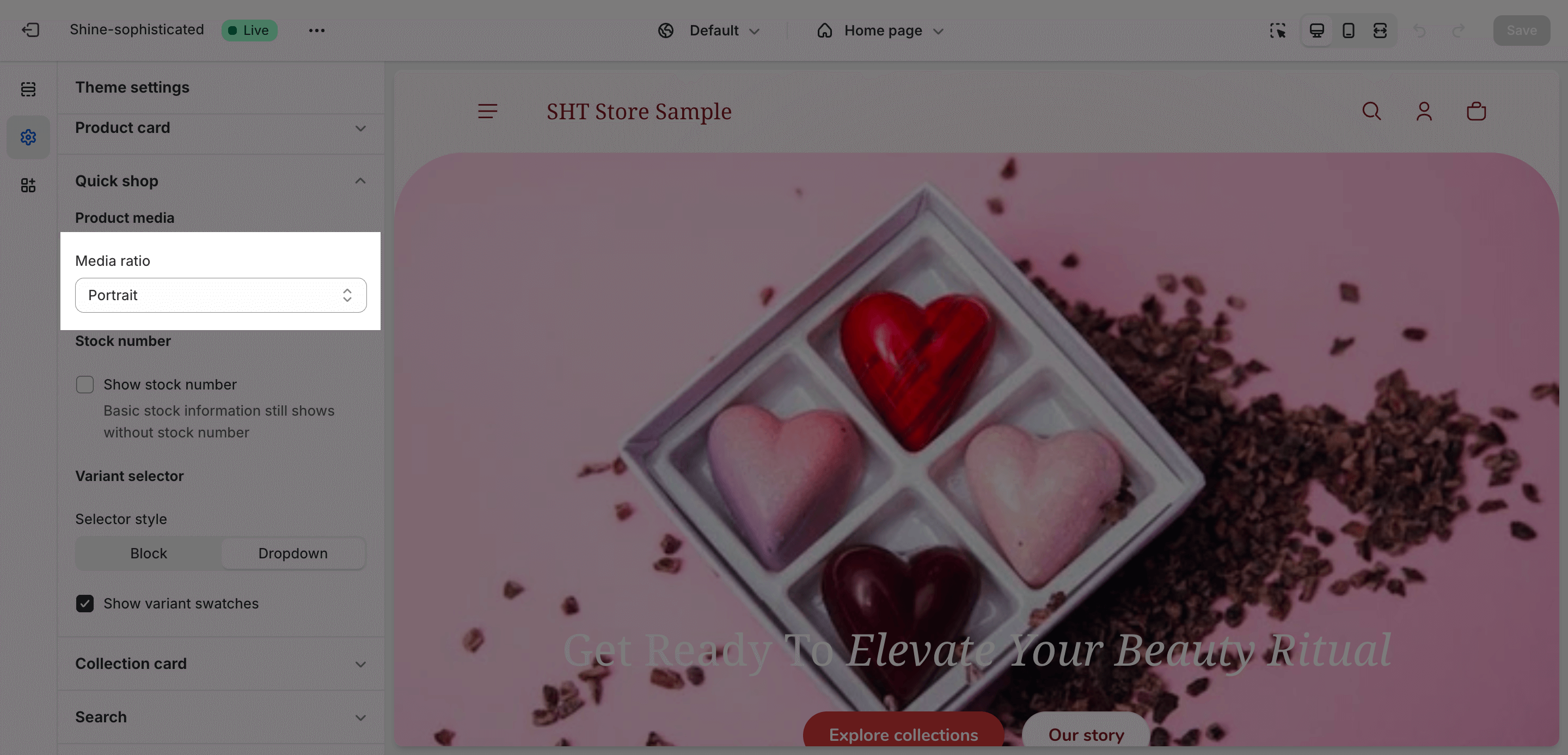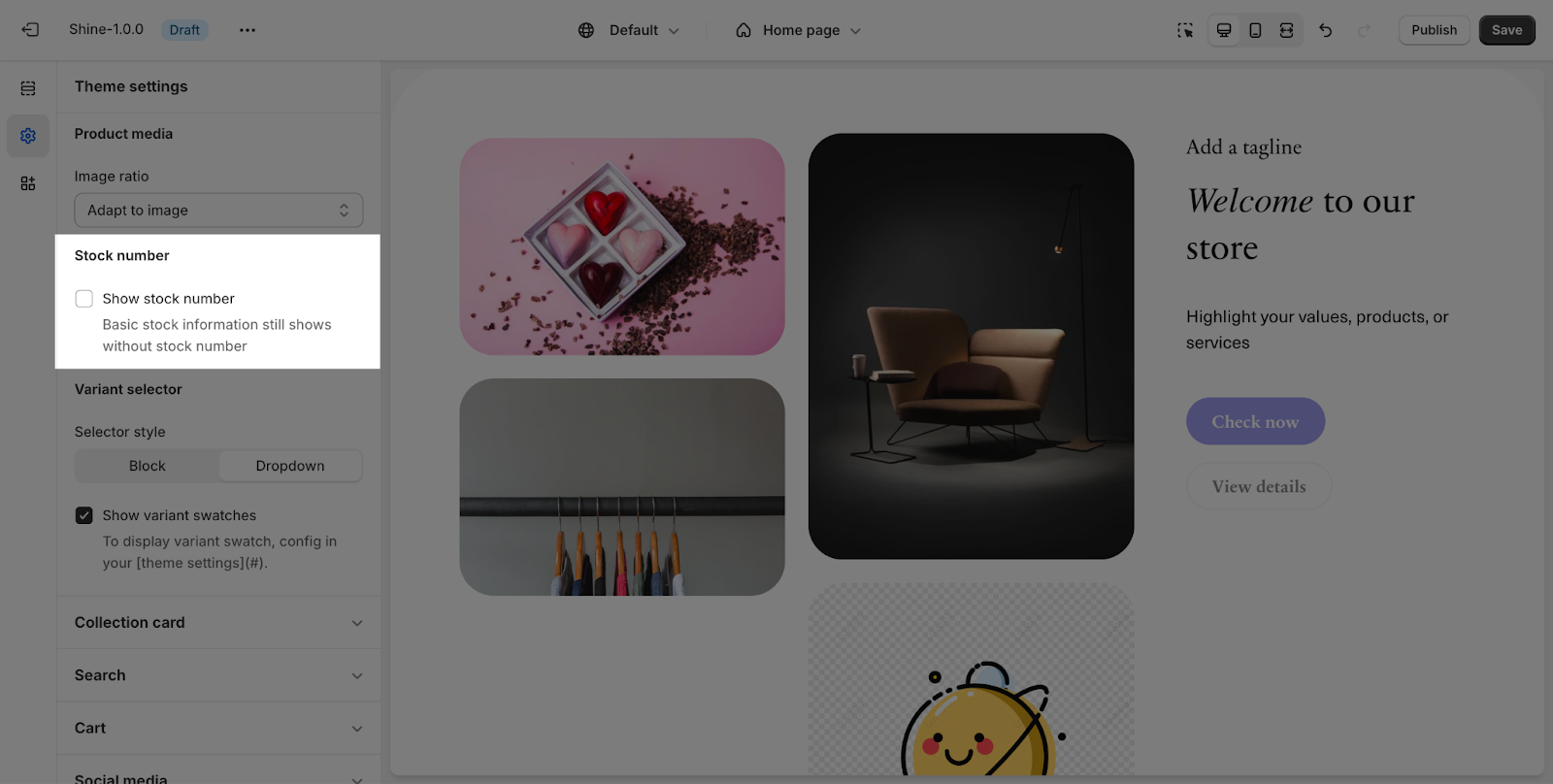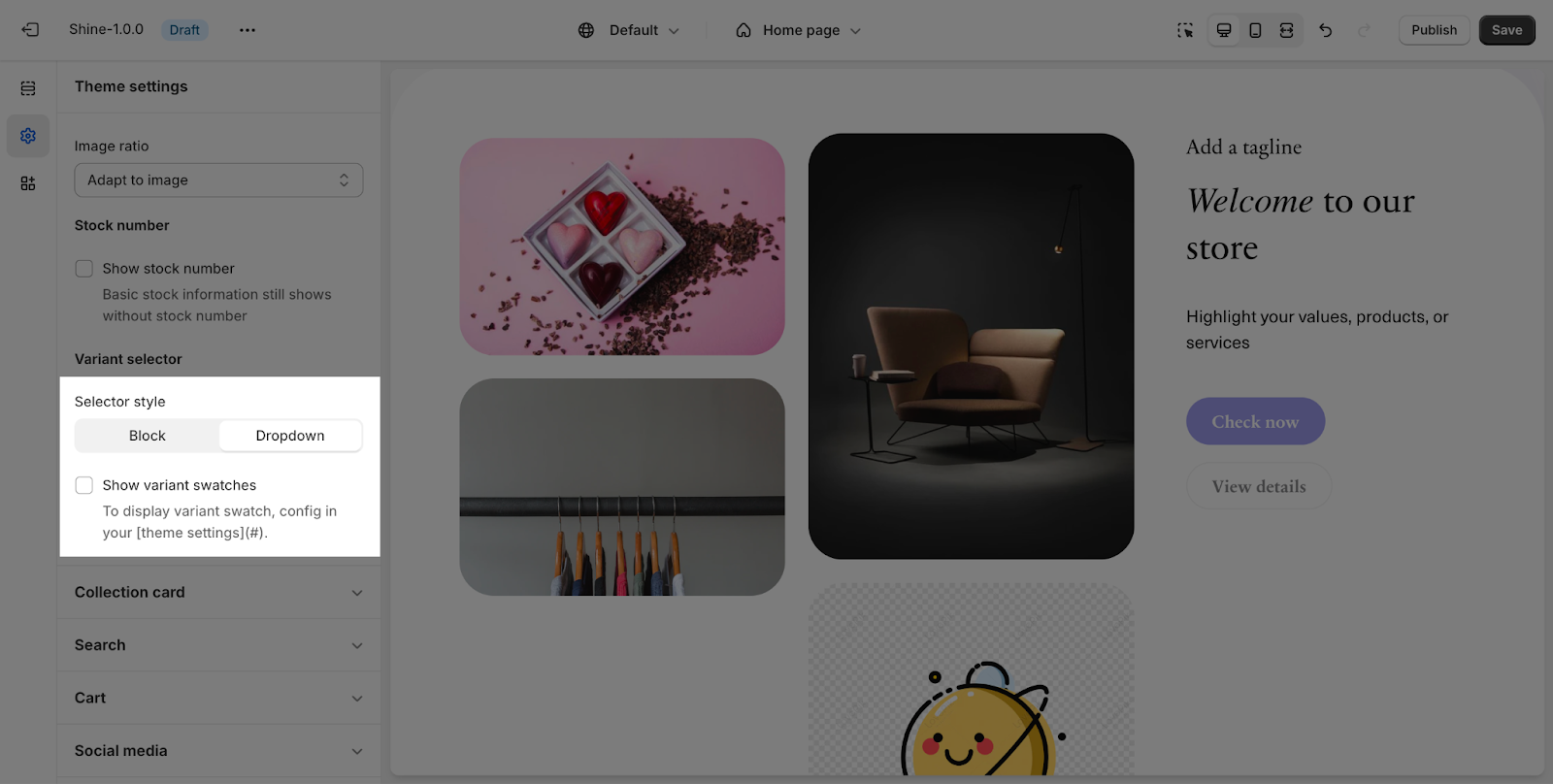Quick Shop
What Is A Quick Shop Used For?
Quick Shop is a convenient pop-up that displays essential product information when a customer clicks on the “Quick Shop or Quick Add” button. It allows customers to quickly review product details and make informed purchase decisions without leaving the current page.
The quick shop action will consist of two main actions based on user needs for the product card. Users can use the quick shop action in different sections to increase Conversion Rate (CR):
- Quick add allows buyers to purchase a product quickly. This is suitable for products that are likely to be repurchased frequently, or for products where a purchase decision can be made swiftly without needing extensive information. An example of this could be ‘underwear’.
- Quick view enables buyers to view additional images. Products where decisions can be made based on a quick glance at images, such as ‘phone cases in various colors’, are appropriate.
With this feature, if the product has only one variant, it will be added to the cart immediately after clicking ‘Quick Shop.’ If the product has more than one variant, clicking ‘Quick Shop’ will bring up a popup allowing you to select the desired variant before adding it to your cart.
Access Quick Shop
To configure Quick Shop settings, navigate to Online Store > Theme > Shine Theme > Customize > Theme Settings > Quick Shop.
Quick Shop Settings
In Quick Shop settings, you have the ability to set up:
Product Media
For the Ratio of media, you can choose from one of four types: Square, Portrait (2×3), Landscape (3×2), and Adapt to Image.
Stock Number
You can enable this option to display the exact stock number of the product.
Variant Selector
Shine theme support 2 selector styles: block and dropdown.
You can also enable the display of variant swatches in the Quick Shop. Please note that this variant swatches just can be set up from the product information section.