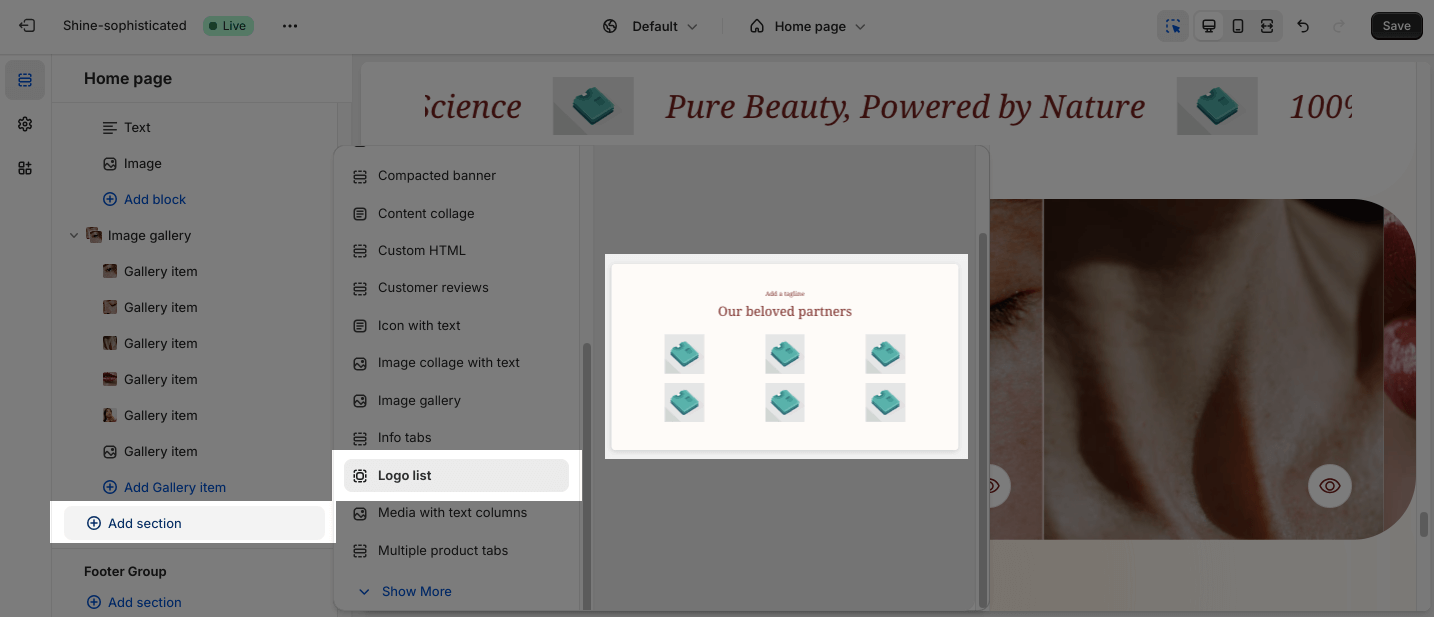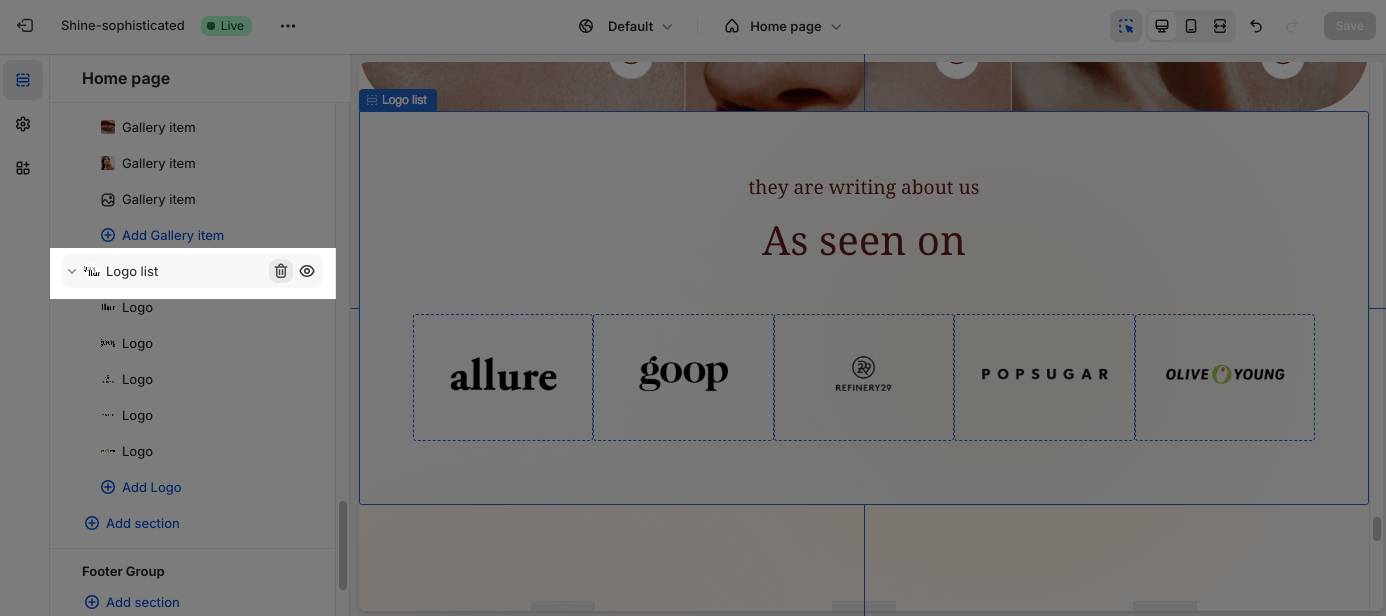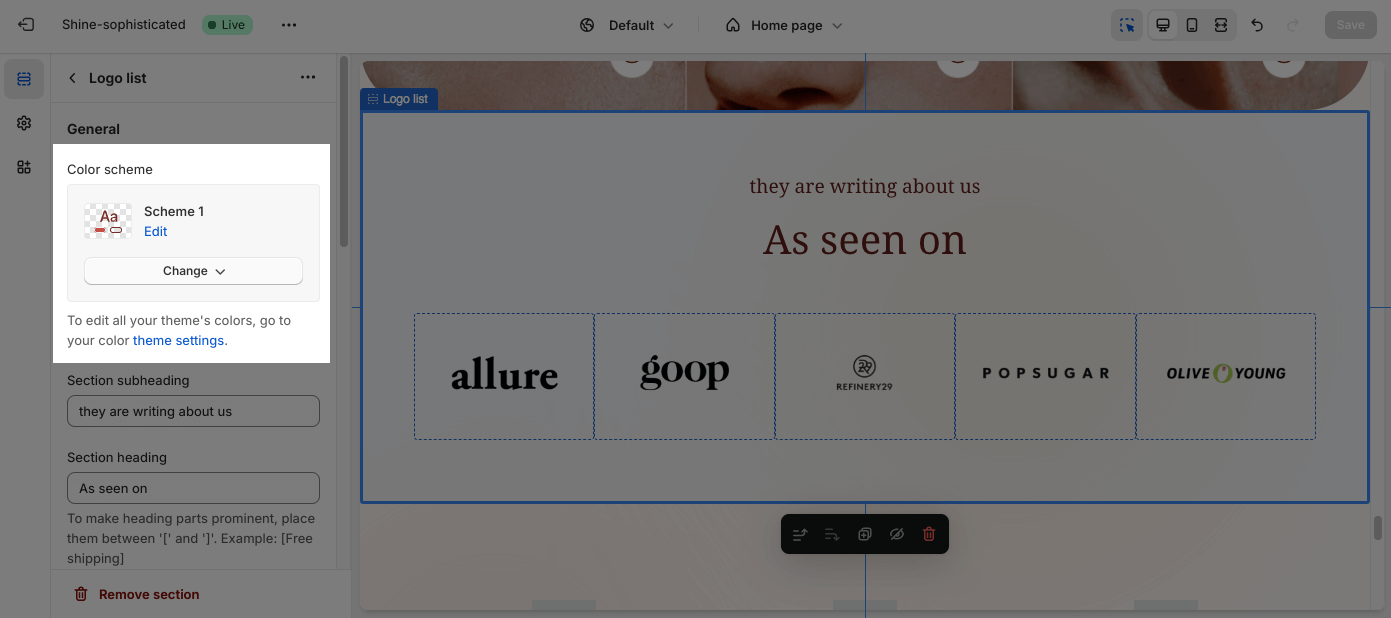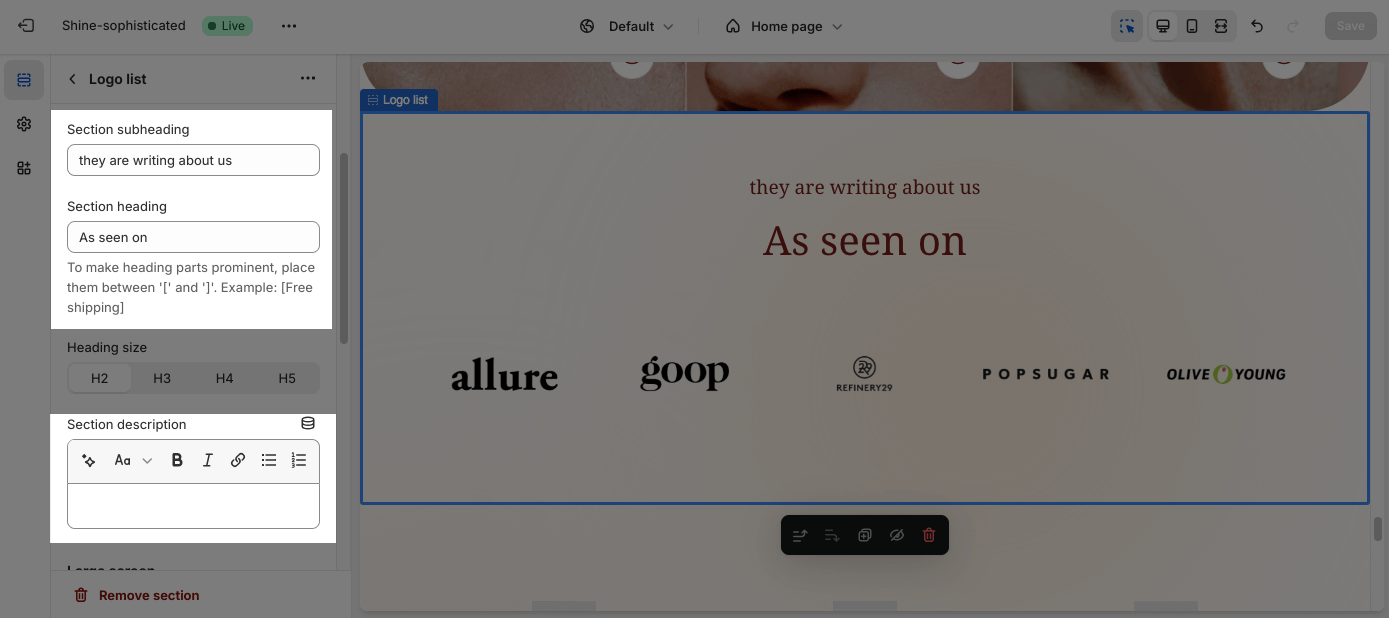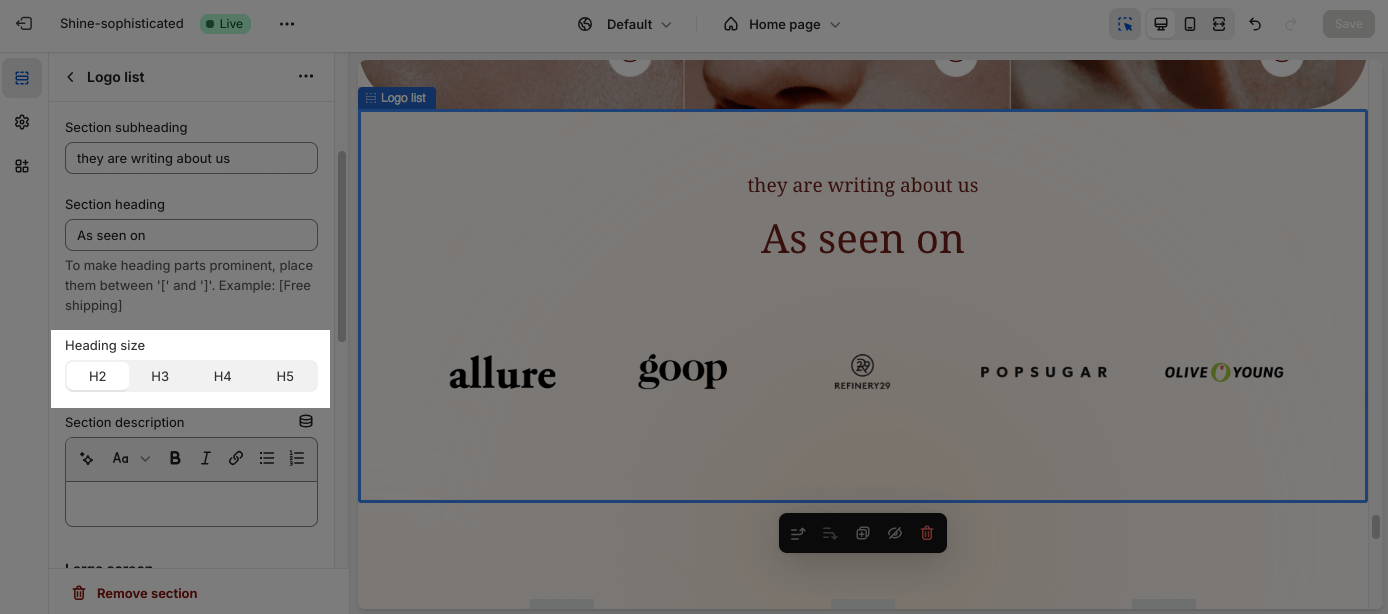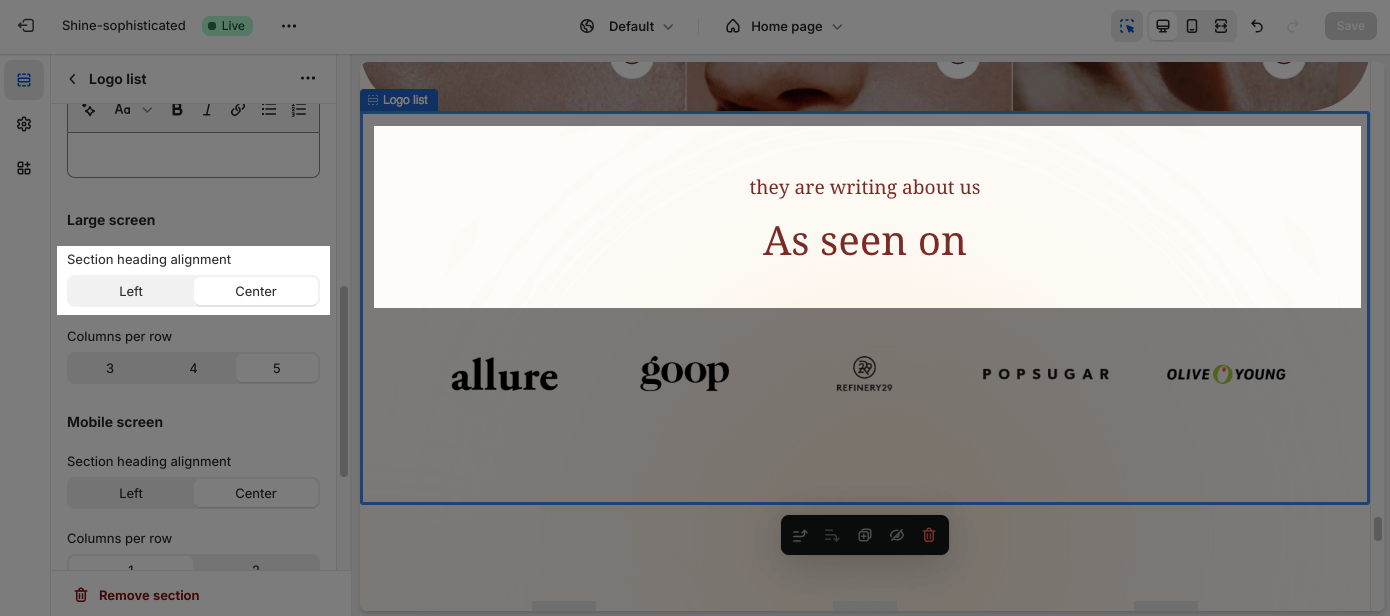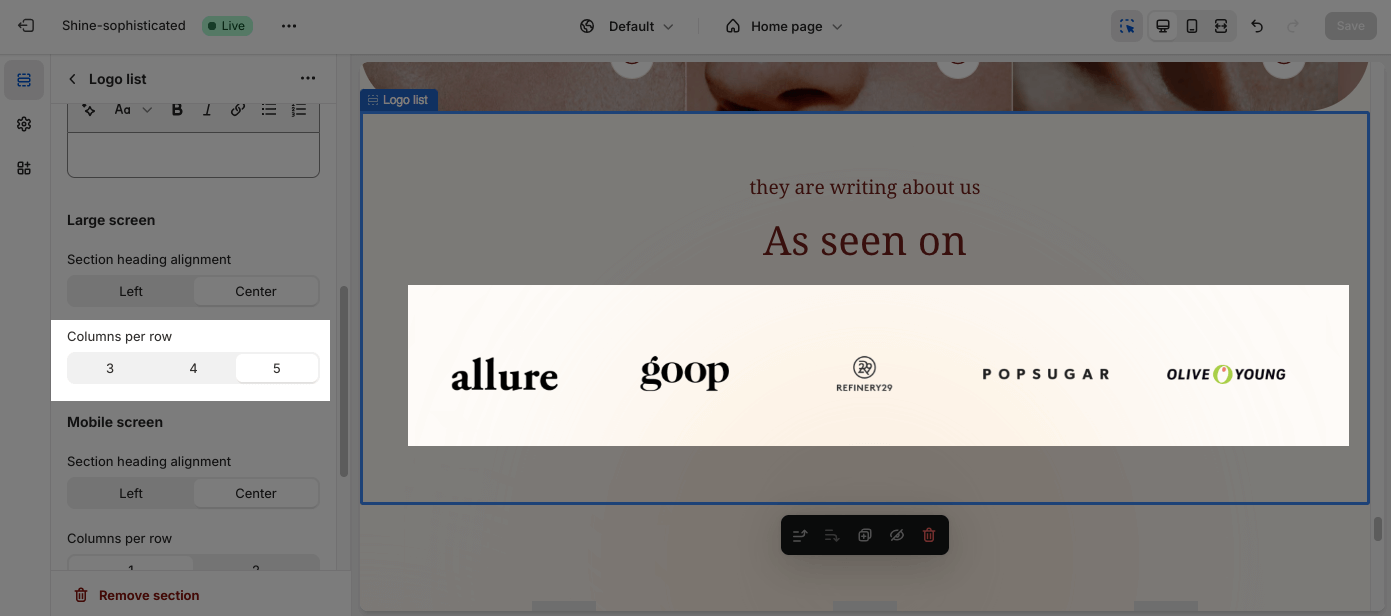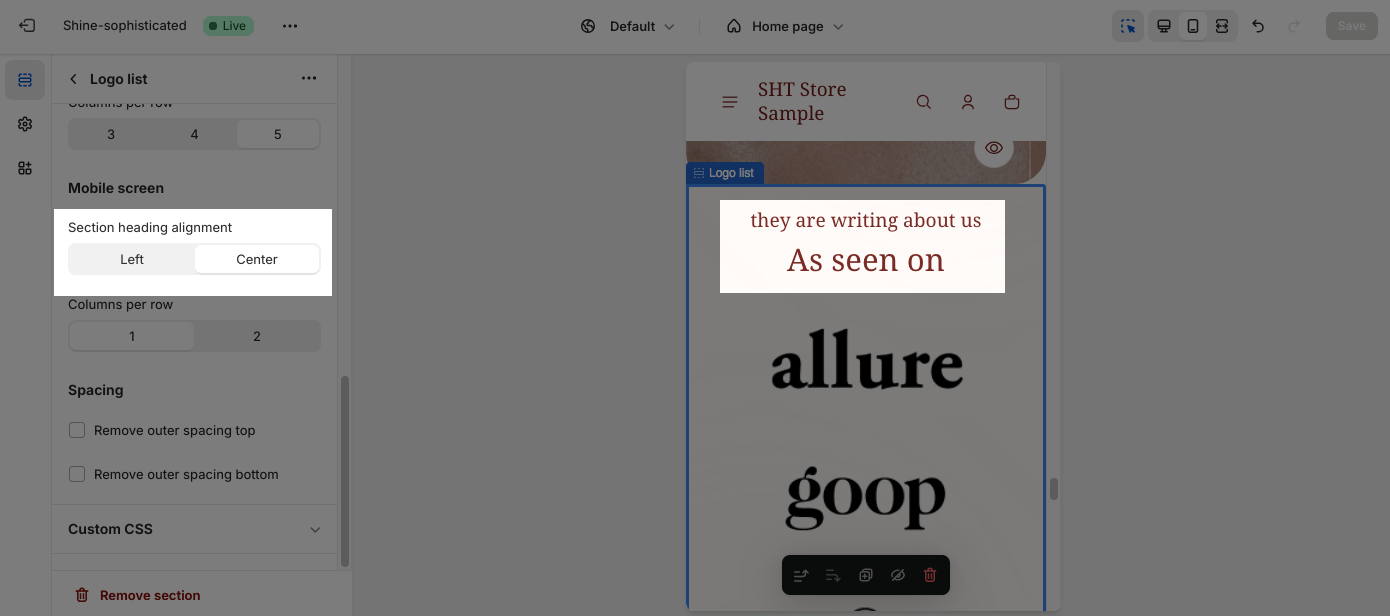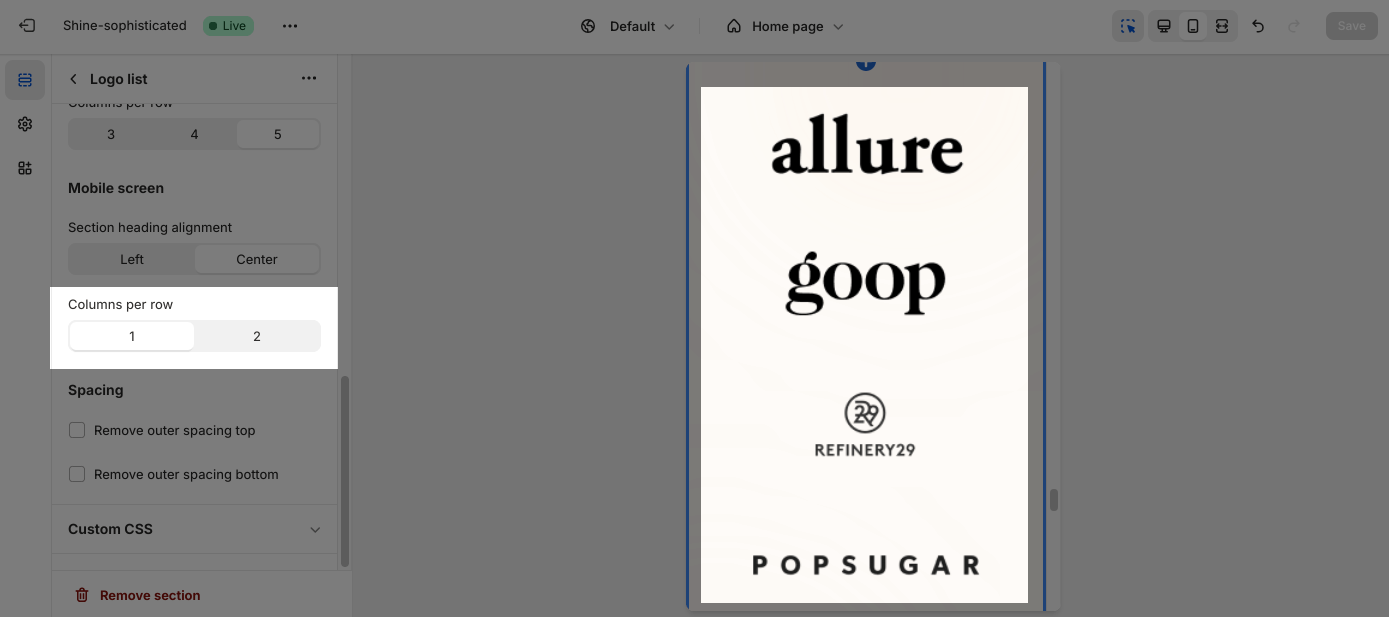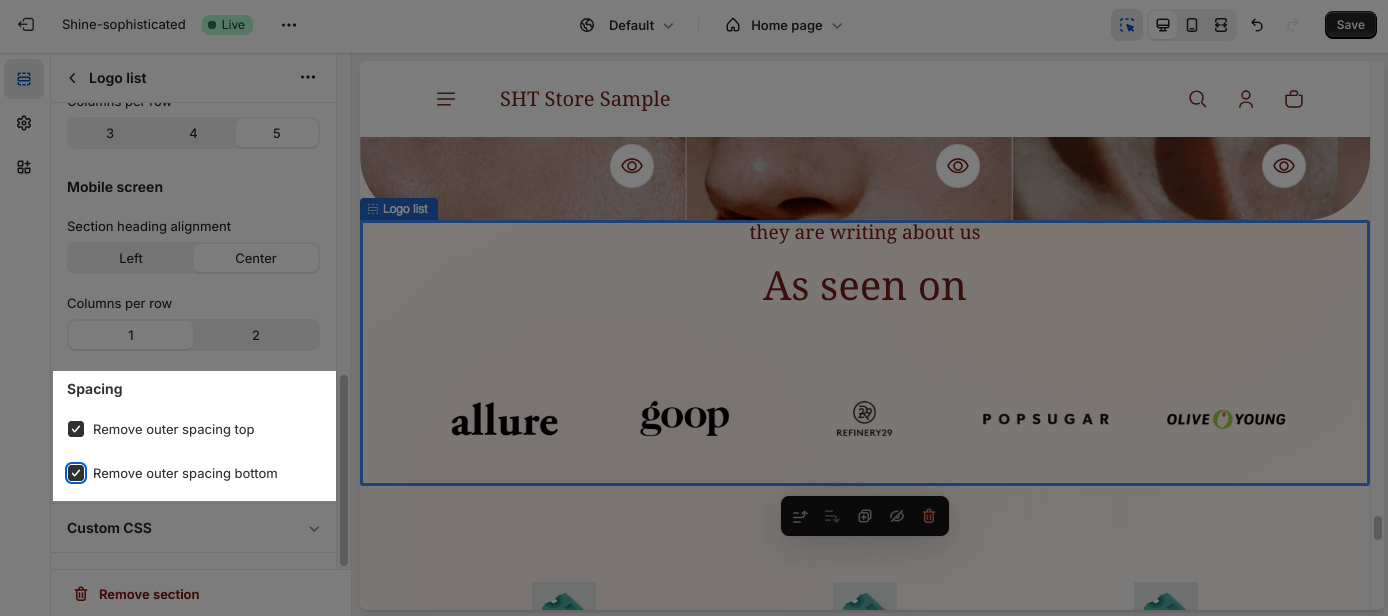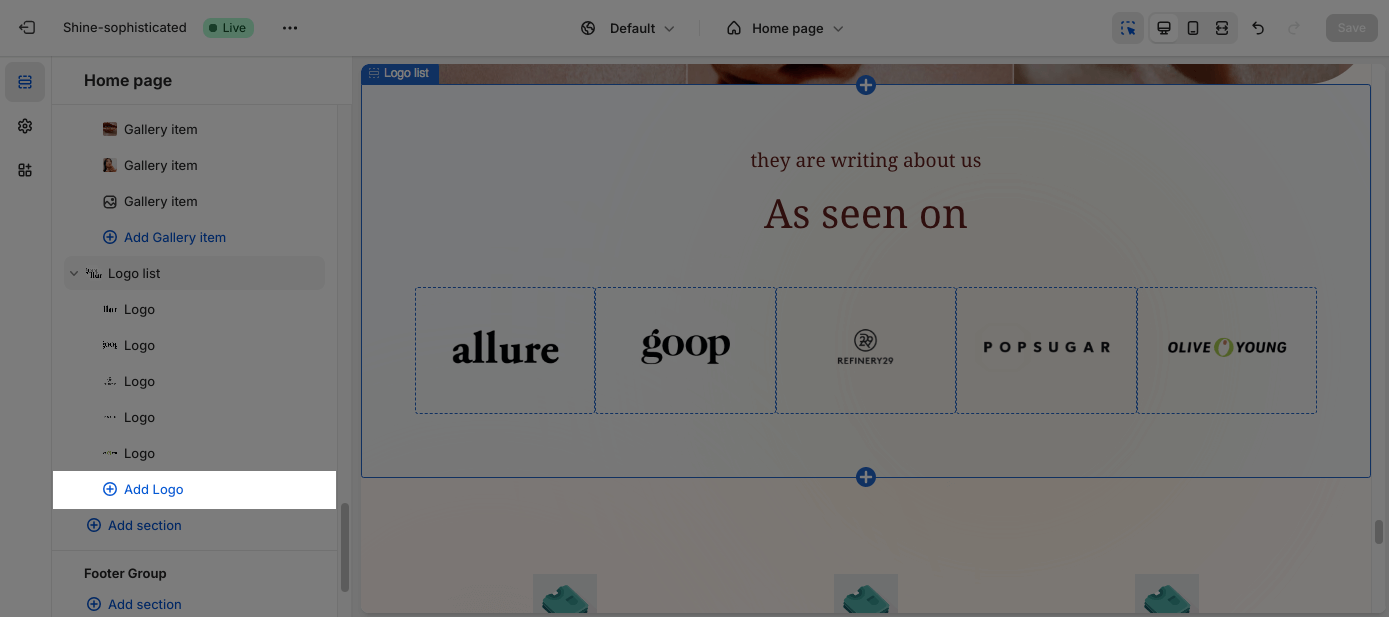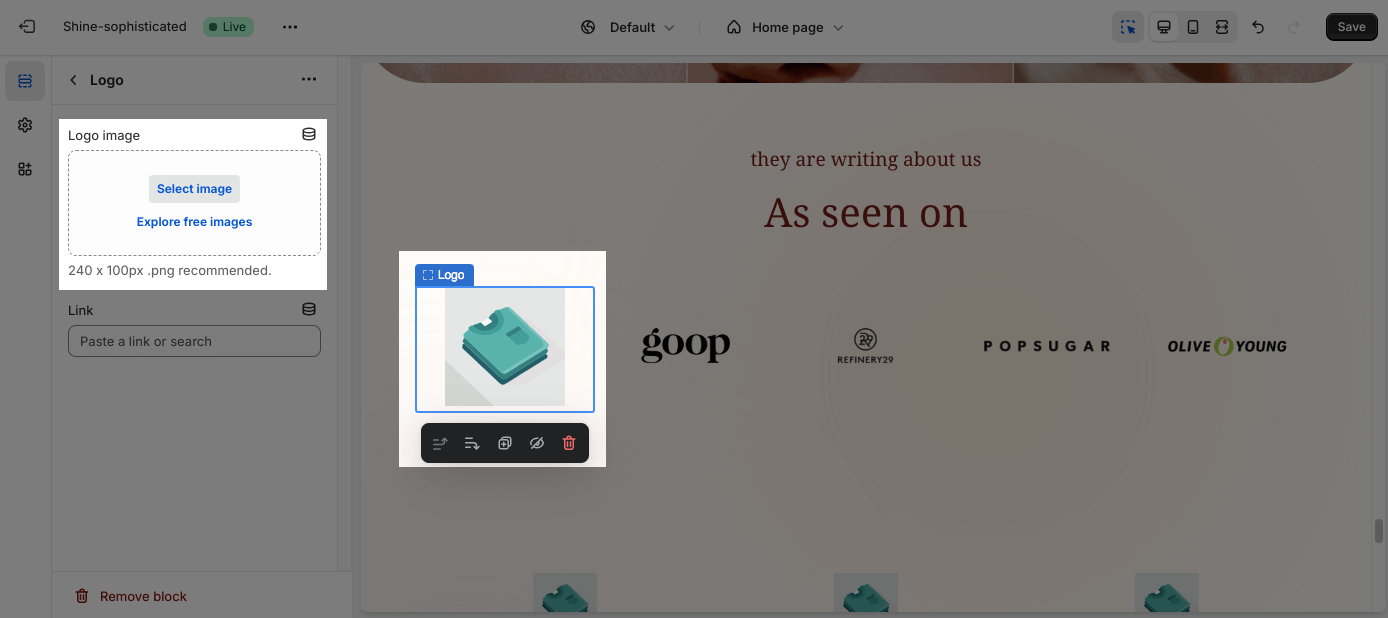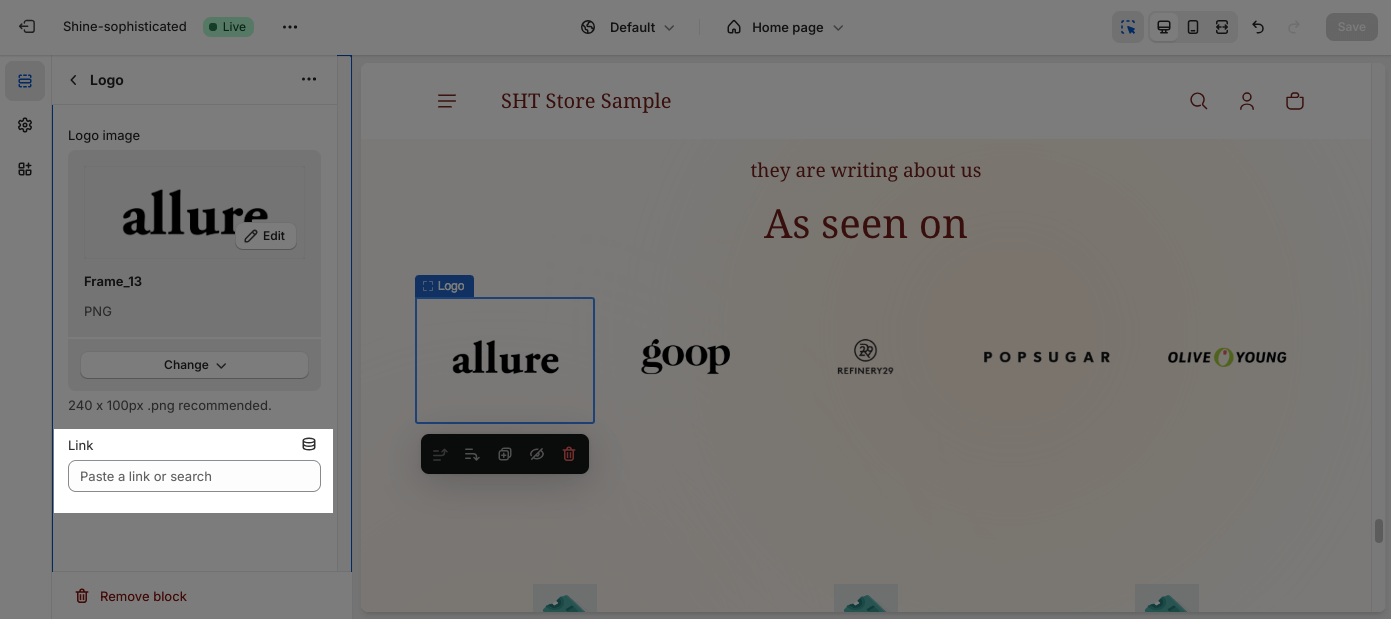Logo List
About Shine Theme Logo List
The Shine Theme Logo List section showcases a list of all your featured logos. You can use the Logo List section to display the logos, press mentions, awards, payment methods, certifications, etc.
Access Shine Theme Logo List
From any page in the Shine Admin Dashboard, click on the Add section button > Search for Logo List > Click on it to add the Logo List section to your page.
Shine Theme Logo List Configuration
To configure the Logo List section, click on the section to access the configuration settings.
General
Under the Color Scheme, you can choose a specific scheme for the Logo List section. To modify or add a new color scheme, go to Theme Settings > Color.
You can also apply content for the Section subheading, Section heading, and Section description. If you want to hide the message, leave the placeholder empty.
To adjust the Heading size, there are four options:
- H2
- H3
- H4
- H5
Large Screen
On the Large screen option, you can select the position to display the heading of the section:
- Left
- Center
You can also choose between 3, 4, and 5 items to set up the Columns per row.
Mobile Screen
On a mobile screen, you can change the Section heading alignment between the Center and Left.
You can also choose to display 1 or 2 logo items per row.
Spacing
The Spacing option will decrease the top/bottom margin of a section, thereby bringing it nearer to the sections above and below it. You can choose to customize the outer spacing top/bottom of the Logo List section.
- Remove outer spacing top
- Remove outer spacing bottom
Shine Theme Logo List Blocks Configuration
The Logo List section has one main block which is Logo. Click on Add logo to add more logos for this section.
To modify an existing block, click on it to open the settings modal.
Click on the Select image to upload the image. Or choose an existing image on the media manager.
Click Change > Select from library or Remove image to change or remove the image.
To display a clickable logo, simply paste the link or link to existing pages.