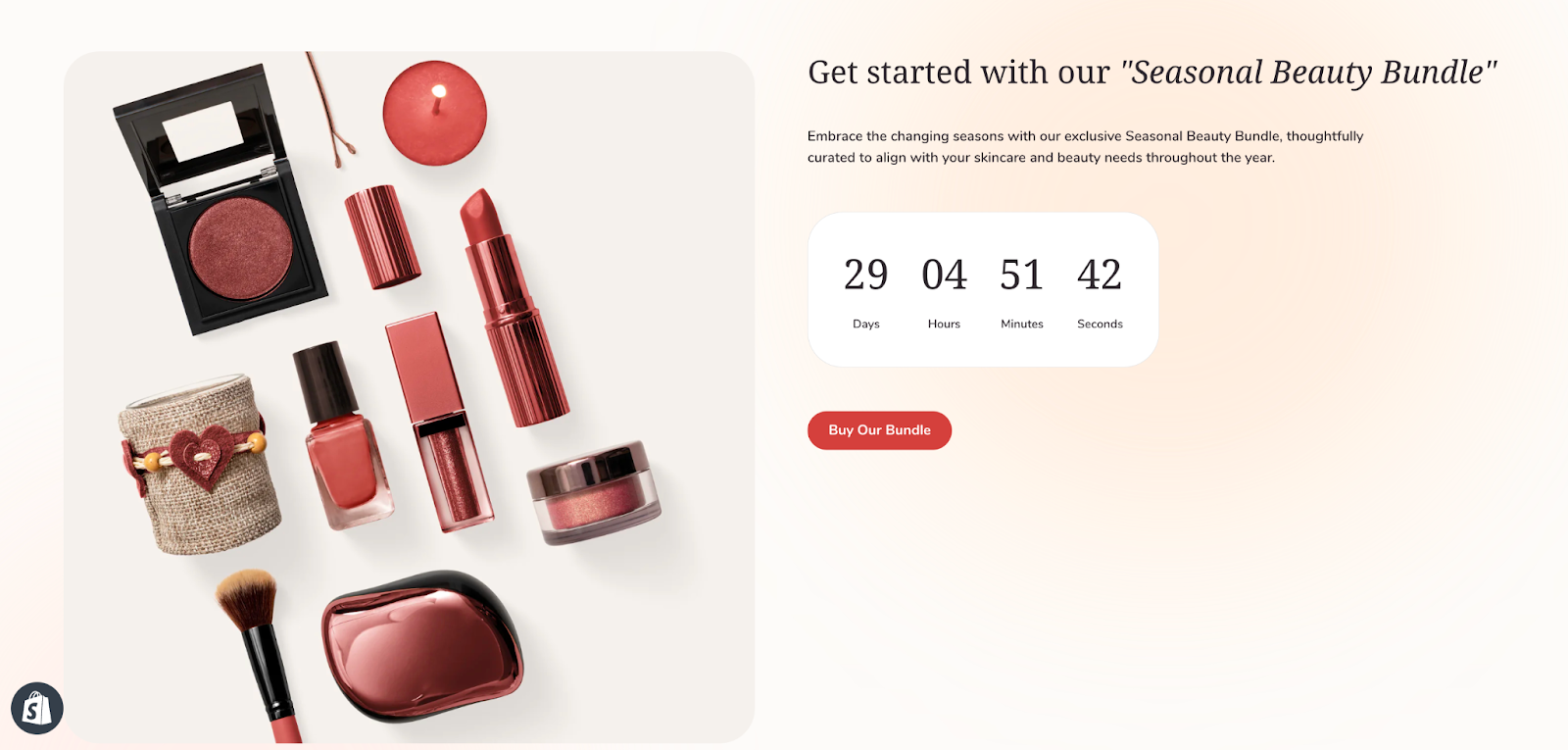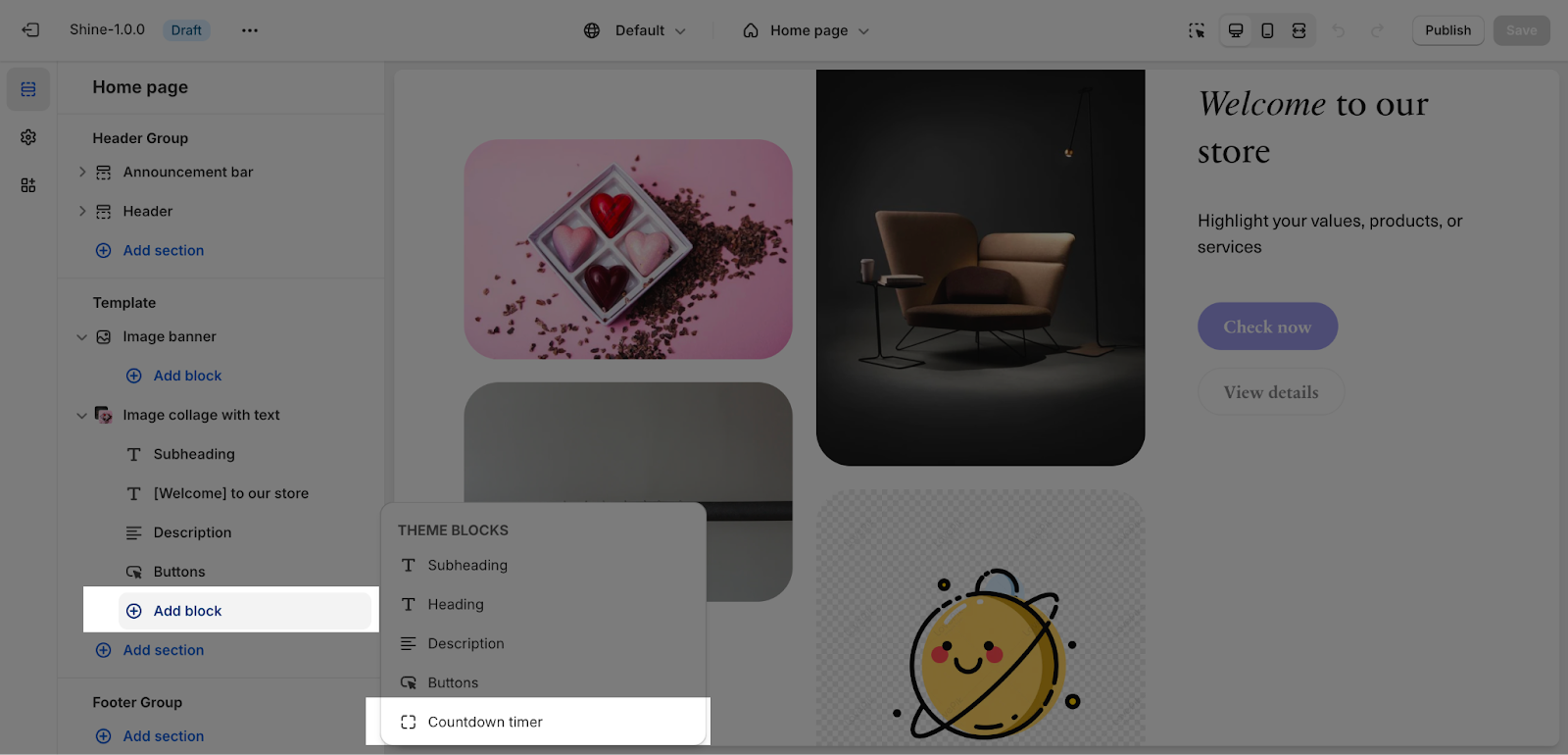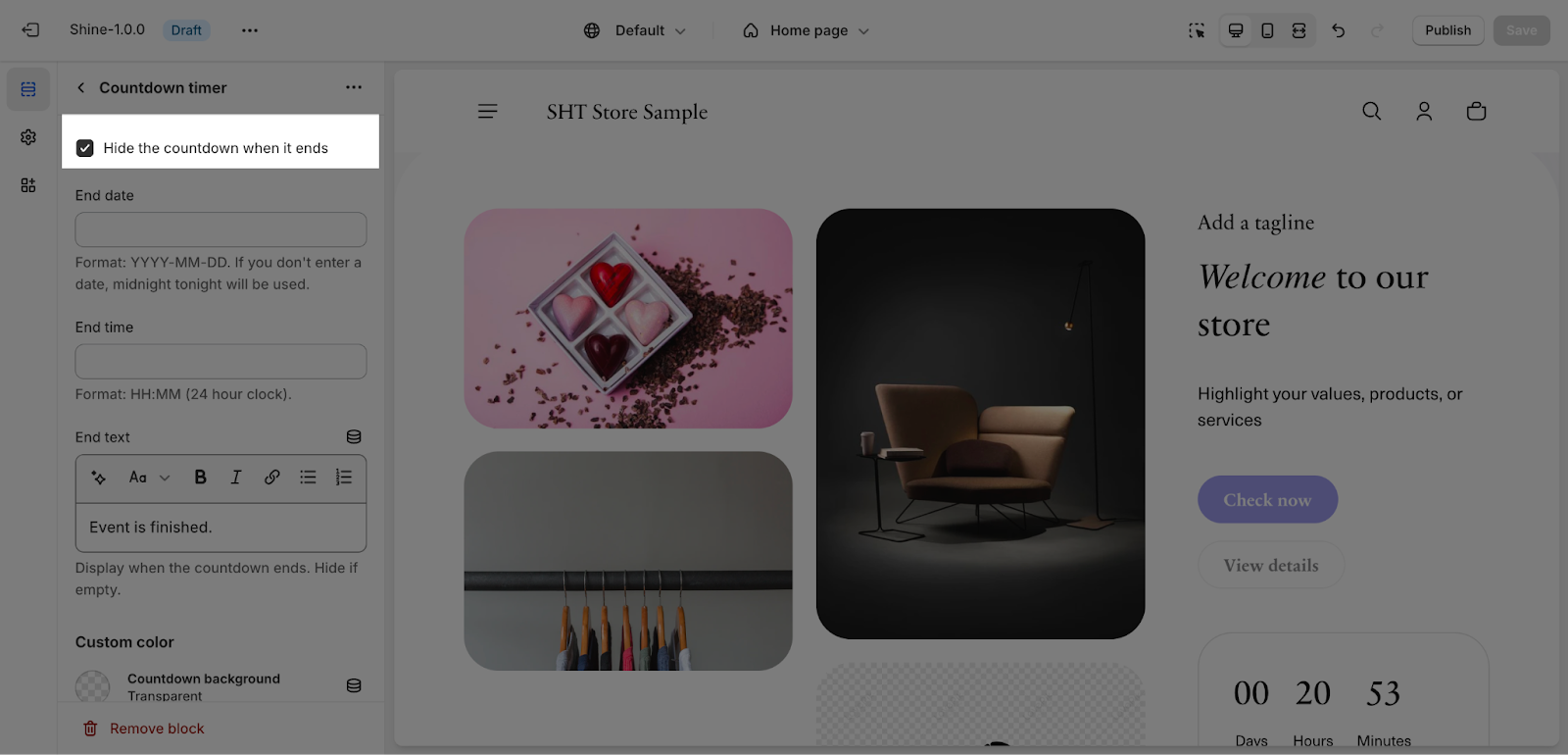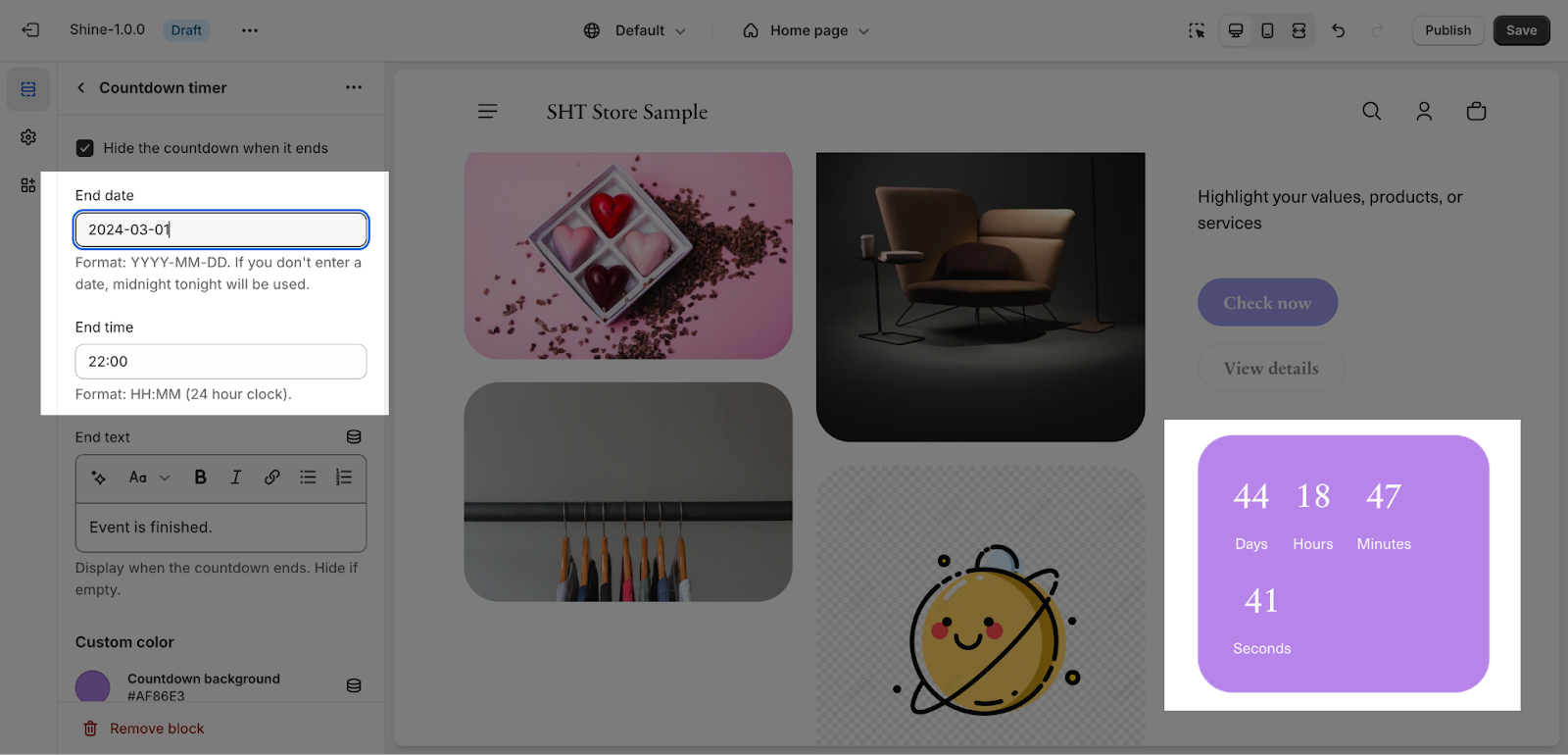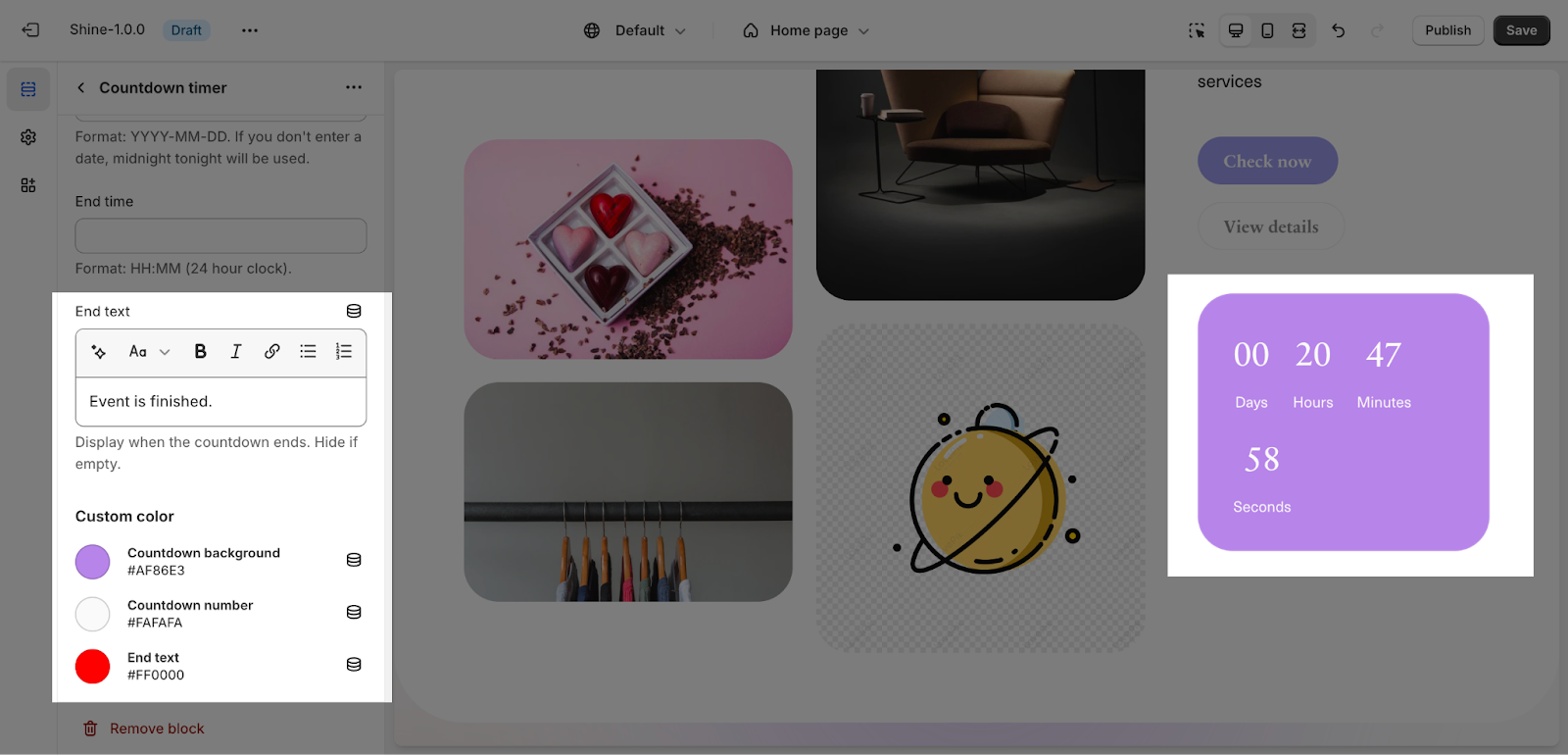Countdown Timer
About Shine Countdown Timer Block
Countdown timer is used to create a sense of urgency, encouraging customers to act quickly, such as in limited-time offers or sales.
Access Shine Countdown Timer Block
In the Shine theme, this block can be utilized in any section to help you achieve your desired objectives. To do this, navigate to the desired section, click on the “Add block” button, and select ‘Countdown Timer‘ from the list of available blocks.
Shine Theme Countdown Timer Block Configuration
To hide the Countdown timer when it ends, click on the checkbox.
To set the end date, enter the date in the YYYY-MM-DD format. If left blank, the countdown will default to midnight. Similarly, set the end time using the 24-hour format (HH:MM). If this is left blank, the timer will end at 23:59 PM on the set end date.
To show a short-end text notification when the countdown ends, enter the content in the text box.
Additionally, you can add the color for the Countdown background, Countdown number, and End text by choosing the color picker.