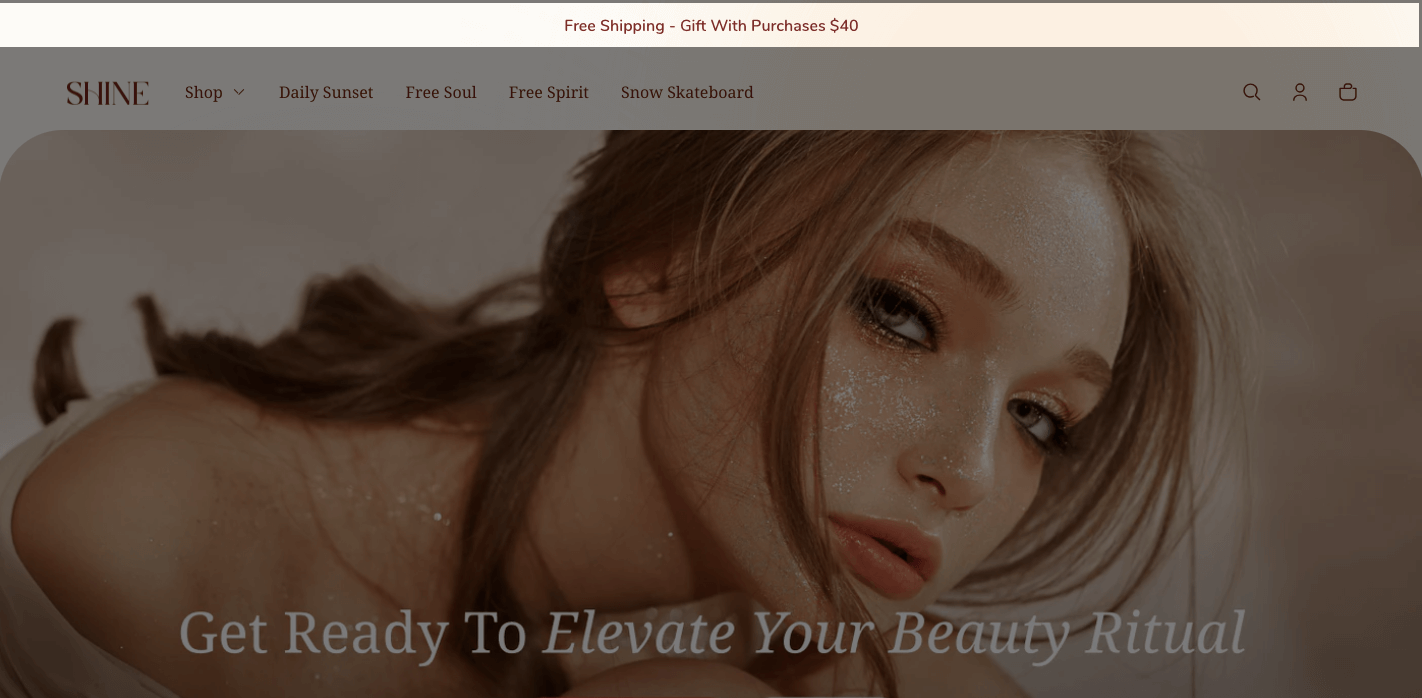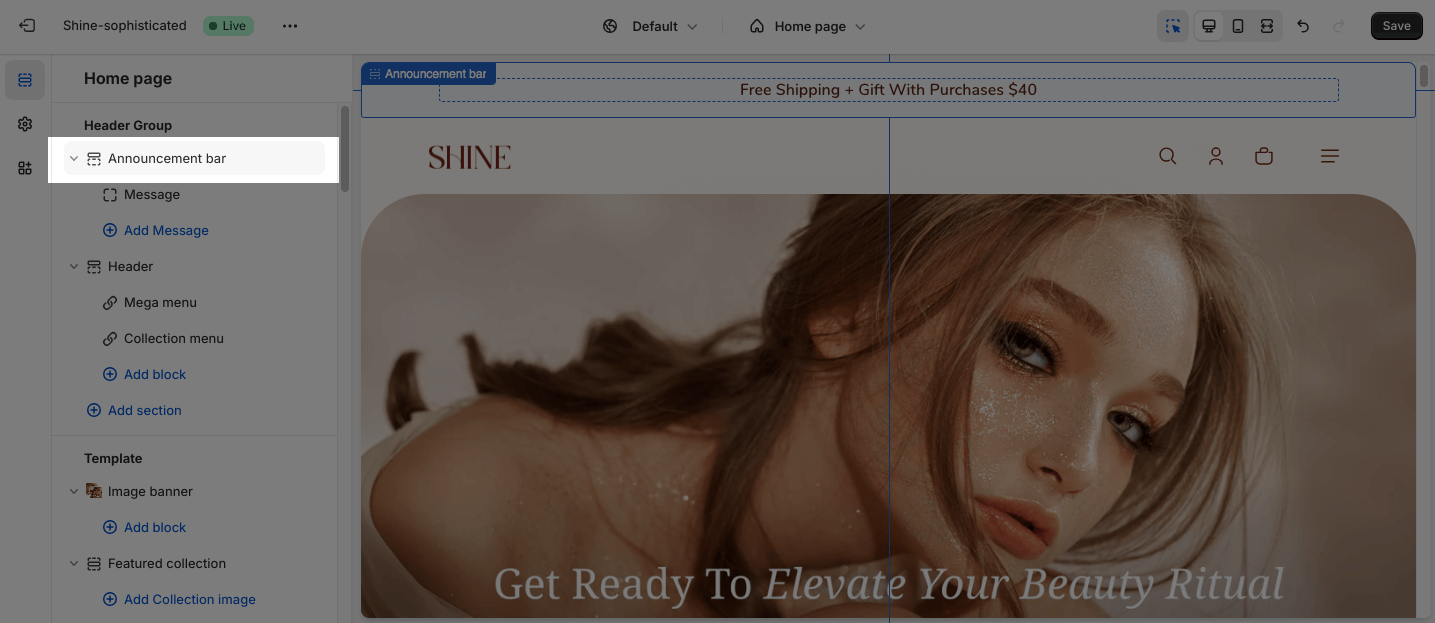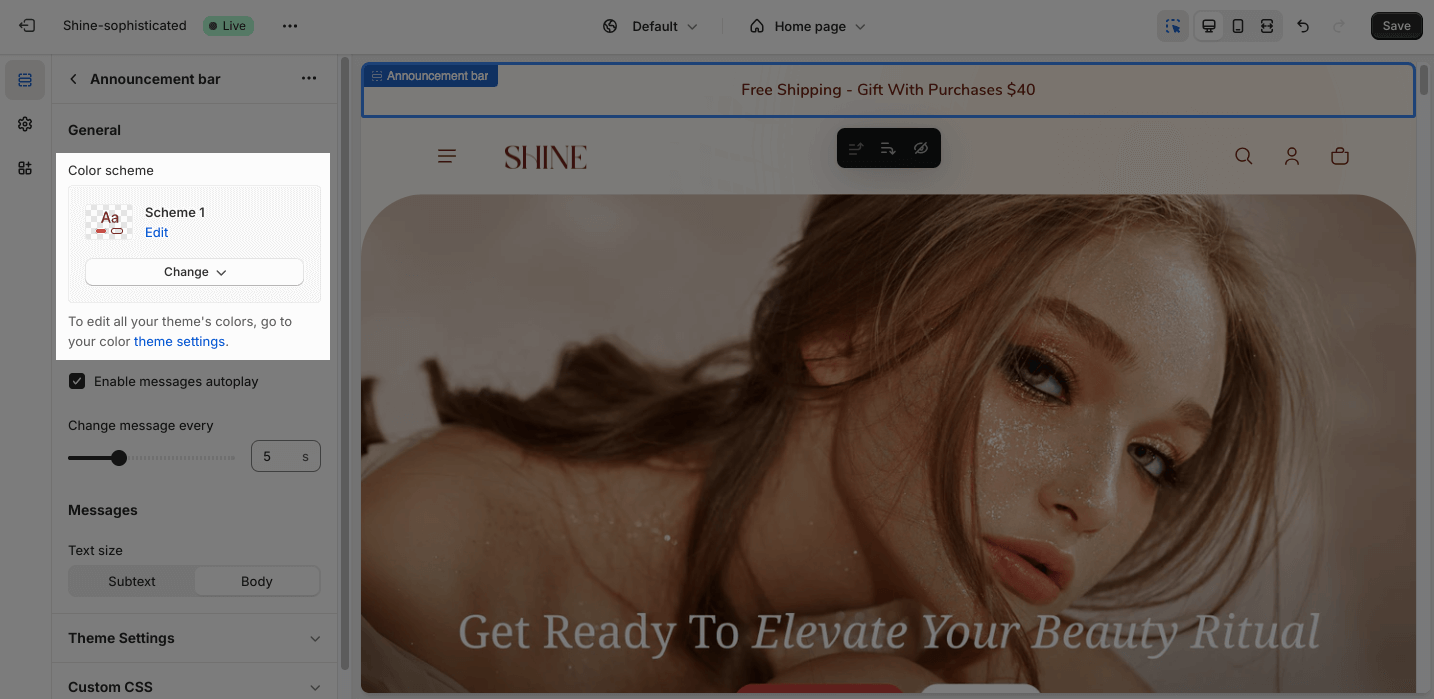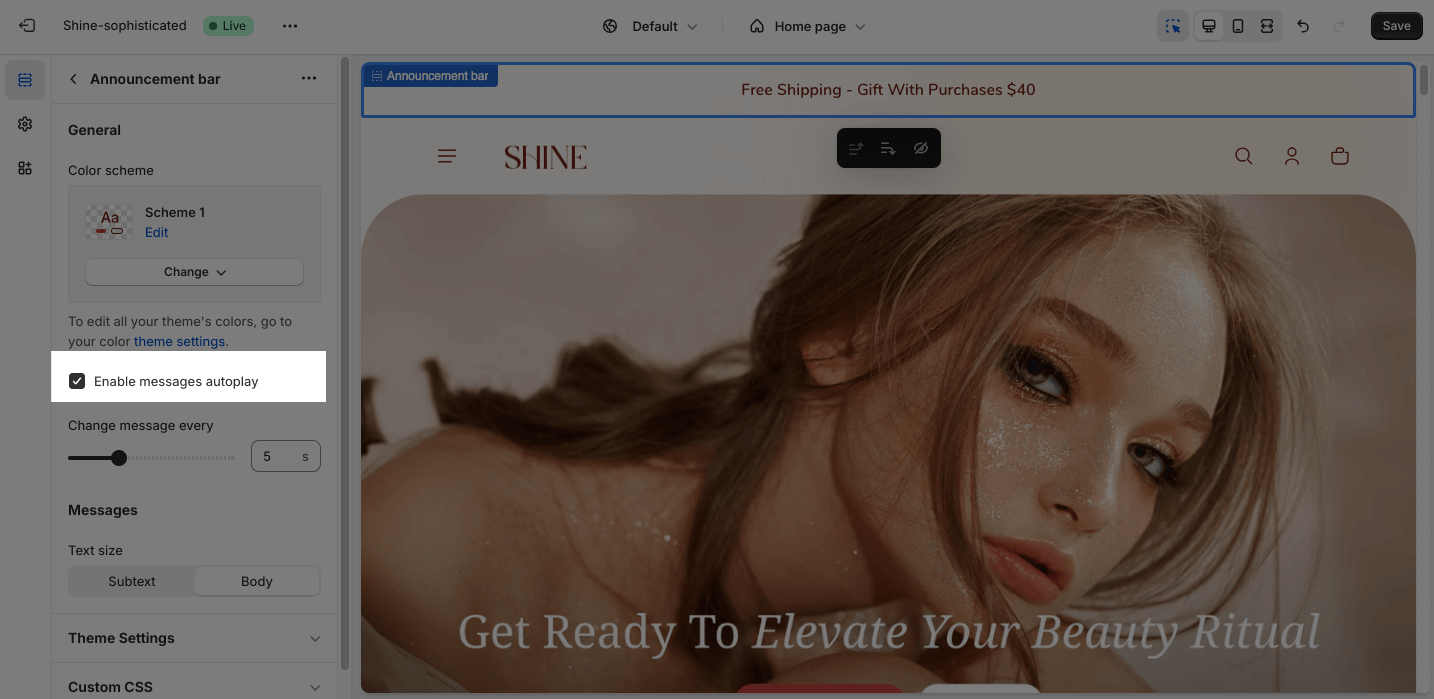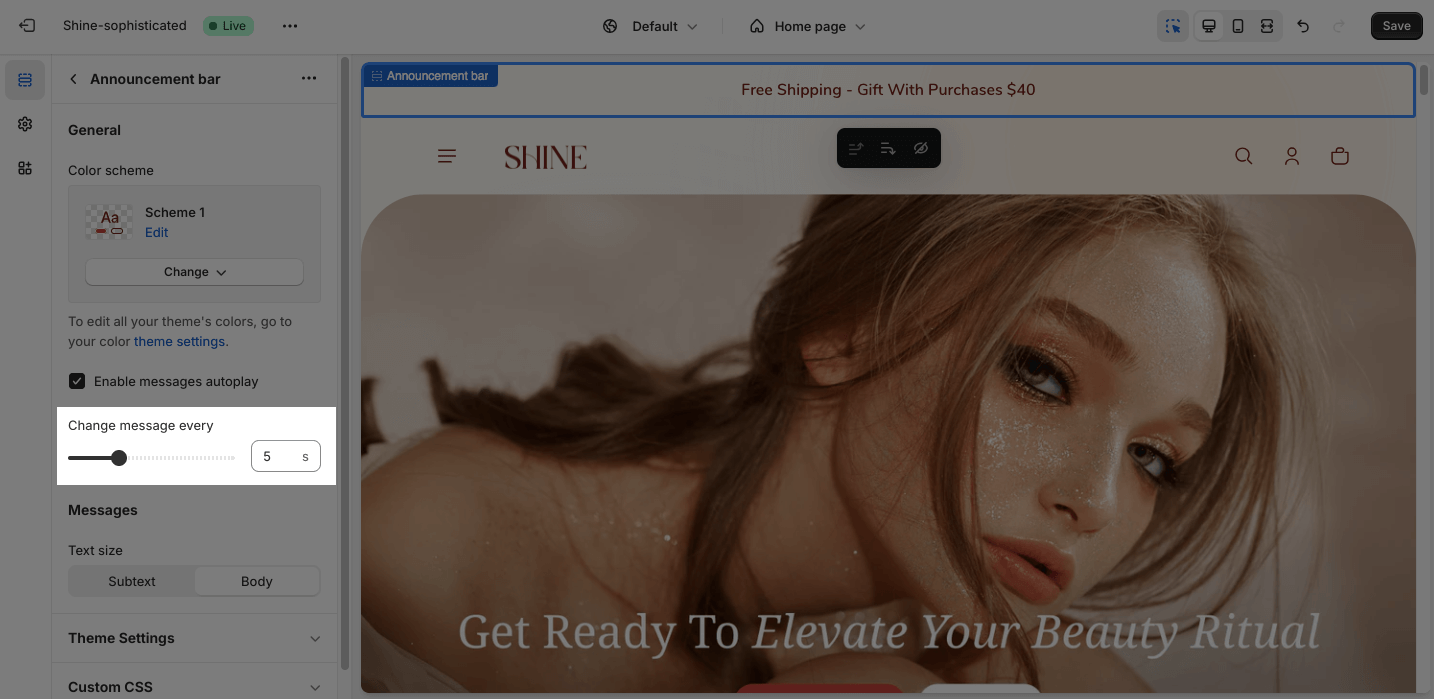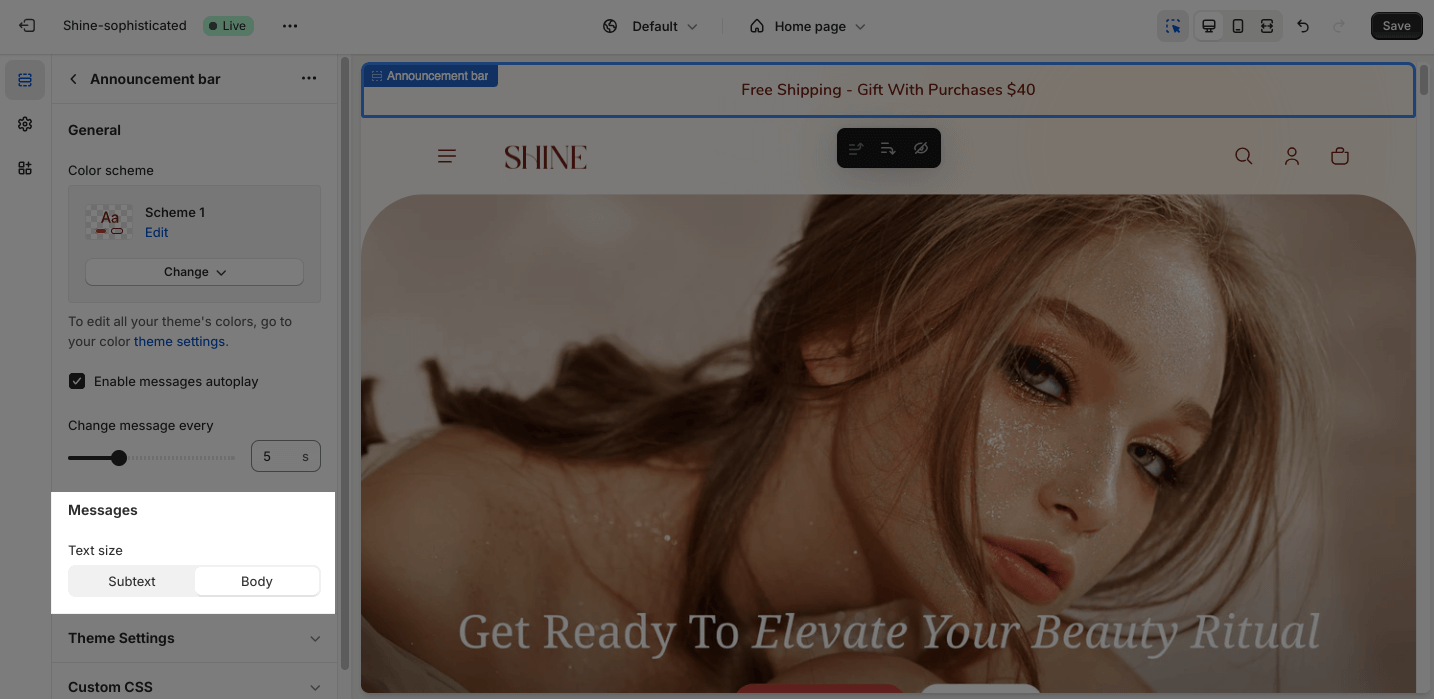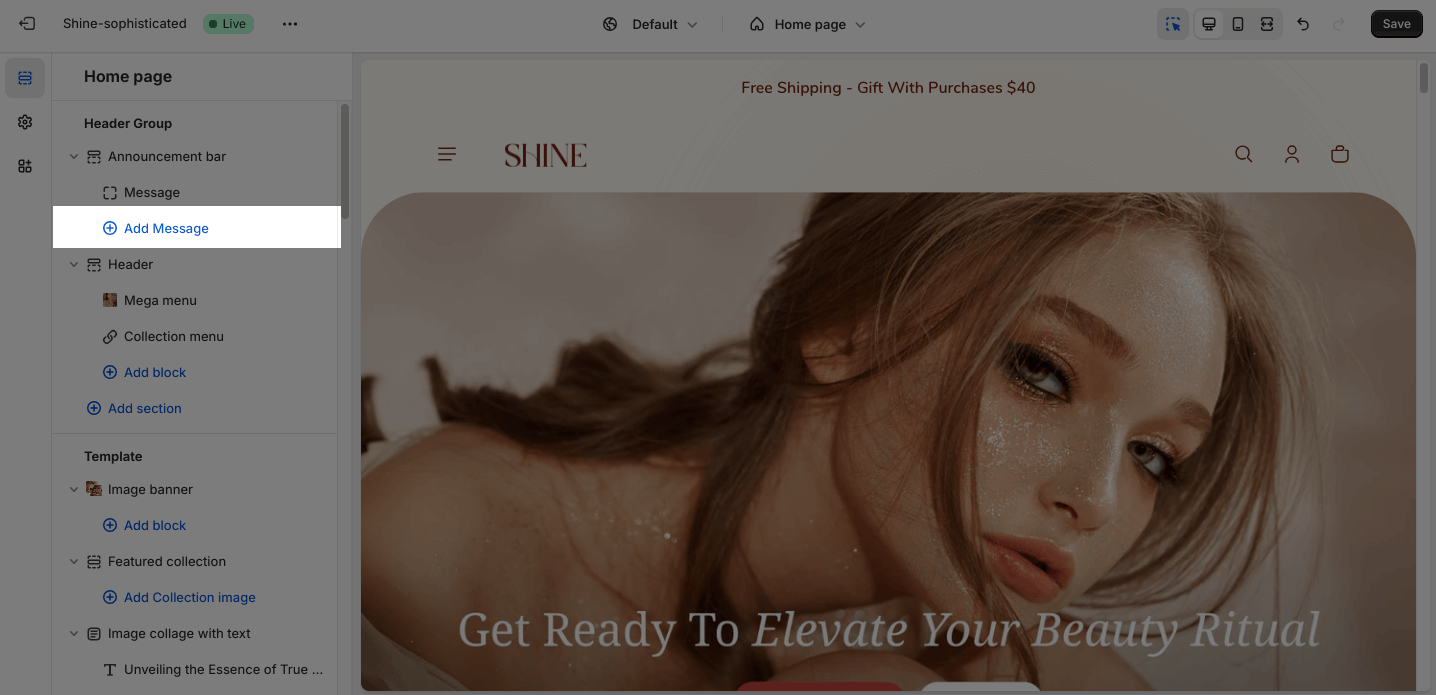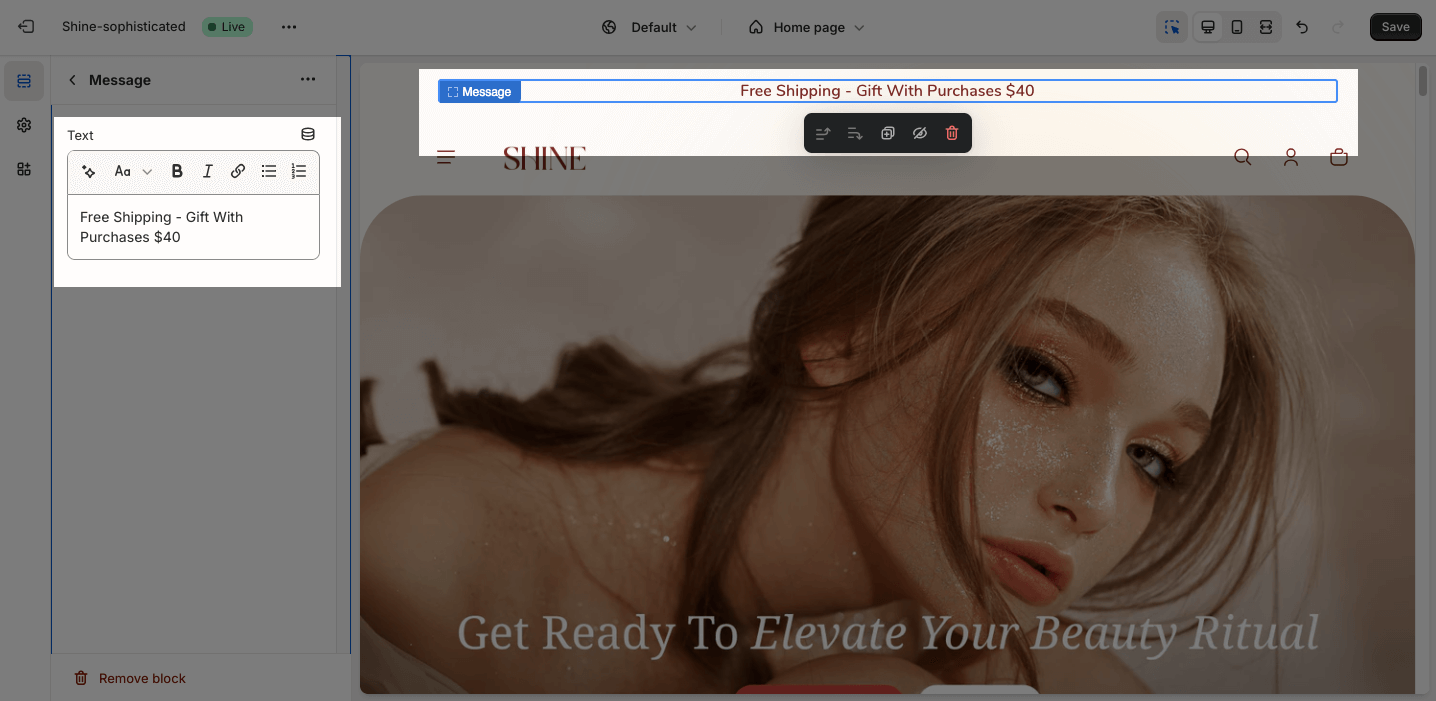Announcement bar
About Shine Theme Announcement Bar
The Shine theme Announcement bar is placed at the top of your website. You can easily tailor the message of the Announcement bar to fit your brand identity.
Access Shine Theme Announcement Bar
From any page in your Shine Admin Dashboard, choose the Announcement bar.
Shine Theme Announcement Bar Configuration
General
You can change the color scheme for this section by selecting the scheme here. To change the theme color, please go to Theme settings > Colors.
To display the messages autoplay effect, click Enable messages autoplay.
To alter the text automatically every second, drag the slider and change the value between 3 and 10 seconds.
Messages
You can customize the Text size:
- Subtext
- Body
Shine Theme Announcement Bar Message Configuration
To add a message to the Announcement bar, simply click the Add message button.
To modify an existing message, click on it to open the settings modal. You can change the content and add the link. By default, the message link will be opened in the new tab.