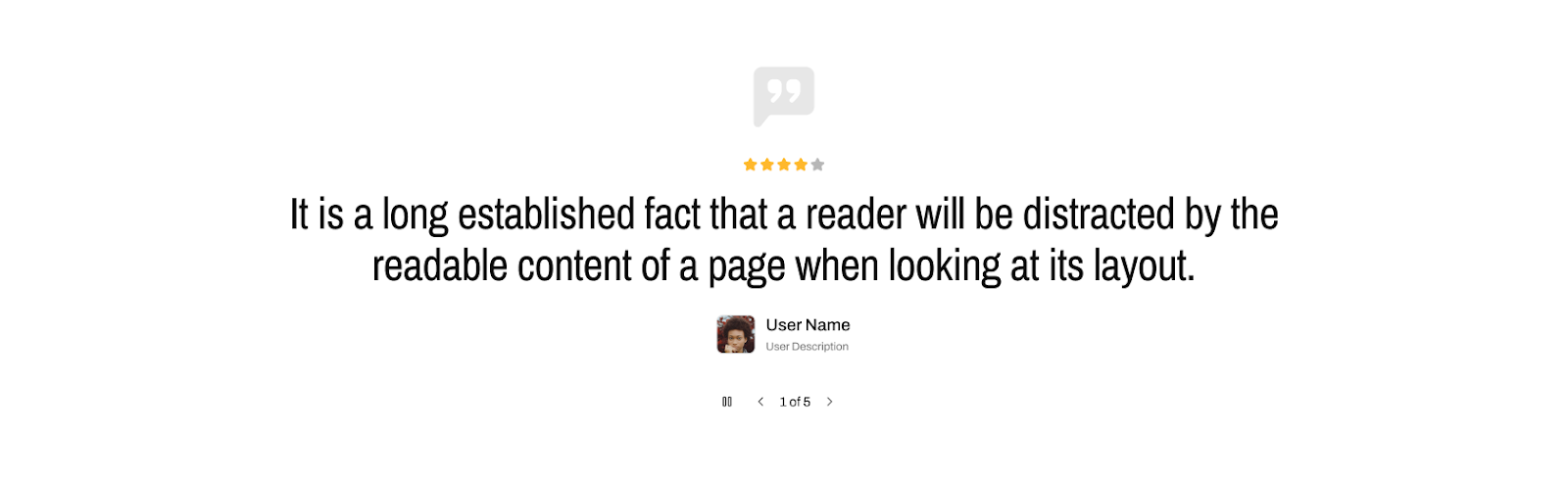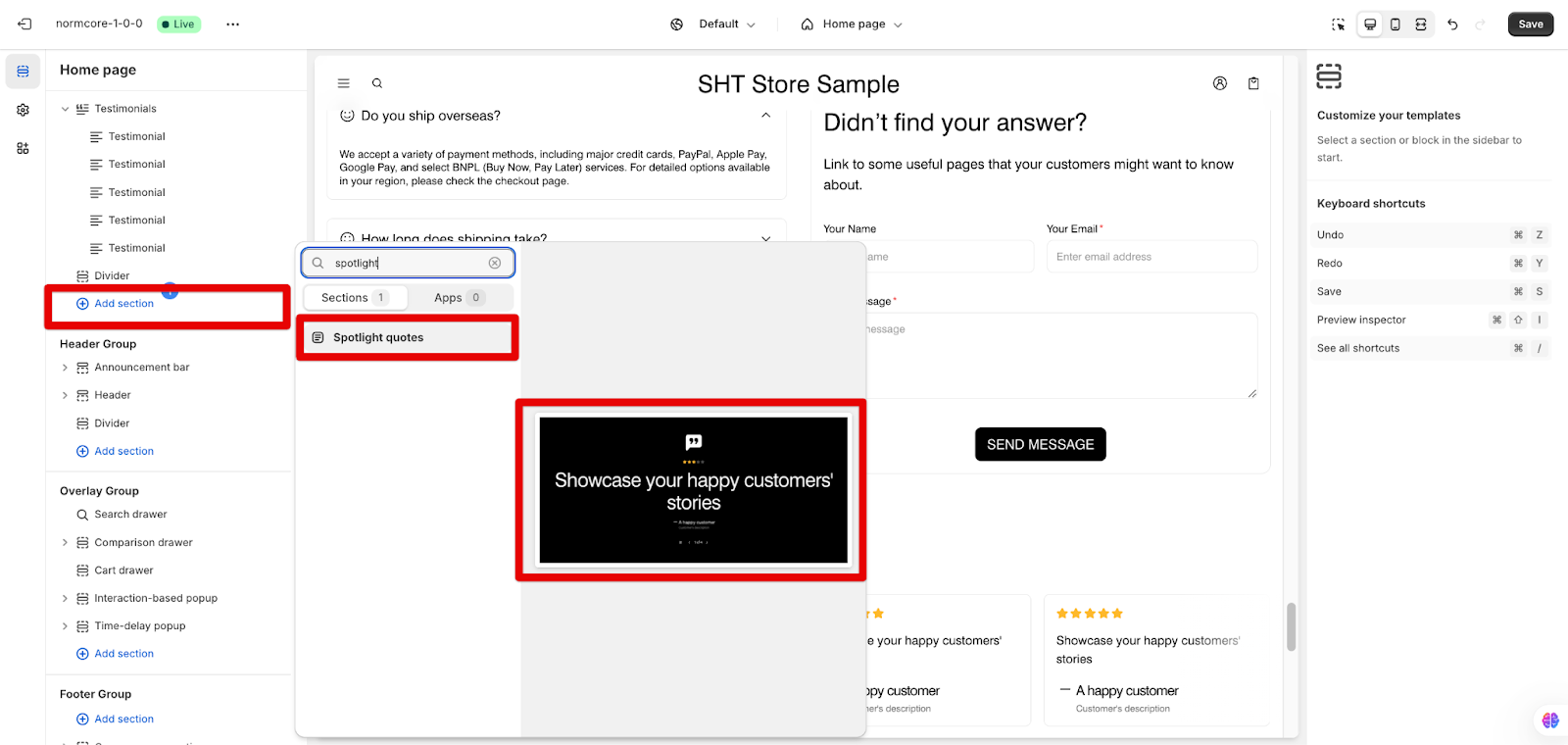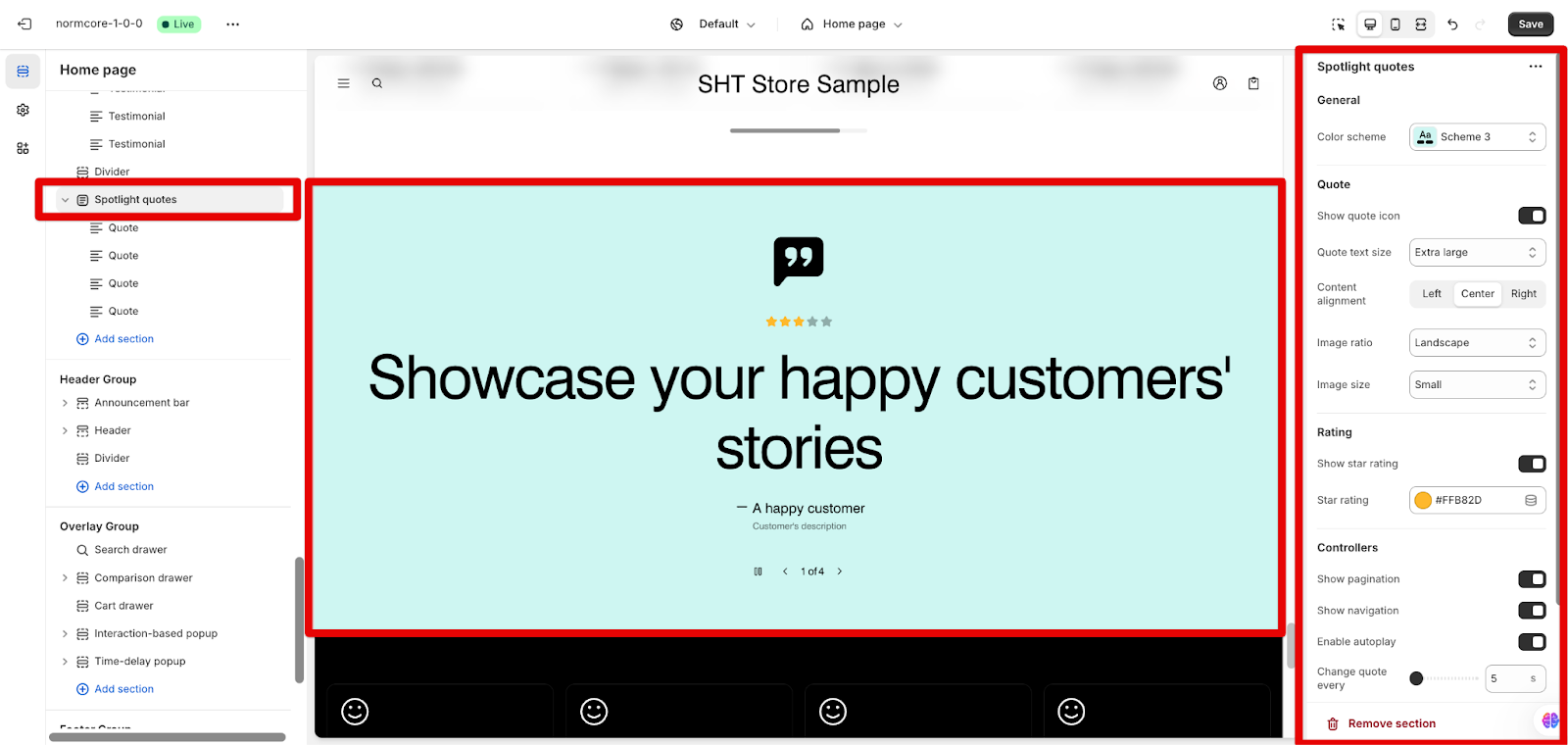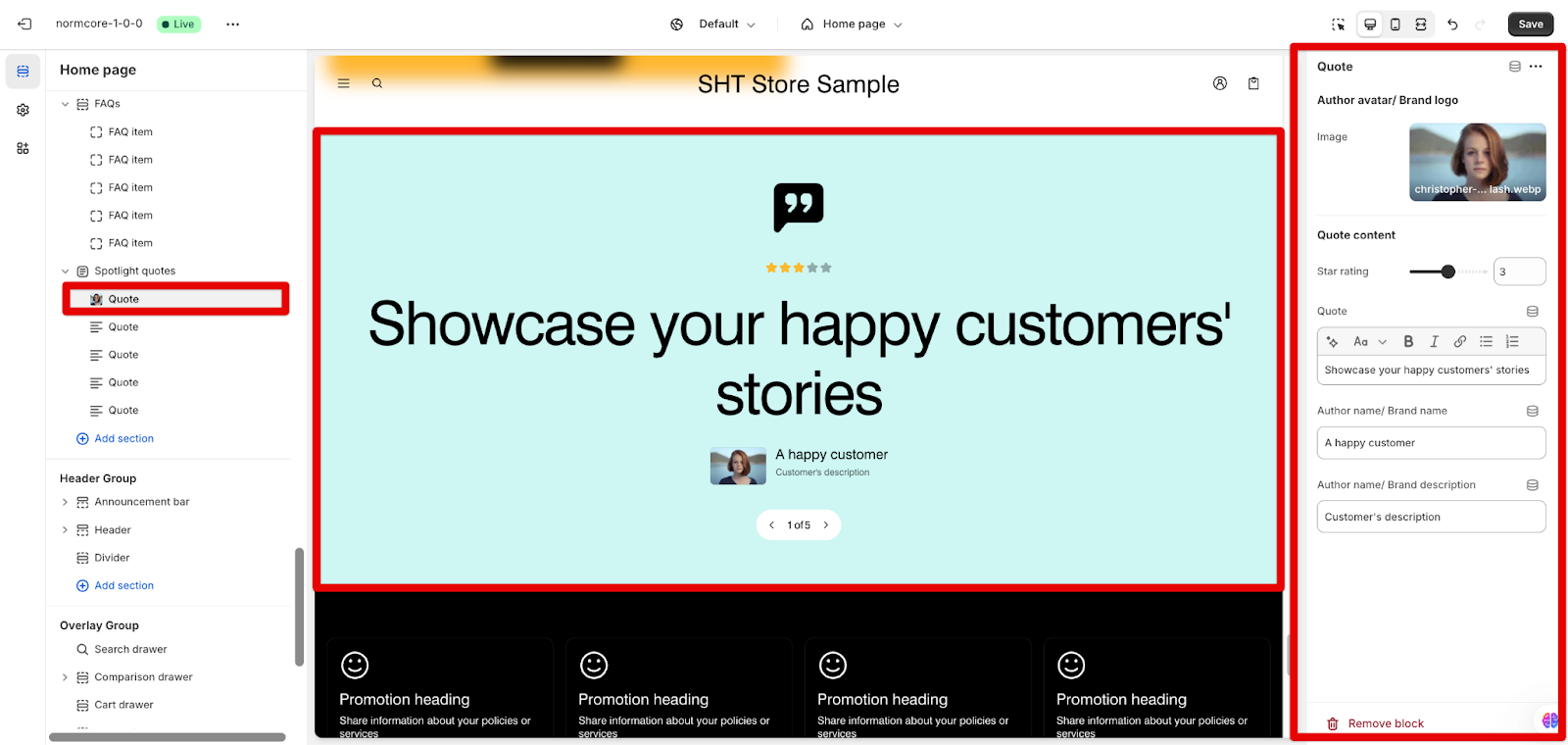Spotlight Quotes
About Normcore Spotlight Quotes Section
The Spotlight Quotes section is a dynamic testimonial slider designed to showcase customer experiences and endorsements effectively. This versatile feature allows businesses to highlight meaningful feedback, build trust, and create social proof through an engaging and customizable interface.
The Spotlight Quotes section is ideal for:
- Displaying customer testimonials
- Highlighting client success stories
- Showcasing brand credibility
- Presenting user reviews
- Enhancing marketing materials
How to Access Spotlight Quotes Section
From the Normcore Admin Dashboard, click the “Add section” button > Search for “Spotlight Quotes” > Select and add the section to your page.
How to Configure Spotlight Quotes Section
The Spotlight Quotes section offers a range of powerful configuration options:
General
You can choose color scheme selection to align with brand identity
Quote
In this setting section, you can
- Choose to enable quote icon or not, set the quote’s size and it’s position
- Set up image ratio and image size. The images will be added on each quote block inside
Rating
You can enable the star rating option and choose the color for it to improve the site’s trust.
Controllers
From here, you can show the pagination, navigation, and set its style. Beside, you can turn on the autoplay function with adjustable slide duration.
How to Configure Quote Block
On Spotlight Quotes, you can only add/ delete the Quote block. Here are the settings for the quote element:
Author avatar/ Brand logo
You can upload/ select an image here. The image shown is a profile photo of a person, product image or logo.
Note: If you want to change the image’s size, back to the Spotlight Quotes section’s setup.
Quote content
- Star rating: Drag and drop the tool bar to set star review.
- Write down the quote, the Author name / Brand name, and Author name / Brand description
Common Cases and FAQs
1. Can I customize the slider speed?
Yes, you can adjust slide duration and autoplay settings to control the quote progression.
2. Can I add more slides?
Of course, please hover the mouse > Select the plus + icon to “Add quote”
3. Can I have 10 stars on review?
Unfortunately, we only support 5 star ratings. You can choose scale from 1 to 5 on each quote block.