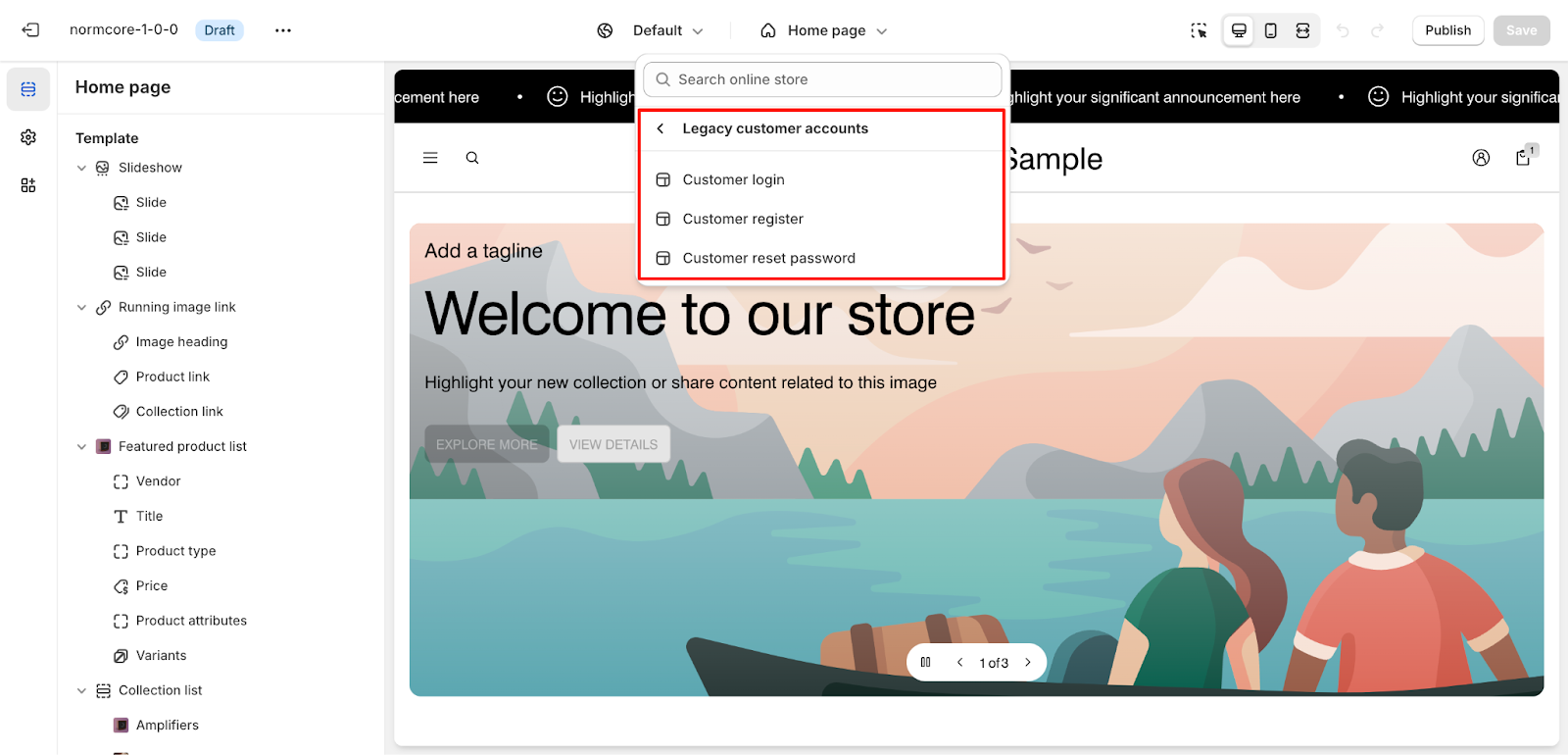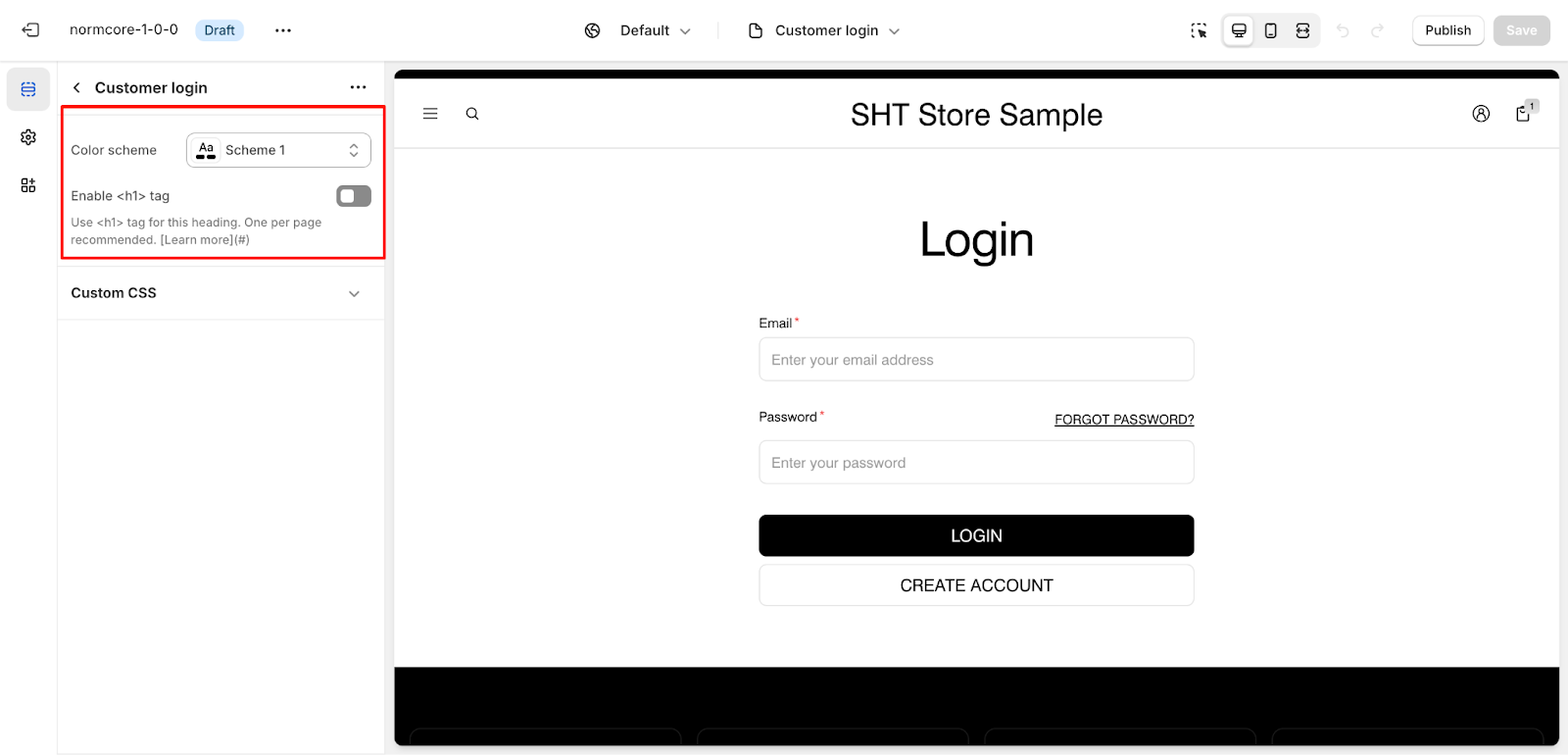Legacy customer account template
About Legacy Customer Accounts
The Legacy Customer Accounts templates are a comprehensive solution for managing your store’s customer access pages, enabling you to create a seamless login experience. This template includes three essential pages:
- Customer login page for existing customers to access their accounts
- Customer register page for new customers to create accounts
- Customer reset password page for account recovery
The template stands out for its ability to maintain consistent branding across all customer-facing pages while providing full customization control for both appearance and functionality.
How to Access Legacy Customer Accounts
From any page in your Normcore Admin Dashboard:
- Select “Legacy customer accounts” from the dropdown menu
- Navigate to type of page in the submenu
After accessing the Legacy Customer Accounts template, you can customize each page’s appearance and functionality using the available settings.
How to Configure Legacy Customer Accounts
Basic Components
Each Legacy Customer Accounts page includes these default components:
- Color scheme
- Enable <h1> tag option
To begin customizing, click on any of the three pages to access their individual settings:
- Customer login
- Customer register
- Customer reset password
General Settings
Within General settings for each page, you can:
- Change color scheme – Select from predefined schemes using the dropdown
- Enable <h1> tag – Toggle this option to use <h1> tag for the heading
Common Cases & FAQs
1. How to improve SEO for customer account pages?
When configuring each page, you can enable the <h1> tag option. As noted in the settings, it’s recommended to use one <h1> tag per page for optimal SEO performance.
2. When should I use custom CSS for these pages?
Use custom CSS when you need to:
- Match specific brand guidelines that aren’t achievable with the default color schemes
- Add custom styling elements to enhance user experience
- Modify the layout for better mobile responsiveness