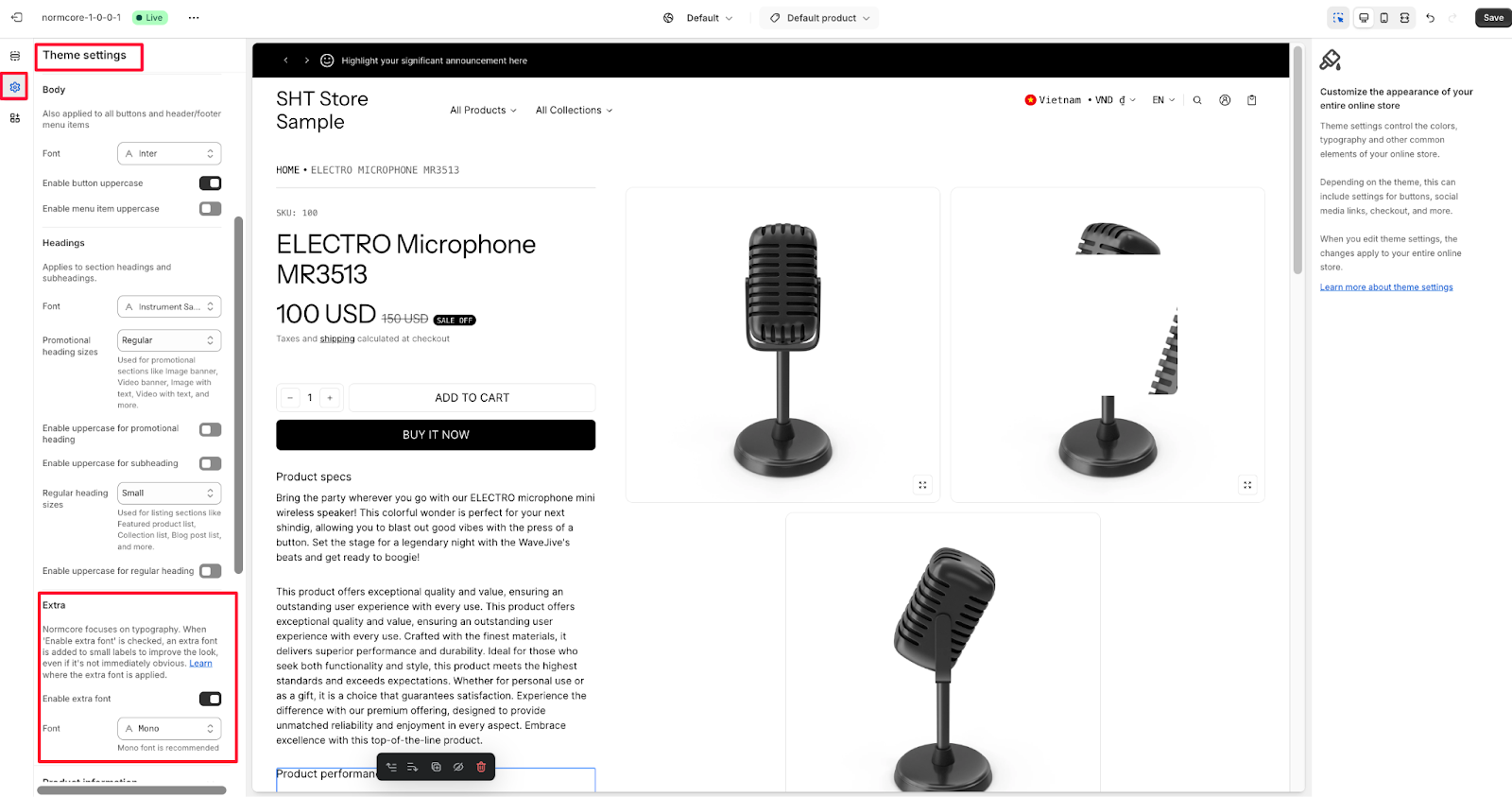Extra Font
About Extra Font
Normcore is a typography-focused design theme that enhances visual consistency and readability. When the “Enable Extra Font” option is checked, an additional font is subtly integrated into small labels, refining their appearance without making a powerful impact.
The extra font was developed to provide a more polished and refined typographic experience. Here’s why it exists:
- Subtle Aesthetic Enhancement: Even though the change may not be immediately noticeable, the extra font improves the legibility and visual appeal of small labels.
- Typography Refinement: By introducing an additional typeface, Normcore ensures better contrast and a more harmonious text structure, making labels feel more distinct and well-defined.
- Design Consistency: The extra font helps maintain a consistent and polished look across different UI elements, contributing to a cohesive design system.
- Improved User Experience: Small text can sometimes feel cramped or difficult to read. The extra font is carefully chosen to subtly enhance clarity and usability.
How to Access Extra Font
To access the Extra Font in Normcore, kindly follow these steps:
Step 1: Navigate to your Theme Settings panel.
Step 2: Select the Typography section.
Step 3: Locate the “Enable Extra Font” option.
Step 4: Check the box to activate the extra font, enhancing the appearance of small labels.
This setting ensures a refined typographic experience by subtly improving the look of small text elements.
How to Configure Extra Font
For extra font configuration, you can:
- Enable extra font: When it is enabled, the extra font can be applied to the whole store.
- Choose the font based on your preferences: Select your preferred extra font from the available options, with the Mono font is recommended.
Common cases & FAQs
1. What does the Extra Font do in the Normcore theme?
When enabled, the Extra Font applies a different font style to small labels, subtly improving their appearance and readability without significantly altering the overall typography.
2. Why is the Mono font recommended for Extra Font?
The Mono font is recommended for the Extra Font in the Normcore theme because of its clean and structured design, ensuring better readability for small labels. Its evenly spaced characters improve alignment and clarity, making text more legible without overpowering the overall typography. This subtle enhancement maintains Normcore’s minimalist aesthetic while providing a functional and visually balanced look, especially for compact UI elements.
3. How can I enable the Extra Font in my Normcore theme?
Go to Theme Settings > Typography, scroll to the Extra section, toggle Enable Extra Font, and choose your preferred font from the dropdown. Don’t forget to save your changes to apply the new font style.
4.Why don’t I see a significant Typography change after enabling the Extra Font setting?
The Extra Font setting in the Normcore theme is designed to provide refined typographic enhancements, focusing primarily on small labels and secondary text elements. While the changes are intentionally subtle, they contribute to a more polished and nuanced design aesthetic.