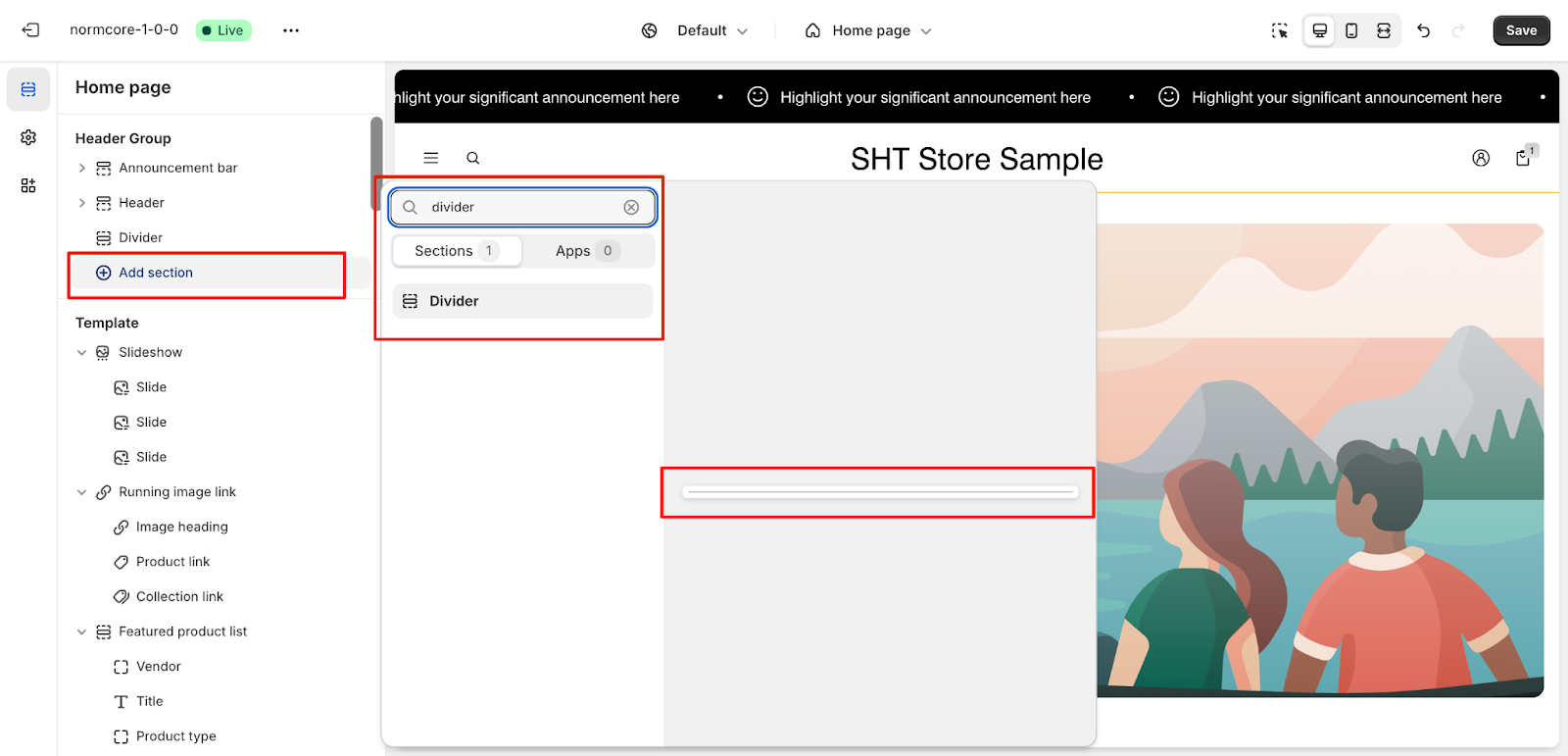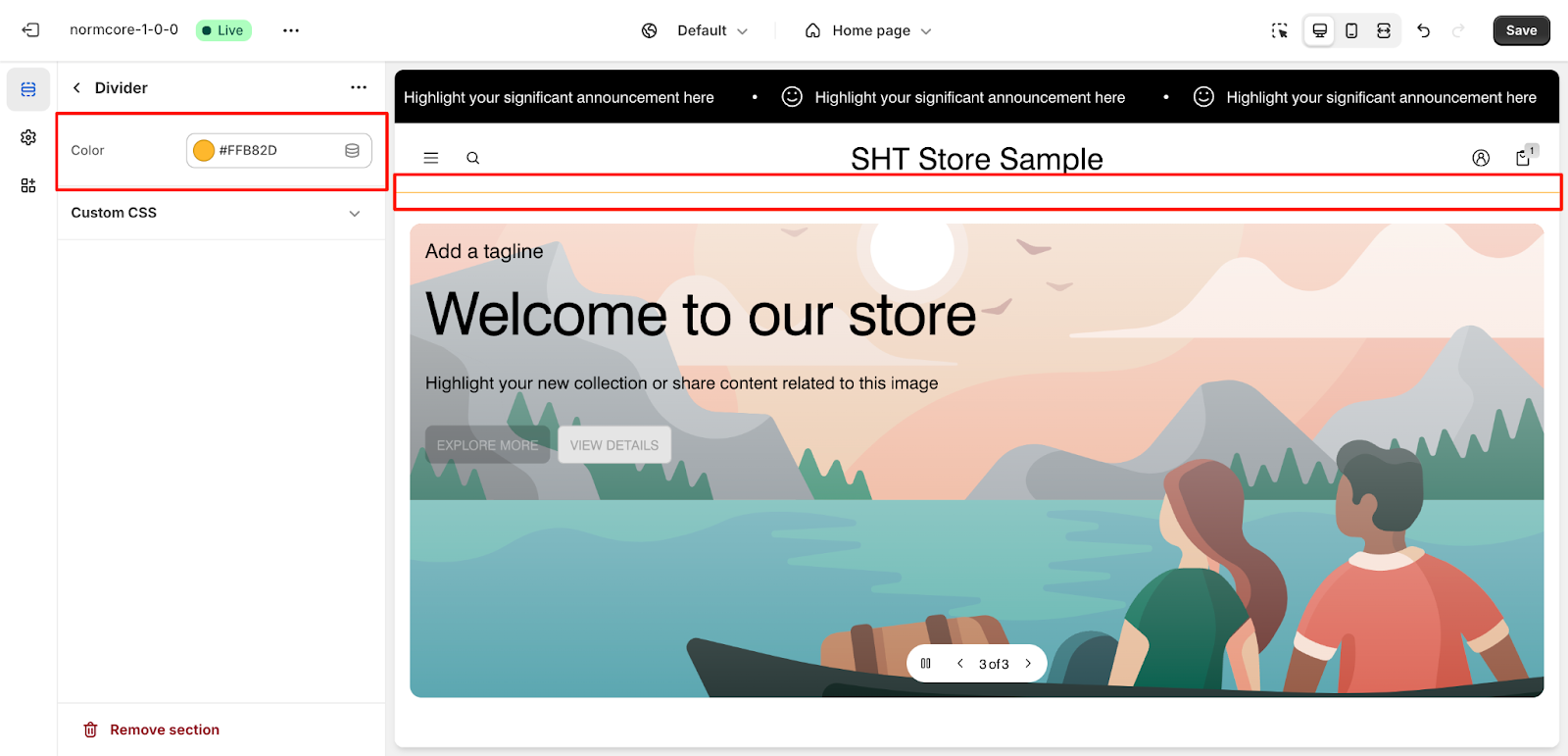Divider
About Divider Section
The Divider section allows you to create visual separations between different content sections on your store pages. This versatile element helps improve your store’s layout organization and visual hierarchy by adding horizontal lines with customizable colors.
How To Access Divider Section
This section can be used on all type groups by choosing it from the “Add section“.
How To Configure Divider Section
The Divider section offers one customization option to match your store’s design:
Color Settings
You can click on the color picker field and enter a hex color code or use the color picker.
The selected color will be applied to your divider line.
You can also select the color from the dynamic source on this section.
Common Cases and FAQs
1. Can I change the divider thickness?
The divider thickness is fixed by default. However, you can adjust it using the Custom CSS option. Simply add your custom CSS code to modify the line weight as needed.