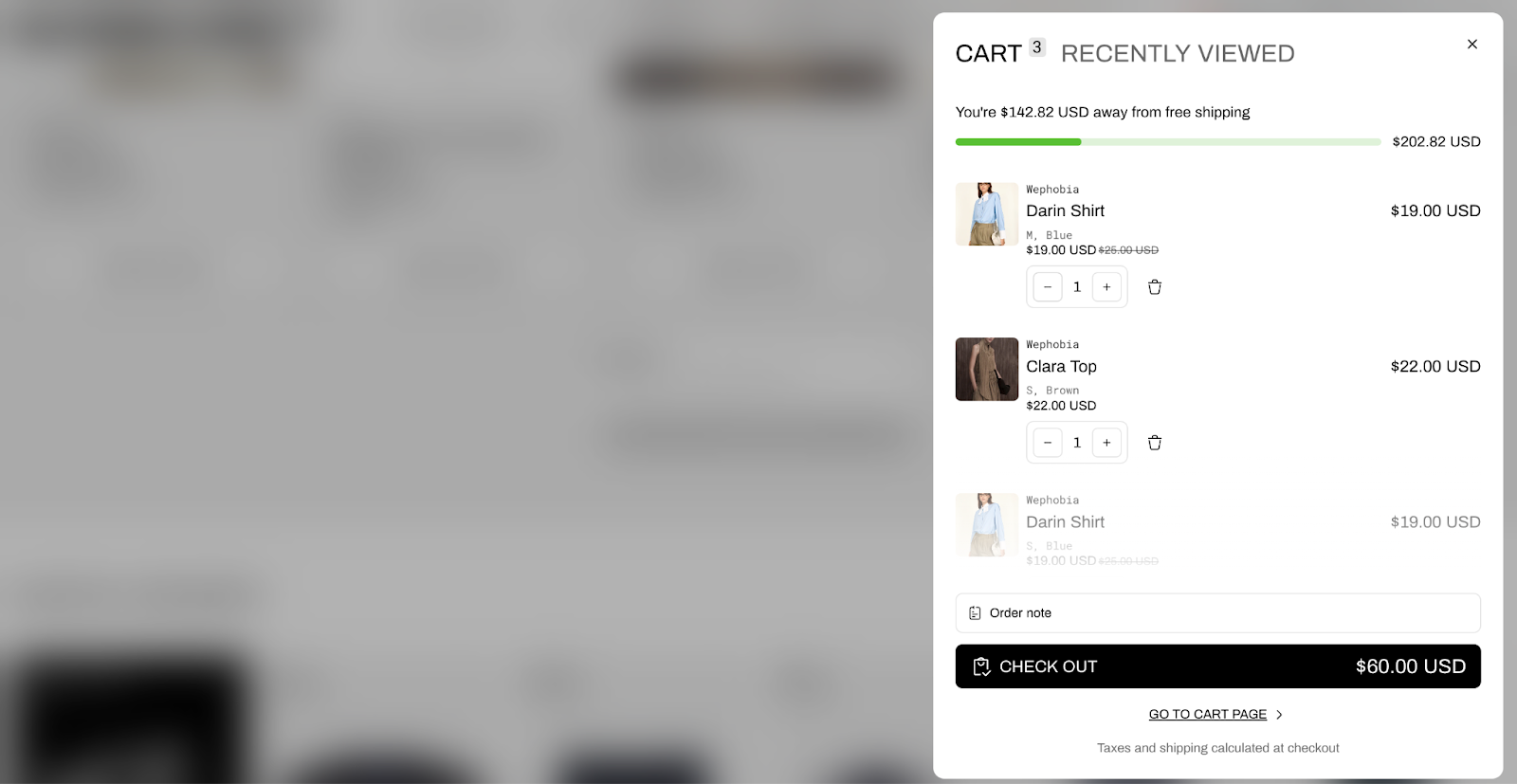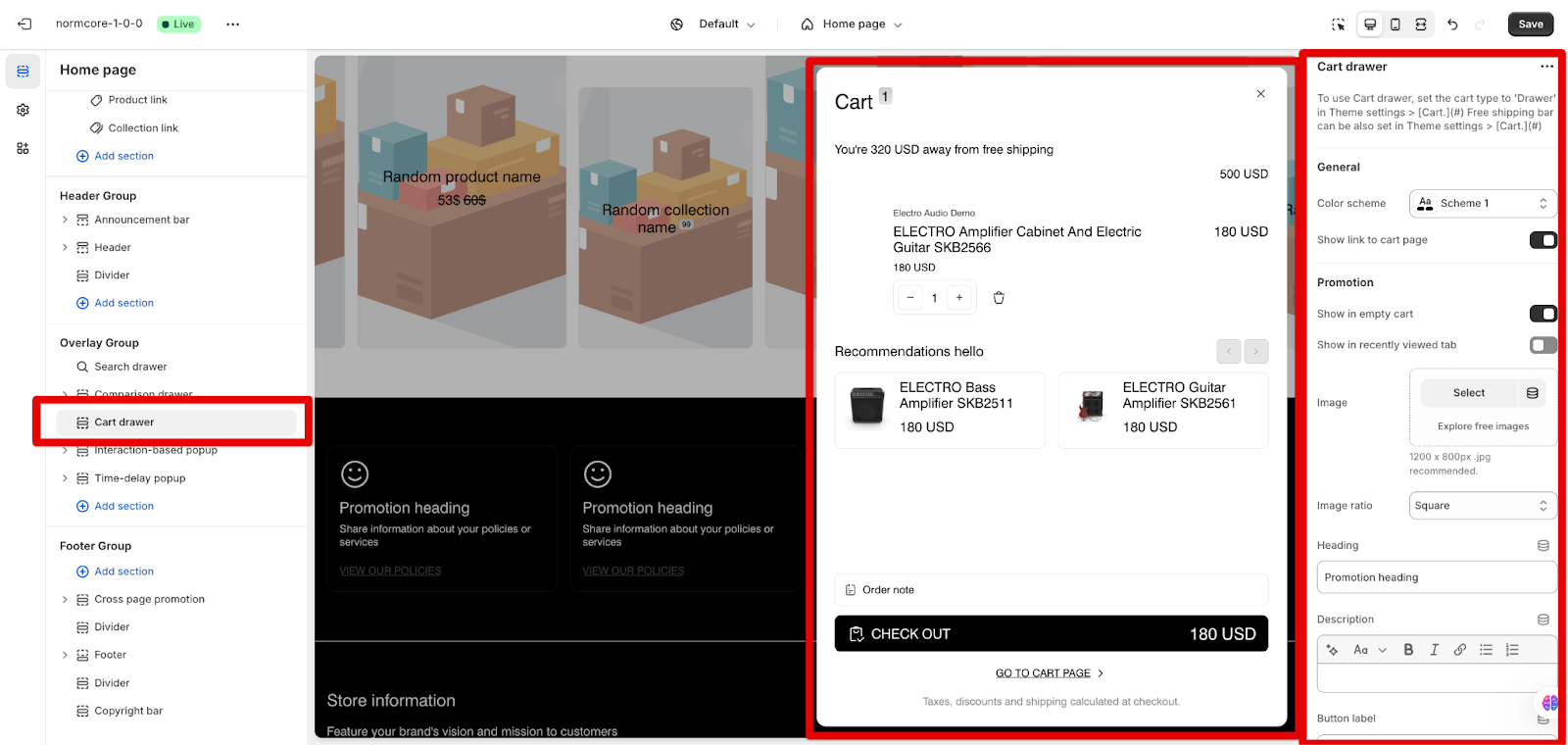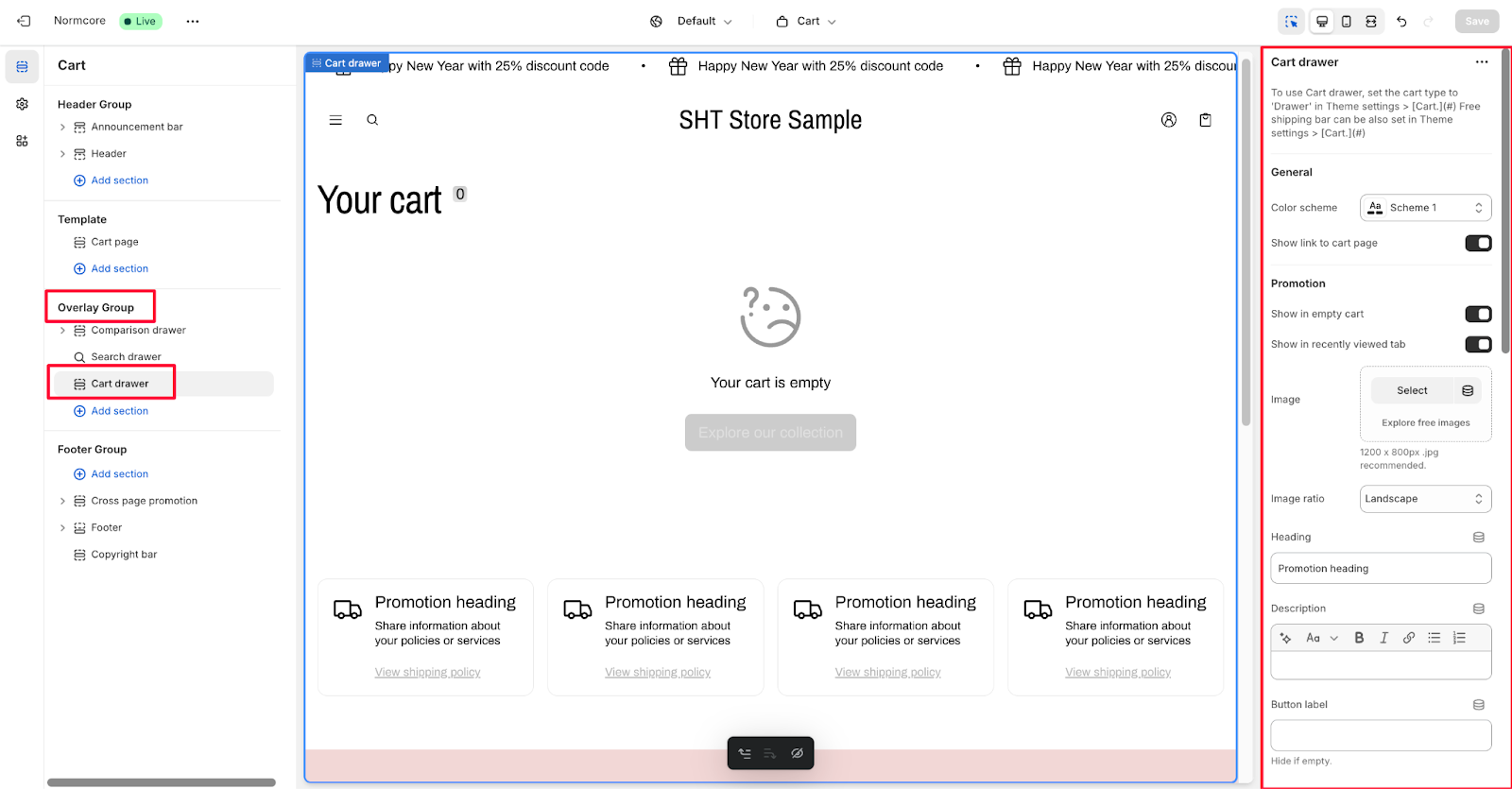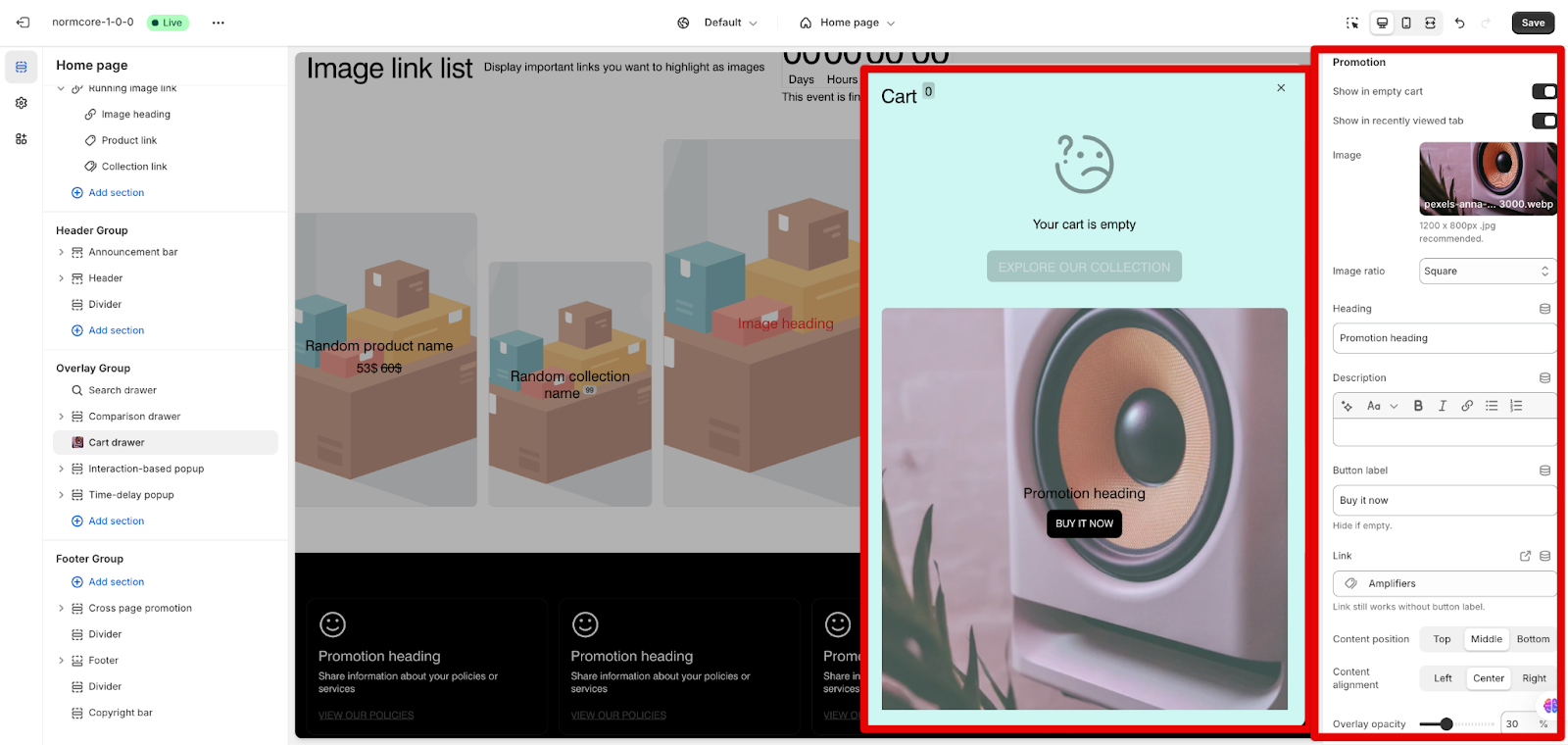Cart Drawer
About Normcore Cart Drawer Section
The Normcore Cart Drawer section is essential for enhancing your store’s shopping experience. It offers a seamless overlay displaying cart contents, keeping customers on their current page. This section is perfect for:
- Quick cart review and modifications
- Seamless checkout process
- Cross-selling through product recommendations
- Encouraging additional purchases
- Boosting conversion rates with recently viewed products
The section stands out for its ability to combine essential cart functionality with promotional features while maintaining a smooth shopping experience for your customers.
How to Access Cart Drawer Section
To activate the Cart Drawer, navigate to the Overlay group, and click on the “Cart drawer”. Then, you can customize its appearance and functionality using the available options.
How to Configure Cart Drawer Section
All configurations are done within the section settings for the Cart Drawer section, with no blocks inside:
General
- Color scheme selection
- Show link to cart page option
Promotion
The promotion section allows you to show promotions in an empty cart
- Show promotions in the recently viewed tab
- Include promotional images (recommended size: 1200 x 800px, .jpg format)
- Set image ratio
- Customize heading and description
- Add button label and link
- Position content
- Align content
- Adjust overlay opacity
- Customize mask and content overlay colors
Complementary Products
This section displays product recommendations based on the items in the cart. It appears only when products are added to the cart, suggesting complementary items for purchase.
Configure product recommendations with these settings:
- Heading customization
- Maximum products to show
- Show vendor option
- Show rating option (configure in Theme settings > Product information)
- Star rating color selection
- Show price option
The Complementary Products section uses the products in the cart to dynamically recommend related or complementary items. This is different from the Recently Viewed Products section, which displays a history of products the customer has previously browsed, regardless of their cart status.
Recently Viewed Products
Customize the recently viewed products section:
- Enable/disable recently viewed products feature. When enabled, the cart drawer will show a section with products the customer has recently viewed on the website. It’s similar to the Recently viewed products working mechanism.
- Set maximum products to show
- Enable vendor display
- Configure rating display
- Customize star rating color
Theme Settings
To refine the cart drawer’s appearance and functionality, you can go to Theme Settings > Cart. Please note that if you change the cart settings in Theme Settings, this will effect the whole store.
Common Issues & FAQs
1. How to maximize the impact of empty cart promotions?
When customers empty their cart or haven’t added items yet, you can maximize this opportunity by:
- Adding a compelling promotional image
- Using a clear call-to-action heading
- Setting an effective button label that directs to collections or featured products
- Ensuring the content position and alignment match your store’s design
2. Why isn’t my recently viewed products tab showing?
The recently viewed products tab might not appear if:
- The feature isn’t enabled in the Cart drawer settings
- The customer hasn’t viewed any products in their current session
3. Can I show promotion information and a complementary list at the same time?
No, these features work exclusively:
- The promotion section only appears when the cart is empty
- Complementary products only show when items are in the cart
- Each serves a different purpose in the customer journey – promotions encourage first purchases while complementary products increase cart value
4. Can I use both complementary and recently viewed products?
Yes, both features can be enabled at the same time:
- Each section can display up to 3 products
- Configure display settings independently for each section