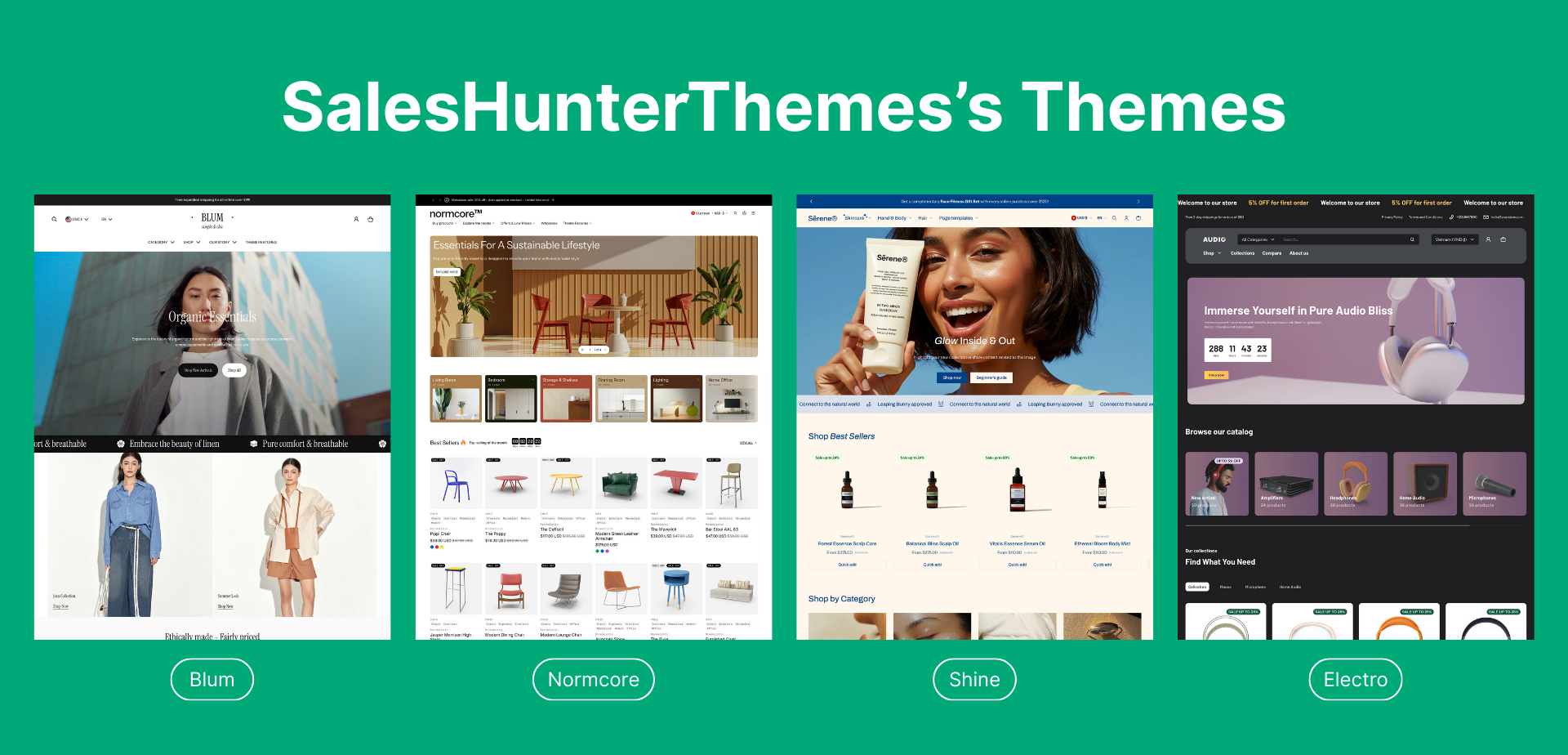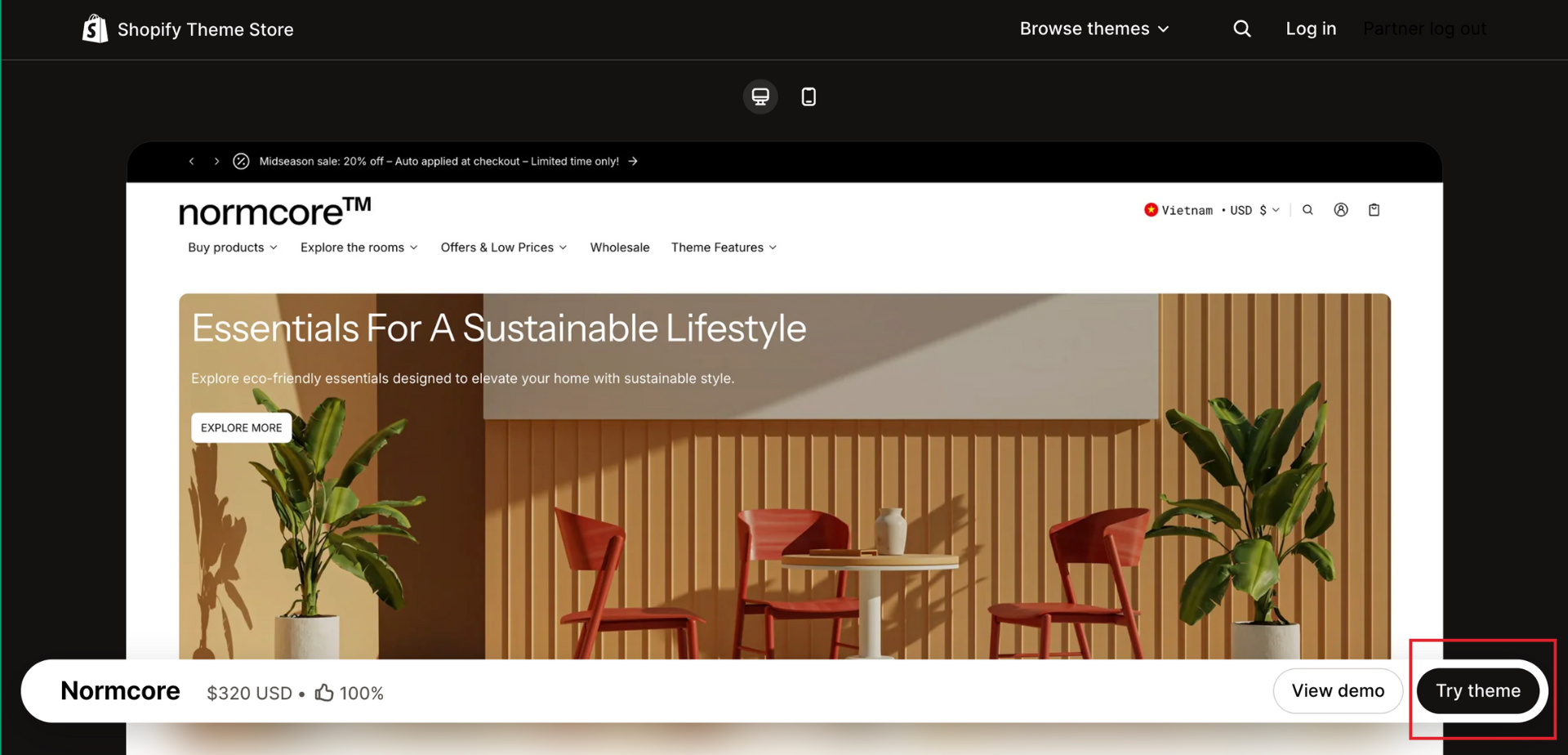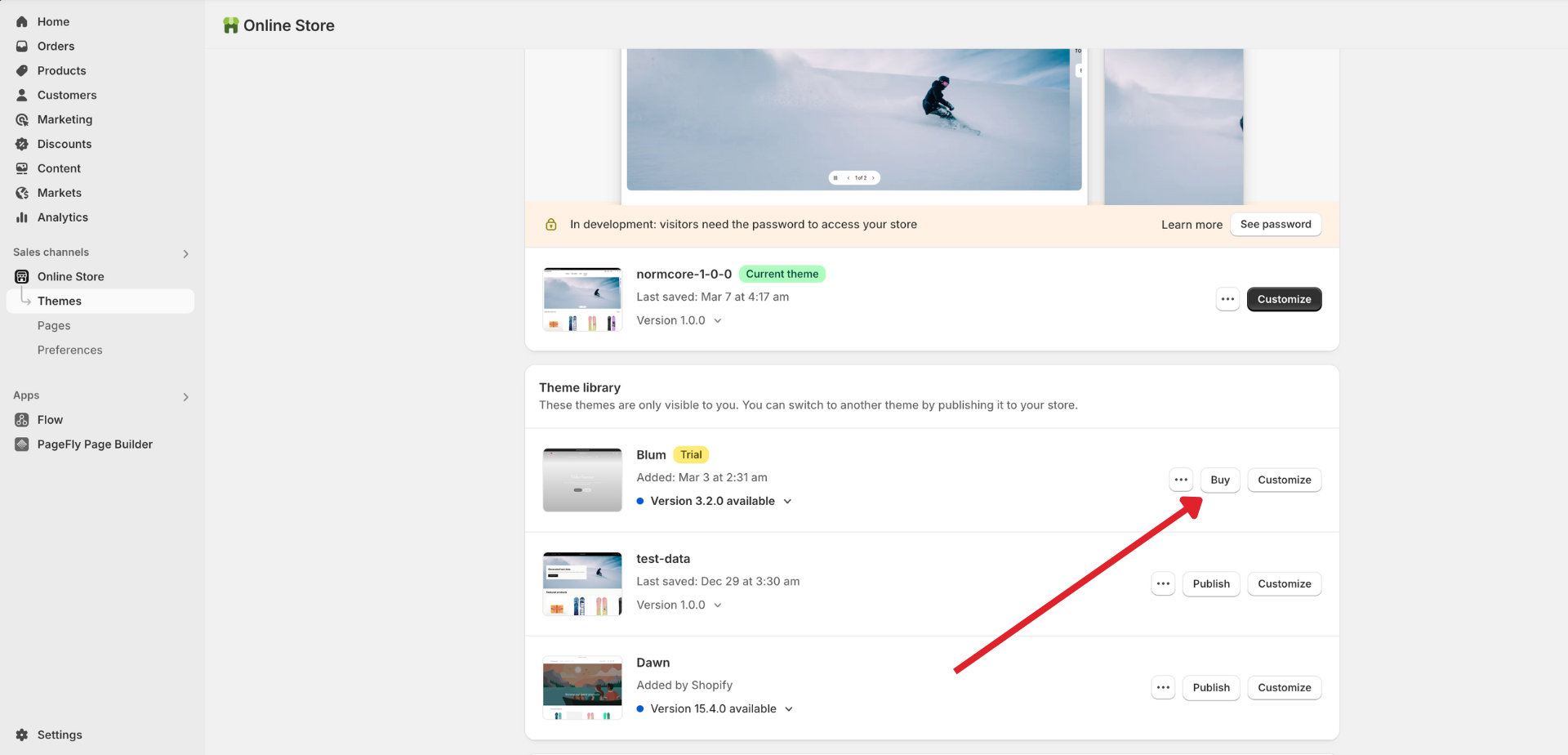How to Purchase SalesHunterThemes’s Themes
How to purchase our theme?
You can purchase the our themes directly from the Shopify Theme Store.
Here’s the process:
- Go to the theme page on Shopify Theme Store.
We now have 4 official themes: Blum, Normcore, Shine, and Electro.
- Click “Try theme” to install Blum theme to your store. You can customize and test the theme without paying until you publish it.
- If you decide to buy, click “Buy theme” and complete the checkout through your Shopify admin.
- Once purchased, the theme will be fully licensed for your store, and you can publish it anytime. You only need to buy once and you can receive lifetime version update.
- Contact our live chat or via email anytime you need help.
How if I upgrade theme to the latest version?
As mentioned above, once you purchase the theme, you’ll receive lifetime updates. However, when you upgrade to the latest version, any manual or automated code changes made to your theme files (except files in the Templates folder and the settings_data.json file in the Config folder) are not included in the updated version.
The best practices before upgrading:
- Make sure you keep track of your custom code. You can save it in a separate document or note
- Create a backup by duplicating your current theme before upgrading it to the latest version
If you use 3rd-party apps, you may need to reapply or reconfigure some app-related customizations after upgrading your theme, especially if the apps require code snippets inserted into theme files.
Important: We do not recommend adding excessive custom code. Please take time to test the theme thoroughly and make sure it meets your needs before purchasing.
How can I get a theme refund?
We are not responsible for issuing refunds for themes.
All theme purchases are processed directly through the Shopify system. Theme developers do not have the ability to intervene in this process. In addition, all transactions are considered final sales and are non-refundable. This policy is stated in Shopify’s official documentation here.
If you wish to transfer your theme license to a new store and request a refund for the old store, please follow the steps in this guide and contact Shopify directly for assistance.