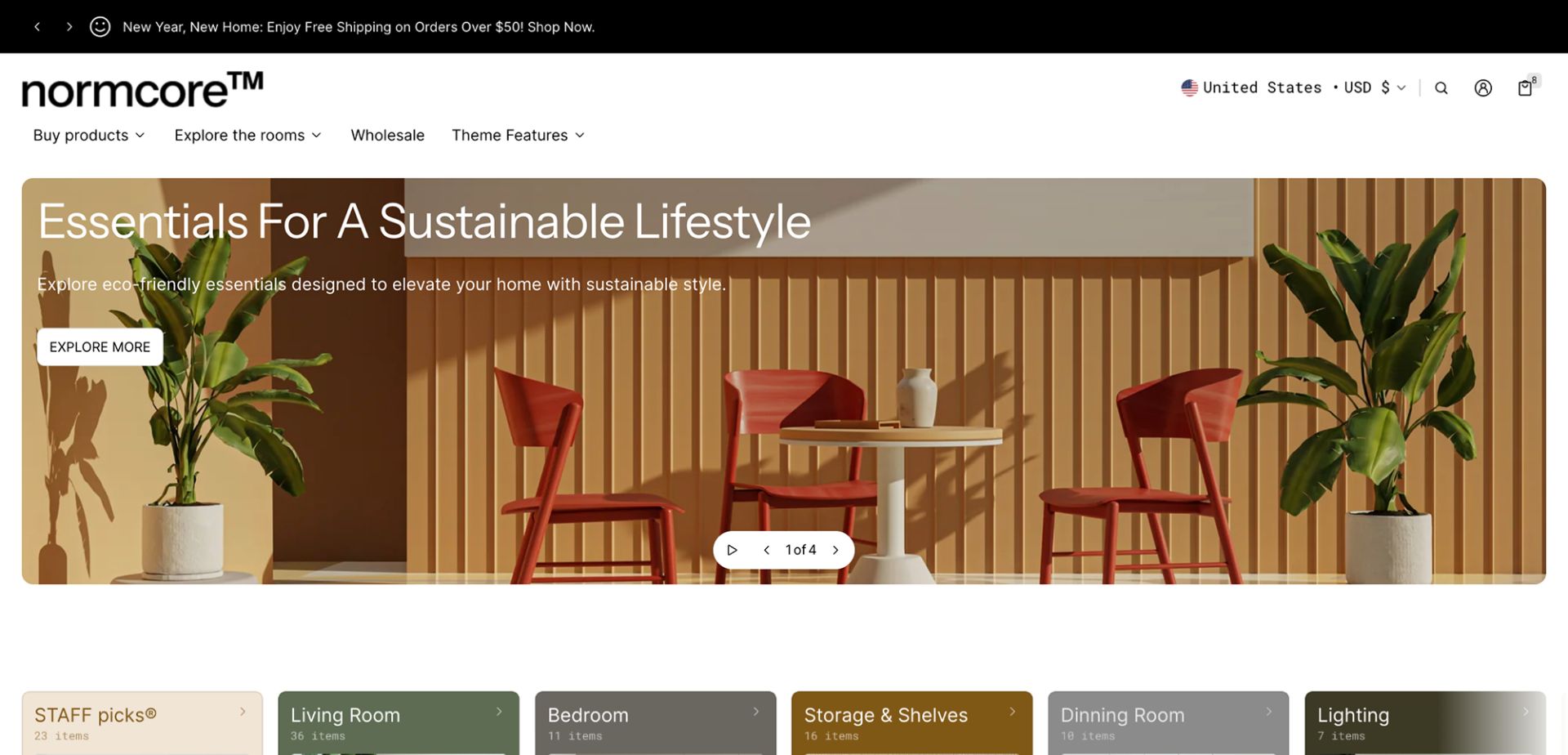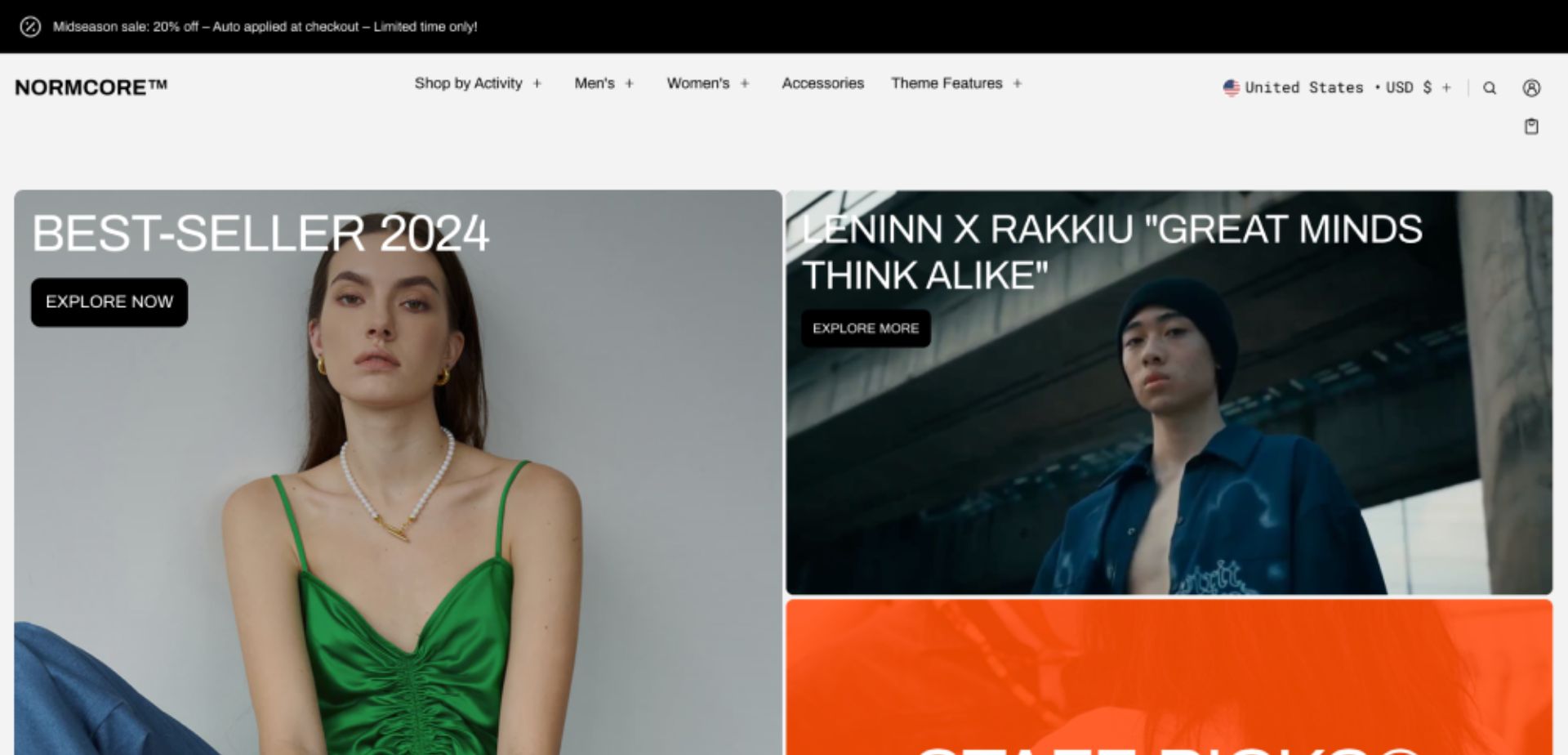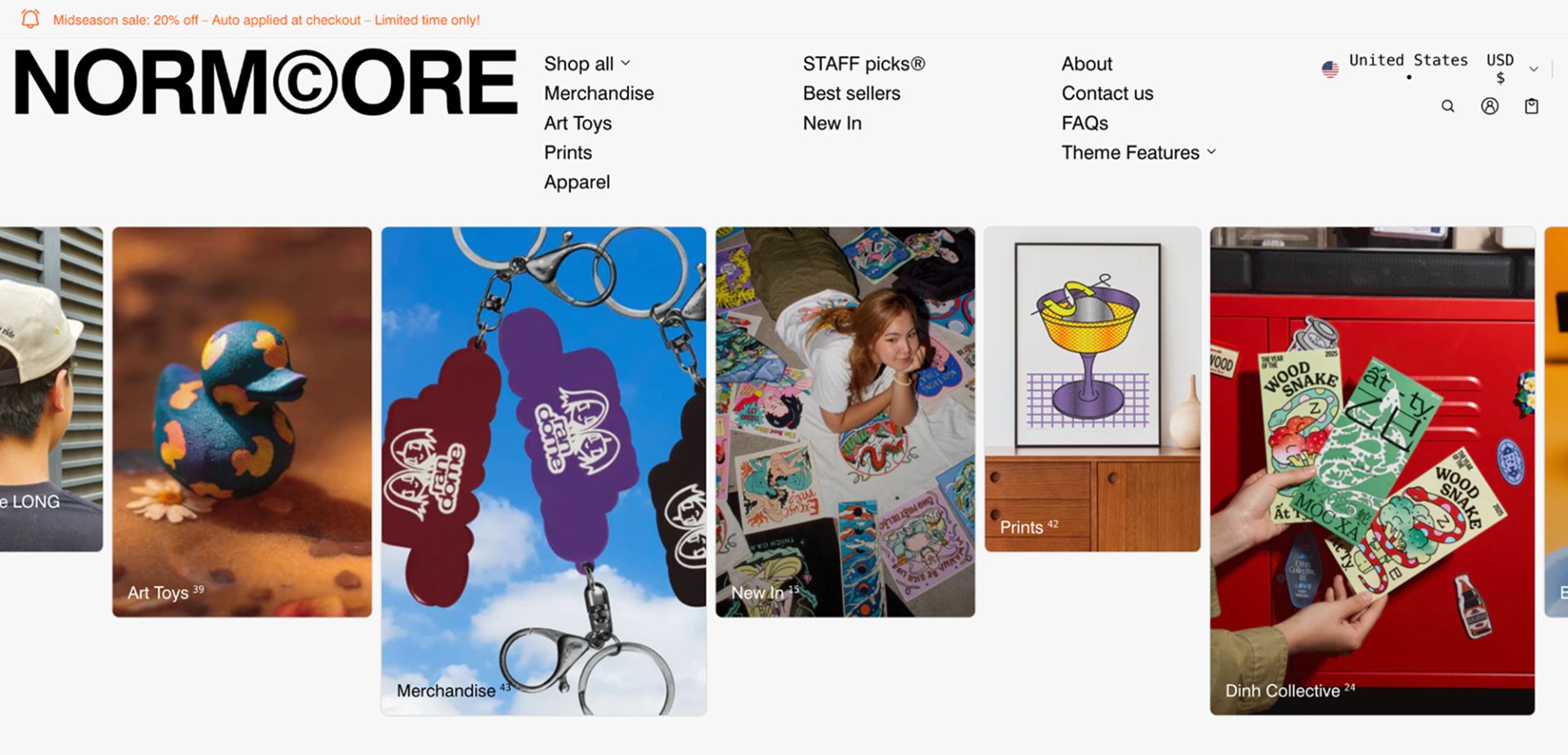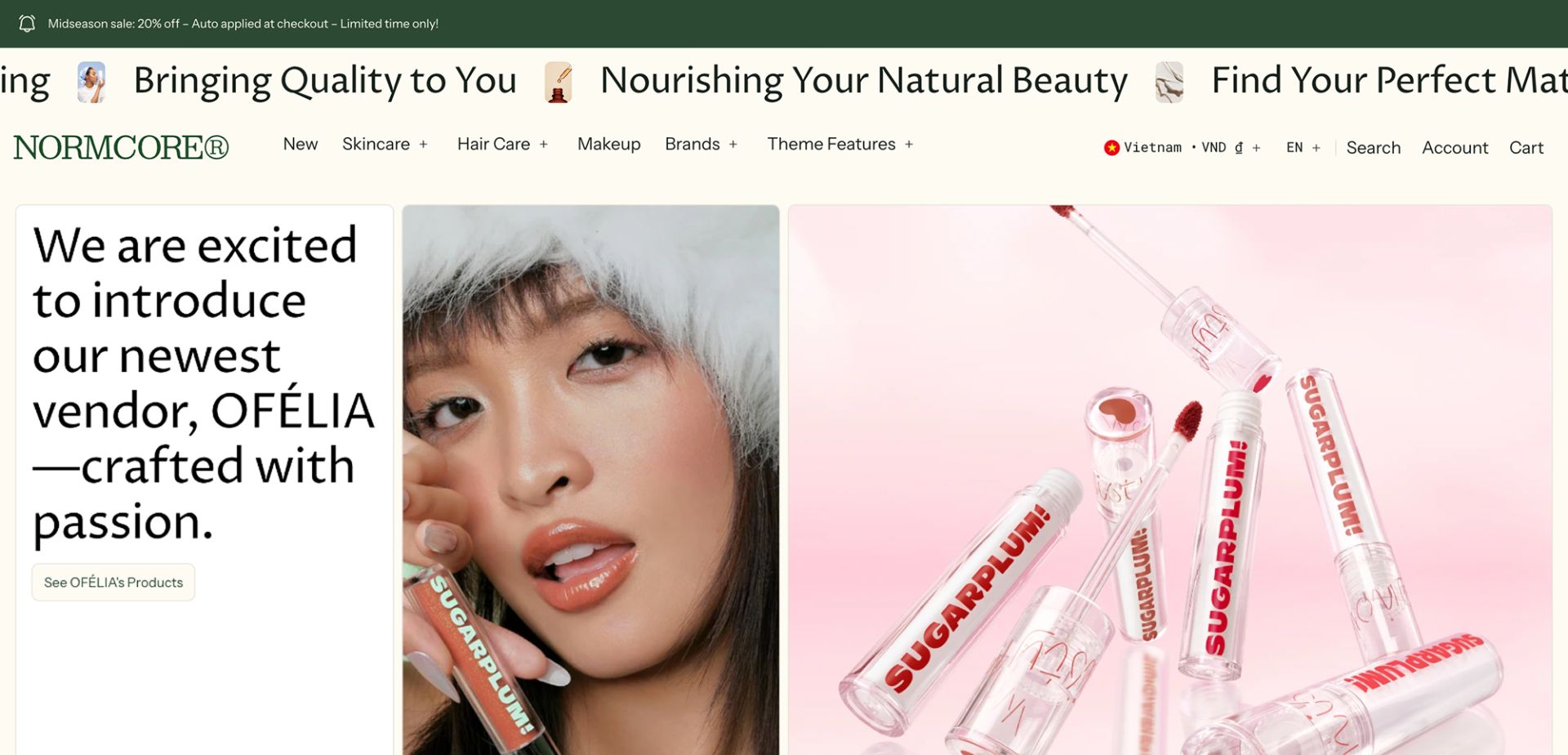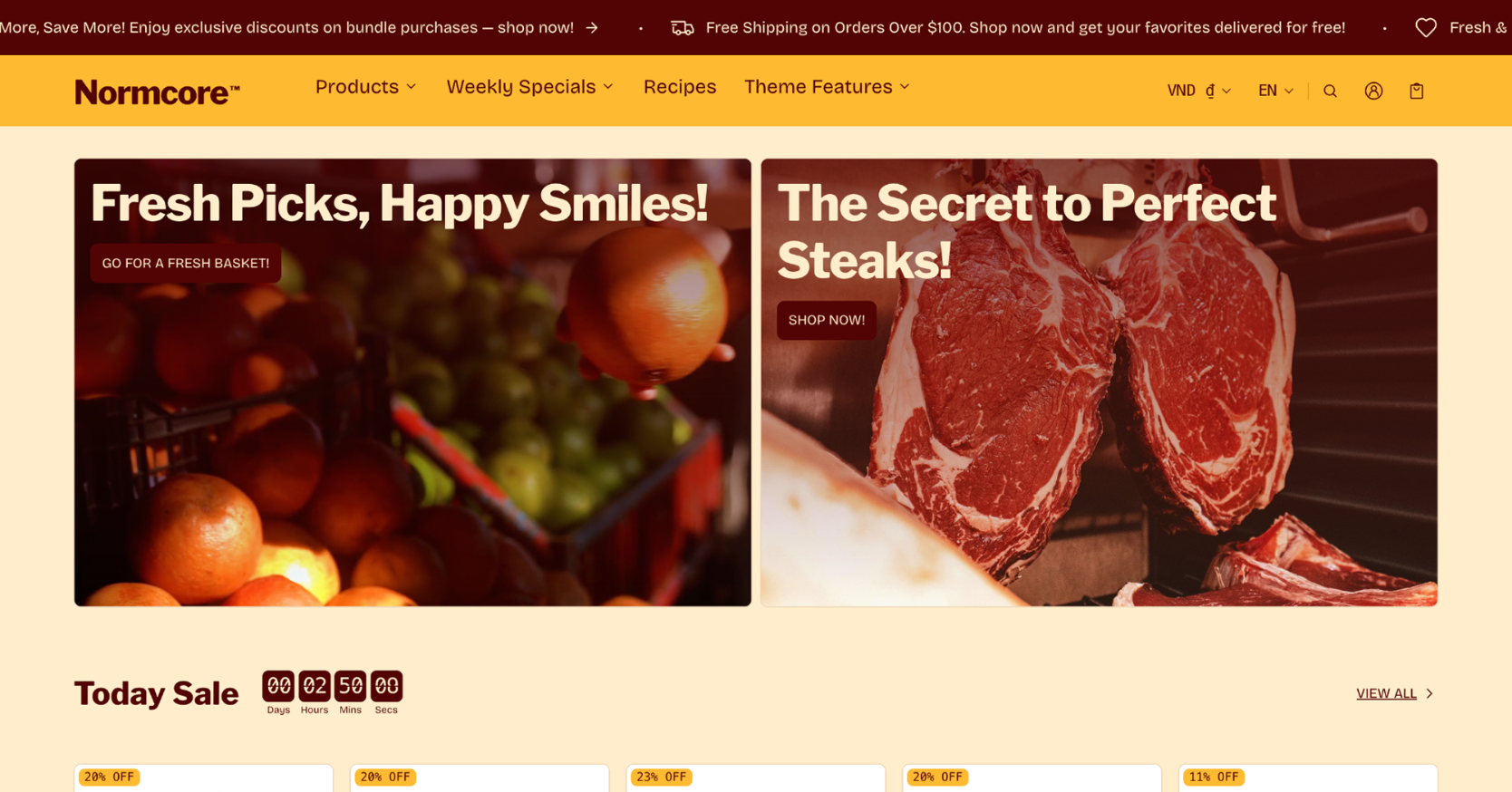Getting started with Normcore theme
Normcore theme is centered around media showcase, aiming to navigate a complex catalog, establish brand credibility, and optimize the purchasing process for retail, dropshipping, and wholesale businesses.
General Settings
Normcore theme follows Shopify’s theme structure and the principles of customizing themes on Shopify.
Normcore version 2.2.1 supports high-variant product based on the update from Shopify.
If you’re new to Shopify and just starting your first store, check out these documentation to learn how to customize your theme easily.
Normcore’s presets
Theme Support
Normcore theme’s creator, Sales Hunter Themes team, is available to assist you in case you need guidance or face troubles while using our theme. You can reach out to us by sending email to our mailbox at hi@saleshunterthemes.com or by leaving a message on our “Contact Us” page.
Theme Maintenance
Once you’ve purchased the theme, you’re entitled to free updates. Normcore theme is regularly maintained to provide new features and functionality, as well as fixing any possible bugs. Theme updates aren’t applied automatically to Shopify stores, so they have to be made manually. For more information, see our guide on how to update your theme.
Apps are a great way to add extra functionality to your store, but will often need to be re-installed if you update your theme. Before adding an app to your store, check out our guide on using apps with theme.
Licensing
Following Shopify’s Terms and Conditions, Normcore theme is allowed to be used for a single store only. You are not permitted to transfer or sell Normcore theme to any other person’s store on Shopify or elsewhere.