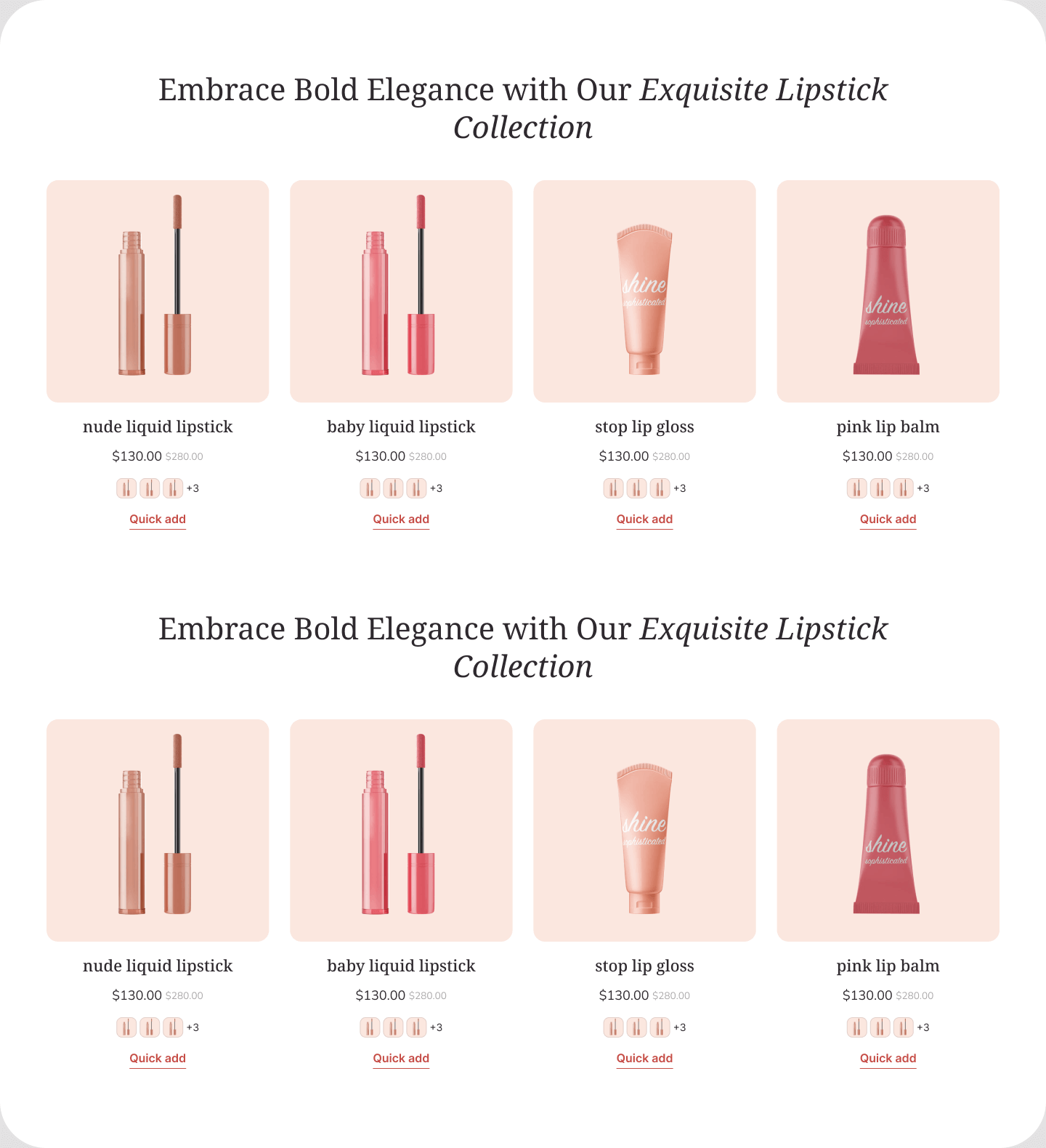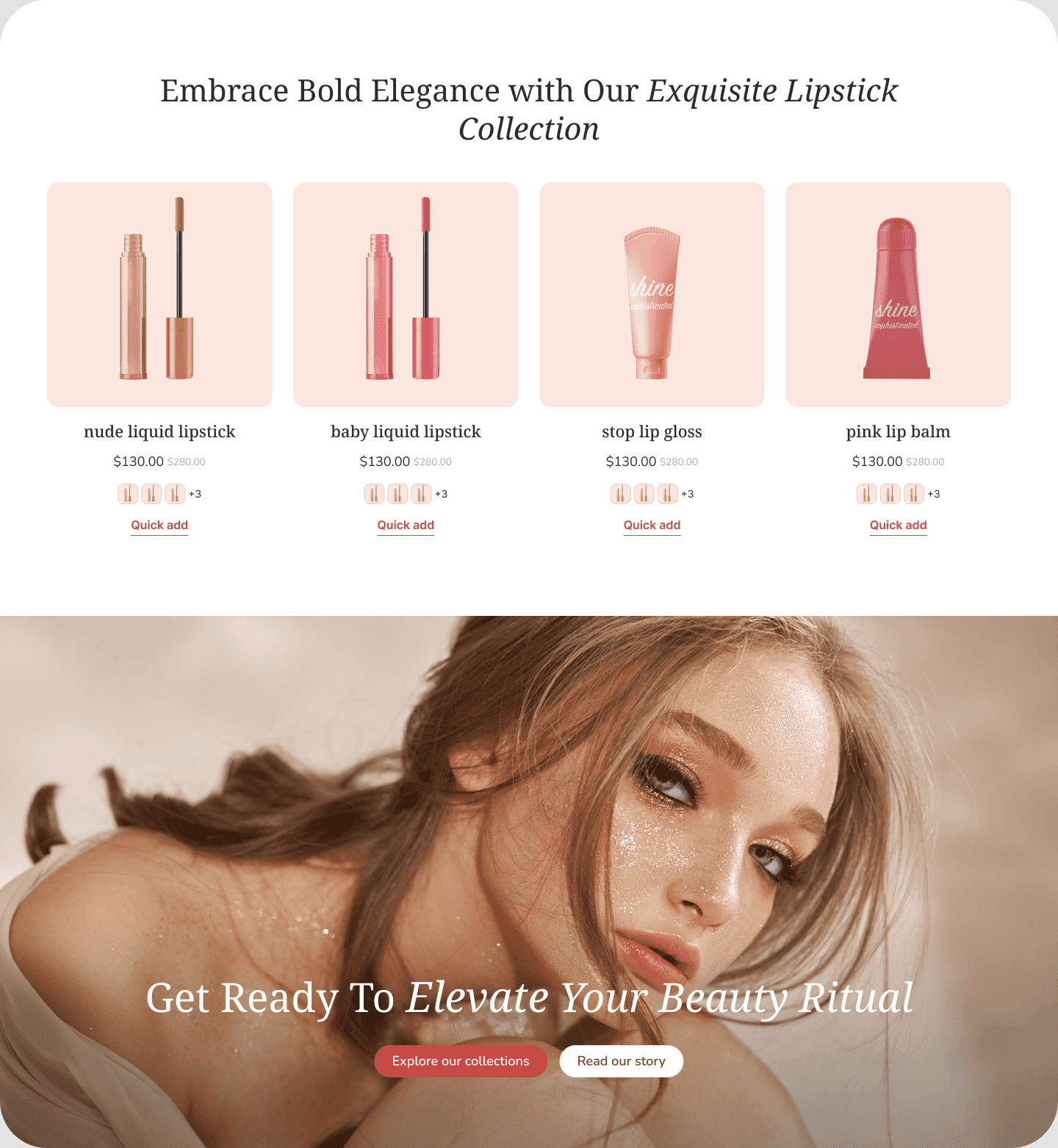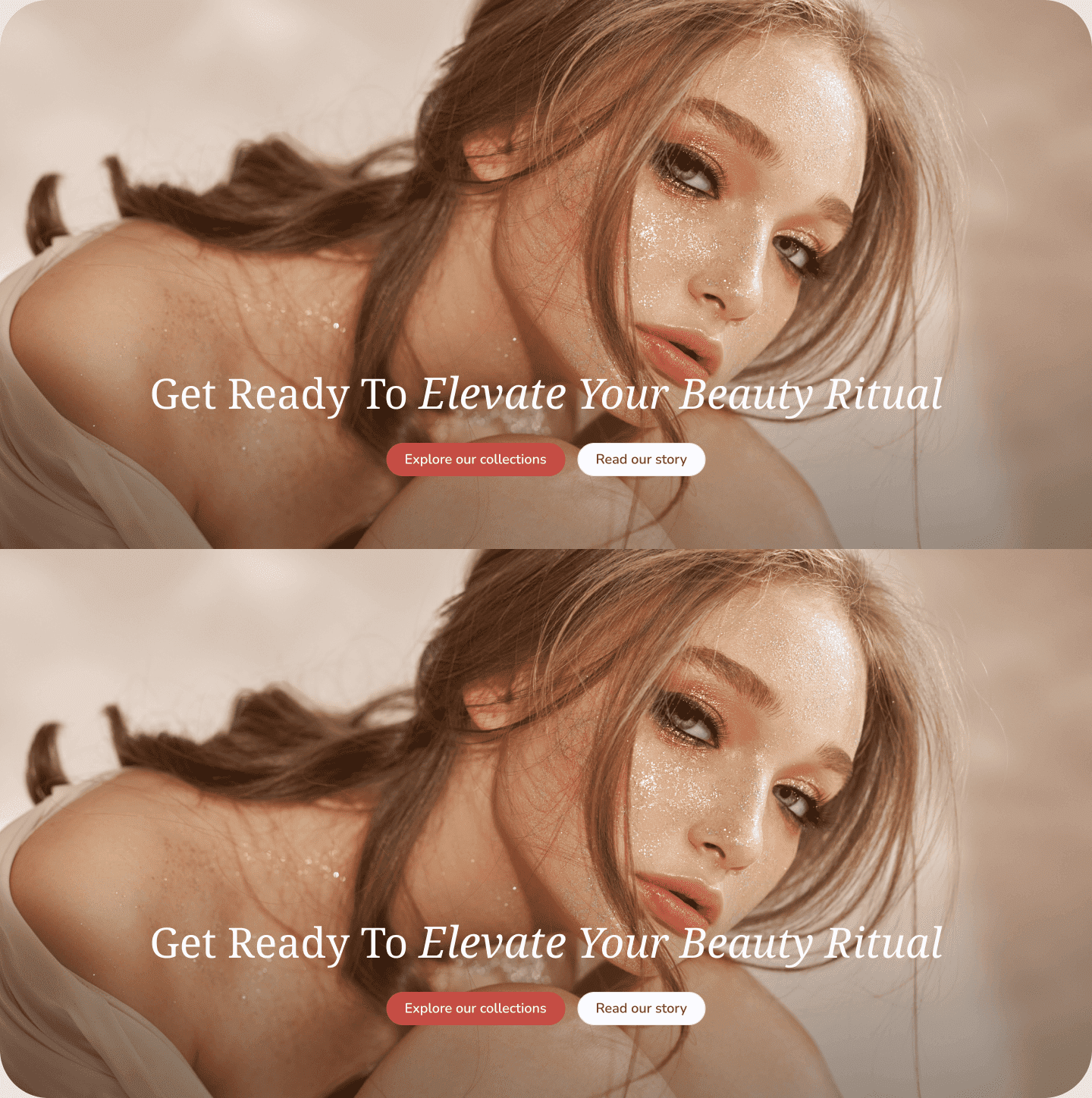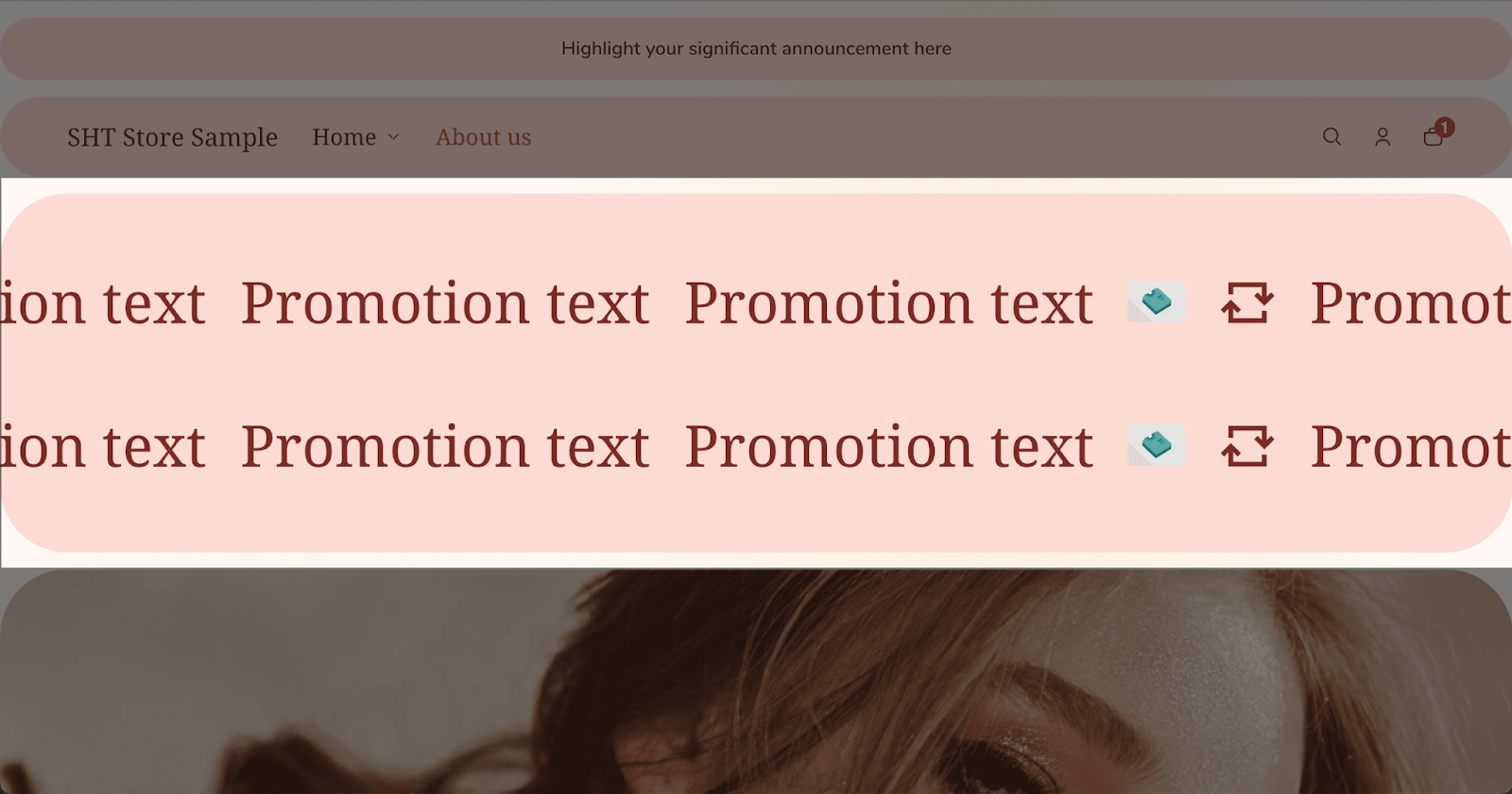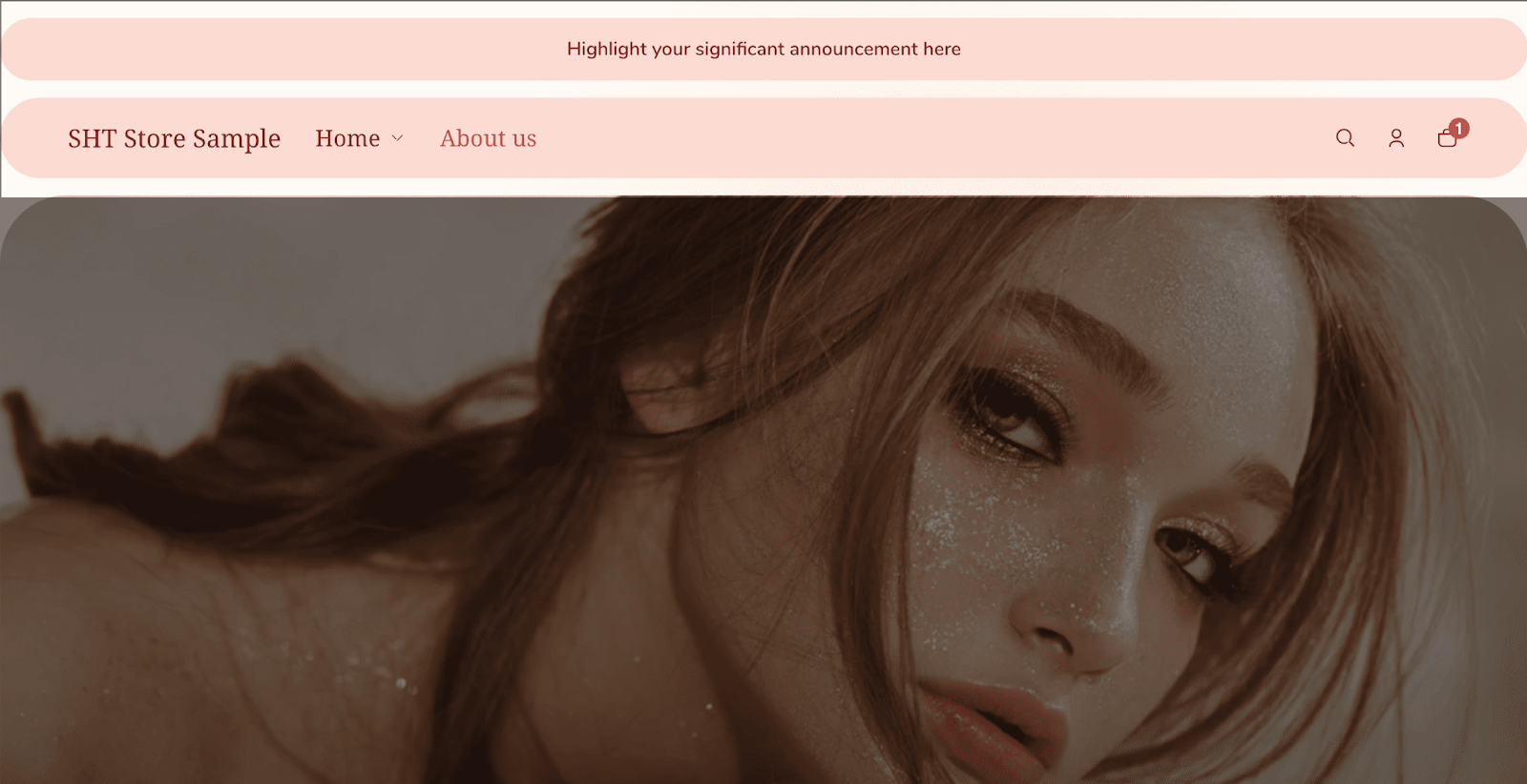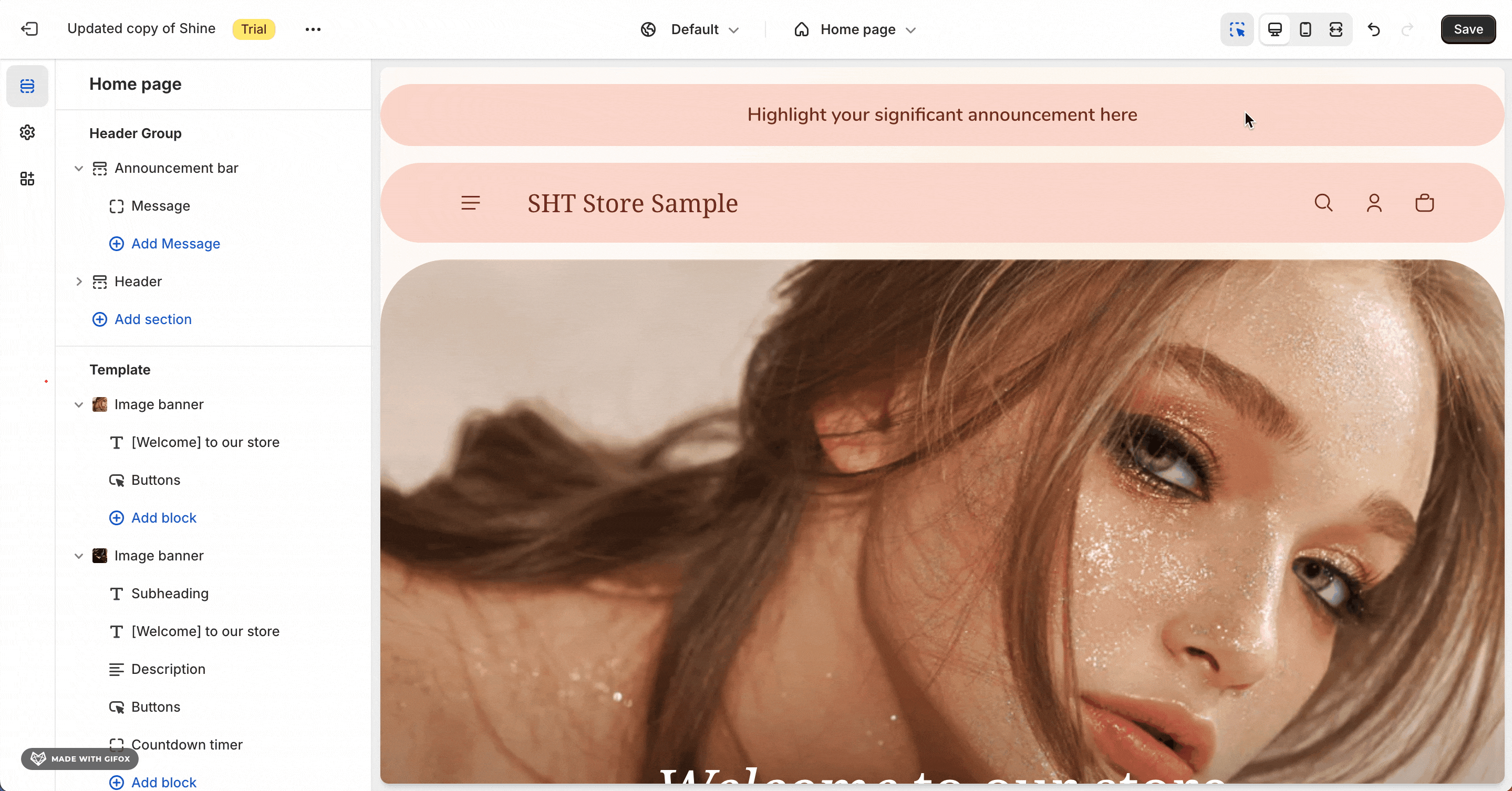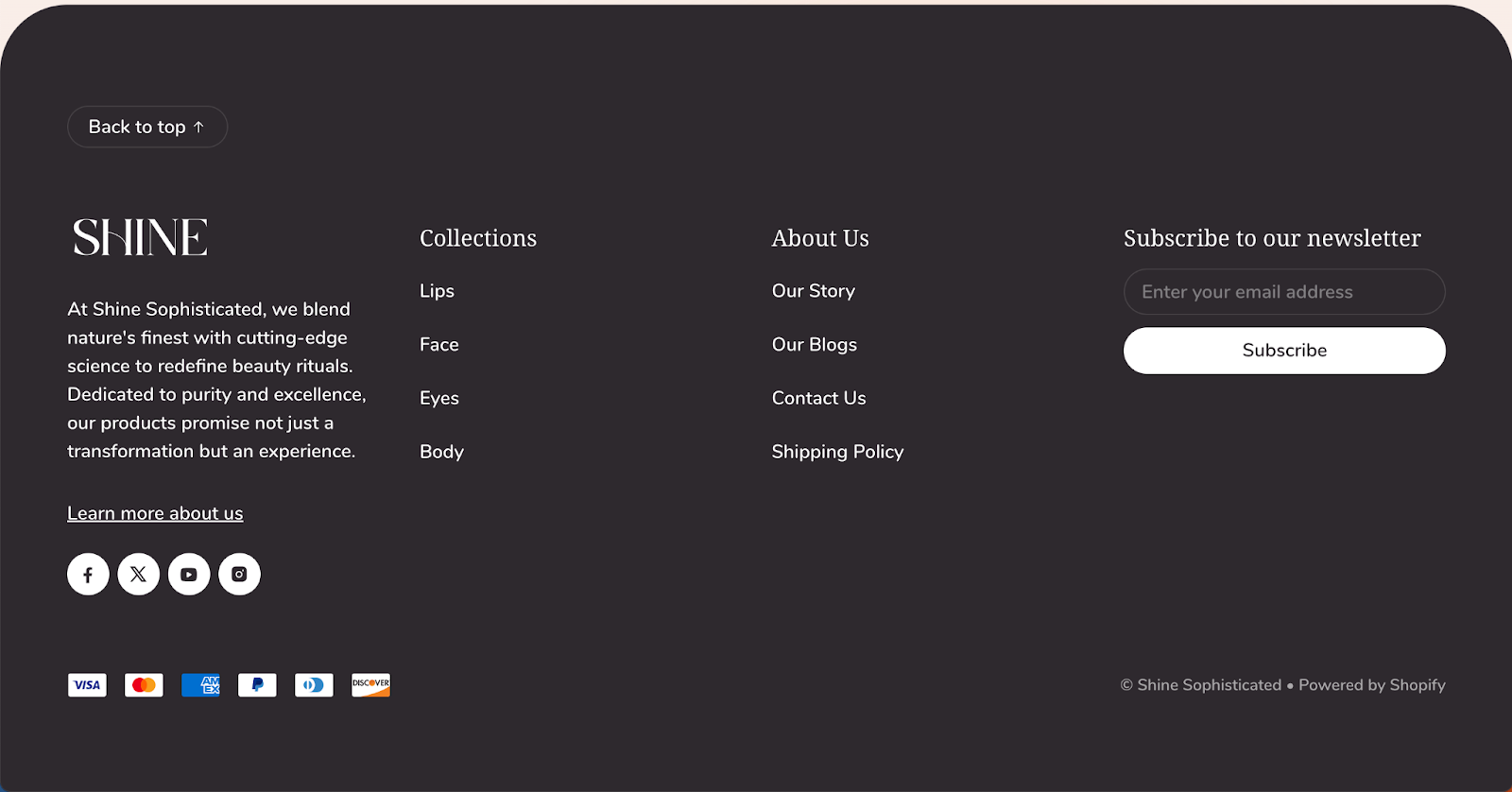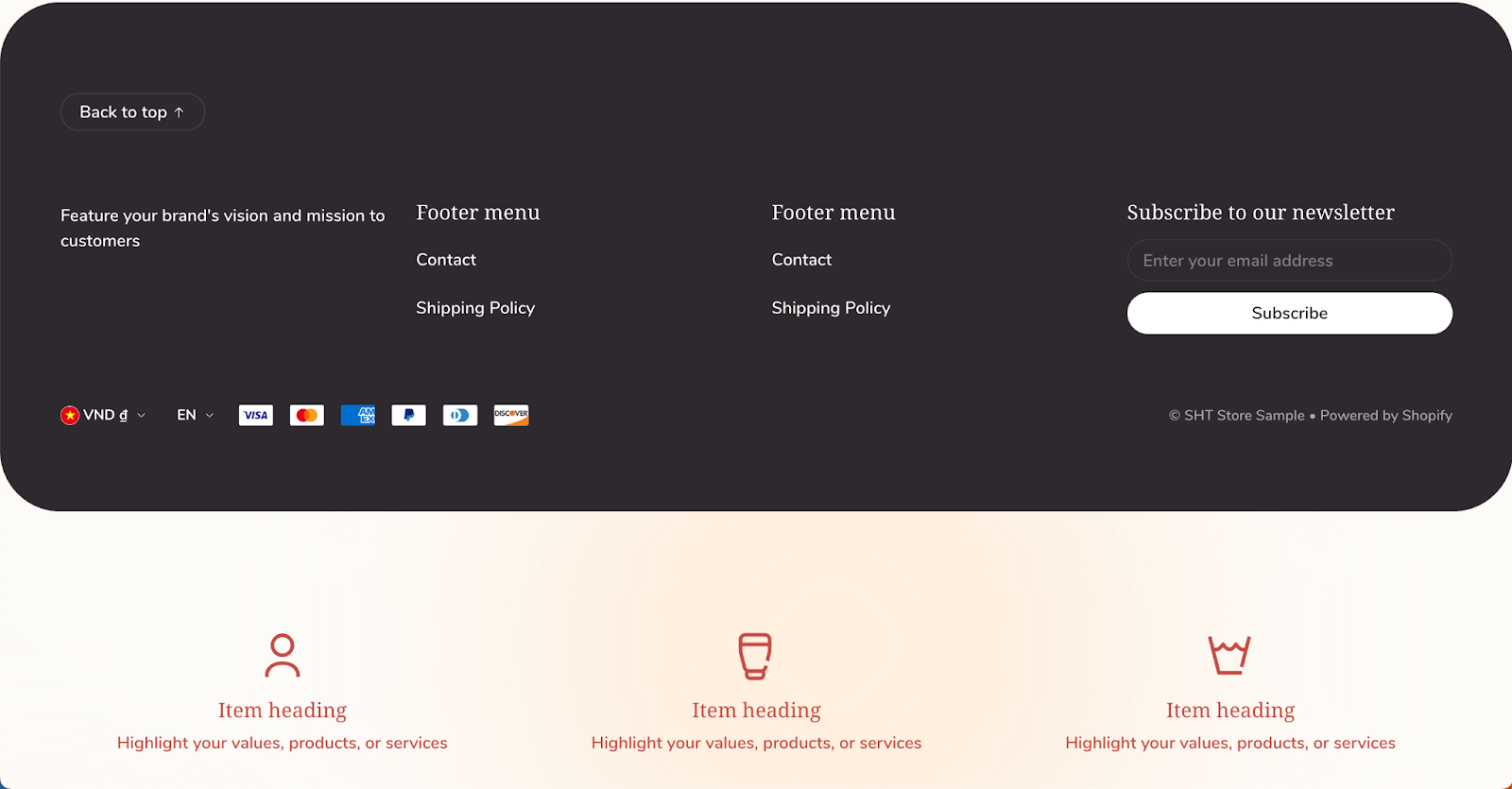Combine Sections Function
About The Combine Sections Function In Shine Theme
The Shine theme Combine Sections function automatically combines sections based on their background values. This helps maintain consistent and harmonious spacing between sections.
Generally, sections can remove top padding and top corner radius (in the rounded style) by checking the relationship between the section’s background value and the preceding section’s background value.
How Does The Combine Sections Function Work?
The function applies independently to the template and footer groups. For example, a section in the body group cannot combine with a section in the footer group.
The section below will lose its top spacing and combine with the section above if certain conditions are met.
Spacing is maintained between the header, template, and footer groups using the section’s margin, ensuring these groups are always separated by a certain distance.
Between Two Sections With Background Colors
If two sections have the same or different color schemes with background colors, they will combine by:
- Removing the bottom margin of the section above
- Removing the top margin and padding of the section below
- Removing the bottom border radius of the section above and the top border radius of the section below
This makes the two sections appear as a single card.
- This function works with two sections that have transparent backgrounds.
- This function will not work if one section has a transparent background and the other does not.
Between One Section With A Background Color And One With A Background Image
In this case, the bottom margin of the section above, the top margin of the section below, the bottom border radius of the section above, and the top border radius of the section below will be removed. The two sections will appear as a single card but will still have spacing between them.
Between Two Banner-Type Sections
With two banner-type sections (both having their own background images), the bottom border radius of the section above and the top border radius of the section below will be removed.
Within The Header Group
- Sections in the header group (excluding the header and announcement bar) can combine with each other.
- The header and announcement bar sections cannot combine with other sections or with each other.
- On mobile devices, the header and announcement bar will have no spacing between them to save space.
Within The Footer Group
- The last section of the page will not have a bottom corner radius.
- If there is a section below the footer group, the last section of the footer group will still have a bottom corner radius.