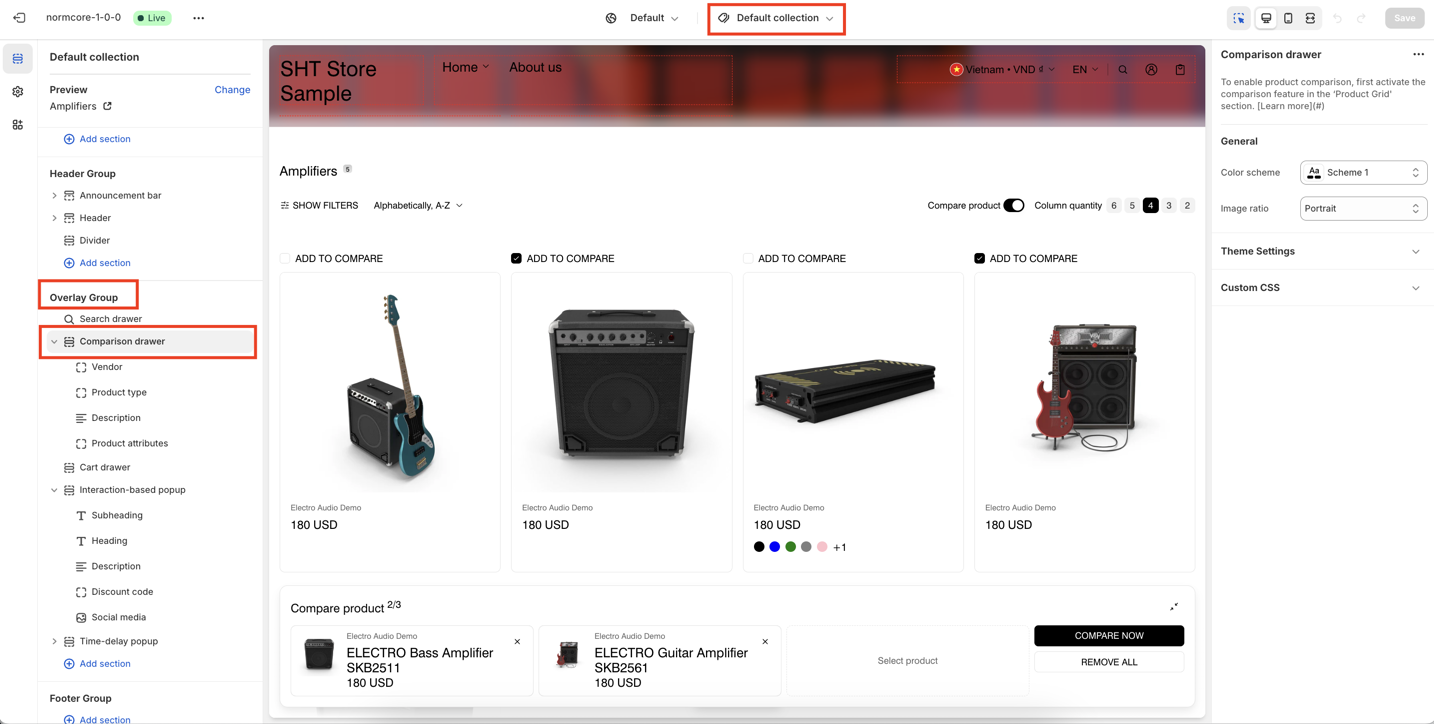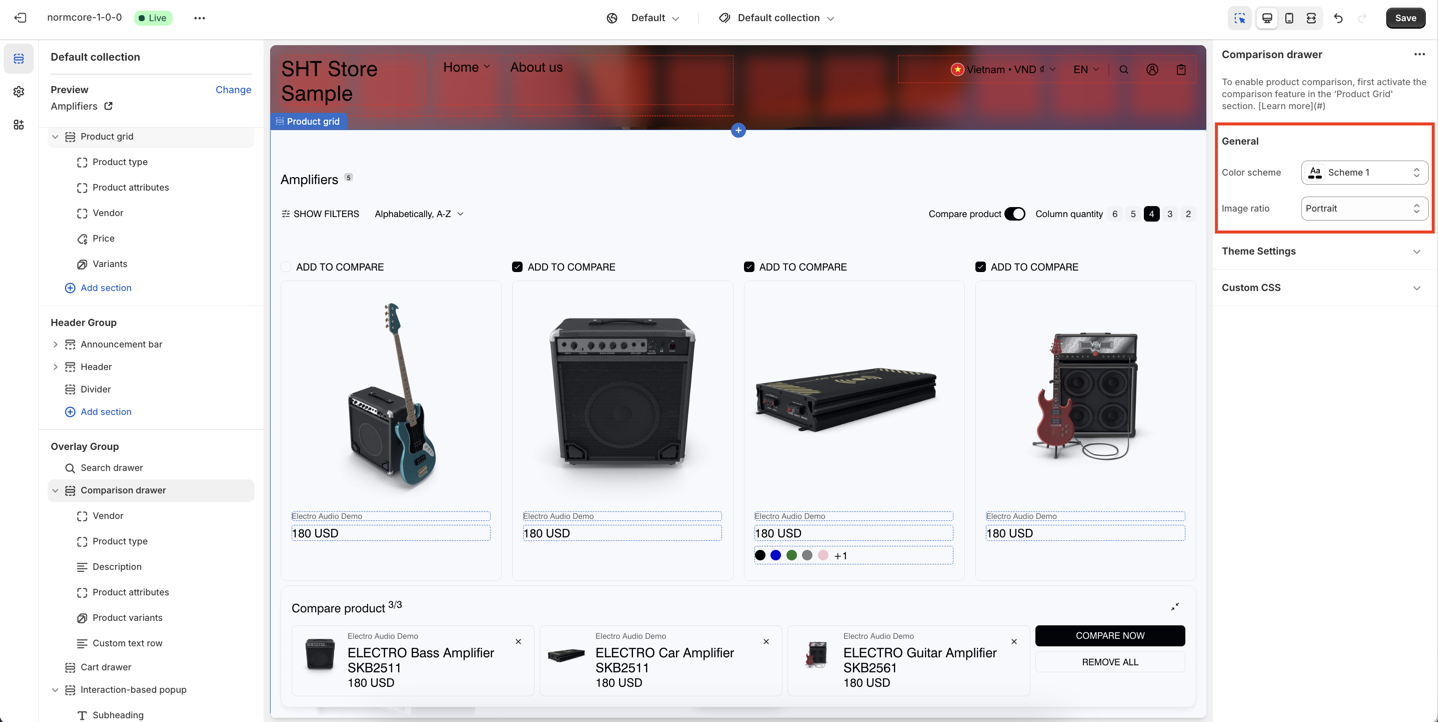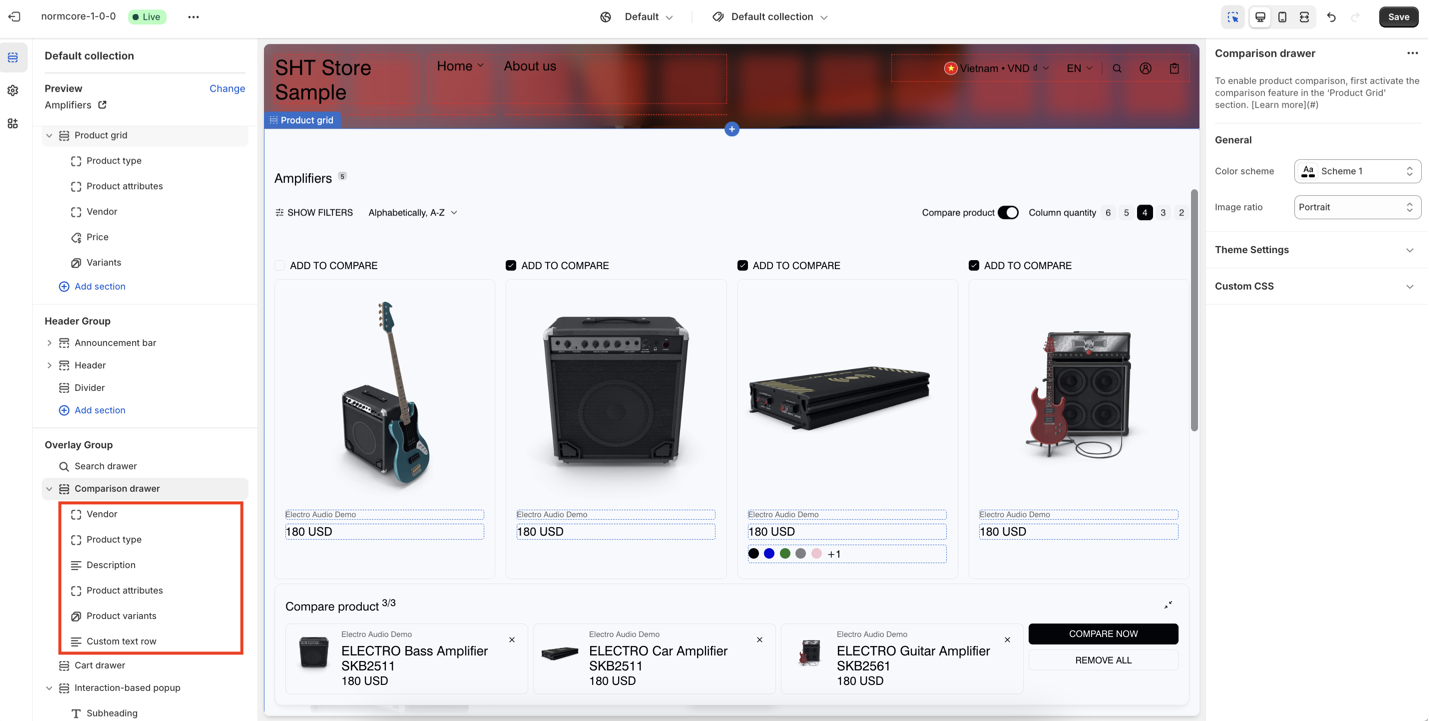Comparison Drawer
About Normcore Comparison Drawer Section
The Normcore Comparison Drawer allows customers to compare products based on essential attributes such as price, features, specifications, and reviews. This enables customers to make more informed choices, especially when dealing with multiple similar products that offer different advantages. The feature saves time and reduces the effort required to research different options, particularly in a store with a large catalog.
 How to Access Comparison Drawer Section
How to Access Comparison Drawer Section
You can follow the steps to access the Comparison drawer section:
- Navigate to your Admin Dashboard > choose a Collection page
- From the left menu > scroll to “Overlay Group” (settings can access from any page but apply for collection page)
- You will see the “Comparison drawer” and you can add more blocks for it.
How to Configure Comparison Drawer Section
To enable product comparison, first activate the comparison feature in the ‘Product Grid‘ section.
Then, by choosing the Comparison Drawer section on Overlay group, you can set up:
General settings
- Choose the color scheme for the comparison drawer
- Select Image ratio styles: It can be chosen among Square, Portrait, Landscape and Original
Basic components
The Comparison drawer includes 6 default components:
- Vendor
- Product type
- Description
- Product attributes
- Product variants
- Custom text row
You can choose “Add block” to add more blocks.
To begin customizing, click the “Comparison drawer” section to access its settings.
Clicking on each block, you can adjust some settings, which might already be set on Theme setting > Product Information.
Common Cases and FAQs
1. What can customers compare using the Comparison Drawer?
Customers can compare products based on attributes such as price, features, specifications, and reviews.
2. How does the Comparison Drawer help with price comparisons?
Customers can compare premium options against more affordable alternatives to see which features justify higher prices.
3. Is the Comparison Drawer useful for large catalogs?
Yes, it is particularly beneficial in a store with a large catalog where the volume of choices can be overwhelming.