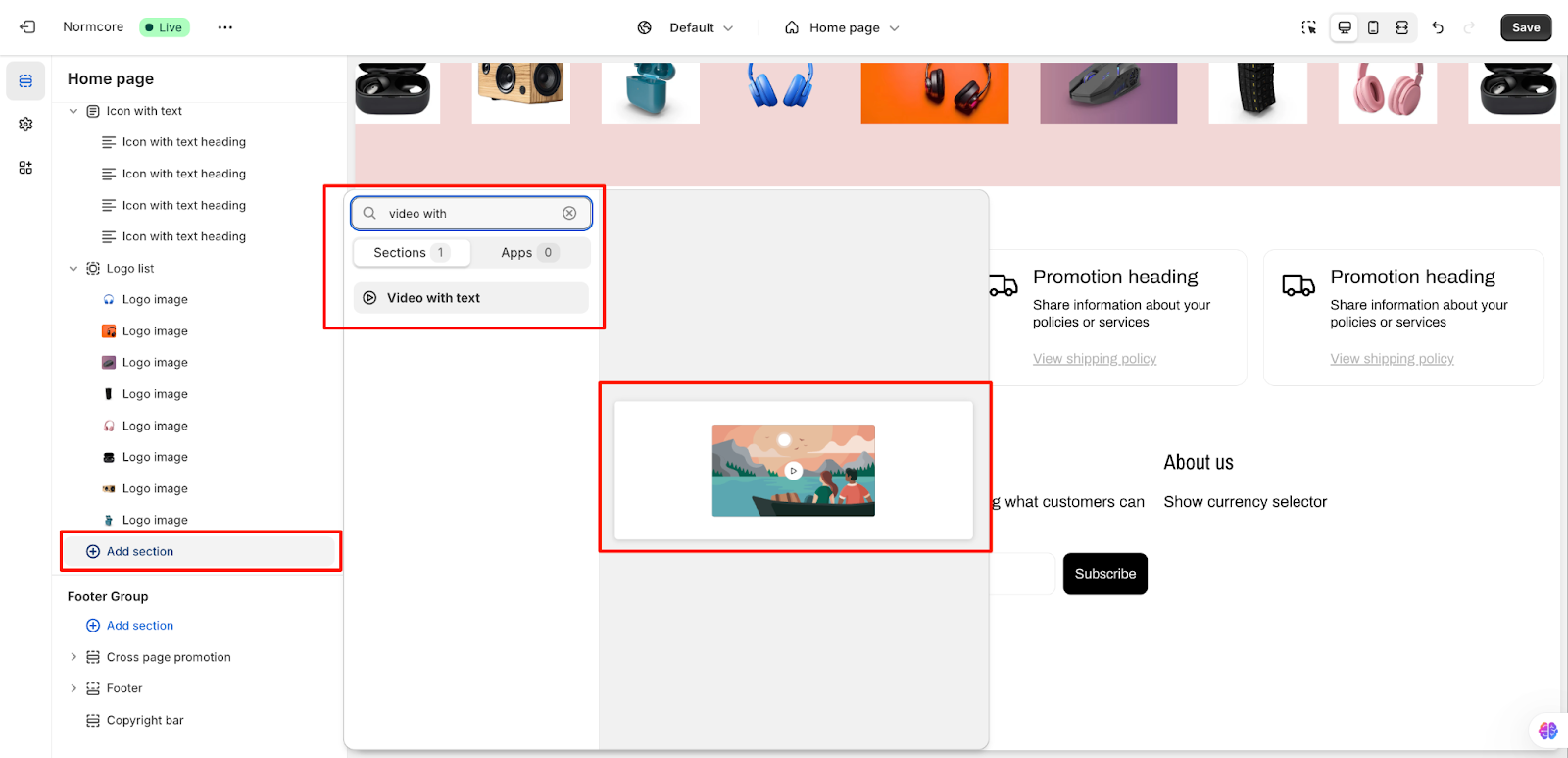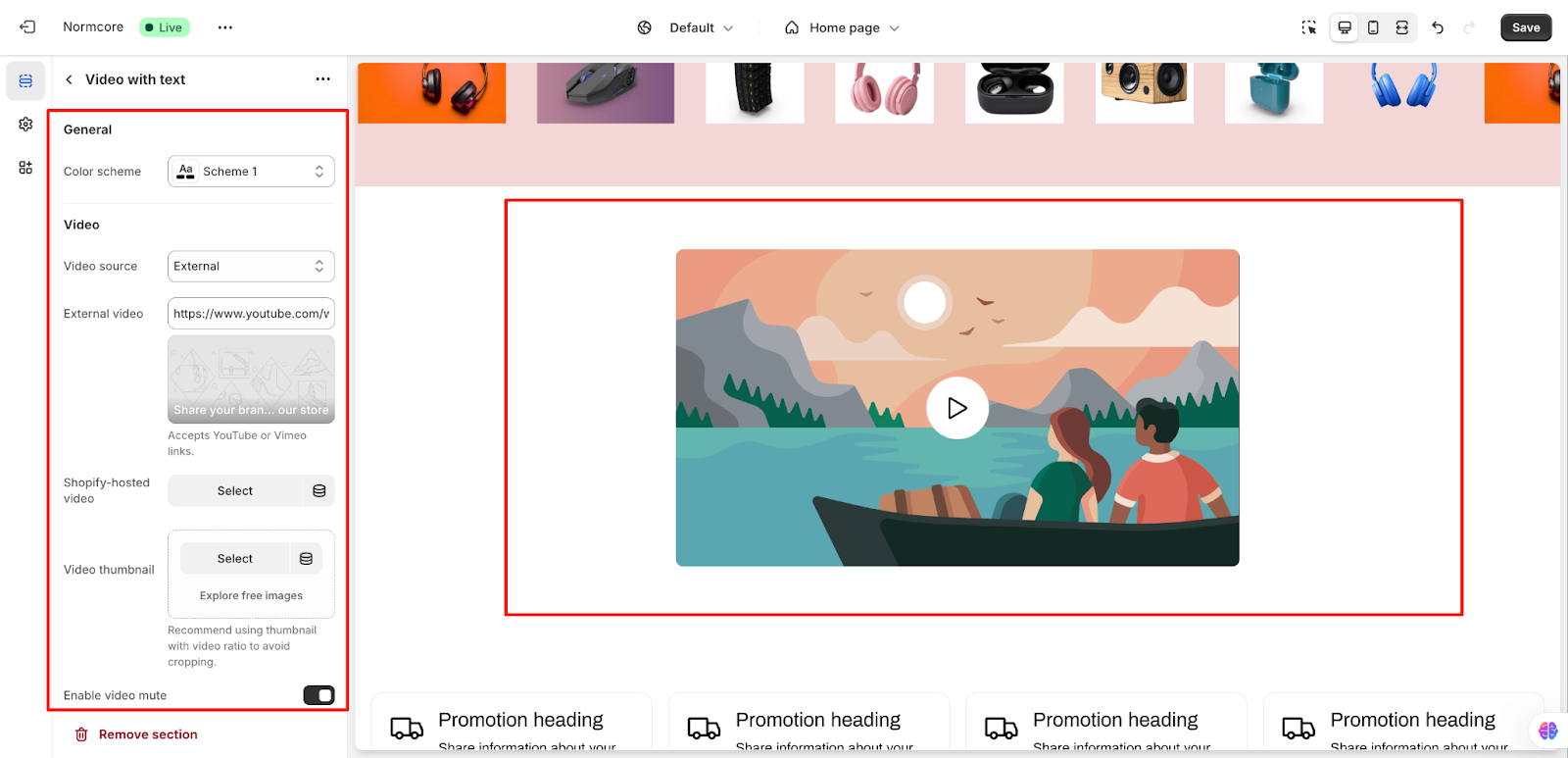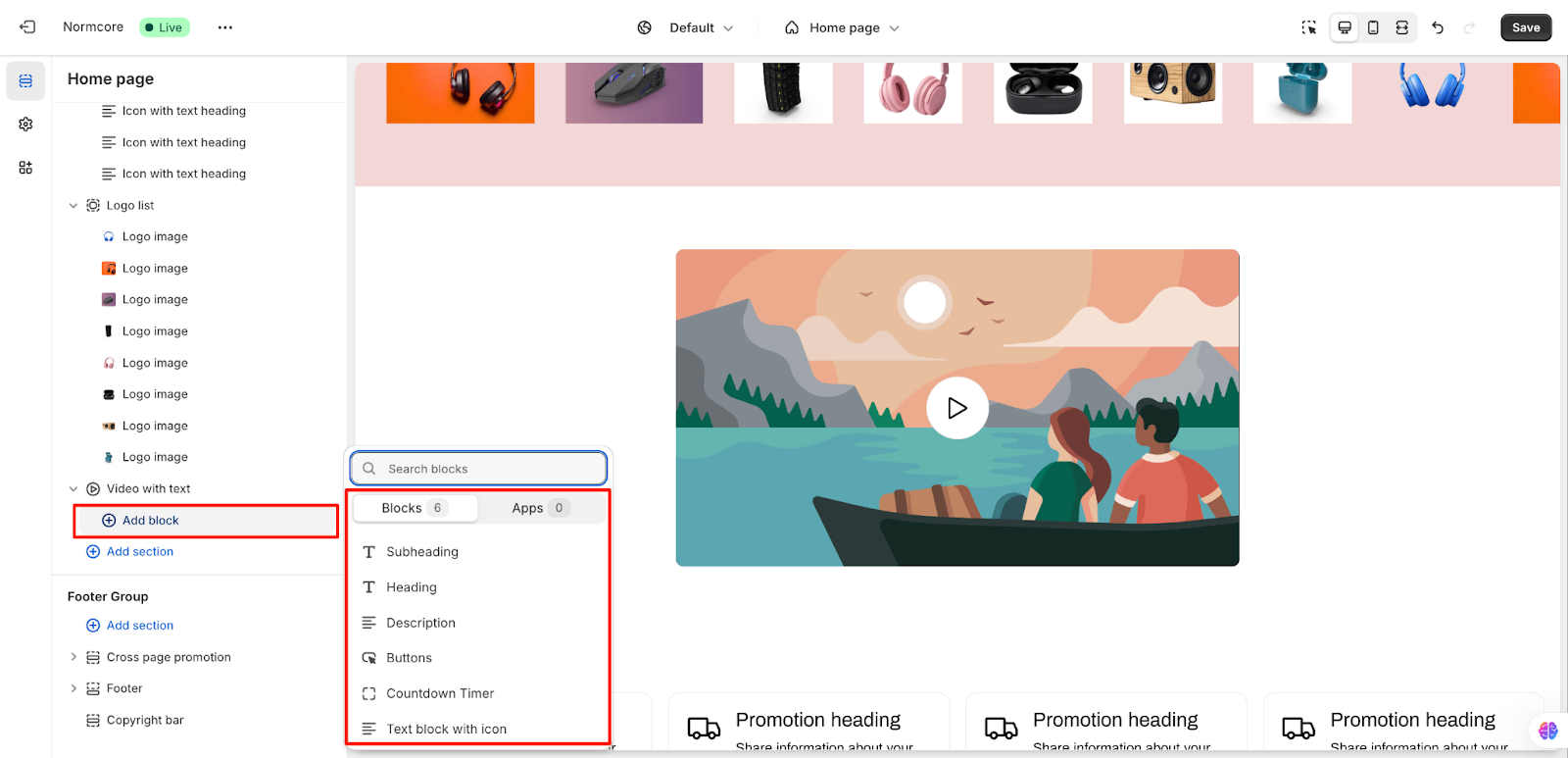Video with text
About Video With Text Section
The Video with Text section is a powerful tool for B2B merchants to effectively communicate their product value propositions and company messaging. This section combines professional video content with customizable text elements, making it ideal for:
- Product demonstrations and tutorials
- Company presentations
- Client testimonials
- Manufacturing process showcases
- Industry expertise sharing
How To Access Video With Text Section
From any page, Click on “Add Section” and choose “Video with Text” from the list.
How To Configure Video With Text Section
Basic Components
The “Video with Text” section consists of two primary components:
- General settings
- Block
General Settings
Video Settings
- Video Source: Choose between:
- External Video: Add a video link from platforms like YouTube or Vimeo.
- Shopify-Hosted Video: Upload a video directly from your store.
- Video Thumbnail: Set a custom thumbnail image to represent the video.
- Enable Video Mute: Toggle to mute the video by default.
Layout Settings
You can adjust the layout for Desktop and Mobile.
Block Settings
Select the block type that best complements the video content, as only one block can be added to this section. Available block types include:
- Subheading: Add a small, descriptive heading.
- Heading: Insert a bold, attention-grabbing heading.
- Description: Provide a detailed explanation or context.
- Buttons: Include a call-to-action button.
- Countdown Timer: Create urgency with a countdown timer.
- Text Block with Icon: Pair an icon with text for emphasis.
Common Cases & FAQs
1. What is the recommended size for the video thumbnail?
Use a thumbnail with the same aspect ratio as the video to avoid cropping issues. A resolution of 1920×1080 px is commonly recommended for 16:9 videos.
2. How can I change the order of text and video on mobile devices?
You can adjust the content ordering in the “Mobile Layout” settings, choosing either “Text First” or “Video First.”
3. Why isn’t my video playing on some devices?
Ensure your video format is compatible with all devices. If using an external video, verify the link is accessible. For Shopify-hosted videos, confirm the file size and format meet platform requirements.
3. Can I add multiple blocks to this section?
No, the “Video with Text” section supports only one block at a time. Choose the block type that best complements your content.