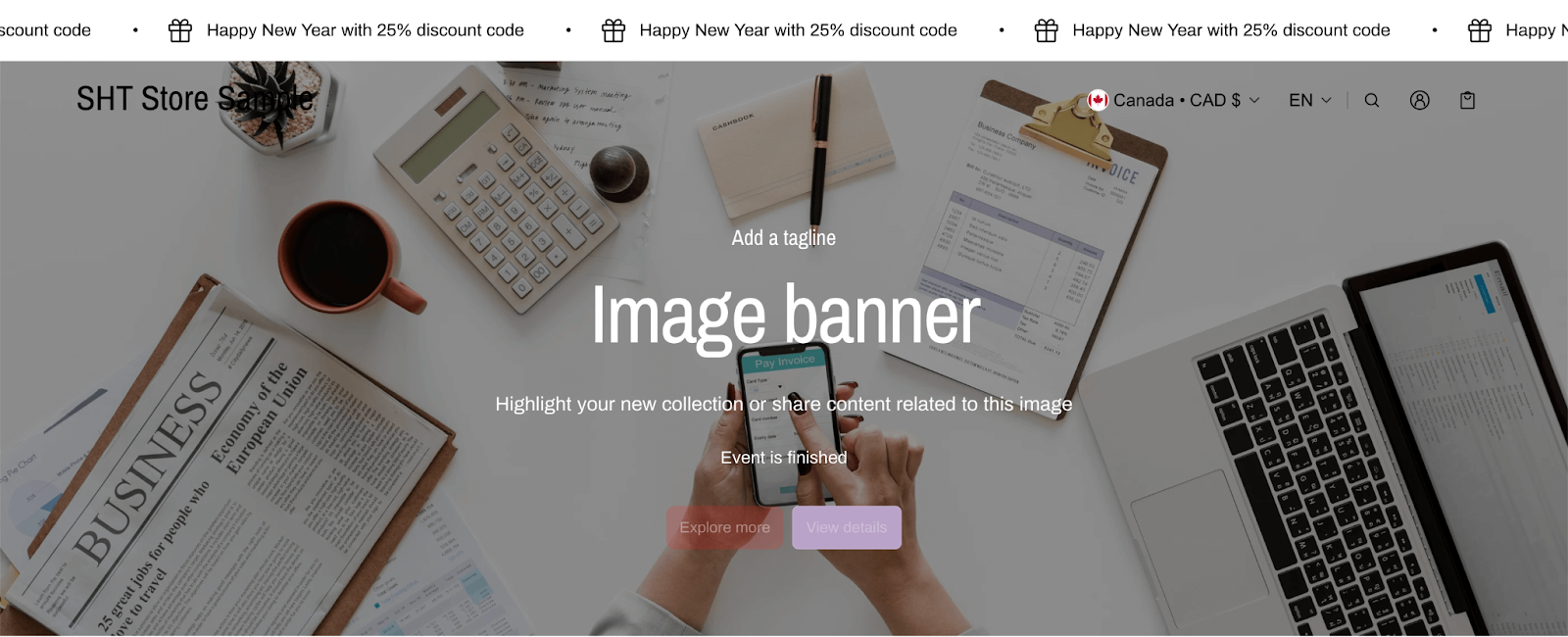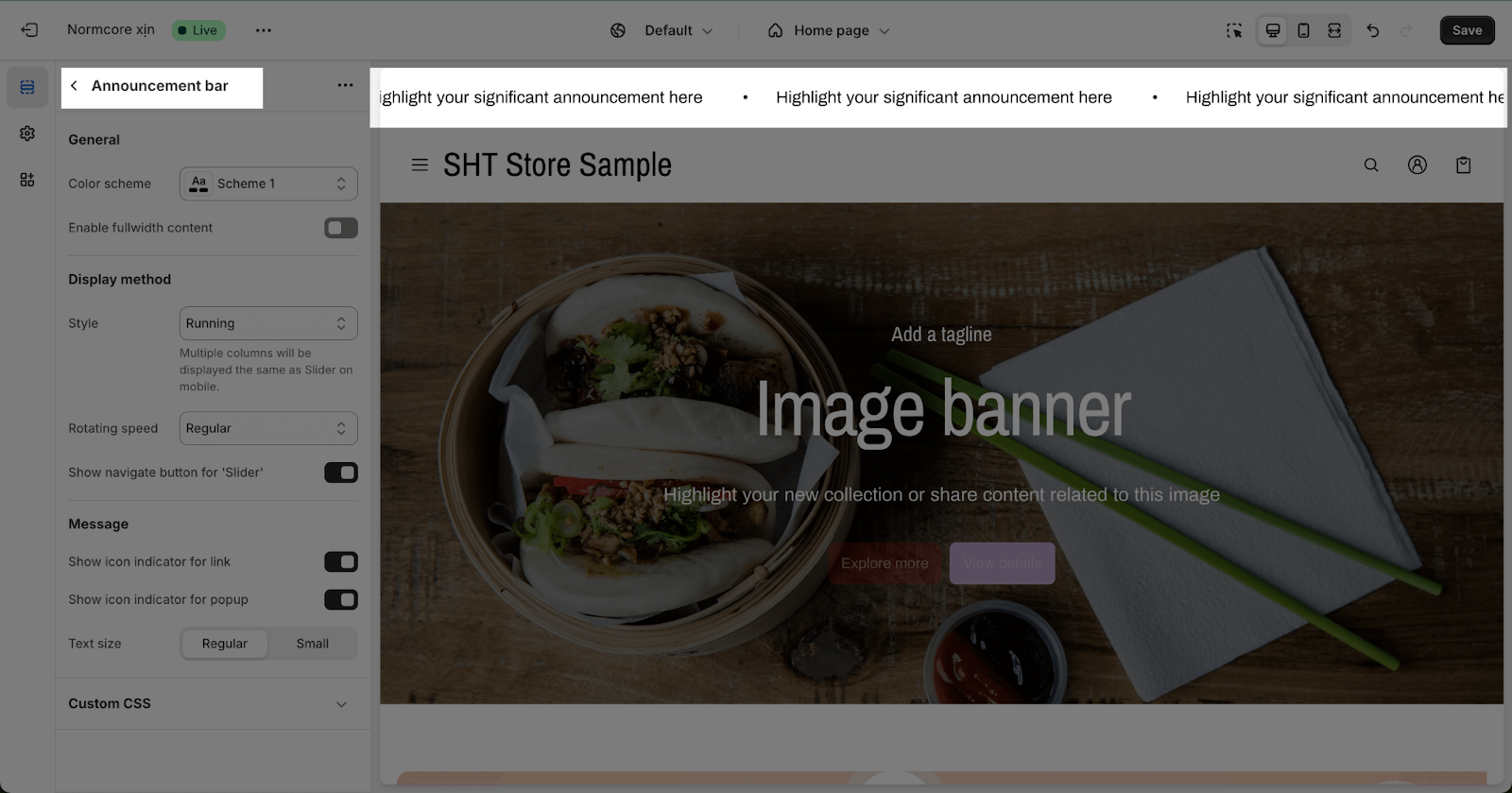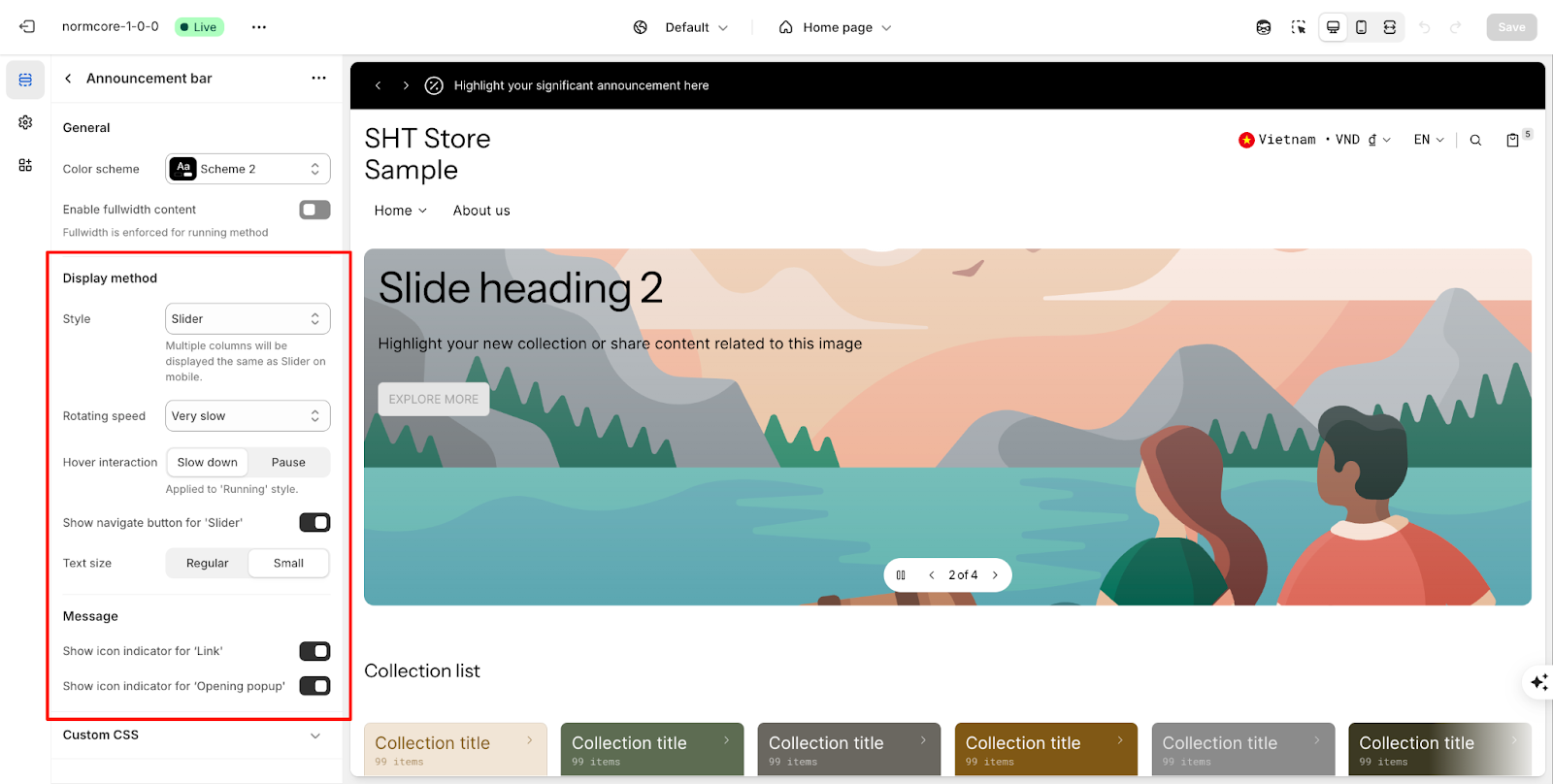Announcement bar
About Normcore Announcement Bar Section
The Announcement Bar is a versatile component that allows you to display important messages, promotions, or countdowns at the top of your website. This guide covers its features and customization options.
How to Access Announcement Bar Section
Simply scroll to the top of the page, and you’ll find the announcement bar group situated above the Header section.
How to Configure Announcement Bar Section
General
You can select from predefined color schemes using the dropdown menu
Display method
You can:
- Change different display styles: Multi Columns, Sliders, and Running
- Set up rotating speed: Adjust the text movement speed to be Very Slow, Slow, Regular, and Fast
- Hover interaction:
-
- Slow down: Reduces animation speed when customers hover over the content
- Pause: Stops the animation completely during hover the content
- Toggle on and off to show/hide the navigate button for ‘Slider’: Only for the announcement bar with equal to or more than 2 messages.
Message Configuration
- Show Icon Indicators:
- Toggle visibility for link icons
- Toggle visibility for popup indicators
- Text Size: Choose between Regular and Small
Common Cases and FAQs
1. Can I display multiple announcements?
Yes, you can add multiple announcements that will rotate based on your display method settings. The Running style will scroll through them automatically while the Multi Columns style will allow you to display more than 2 announcement bars at the same time.
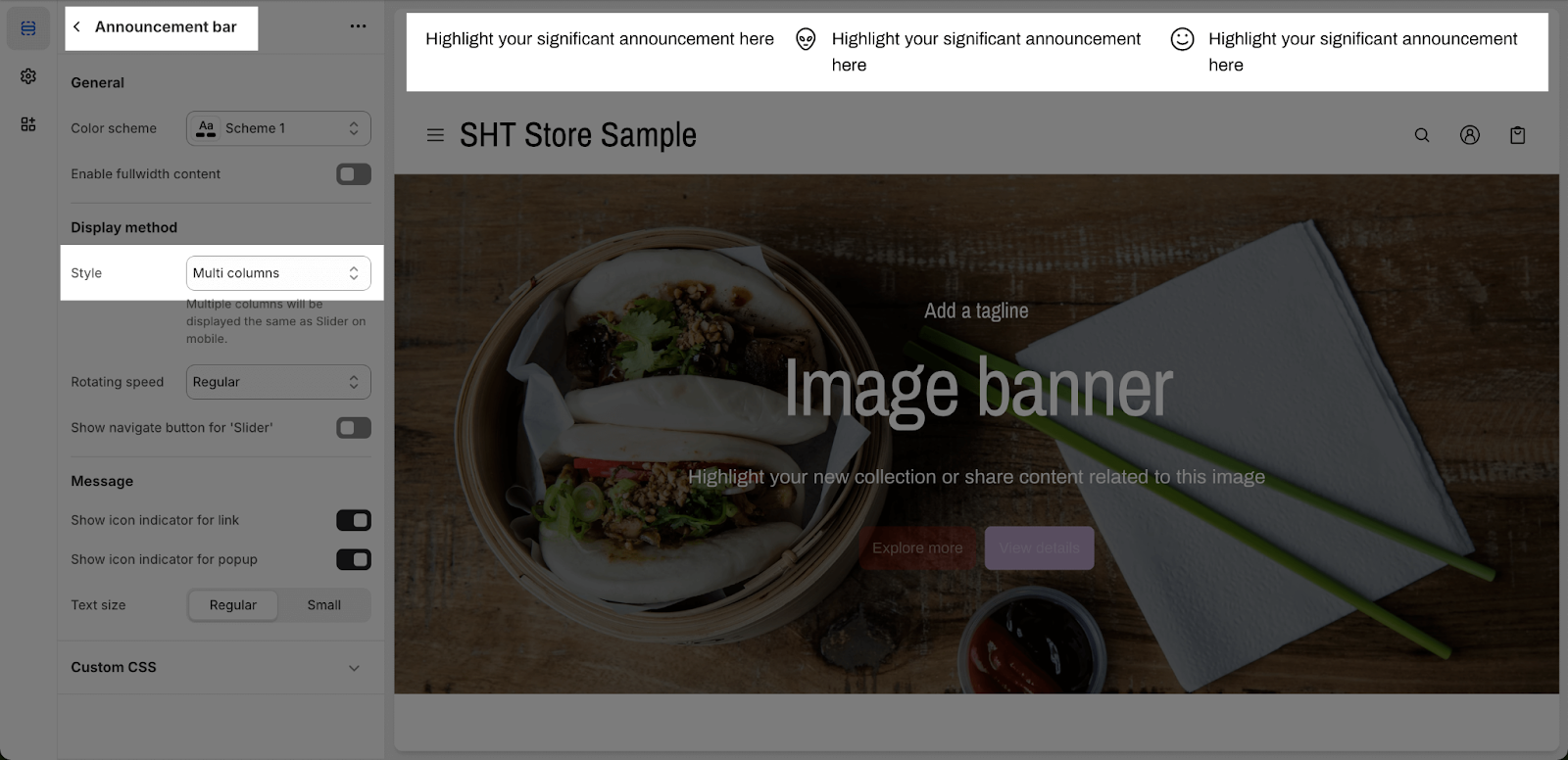 2. Can I keep the style of the announcement bar as Multi-Columns on mobile?
2. Can I keep the style of the announcement bar as Multi-Columns on mobile?
No. For better UI/UX, Multiple Columns will be displayed the same as Slider on mobile.
3. Why does nothing change when I choose to show the navigate button for ‘Slider’?
First, please make sure you choose the Sider style. Then, recheck to see if you’ve created at least 2 messages for the announcement.
With 2 of the things above, the navigate button will show up.
4. Can I change the style of the navigate button?
No, we haven’t supported it yet.